Some messages you send are so important they’re worth repeating. But that doesn’t have to mean extra work on your end.
That’s why we created recurring campaigns—a simple way to schedule a single message to send continuously at an interval of your choosing.
- Send daily motivational messages
- Launch longitudinal surveys and research products
- Share appointment, billing, and scheduling reminders
- And more!
What Are Recurring Campaigns?
Unlike a scheduled campaign, which only sends once at a predetermined time in the future, recurring campaigns will continue to send until you stop them.
Recurring campaigns are messages sent on an ongoing basis. A message can recur daily, weekly, or monthly depending on your needs.
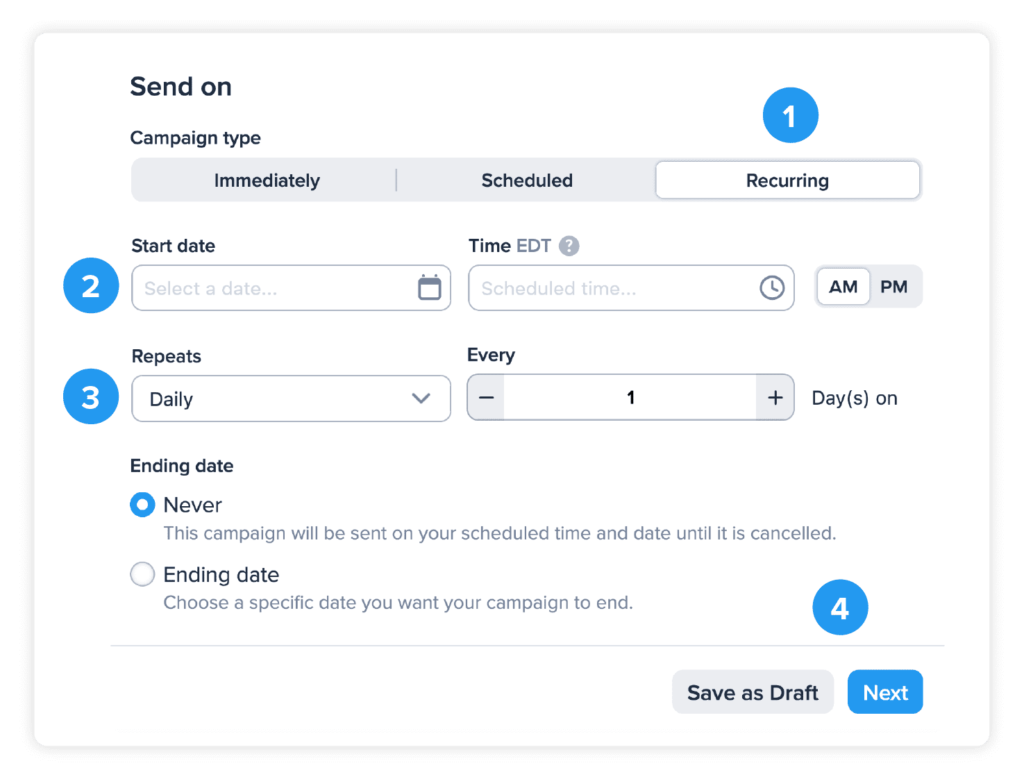
1. Select Recurring at the bottom of your campaign.
2. Choose the date you want your first campaign to start sending. Specify the time you want your repeated campaign to send.
3. From the drop-down, select if you want your campaign to repeat Daily, Weekly, or Monthly. From there, you can adjust the frequency with the + and – toggles. For example, repeat every 2 Days.
4. Choose an end date for your campaigns. You can select Ending date and choose a specific day to wrap your messages up. Or, you can choose Never and end the campaigns at a later date.
To learn more and walk through how to set up recurring campaigns step-by-step, check out this help center article.