Mailchimp SMS integration
Got a Mailchimp account? Sync it with SimpleTexting and start sharing contacts between the two platforms.
No credit card required
Mailchimp SMS integration benefits
Email and text message marketing are both effective communication channels, but they have different strengths. When you bring them together, you get:
- Increased reach. According to Mailchimp, emails have an average open rate of 21%. SMS has an average open rate of 98%. Both can help you connect with your customers and guarantee they never miss a message from you.
- Improved customer experience. Some customers prefer to receive messages from brands they love via email, while others prefer texts. By offering both options, you can cater to your customers’ preferences and encourage higher engagement (like click-throughs and responses).
- Better conversion rates. The more your target audience is exposed to your brand, the more chances they’ll have to consider and purchase your products or services. Because of this, running omnichannel marketing campaigns can help you take advantage of email’s average conversion rate of 3% and SMS’s average conversion rate of 45%.
Email and SMS marketing together can be a powerful strategy for businesses that want to reach their target audience, increase engagement, and improve conversion rates.
SimpleTexting + Mailchimp SMS integration
SimpleTexting integrates natively with Mailchimp, making it easy to connect with your customers wherever they are.

Easily sync your SimpleTexting account with Mailchimp
Our Mailchimp integration makes combining email and text as easy as possible. It works by synchronizing your Mailchimp and SimpleTexting contact lists. All you have to do is connect your Mailchimp account through our handy app. Choose your list(s), map the fields, hit sync and…done!- Increase lead generation with web sign-up forms.
- Grow your Mailchimp list by capturing emails via text message.
- Convert Mailchimp email lists to text opt-ins.
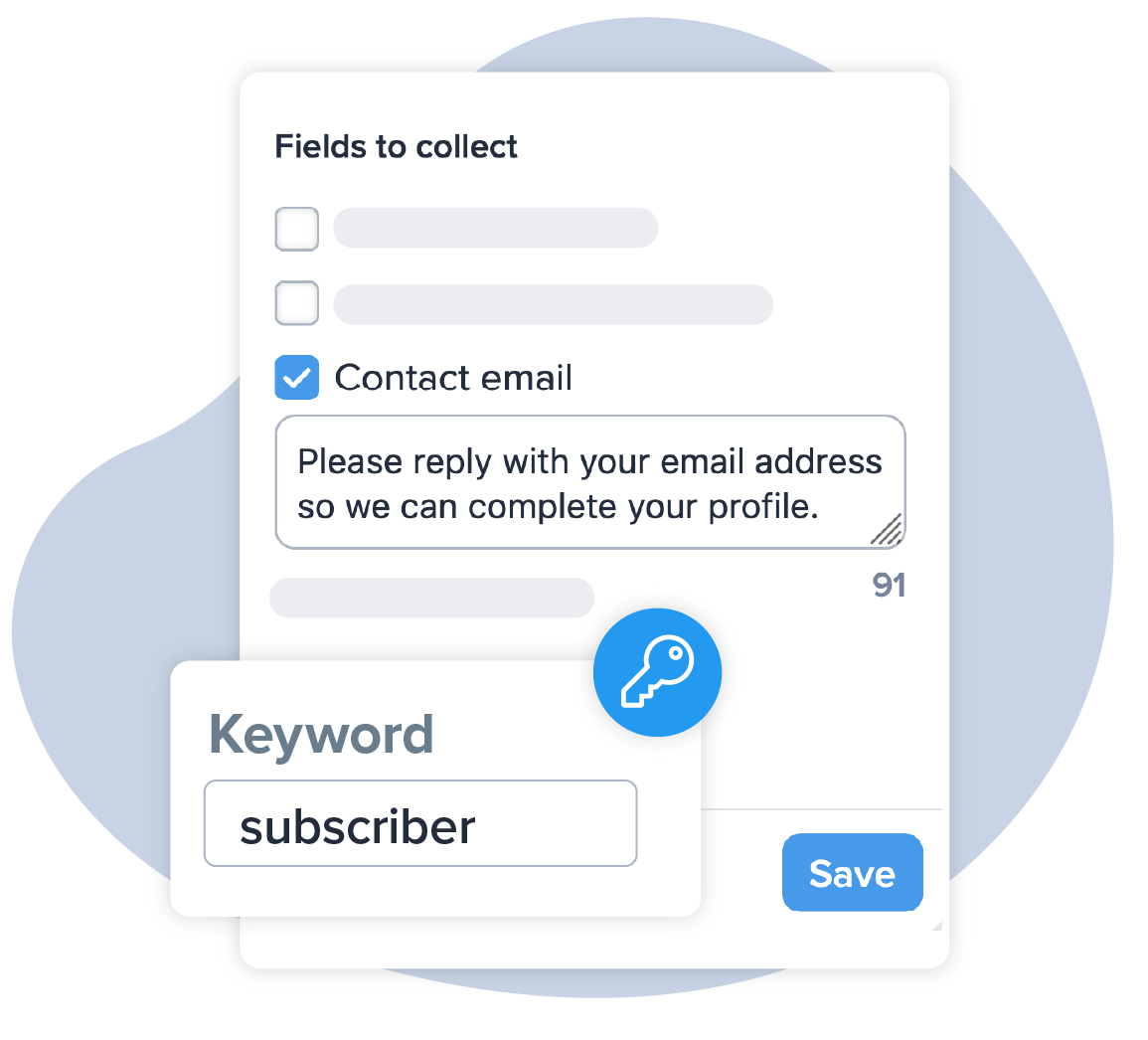
Invite SMS contacts to subscribe to your emails with Data Collection
Using our built-in Data Collection tool, you can prompt new text contacts to provide their email addresses to join your email list. After someone replies with their email, it will be instantly synced with Mailchimp.Send Your First Message in Minutes
Get everything you need to engage individually with customers, or text thousands at once. Sign up for a free 14-day trial today to see SimpleTexting in action.
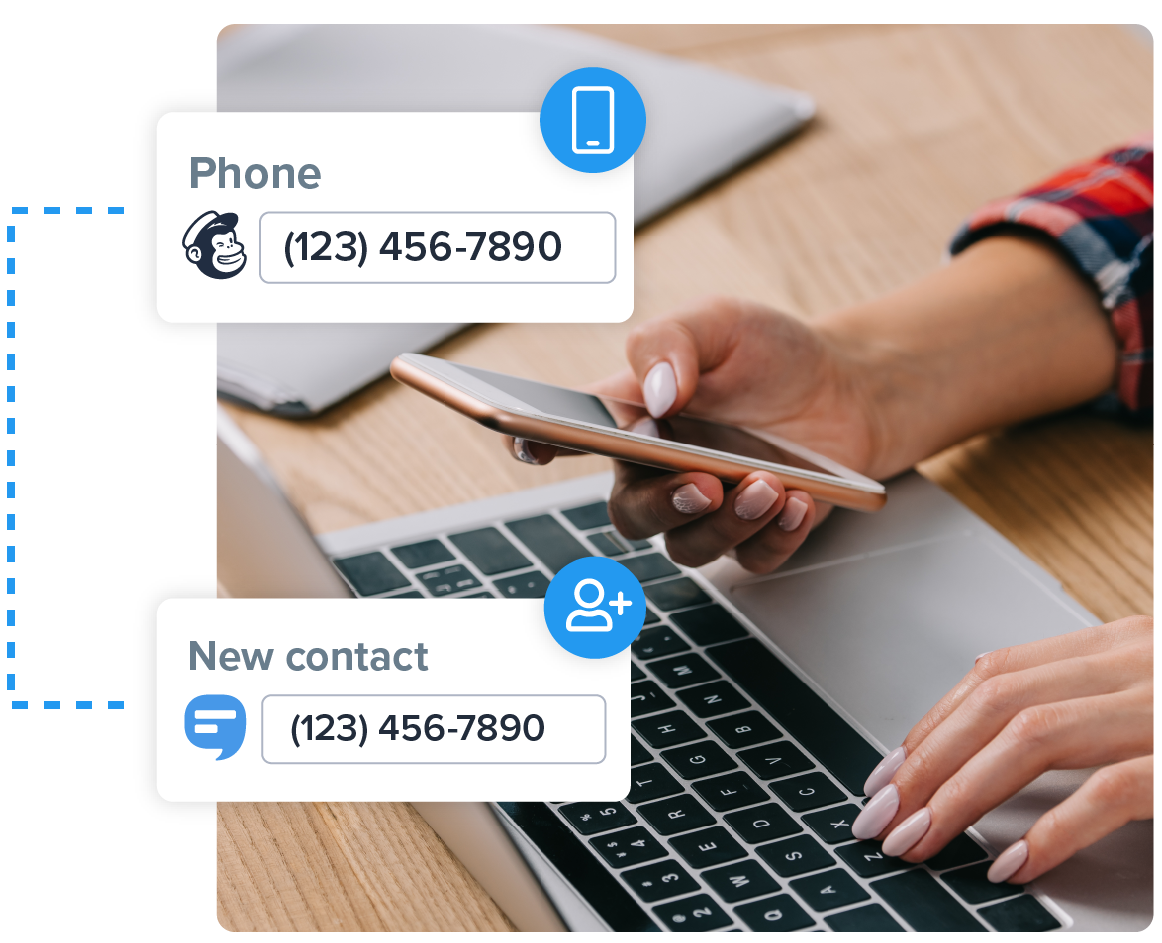
Collect phone numbers through Mailchimp SMS marketing forms
To collect phone numbers in Mailchimp, all you have to do is add a phone number field to an existing form. Your contacts’ numbers will automatically import into SimpleTexting.Double opt-in
Confirmation text
Web form
How to launch an SMS campaign on Mailchimp with SimpleTexting
Let’s take a closer look at the syncing process to give you a better idea of this integration in action.
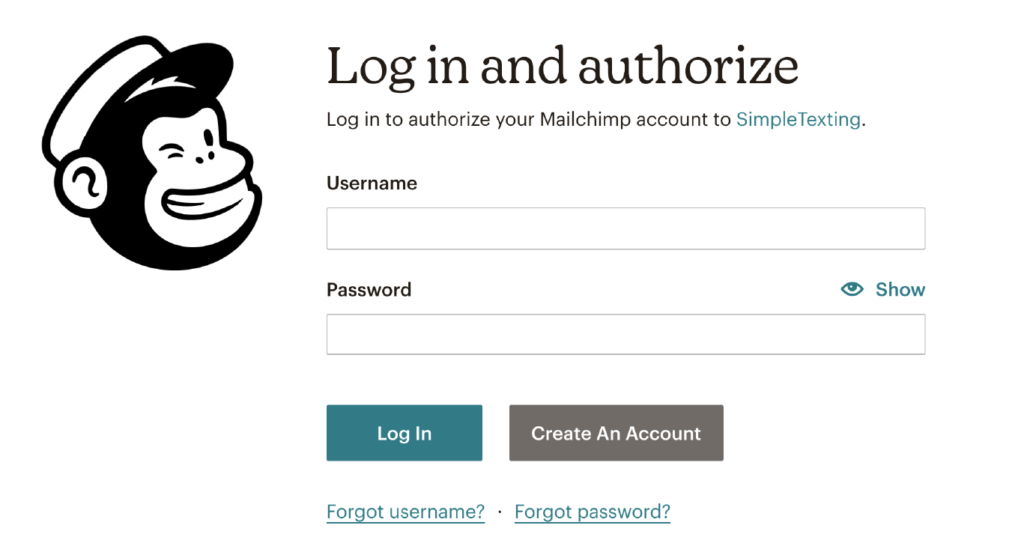
Once you’re in, you’ll need to add a new sync to get started. Each “Sync” will link together a SimpleTexting contact list and a Mailchimp subscriber list like the below that combines contact lists for both platforms.
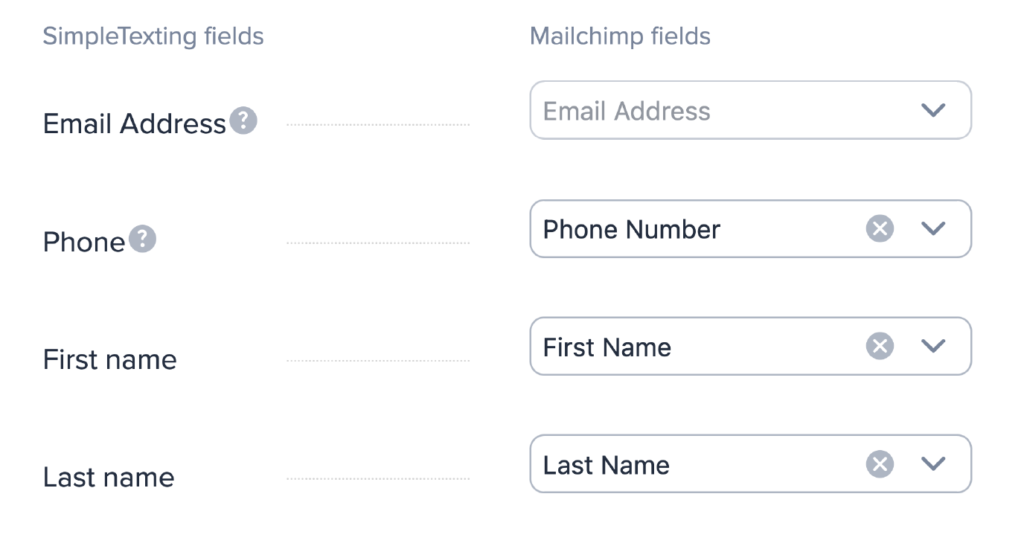
To verify that your sync is complete, go into your Contacts tab in SimpleTexting and select the list you merged with. Under the “opt-in method” column, any contacts from the merge will be classified as coming from Mailchimp.


