Automated text message service to save time and money
With text message automation, you help your business send the right text message at the right time, all without the extra work on your end.
- Welcome new contacts and answer FAQs
- Design drip campaigns that move leads closer to making a purchase
- Enable automatic out-of-office messages, review requests and more
14-day trial. No credit card required.
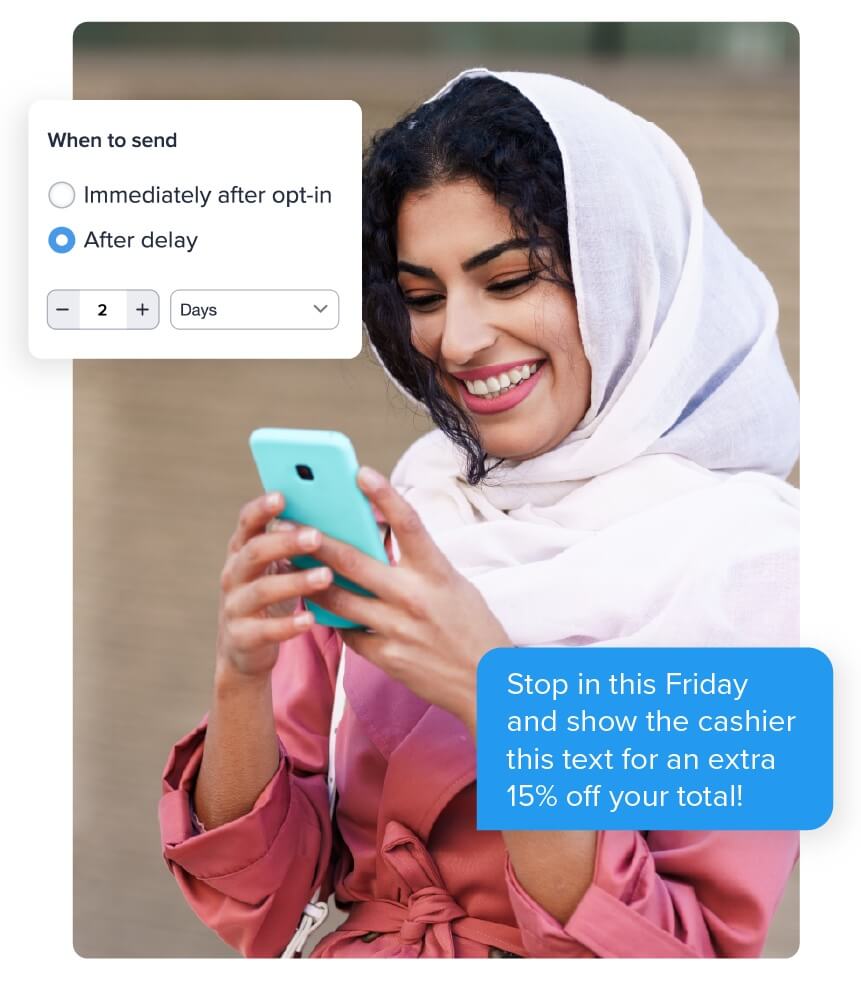









What is SMS automation or automated texting services?
Text automation, also known as text messaging automation or SMS automation, is the automated sending of text messages or SMS messages.
This can be used for a variety of purposes, such as marketing campaigns, customer service communications, or appointment reminders. It allows businesses to save time and resources, while sending large volumes of text messages, often with a personalized touch.
Popular types of automated text messages
Get inspired by these text automation examples and SMS workflows that you can use to send personalized messages at the perfect time.
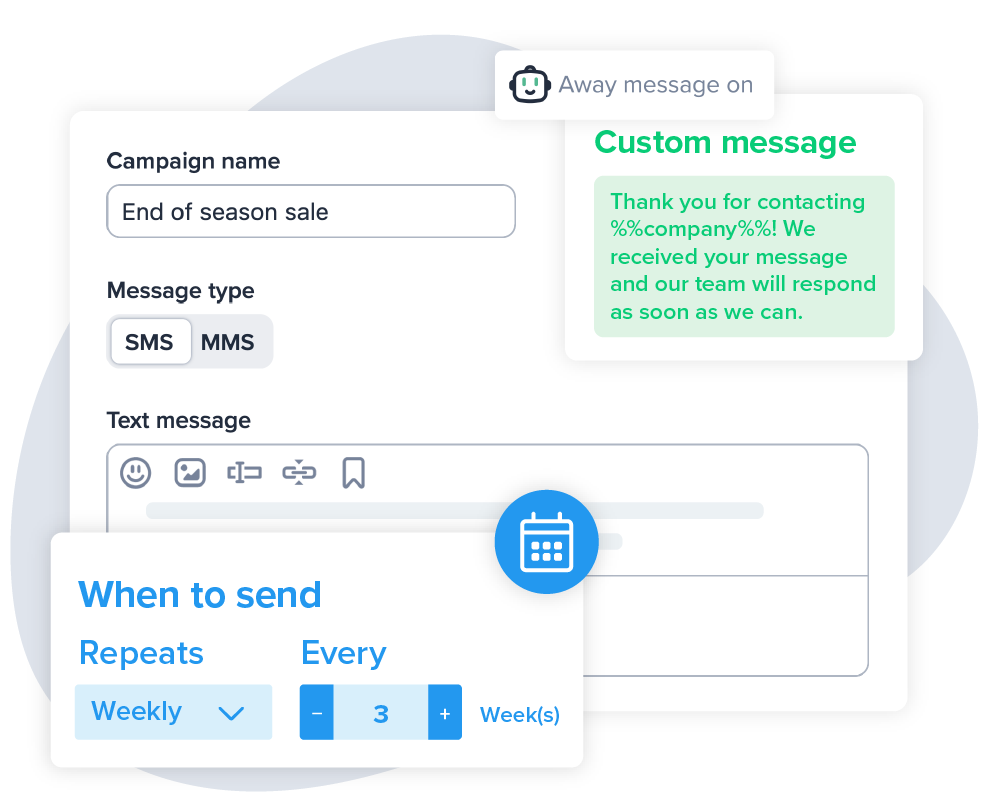
Text message autoresponders
With Autoresponder text messages, you can stay connected to your contacts 24/7, without getting bags under your eyes.Create Autoresponders to welcome new contacts with a promotional offer, let customers know how soon they can expect a response from you, or answer frequently asked questions.
You can schedule automated messages:
- For a specific time and date, like an event reminder
- On a recurring basis for things like weekly tips
- Based on a trigger event, like a contact texting a specific keyword to your number

SMS keyword campaigns
SMS Keywords Text-to-subscribe keywords are the quickest and easiest ways to grow your contact list. Because you can create multiple or unlimited keywords in your SimpleTexting account at no additional cost, you can build different contact lists by interests. For example, a pet store could create a text-to-join keyword for their grooming department or for pet types.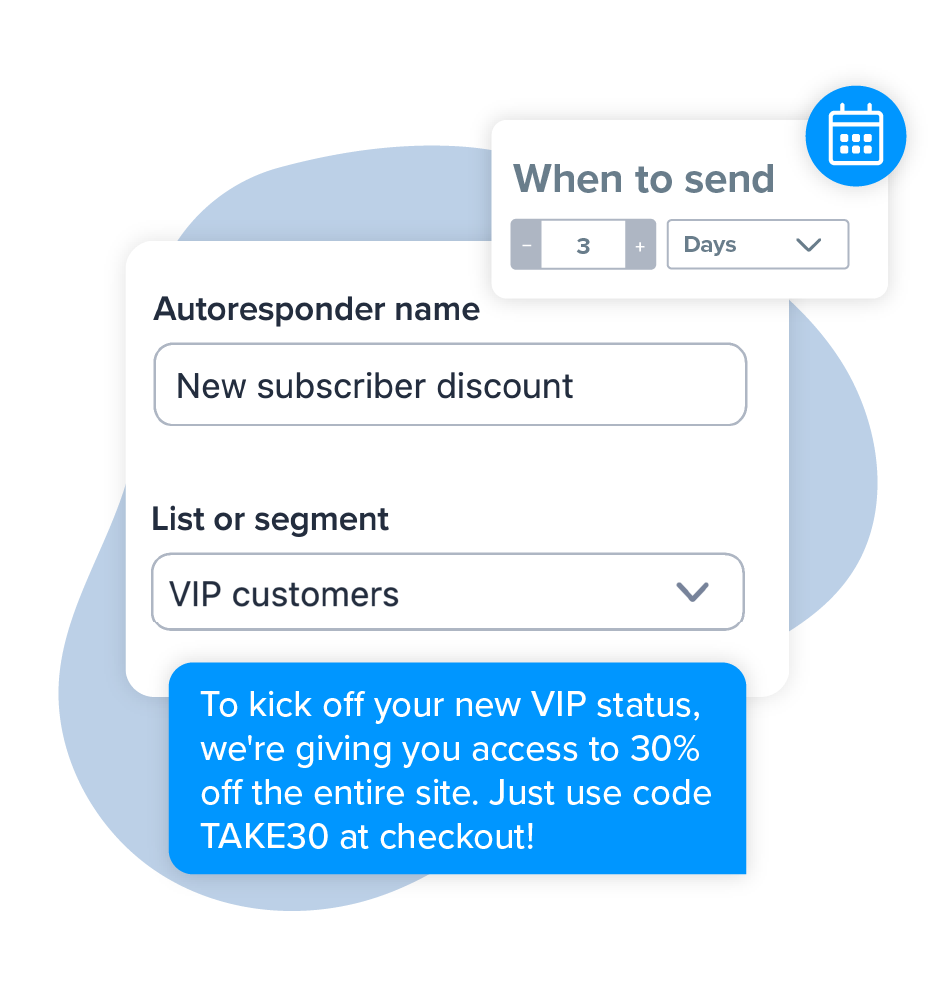
Scheduled text messages
Need to send information, announcements, or deals to contacts at a specific time and date? Scheduled text messages help you do just that.You’ll avoid having to manually text each contact, and they’ll receive timely updates and rewards. You can even send automated birthday messages with our Birthday Texts app.
Create Autoresponders to:
- Welcome new contacts with a promotional offer
- Answer frequently asked questions
- Let customers know how soon they can expect a response from you
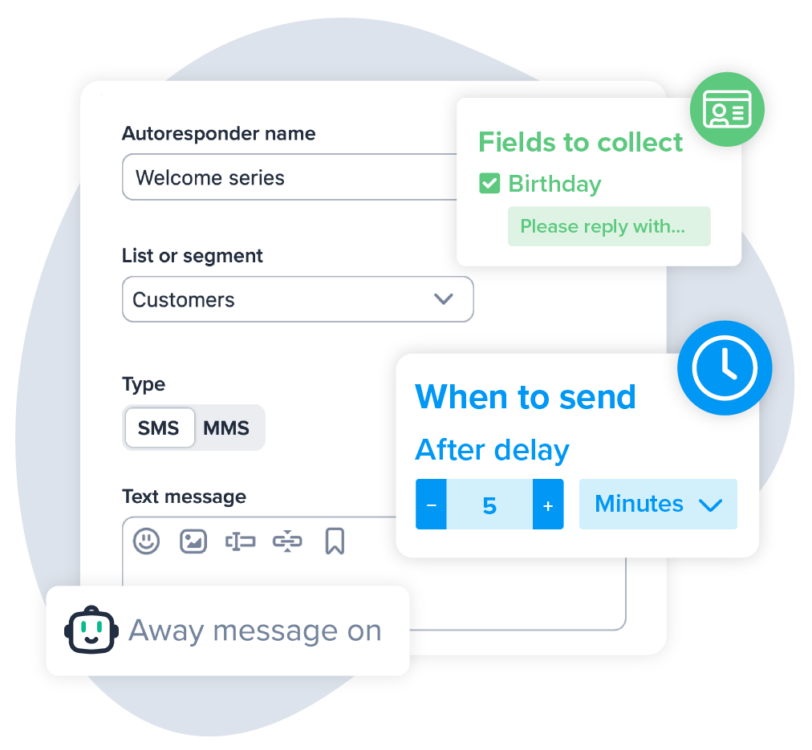
SMS drip campaigns
Just like in email marketing, you can set up SMS drip campaigns to nurture leads and increase sales. Our automated texting software makes the set up process a breeze.This series of automated messages can be triggered based on specific events, like when a contact opts in to your text list, texts a keyword to your number, or has been inactive for a period of time.

Recurring texts
Recurring texts are messages that are sent on a regular schedule through an auto SMS sender. They’re similar to scheduled text message campaigns, which send at a specific time, but recurring texts continue to send until you stop them manually or they’ve reached a predetermined end date.
Retail updates via automated texts
Retail text message updates are texts from retailers to customers about order updates, shipping and delivery status, new products, sales announcements, and even abandoned cart reminders.Our SMS automation software integrates with popular tools and platforms like Shopify, BigCommerce, WooCommerce, Drip, HubSpot, and Shift4Shop to help retailers automate their text messages and reach customers faster.
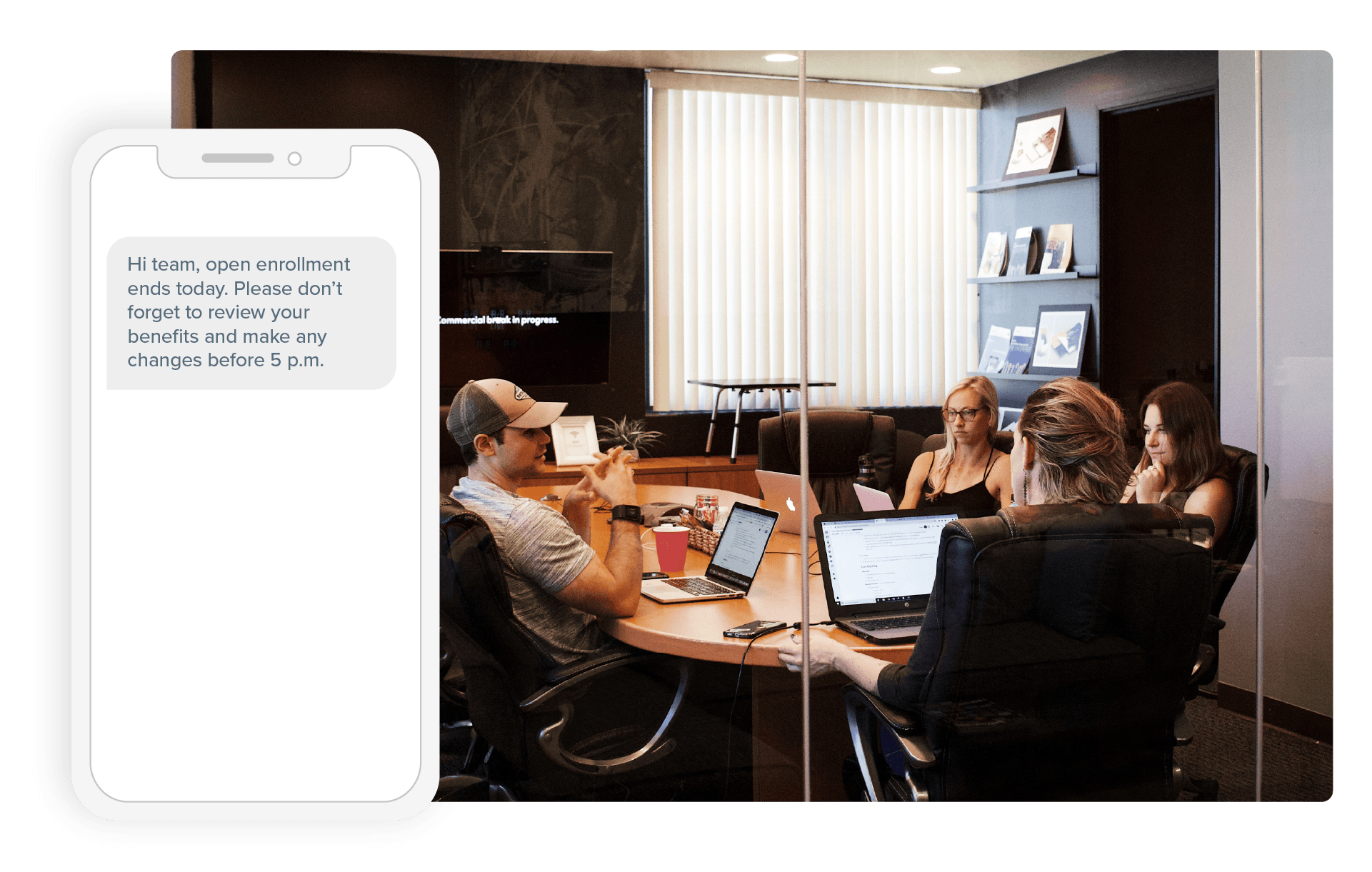
Automated text message reminders
Automated text message reminders are sent out at a predetermined time to help reduce no-shows, missed payments, and other issues.You can create and schedule the reminders manually, or you can integrate SimpleTexting with popular scheduling tools to automate your workflow. You can use them to send quarterly survey requests, remind employees about weekly meetings, or check in with clients periodically.
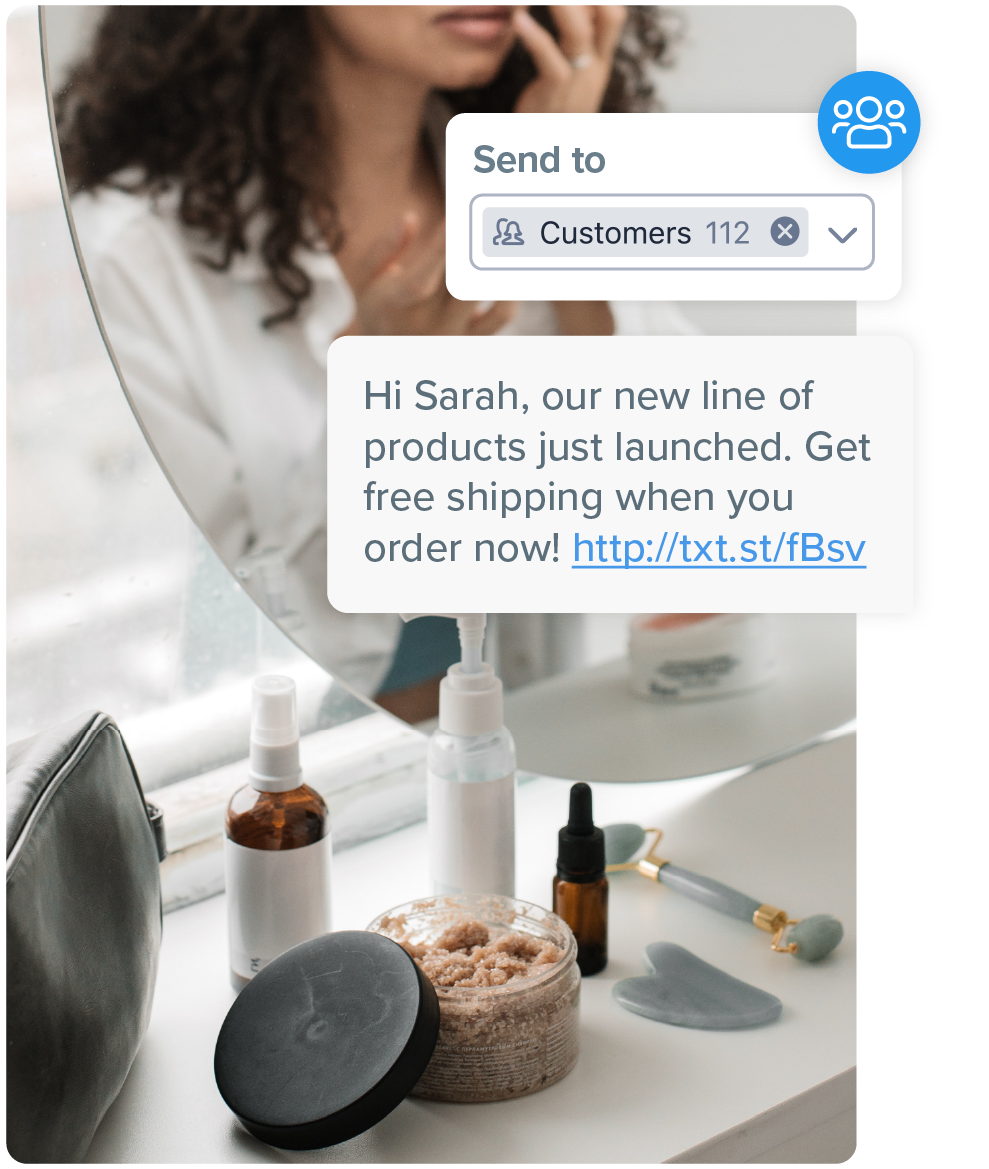
Automated workflows
With automated workflows, you can create a unique experience for each subscriber. Workflows enable you to communicate with your customers and subscribers through automatic texts and tailor the experience based on their responses. Using an automated workflow, you can create SMS chatbots that respond in a certain way based on a user’s previous reply. This can be helpful for providing general support, collecting feedback, and more.SimpleTexting makes it easy for organizations to create their own SMS workflows without needing any coding expertise.
Reasons to use an automated texting service for your business
Automating text messages may sound technical, but it couldn’t be easier with SimpleTexting’s SMS marketing platform. It helps you:
Save time
Build customer loyalty
Drive more sales
Onboard new customers
Provide around the clock engagement
Deliver a better experience
Detailed Analytics and Reporting
MMS / Extended Messaging Features
Which businesses can benefit from automated text messages?
Check out our industry guides to learn more about how our automated text messaging platform can improve your business operations, including customer support, marketing, and streamlining communication with your team.
How to send automated texts for your business
Enroll in an automated texting service
First things first, before you can start sending out automatic text messages, the first step is to enroll in an automated texting service. Platforms like SimpleTexting allow you to automate your messaging processes. Before committing to one, be sure to research different providers and choose one that meets your requirements regarding pricing, features, and user interface. After deciding on the platform that’s right for you, sign up and create an account to gain access to the necessary tools and features.
Import your contact list
After finding the automated text service that’s right for you, the next step is to import your contact list. Depending on your business, this list can include your subscribers, customers, or potential leads that you want to communicate with. SimpleTexting makes it easy to upload an Excel file or CSV with your contacts’ information–just make sure everything is up-to-date, free of errors, and your contacts have given you express written permission to text them.
Establish segmented groups
With SimpleTexting’s automated SMS platform, you can divide your contacts into different groups based on relevant criteria such as demographics, interests, or previous interactions. Subscriber segmentation enables businesses to target specific groups with tailored messages, increasing the relevance and effectiveness of your automated texts.
Configure keywords
Determine keywords that trigger specific responses when sent to your automated texting service. For example, you can set up a keyword like “INFO” to provide more information about your products or services. Create responses for each keyword to ensure they align with the purpose of the phrase or query and provide valuable information to the recipients.
Encourage new user subscriptions
Implement strategies to promote your automated texting service and entice potential subscribers to opt-in. This can include providing incentives such as exclusive discounts, free resources, or valuable content in exchange for their subscription. Leverage various marketing channels, such as social media, email newsletters, and website pop-ups, to promote your product or service and its benefits.
Design text templates
Create a library of pre-designed templates that can be easily personalized and sent to different segments of your contact list. Ensure your templates are concise, engaging, and relevant to the recipients. Including helpful information, call-to-actions, and personalized elements can increase the impact of your automated messages.
Schedule and send messages
Using SimpleTexting’s scheduling feature, you can choose the date and time your messages will send. Consider your customers’ preferences and time zones to ensure optimal engagement. Always double-check your messages for accuracy and relevance before scheduling them to be automatically sent to your segmented groups.
You’ll want to monitor the performance and effectiveness of your automated text messages, making adjustments as you go along to improve your messaging strategy.
Why SMBs (Should) Use Automated Text Messaging
Small and medium-sized businesses (SMBs) owners wear many hats — they juggle marketing, customer service, appointment scheduling, and more, often with limited resources. Here’s top 5 reasons automated text messaging lends an extra hand for SMBs:
- Effortless Efficiency: Schedule automated text messages in advance for appointment reminders, order confirmations, promotional offers, or even birthday greetings.
- Prime Channel for Customer Engagement: Consumers prioritize checking their text messages over any other app on their phones (78%), including social media (66%) and emails (55%) making texts an effective way for businesses to engage with their target audience.
- Personalized Touch at Scale: Customers expect a personal touch from small businesses, so include customer names, appointment details, or specific discount codes in automated texts to level up customer loyalty and repeat business.
- Open Availability: Customers can opt in to receive important information or get quick responses to inquiries anytime, anywhere — automated texts step in as an accessible way to communicate, even outside of business hours.
- Measurable Results: Track key metrics like open rates, click-through rates, and conversion rates to gauge the effectiveness of your automated text message campaigns, giving SMBs a bird’s eye view to refine their strategy and maximize ROI.
Go Beyond Simple Reminders: Surprising Ways to Use Automated SMS
Here’s how your SMB can automatically stay connected with customers:
Appointment Reminders
A friendly text the day before keeps customers on track, reducing no-shows and wasted time with automated appointment reminders.
Order Updates
Keep customers informed with automated order confirmations, shipping updates, and delivery notifications.
Marketing & Promotions
Reach customers directly on their phones, driving traffic and sales in real-time by automatically sending targeted promotions and exclusive deals.
Feedback & Reviews
Showcase positive experiences and request customer feedback and reviews effortlessly through automated texts.
Birthday & Loyalty Programs
Celebrate customer birthdays and reward loyalty with automated messages — personalized touches like these strengthen relationships and encourage repeat business.
Automated text message FAQs
Still have questions? Explore these answers to the most common automated SMS queries, or click the blue chat button in the corner of your screen to connect with a team member!
Who can use automated text messages?
How much does an automated SMS service cost?
Can I send automated text messages on mobile?
Are automated text messages illegal?
How much does it cost to send automated text messages?
What are the best practices for text message automation?
Can automated text messages be personalized?
What can automated text messages be used for?
Why choose SimpleTexting for text message automation
What makes SimpleTexting different from other automated text message service providers? With our platform, you get:
Built-in automation workflows
No keyword limits
Multi-device access
Convenient customer support
Full suite of features
Thousands of integrations
Customers who benefit from our automated text messaging system
SimpleTexting’s easy-to-use automated text messaging platform drives results across different industries. See what real businesses who use it every day are saying:
Customer reviews and testimonials
Still not convinced? See what customers have to say about our automated texting service.
Automation with two-way conversation
Marketing Director at US Solar
More affordable and effective than other tools
Co-founder, Primero Negocios
Game changer for growing businesses
Owner of Lattice & Co
Detailed analytics and reporting
Digital Marketing Specialist, Life is Beautiful
Create a free account to try automated texting for your business
Ready to get started with automated text messages? Sign up today for our 14-day trial!
No credit card required.


