The ultimate text recruiting guide
For recruiters who want candidates to quickly see, click, and reply to their messages, texting is an obvious choice. Here’s everything you need to know about text recruiting.


Whether recruiting via SMS or traditional channels, strong communicators have a competitive edge.
We’re not the only ones who think so: Between 2015 and 2019, the number of recruiting professionals who listed communication as an expertise on their LinkedIn profile rose 202%. Also, in LinkedIn’s 2023 Future of Recruiting report, 78% of experts say communication is the number one vital skill for recruiters over the next five years.
The challenge for modern recruiters is how to reach candidates so they can put their communication skills to work. That’s where text recruiting comes into play.
In this guide, you will learn:
- What text message recruiting is
- Why text message recruiting is effective
- Recruiting text message examples
- Recruiting text message best practices
- How SMS and text message recruitment work
- How to choose the best text message recruitment tool
What is text message recruiting?
Text recruiting is the use of text or SMS messages to advertise job positions, communicate with applicants, and maintain contact throughout the hiring process.
We see recruiters use SMS to:
- Send job alerts
- Schedule interviews
- Send interview reminders
- Check-in after an interview
- Answer candidates’ questions
- Collect candidate information
- Provide updates on application statuses
- Notify candidates of new opportunities
- Advertise new roles with text-to-apply
- And more!
Recruiters can use text messages throughout the entire recruitment process, from initial contact all the way to extending a job offer.
SimpleTexting is text recruiting software
Why is text message recruiting effective?
SMS recruiting offers several benefits that can significantly enhance your recruitment efforts. Here are the four reasons you should use text messages for recruiting candidates:
- Text message recruiting offers fast and high response rates.
- You can reach applicants who aren’t at their computers.
- Younger job applicants rely on texting.
- Text messaging can simplify your hiring process.
1. Text message recruiting offers fast and high response rates
According to RevCycle Intelligence, potential employees respond to texts in under 60 seconds. This makes it one of the quickest ways to engage with candidates.
Also, a Gartner research revealed text messages have remarkable open and response rates, often reaching as high as 98% open rate and 45% response rate. These rates are significantly higher than email, which has a 20% open rate and a meager 6% response rate — that’s over 7.5x the response rate of text messages.
2. Reach candidates and applicants who aren’t at their computers
Not every job is computer-based. In fact, many jobs you need to fill quickly — like in construction and hospitality — are the ones you struggle to contact via email for most of the day.
If you reach those candidates via text, you can fill job spots quickly and ensure nobody misses out because they’re at work. All your candidate needs to do is fire a quick response to let you know they’re interested or available.
It’s not just manual laborers, either. With many employees ditching their 9-5 for remote jobs, plenty of employees and candidates work on their own schedule. While these potential hires may miss their emails, text messages have direct access to them no matter the time of day or where they are.
3. Younger job applicants rely on texting
As more and more Gen-Z enter the workforce, and millennials continue to move up their career paths, our reliance on technology is changing.
That remote-work shift we just mentioned? It’s the younger generations who are advocating for it the most. If you’re looking to target those in their 20s and 30s, you need to reach out in the most contactable way, and for the vast majority, that is through text message.
75% of millennials hate talking on the phone, so text messaging is a less-intrusive but more effective way of reaching those who will screen their calls before picking up (and let’s face it, that’s most of us).
4. Text messaging simplifies your hiring process
Text message recruiting lets you integrate your recruitment software and applicant tracking systems (ATS). With that, you can track candidate interactions and streamline your administrative tasks efficiently.
Text messages can also structure your hiring process, since you can schedule automated text messages, send reminders, updates, or follow-ups. This reduces your manual workload and ensures candidates get consistent communication throughout the hiring process.
14 hiring and recruiting text message samples and examples
Below are 14 hiring and recruiting text message samples and examples. They work for a range of scenarios, from welcoming candidates to scheduling interviews. Use these as templates to inspire your own text messages.
14 hiring and recruiting text message examples:
- Welcoming and thanking candidates
- Pre-screening candidates
- Confirming candidates’ application
- Reject candidate lightly
- Scheduling an interview
- Confirming an interview
- Reminding candidates of an upcoming interview
- Rescheduling an interview
- Following up after an interview
- Asking for a phone call for a job offer
- Inform candidates of offers made to competitors
- Sharing onboarding information (what to expect)
- Re-engaging your talent pool with a now-hiring text
- Empowering employees to refer new candidates
1. Welcoming and thanking candidates
This recruitment text message helps you begin your candidate-recruiter relationship on the right foot with a warm SMS message. Thank them for their interest and participation in the hiring process.
2. Pre-screening candidates
Pre-screening candidates will let you streamline your recruitment process. To do this, send your candidates a pre-screening text via a text-to-apply software where they text a keyword to a phone number. After texting, they’ll receive an automatic response with a direct link to a page where they can provide the information you need.
3. Confirming candidates’ application
Simple actions can make a great first impression of your company. One of such is making candidates aware you’ve received their application. Here is an example of a confirmation text message:
4. Reject candidate lightly
Handling rejection with tact is crucial for maintaining a positive candidate experience. Here is a polite rejection message sample you can use:
5. Scheduling an interview
You can also efficiently schedule job interviews with candidates by sending text messages. Here are some interview scheduling SMS samples.
Phone call interview
Video meeting interview
In-person interview
6. Confirming an interview
After scheduling an interview, you have to send a confirmation message to ensure both parties are on the same page regarding the date, time, and location. Here is an example:
7. Reminding candidates of an upcoming interview
You should send a friendly reminder to ensure candidates don’t miss their scheduled interview. This is a great way to eliminate no-shows.
8. Rescheduling an interview
Unforeseen circumstances may require you to reschedule a pre-set interview. If this happens, send a professional message to reschedule the interview. Here’s an example:
9. Following up after an interview
It’s a great idea to maintain candidate engagement by sending a follow-up message after an interview. This can include the next steps or project-related information. Here are some examples:
Next steps
Project reminder
10. Asking for a phone call for a job offer
When extending a job offer, it can sometimes be best to do so verbally to be more persuasive. Here is an SMS message you can use to request a phone call for a formal job offer discussion.
11. Inform candidates of offers made to competitors
You can’t hire everyone. Informing those in your talent pool that you made an offer to another candidate shows professionalism and respect for their time and interest. Here is an SMS example for this:
12. Sharing onboarding information (what to expect)
Clear communication about the onboarding process is important to offer new hires a great experience at your company. Here is a message to share what they can expect during their onboarding:
13. Re-engaging your talent pool with a now-hiring text
Reconnecting with candidates in your talent pool when new opportunities arise is a great way to find candidates who already like your company. But you’ll need a message to reignite their interest in your organization. Here is an example:
14. Empowering employees to refer new candidates
Incentivising your employees to become brand ambassadors will encourage them to refer potential candidates. Here is an SMS message you can use to kickstart your employee referral program.
8 recruiting text message best practices
Adopting text messaging into your recruitment strategy is the first step. However, we also suggest following the tips below to maximize the effectiveness of your text recruiting.
8 best practices for effective recruiting:
- Reach out to candidates on social media
- Get candidates’ permission to text
- Keep messages short and professional
- Introduce your business and yourself
- Include the 5 Ws in your recruiting text messages
- Encourage replies
- Stick to normal business hours
- Schedule interview reminders
1. Reach out to candidates on social media
Use social media platforms like LinkedIn to find the right candidates for your role. Once you’ve contacted them through that platform, you can ask if texting will be easier. They must give you permission to text them; you cannot use available phone numbers to text potential candidates at random.
2. Get candidates’ permission to text
It’s a legal obligation to have contacts opt-in to receive your text messages. Use a web form or the text-to-apply method to make this consent as easy as possible.
3. Keep messages short and professional
Although you’re texting, this is professional communication. Don’t use slang and ensure messages are straight to the point, so the candidate doesn’t feel they’re wasting their time.
4. Introduce your business and yourself
Begin texts with your business name (e.g. “Brand: Thank you for applying.”). This helps candidates know immediately the organization that’s texting them, which is especially helpful if they’re chatting with multiple prospective employers.
In your first personalized message, introduce yourself as a recruiter, too. This can help your candidate build a real relationship with a human being at your company.
5. Include the 5 Ws in your hiring text messages
Who, what, where, when, why — these are important information to include in your recruiting texts, especially for interviews.
6. Encourage replies
Texting is a two-way street. Encourage candidates to reply to your texts and to send you questions they may have, even if they seem out of the blue.
7. Stick to normal business hours
The key to business texting is to ensure it remains separate from your personal life. Even if you’re using a personal phone with the SimpleTexting app on it, you should not be messaging people outside of appropriate business hours. Do this for yourself and the candidate.
8. Schedule interview reminders
Once an interview has been scheduled, you can set an automated reminder to go out to your candidate. Simply schedule a text message to go out before the interview as a reminder.
How do SMS and text message recruitment work?
In LinkedIn’s 2023 Future of Recruiting report, 64% of leaders predict the next five years of recruiting will favor candidates and employees more, not employers.
What does this mean? In-demand candidates will get hired fast. Companies with a slow recruitment process will inevitably compromise on the quality of hires.
The fact that 90% of texts are opened within three minutes means you can contact shortlisted candidates faster, and therefore screen, interview, and fast-track the hiring decision.
Here are different ways you can use texting to improve speed to hire:
- Text from your business phone number
- Collect phone numbers on applications
- Set up a text-to-join keyword to increase general job applicants
- Set up text-to-apply for position-specific recruiting text messages
- Add click-to-text to turn website visitors into applicants
- Send applicants updates
- Answer candidates’ questions
💡 You can also check out our free SMS marketing template generator for more ideas.
1. Text from a business phone number
While you might think it’s convenient to text from your personal cell phone, it leads to a host of problems. Here are some:
- Strangers have your contact information. No one wants to wake up at 1 a.m. to a text from an upset candidate.
- It slows down the hiring process. There’s no way to automate texts like interview reminders.
- No transparency. Using your personal cell prevents other hiring managers and interviewers from picking up where you left off when communicating with a candidate.
When your text recruiting happens from a dedicated text messaging service, you can set up automation, keep your personal contact details private, and encourage collaboration.
2. Collect phone numbers on applications
Chances are you’re already collecting phone numbers of job candidates through online job applications.
To text these people, add an unchecked box that a website visitor must check to provide express written consent that they want to sign up for your job notifications.
Here’s an example of this in action.
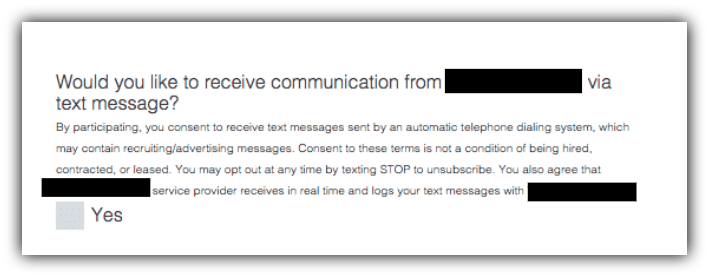
Then when you have a new role, you can send out a text blast to your database.
Here’s a recruitment message example advertising a new role.
3. Set up a text-to-join keyword to increase general job applicants
No matter which plan you choose, all of our SimpleTexting plans come with unlimited text-to-join keywords. Keywords are a word or short phrase that, when sent to your allocated phone number, will trigger marketing text messages.

You can use one keyword for general updates, or you can use several keywords aimed at each job sector.
For example, if you want to attract hospitality workers, you could use and advertise “TEAM” like Casey’s convenience stores. Anyone who texts this to your number will then be signed up for hospitality job openings and alerts.
4. Set up text-to-apply for position-specific recruiting text messages
Text-to-apply is one of the most popular text recruiting methods out there. It’s so popular we’ve written a whole guide about text-to-apply that’s full of information on it. However, here’s the gist.
Text-to apply and text-to-hire software use text-to-join SMS keywords for specific job openings.
A company will use a keyword dedicated to one job, which, when texted to the allocated number, directs the sender to a job link.
Here’s an example of text-to-apply in action.

5. Add click-to-text to turn website visitors into applicants
A great way to speed up communication is by adding a click-to-text button to your website. Over 54% of web traffic is through cell phones, and click-to-text works in tandem with a phone’s native messaging app.
When the customer selects the button, their native messaging app will pop open and your business texting number will be autofilled in the “to” box.
This is a fast and effective way for those looking at job listings to have their questions answered. It also allows you to find out more information about applicants prior to them applying for jobs.
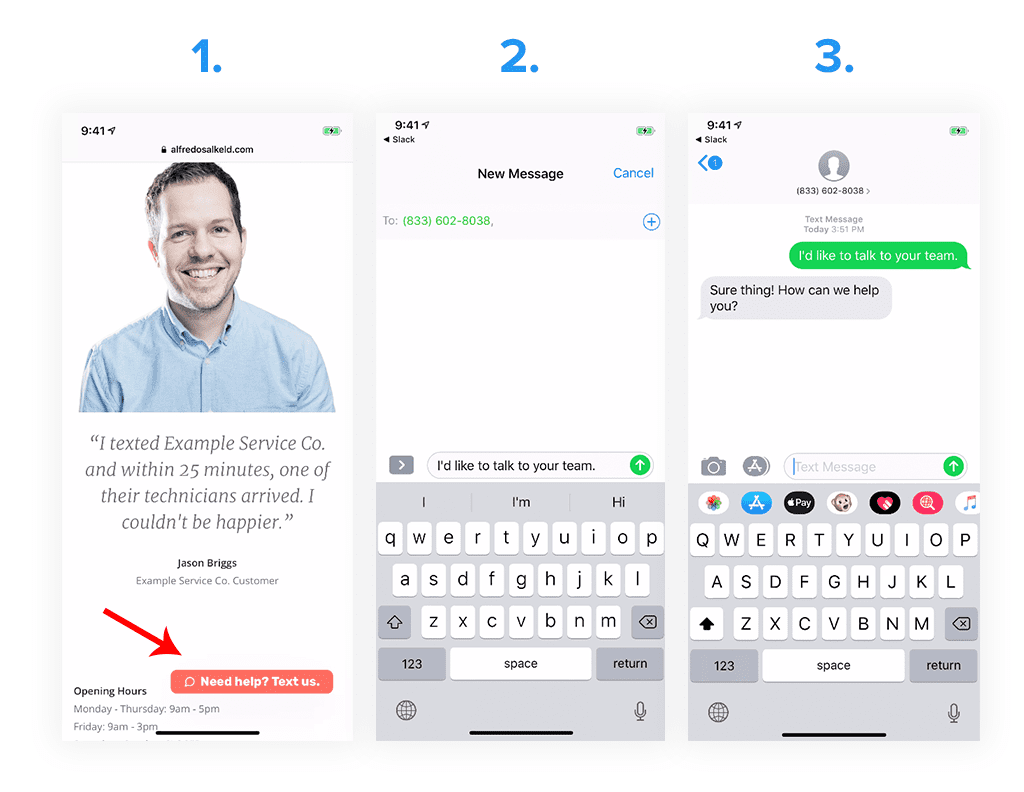
6. Send applicants updates
You can share updates about a candidate’s status, changes to the process, and deadlines for projects or references.
7. Answer candidates’ questions
Encourage applicants to ask questions they might have. It gives the applicant a feeling of relief knowing the company is not “out of reach.”
Here’s how to use our SMS inbox to message 1-on-1 with applicants.
How to choose the best recruitment text message service
At this point, we should state the obvious: SimpleTexting is text message recruiting software. We’ve worked with thousands of recruiters to help them text their candidates and advertise open positions, but we will not do any hard selling here.
We encourage you to do your research, read plenty of reviews on third-party sites, check out case studies, and sign up for a free trial.
If you’re only starting to send recruitment SMS, here are some boxes you’ll want to tick when choosing a service:
- Most text messaging platforms allow you to either text 1-on-1 with applicants or send bulk SMS. You want a platform like SimpleTexting that will enable you to do both.
- Do you need to integrate with other platforms like your applicant tracking system (ATS) or send automated text messages? If so, you’ll want a service that offers multiple SMS integrations.
- If you plan on using a text message recruiting software for two-way messaging with applicants, you want an SMS inbox with the functionality to manage multiple conversations.
- If you want to send weekly reminders to teams or staffing agencies to request timesheets, you'll want to ensure recurring campaigns are available.
The final consideration is the cost of the text recruiting tool. The per-message price is an enormous factor. It’s also worth understanding if credits rollover from one month to the next.
Recruiting text message FAQs
Is it always appropriate to text during the recruitment process?
It’s your job as a recruiter to build and uphold relationships, so gauging when to best use text messaging is a part of the process. Phone calls and email will sometimes be necessary.
We always recommend the best way to use SMS is in conjunction with other communication tools to meet your client's or organization’s needs. Ultimately, it comes down to their comfortability and how they wish to communicate.
How can I start text recruiting?
Are there industries where text recruiting is particularly effective?
How can I measure the success of my text recruiting efforts?
Try our text message recruiting service
Start your free trial to text your own number. See exactly how it works before you text your applicants.
No credit card required
This guide was originally published December 20, 2018. It was significantly updated October 5 and 12, 2023. Dani Henion and Nathan Ellering contributed to this piece.