If you've ever sent a text,
you know how to use SimpleTexting
In a couple clicks, you can broadcast a text to your entire audience. And it doesn't stop there.
Let us show you what else is possible.
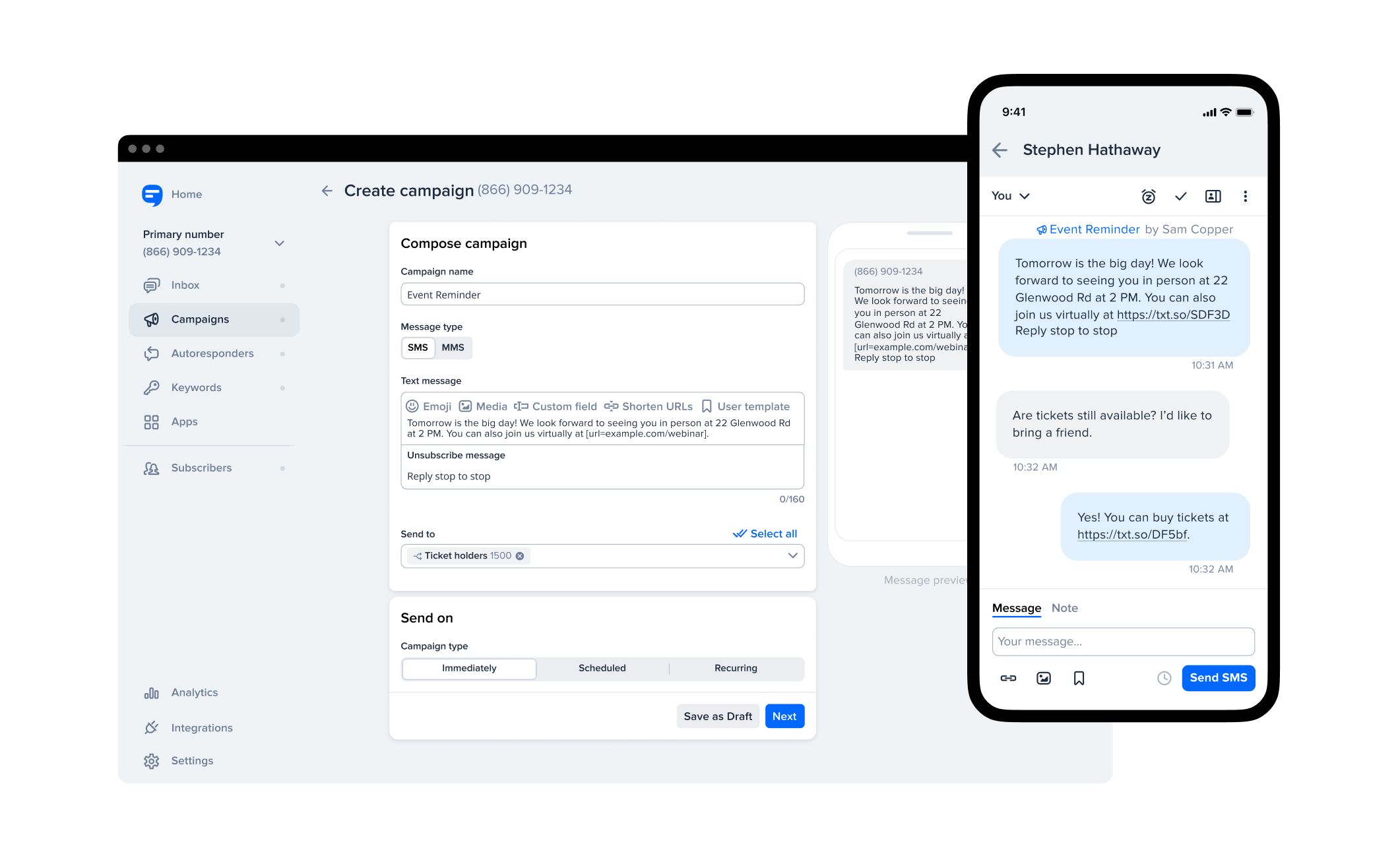
In a couple clicks, you can broadcast a text to your entire audience. And it doesn't stop there.
Let us show you what else is possible.
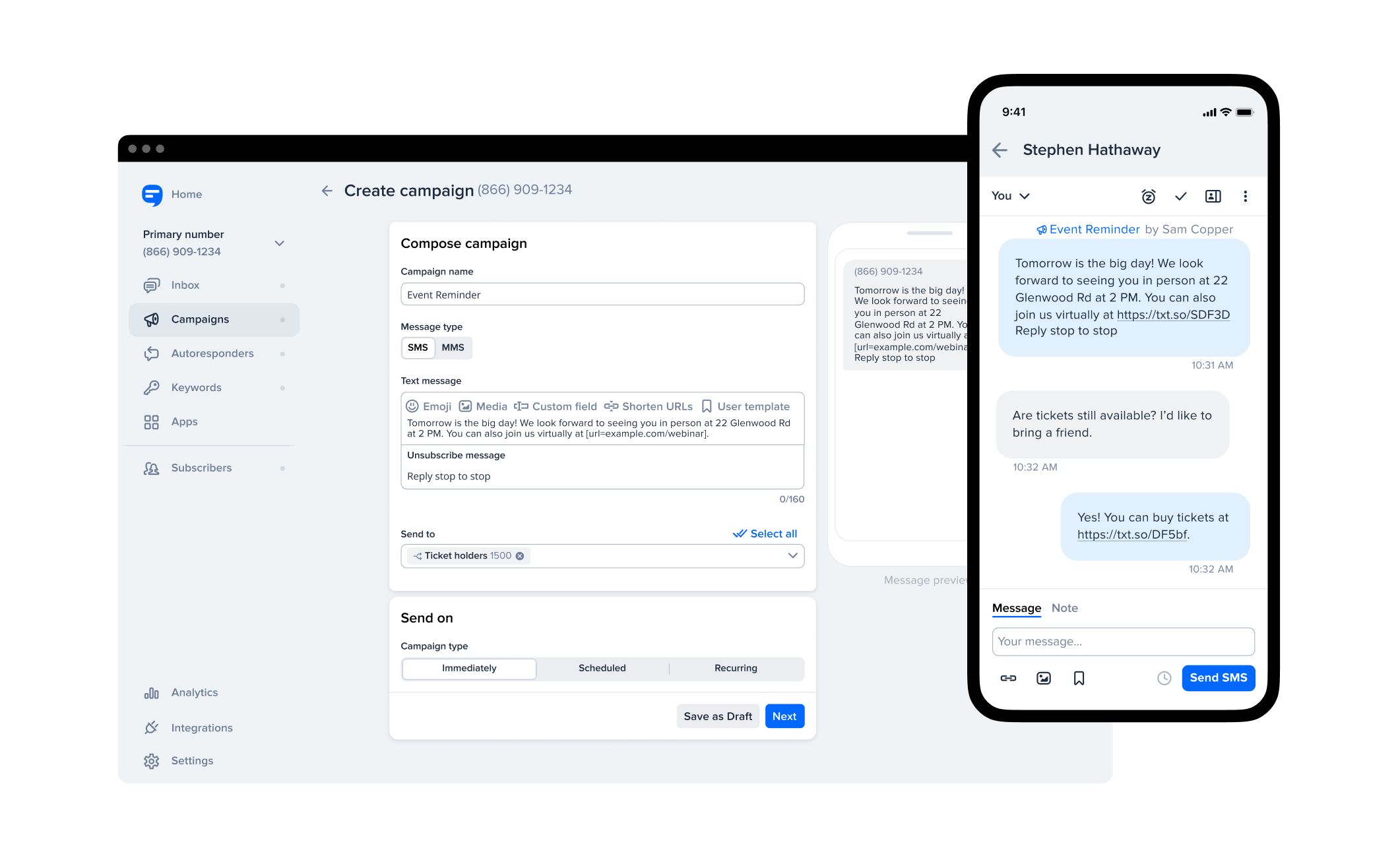
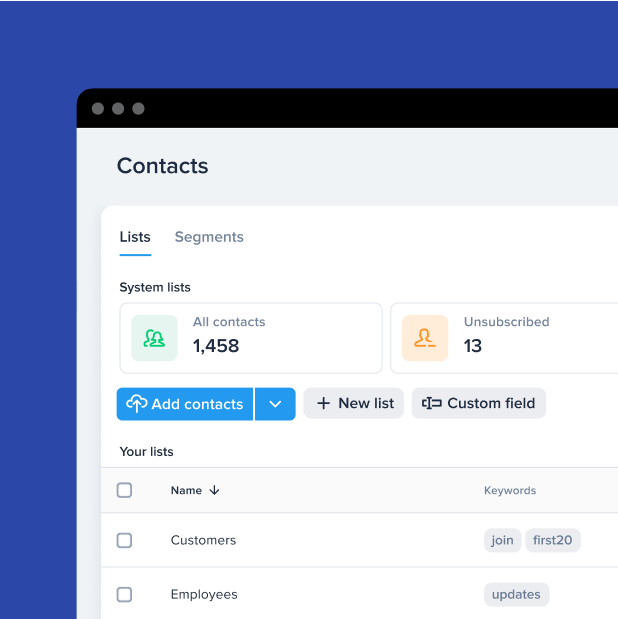
Build a list or add contacts
You need numbers to text, of course. Import contacts who have given you permission to text them or use our opt-in tools to start from scratch.
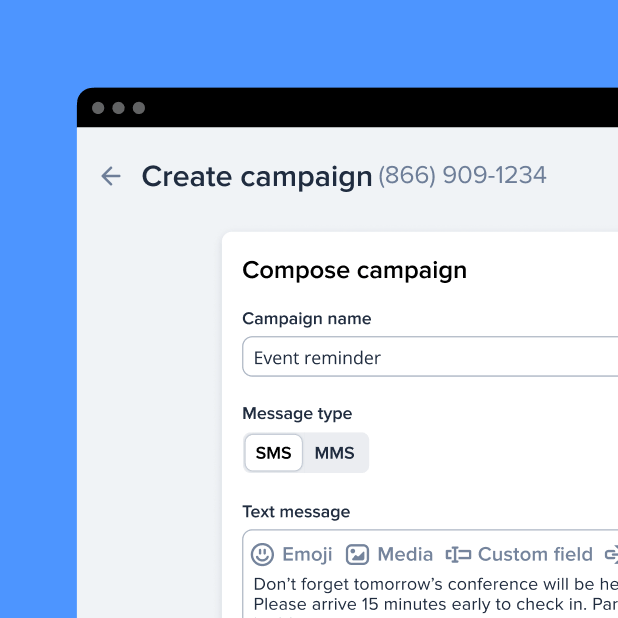
Send texts to large groups
Don't get lost in the noise of social media, calls, and emails. Use mass texting to reach hundreds or thousands of contacts instantly through a channel you know won't get ignored.
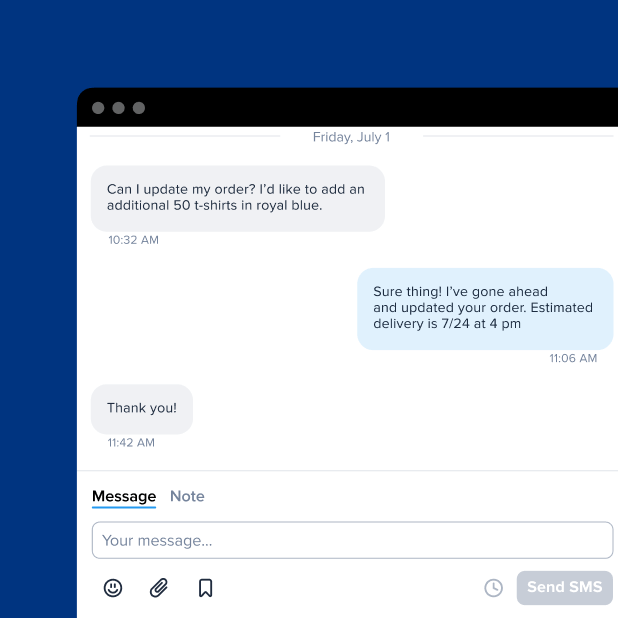
Have two-way conversations
No more blowing up your personal phone with company texts. two-way messaging you can text back-and-forth with a number dedicated to your business.
Here's where things get interesting…
Don't rely on social media or email to reach your people. Use our opt-in tools to build an owned list that you can reliably reach every time you have something to share.
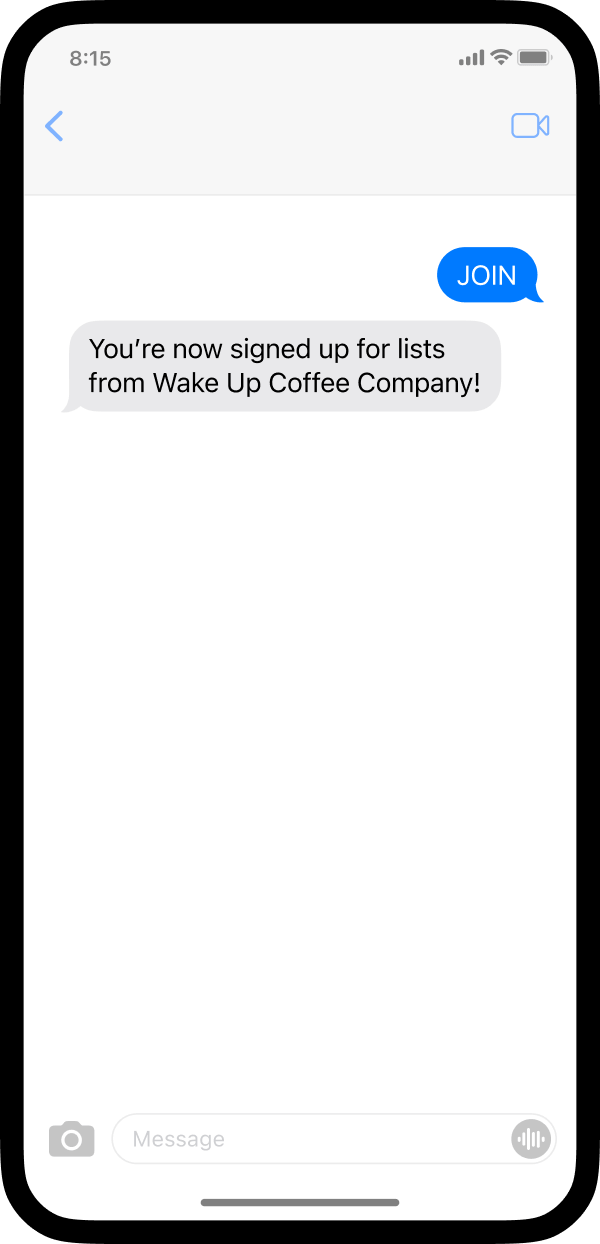
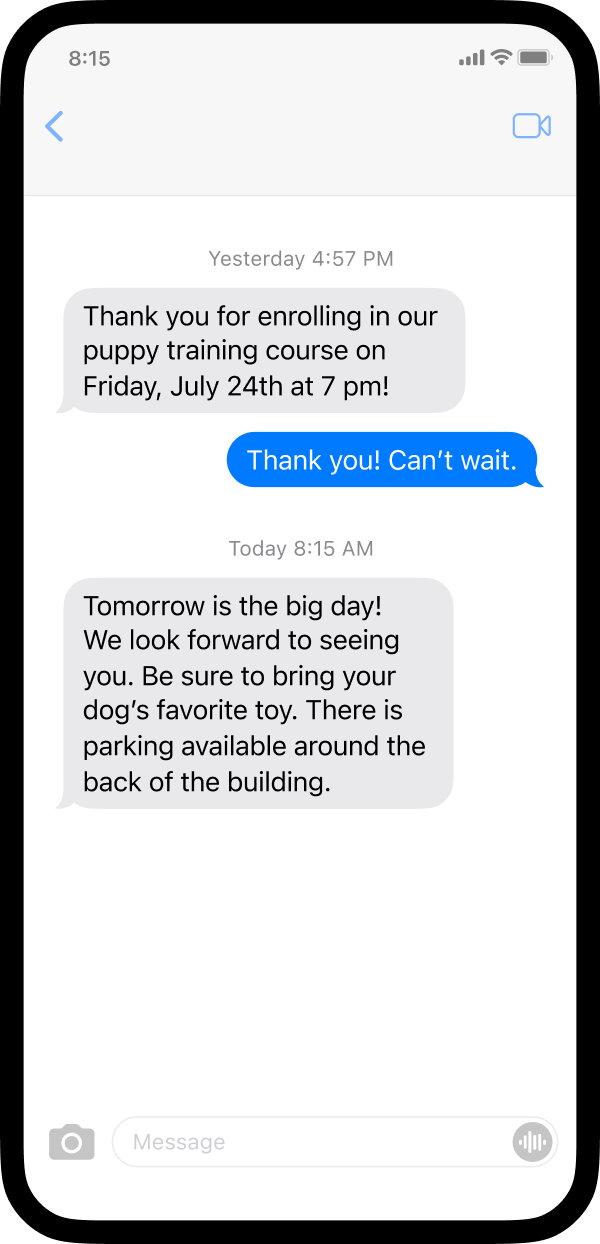
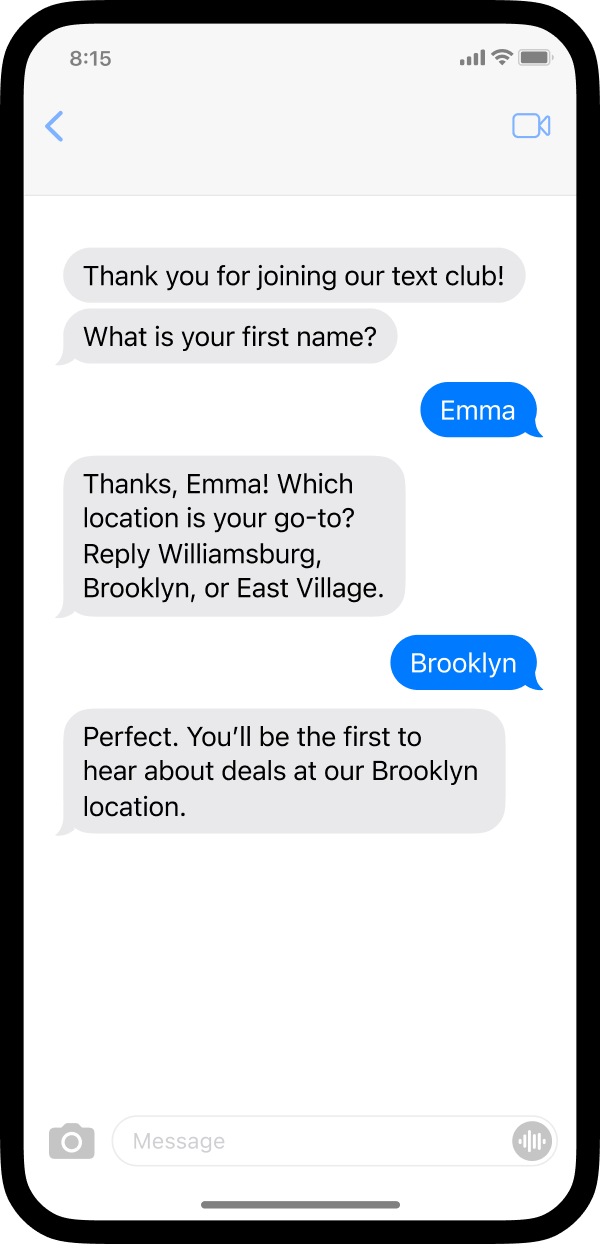
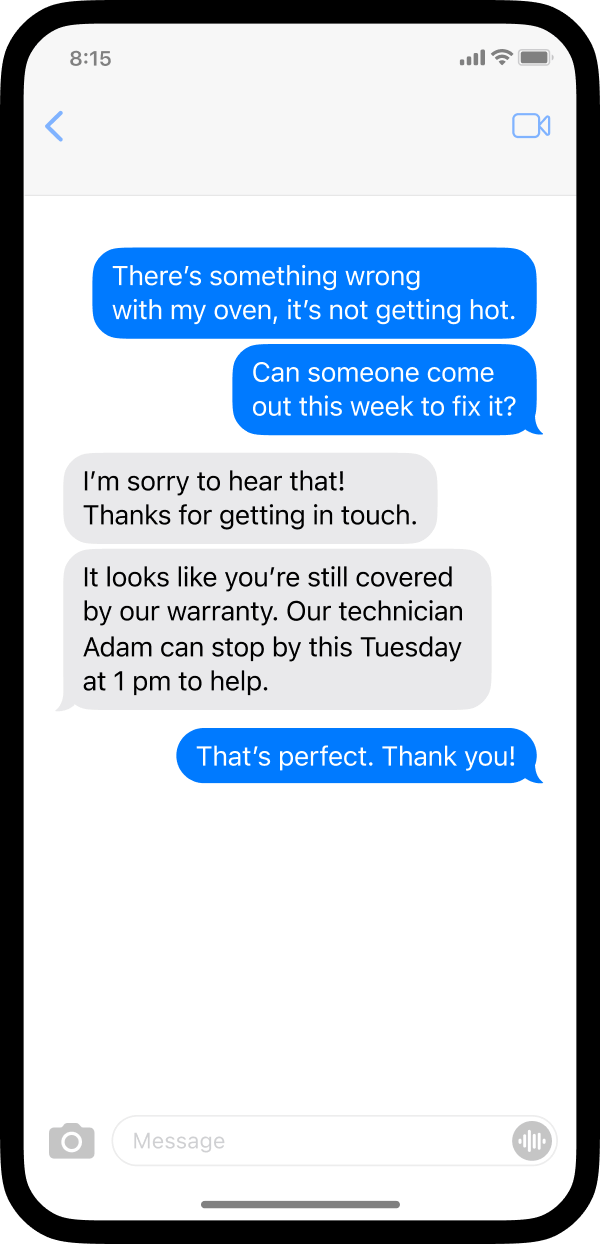

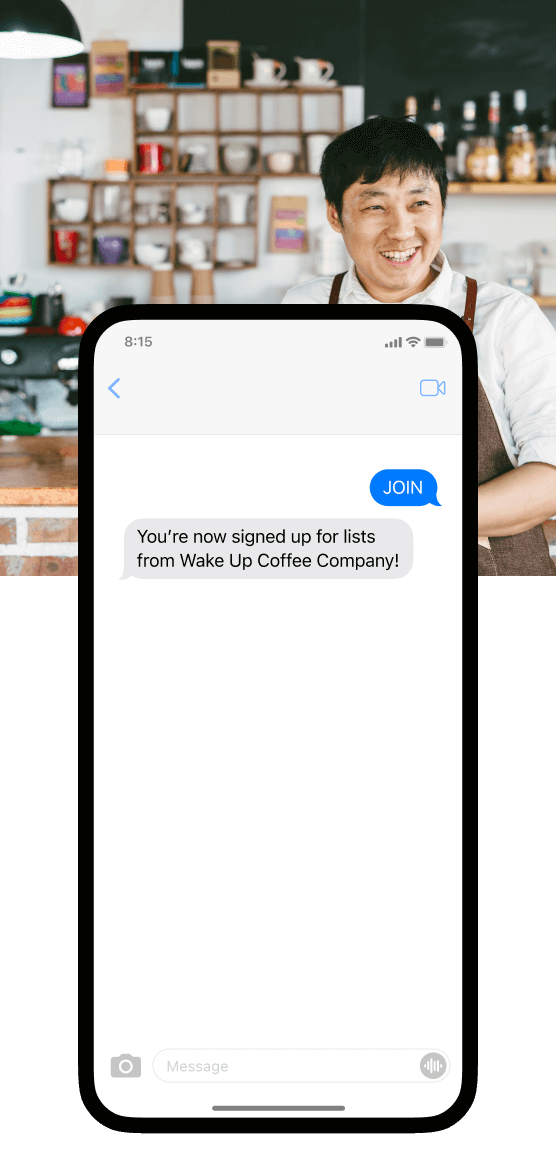
Break free from flaky algorithms. Build a list that's all yours.
Don't rely on social media or email to reach your people. Use our opt-in tools to build an owned list that you can reliably reach every time you have something to share.
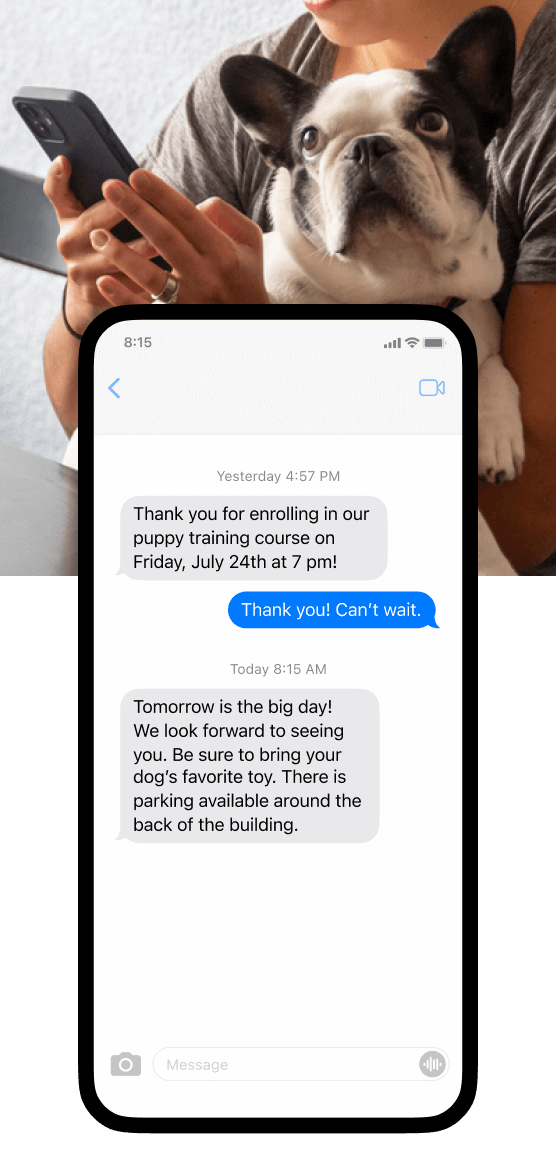
Create automated texts that send right when you need them to.
Texting works even when you’re not. Connect to other apps to trigger event-based messages or set up a simple OOO text.
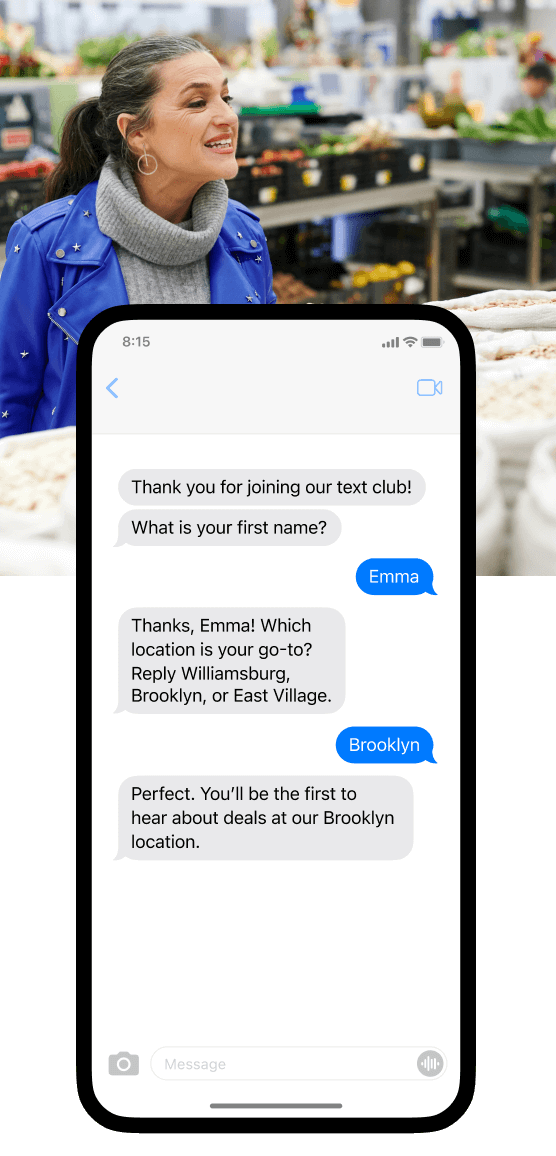
Go far beyond {{firstname}}. Send highly personalized messages to the right group.
Ask your contacts questions with our Data Collection tool then use it to send personalized, relevant messages. Already have info about your audience? Great, you can easily import it to custom fields.
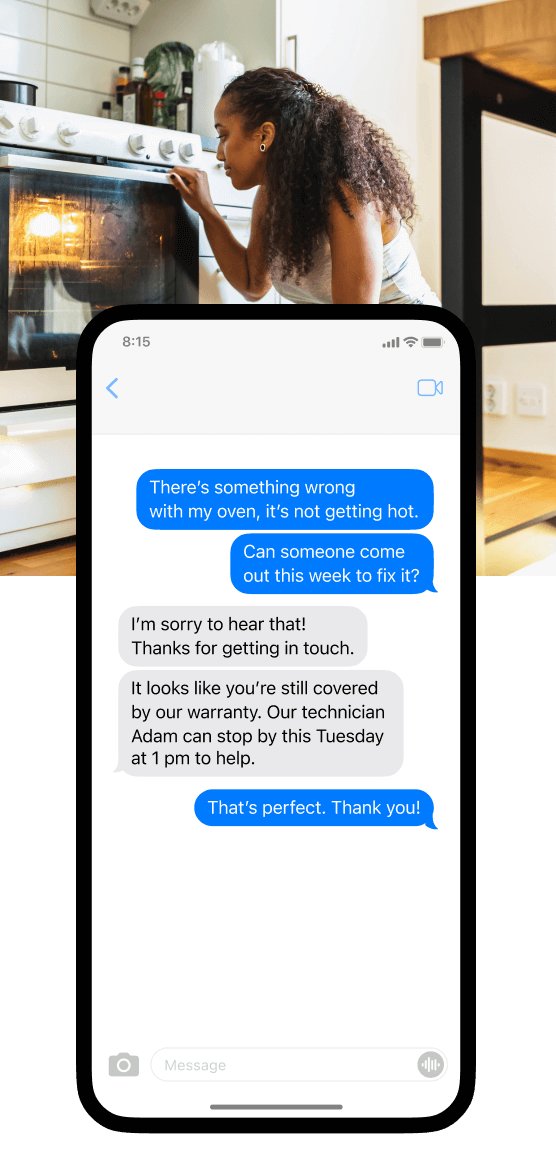
Have a team or multiple locations? Give them all the power of texting.
Invite your teammates to join you on SimpleTexting. Give them each their own number or unify everyone under one inbox. Assign conversations, leave comments on conversations, schedule texts, and do all the other things you wish your phone could do.
Keep the credits you don't use until the end of the following month. Learn more.
Attach photos and GIFs to your messages with MMS.
Speed up response time with saved replies.
Transform long URLs into short, trackable links.
Don't waste credits sending to dead numbers. We detect and remove them automatically.
Engage your audience with multiple choice polls.
End writer's block. Let our built-in AI assistant write your texts for you.
You don't have to decide today! When you're ready, we're here to help. Talk to us
Our free trial lets you send messages to your own number so you can see exactly how it works before you text your audience.
Try It FreeNo credit card required