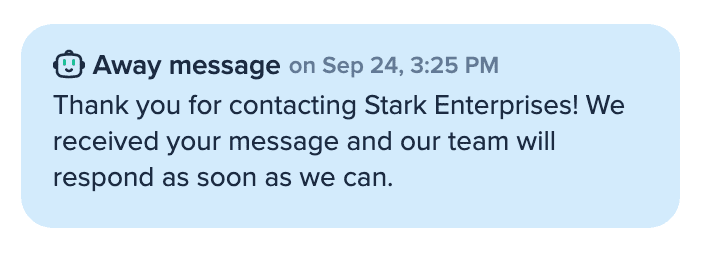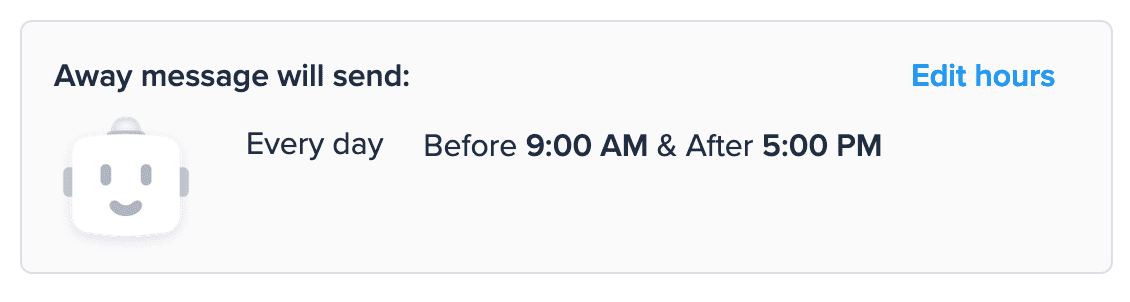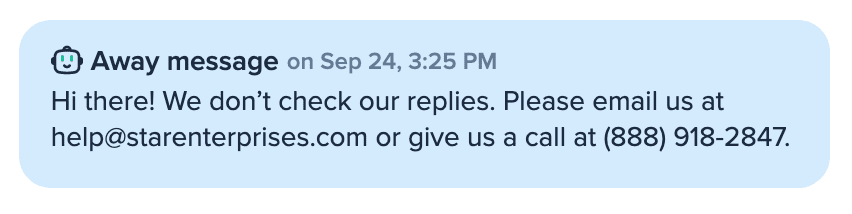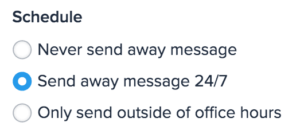Automatically Respond, Even When You’re Not Around
With SimpleTexting you can set up an automated message that replies for you whenever you need it to. Keep it on 24/7 to automatically reply to all incoming messages, or set it up to only send during a specific window of time. Whichever way you choose to use it, away messages can help you address a few different scenarios.
Need To Improve Your Response Time?
Quickly respond to each incoming message to let them know you’ll be with them as soon as possible.
Need an Official Out of Office Response?
Keep customers in the loop when you’re out of office by letting them know that you’re gone, and when they can expect you back.
Don’t Plan on Monitoring Your Inbox?
Let customers know with an automatic courtesy response so they don’t think they’re being ignored. This is also a chance for you to avoid missing out on import messages, so be sure to provide an alternate way to reach your business.
Need Multiple Away Messages?
You can set all of your departments, agents, or locations up with their own dedicated number. From there, create separate away messages for each account depending on your needs! Just toggle between numbers to set up an away message for each one.
How to Get Started
To learn how to set up your away message(s) follow along with this step-by-step article. A few things to know before you begin:
💡 Teammates cannot create or modify away messages, only admins can.
💡 Each away message costs one to two credits, depending on how long it is.