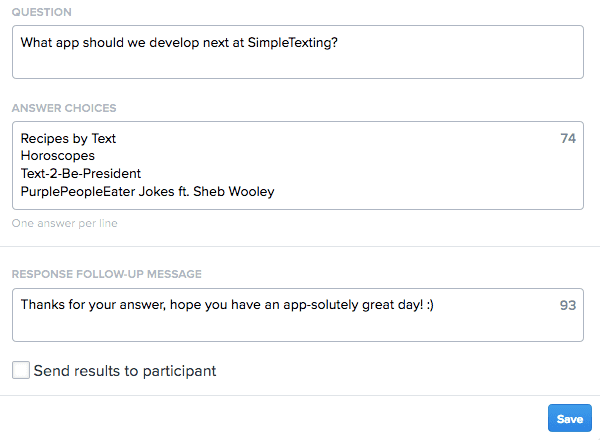Gather Feedback, Make Informed Decisions
Have you ever wanted to understand what your contacts are thinking? It can be tough to solicit feedback, but SimpleTexting makes it easy with text message surveys. With our Polling Subscribers feature, you can push a question out to your audience and gather responses. Ask them to rate your service, choose a new product, or give feedback—all with instant results.
Setting Up a Poll
After logging in to SimpleTexting, click Apps and then Polling Subscribers. To make your first question, click Create poll. Fill out the fields and push your question out to your subscribers. You can see the results right in the SimpleTexting dashboard.
Note: The Polling Subscribers feature lets you send polls/surveys to your existing contacts. We have a similar feature called Text to Vote Surveys, but that one’s designed to help you get new contacts.