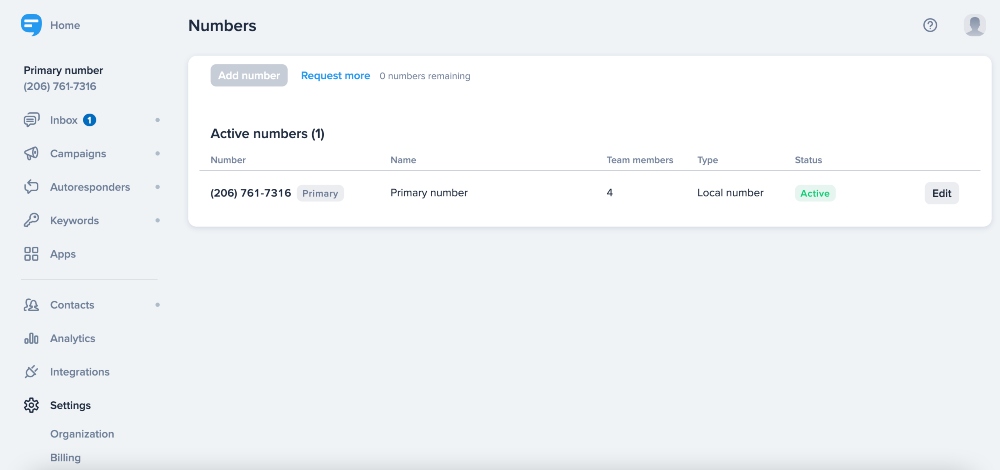With SimpleTexting, you can give each department, salesperson, or location their very own text-enabled number. Toggle between Inboxes to send and receive text messages from your various numbers. It’s never been this easy to manage text message conversations at scale.
Our multi-number feature allows you:
-
- Assign custom permissions. Give teammates access to one number or all of them!
- Stay in-the-know. Check-in on your teammates’ Inboxes and jump in if they need help.
- Seamlessly collaborate with your team. Assign conversations between teammates and leave internal notes.
- Set up autoresponders and send campaigns from your secondary numbers.
Follow along with this step-by-step video to learn how to add teammates:
Add another text-enabled number
Log into SimpleTexting, and from the home screen, select Your current number.
You’ll see all the numbers associated with your account and can add more. You can chat with the SimpleTexting support team by selecting Request more to text enable your number or acquire a vanity toll-free number.
But for this example, let’s walk you through how to get a number with your area code.
Type in the Area code, Choose your number you want, then click Get this number.
You can add a Description to each additional number. This is useful for labeling them for locations (e.g. Miami), salesperson (e.g. Dave Roberts), or whatever your use case for multi-number business texting may be.
Lastly, hit Save changes.
Additional numbers can only be used to send one-on-one messages from the Inbox. These extra numbers can’t be used for text-to-join Keywords or Campaigns. If you need to set up Keywords or send Campaigns, use your primary number.
Location-specific assignments
SimpleTexting’s multi-number feature allows you to assign location-specific numbers to team members who can provide localized insights and assistance. This level of personalization fosters trust and ensures that your customers’ inquiries are handled by someone intimately familiar with their region.
Tailored team collaboration
Effective team collaboration is at the core of exceptional customer service. SimpleTexting’s multi-number service makes it a breeze to assign messages to the team member best suited to handle each situation.
Whether it’s a sales inquiry, a support request, or a product-related question, you can ensure that the right expert is on the case, delivering faster and more accurate responses.
Versatility for business use cases
The applications of this feature are virtually endless. From multi-location businesses managing customer inquiries to e-commerce stores handling product queries, SimpleTexting’s multi-number service streamlines the entire process.
It’s a game-changer for businesses seeking to offer personalized and efficient one-on-one communication.
Improved customer experience
When customers receive messages from numbers associated with their location or specific needs, they feel heard and valued. This heightened level of care can lead to increased loyalty and satisfaction, ultimately driving positive word-of-mouth and repeat business.
Robust tracking and reporting
SimpleTexting’s comprehensive reporting tools allow you to track the performance of each assigned number. This data-driven approach helps you assess the effectiveness of your one-on-one messaging strategies, enabling continuous improvement.
You can also use this feature to run A/B tests within your mass texting campaigns, using different tones, CTAs, or entire messages across different numbers and seeing which ones resonate with your contacts.
Customer segmentation and personalization
A multi-number feature within an SMS marketing tool can significantly enhance a business’s ability to segment its customers and send personalized messages. This feature allows businesses to use different phone numbers for various customer segments, enabling more targeted and relevant communication.
By assigning unique numbers to specific demographics or buyer personas, companies can tailor their text blasts to address the distinct needs and preferences of each group. This level of customization not only improves the customer experience but also increases the effectiveness of marketing campaigns by delivering the right content to the right audience, thereby fostering stronger relationships and driving higher engagement and conversion rates.
Text-enable multiple numbers with SimpleTexting
Incorporating SimpleTexting’s multi-number service into your SMS marketing strategy opens up a world of possibilities. It empowers your team to provide personalized, location-specific assistance, ultimately enhancing the customer experience and strengthening your brand.
Whether you’re a multi-location enterprise or a growing business, this feature is a valuable asset that transforms one-on-one messaging into a strategic advantage.
For help getting started with multi-number, reach out to our support team at support@simpletexting.net.