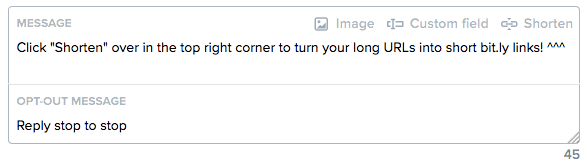Shorten Any URL
Using web links inside your text campaigns may consume more of your 160-character limit than you’d like. That’s where SimpleTexting’s Tiny Links feature can help. Make long URLs tiny and text your customers links to videos, images, apps, or other content.
Using the Tiny Links Feature
In SimpleTexting, click Messaging, then New campaign. Select your recipients and type your message. When you’re ready, paste your long URL into the message body and click Shorten. Your long URLs will automatically be replaced with short bit.ly links that only take up 20 characters of your message space.
After your message is sent, you can track how many people clicked on your link by checking SimpleTexting’s built-in analytics.