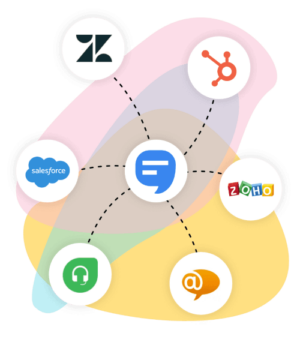SMS broadcast service
Text all of your of contacts at once with our affordable, easy-to-use, and customizable SMS broadcast software.
- Get unlimited contacts and SMS keywords
- Text all of your contacts or create custom segments
- Respond to incoming texts with two-way messaging
No credit card required
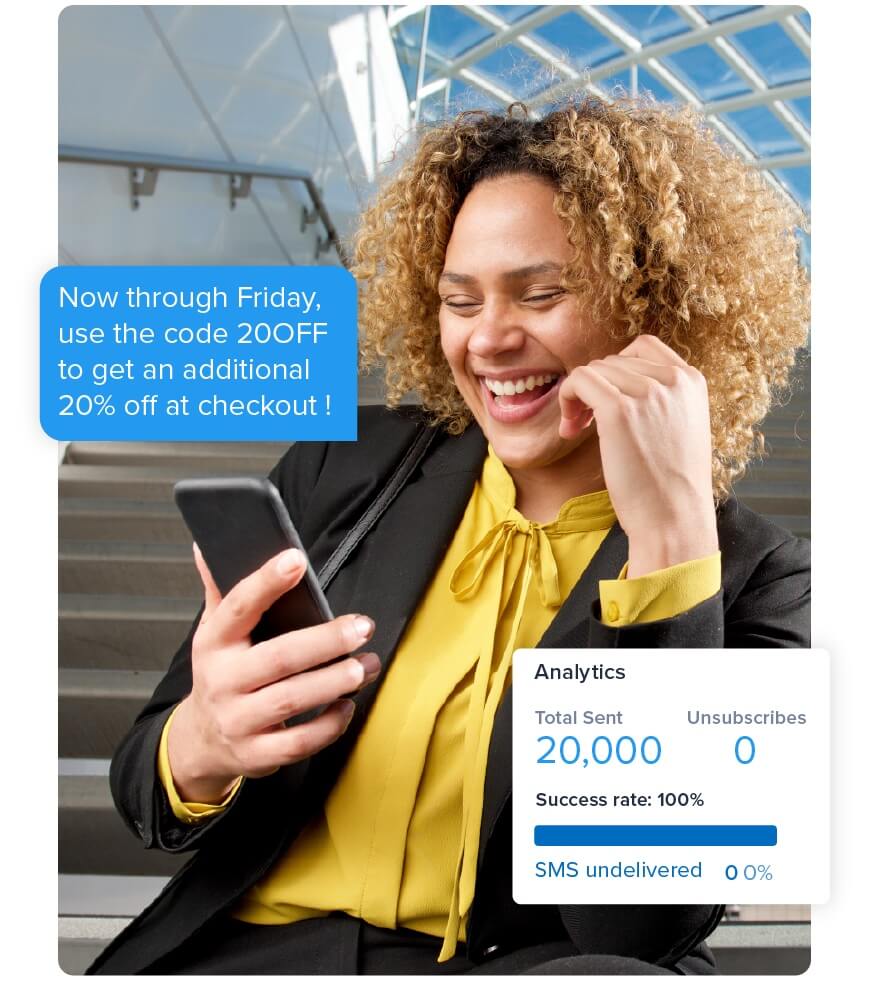
More than 17,000 businesses trust SimpleTexting's SMS broadcast service









What is a broadcast text message?
Businesses and organizations use SMS broadcasting—sometimes called mass texting or bulk SMS—to send alerts, share updates, automate transactions, and send out SMS marketing promotions.
While text broadcasts let you text hundreds of contacts at once, you can also have one-on-one conversations with those contacts using two-way messaging. Using both types of messaging allows you to deepen relationships with your audience and address any questions they may have.
How to send broadcast text messages
1. Build or import your list
2. Write Your SMS broadcast
3. Send or schedule your text
3 popular text broadcast use cases
Check out the most common ways our customers use broadcast text messaging to reach their audience faster.
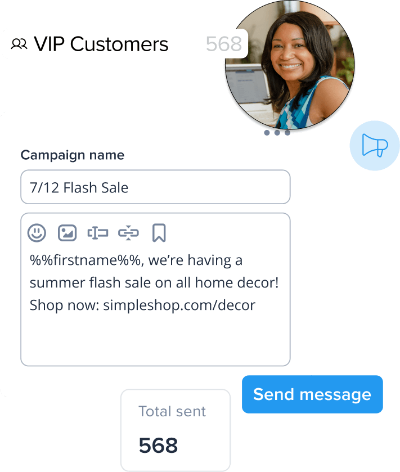
Why use an SMS broadcast service?
Schedule broadcasts in advance, grow your audience, integrate your favorite tools, and send MMS messages. Just some of what you can do with our broadcast SMS service.
Reach thousands of people at once
With 98% average open rates, SMS broadcasts ensure your message is heard.- Reach specific groups or your entire list
- Schedule for later or send immediately
- Get the word out about important info
Integrate with your favorite tools
Connect SimpleTexting to +1,000 apps instantly using Zapier, native integrations, and our SMS API.- Automate repetitive workflows
- Increase your productivity
- Send relevant, targeted blasts
Create messages that get responses
Need more than words to get your broadcast across? With MMS you can include photos, GIFs, audio clips, and more.- Attach photos and other files
- Increase click-through and open rates
- Bring your broadcast to life
Collect more numbers with unlimited keywords
Create keywords that people can text in to subscribe to future SMS broadcasts.- Make it a breeze to subscribe
- Grow your list quickly
- Collect phone numbers and emails
More SMS broadcast service features
Check out all our powerful SMS broadcast features.
- 2-way messaging
- Scheduled texts
- Autoresponders
- Import contacts
- iOS and Android app
- Unlimited keywords
- Custom fields
- Data collection
- Segments
- Link tracking
- MMS marketing
- Team members
- API
- Templates
- Extended messaging
- Push notifications
Why choose us as your SMS broadcast provider
Find out why we have hundreds of five-star ratings on Capterra and G2 Crowd.
Support from people who care
SMS broadcasts, simplified
Our broadcast SMS pricing
Is SMS broadcast software compliant with regulations?
SMS broadcast software like SimpleTexting complies with industry regulations, and we provide our customers with resources to help them build compliant texting programs.
Before you send a broadcast text message, you must have your contacts’ express written consent first.
In North America, there are texting laws in place to protect people from spam and fraud. So even if you’ve already messaged them from your personal phone, you still need to collect proof that they want to receive texts from you.
The way you invite people to join your SMS broadcasting list legally is called an opt-in method.
These may include:
- Inviting them to text a keyword to your business number.
- Asking people to fill out an online web form.
- Checking a box next to the number field during the checkout process.
Each opt-in method should include a disclaimer about you and your texting program. For instance, you can place it at the bottom of a sign wherever you promote your SMS keyword, or include it in your signup form with a checkbox.
Your disclaimer should include:
- Your company’s name
- Your contact information
- What kind of texts contacts can expect to receive
- How they can unsubscribe
📚 Learn more about getting contacts’ permission and see examples of the different opt-in-methods in our SMS compliance guide.
Frequently asked questions about SMS broadcasts
Here are some of the most common questions about SMS broadcasts.
What is a broadcast SMS?
What is the difference between MMS and broadcast text messages?
What is the difference between a group text and an SMS broadcast text?
Is SMS broadcasting free?
Can I send an SMS broadcast text message with my phone?
What mobile number do I use to send an SMS broadcast?
How do organizations use SMS broadcasts?
Sign up for our SMS broadcast service
Ready to get started with SMS broadcasting? Sign up for a free 14-day trial today—no credit card required.