Using text messages to communicate with employees (step by step)
Learn how to use text messages to communicate with employees to ensure your team sees essential updates.

Learn how to use text messages to communicate with employees to ensure your team sees essential updates.

Using text messages to communicate with employees is one of the more underrated uses for SMS, speaking as a text marketing pro myself.
And while text messaging is an excellent tool for recruiting talent onto your team, your SMS efforts shouldn’t stop after the hiring process ends.
The fact is, employee communication is changing (for the better).
Did you know that the average person has 1,602 unread emails? If you’re sending out urgent updates or questions to your team over email, that could spell disaster.
Luckily, texts go straight to the one inbox that your employees almost certainly have an eye on. Americans check their phones 96 times a day on average, so I don’t think I have to spell out why SMS works best for your internal comms.
I’ll show you how to leverage the power of text messaging to improve your work-related text messages.
SimpleTexting is your employee text messaging system
Text message employee communications are (as the name suggests) information you send to your staff by text.
These can be used for regular company updates, meeting reminders, HR functions, continuous education training opportunities, absence management processes, and more.
As tools are developed to improve communication within organizations, leadership teams still struggle to implement change. That’s due in large part to things like:
Organizations need a cost-effective solution to communicate with staff that doesn’t require any extra training or downloads by employees. If your business is facing the challenges above ^^^ texting is a solid option for internal communications because:
Even now, with fewer employees working from a traditional office space, texting serves as an easy way to keep everyone within arms’ reach at all times.
🖥️ Check out how Loretto switched their in-house SMS solution for SimpleTexting.
🩺 Read all about how NHS manages its 50 locations with one SMS platform.
👷 Learn how to keep union members in the loop with text message reminders.
As some of our partners in human resources have taught us, using internal SMS for employee communication is possible, but it has to be handled properly and legally. This primarily means not using your personal number and making sure you have employees’ consent to text them.
That consent is very important to ensure that you stay compliant with industry regulations — and it will help you keep employee/employer boundaries in place.
Pro tip: Don’t let “consent” intimidate you. A simple way we’ve seen businesses get consent to text employees is simply by posting a message with a simple disclaimer, and asking your staff members to opt in. That message could be published on an intranet, sent through an email, or posted as a flier in your break room.
Luckily, with a platform like SimpleTexting, you avoid the issue of sending a text message with your personal, private device.
All your messages are logged and secured, providing you with a permanent catalog of your correspondence. This is especially important if you have multiple team members sending text messages.
More importantly, using text messages to communicate with employees gives your messages the attention they deserve by keeping them out of spam folders, and in a location where there’s a very high likelihood that they’ll be read.
So, you know all about why texting works so well for employee texting. Now it’s time to break the process down step by step so you can get started.
The very first step is to start a trial of SimpleTexting. With your trial, you can create a text and send it to your own phone to see for yourself how simple texting your staff can be.
Campaigns, sometimes called mass texts or bulk texts, are best for when you need to get one message out to a lot of your employees at once.
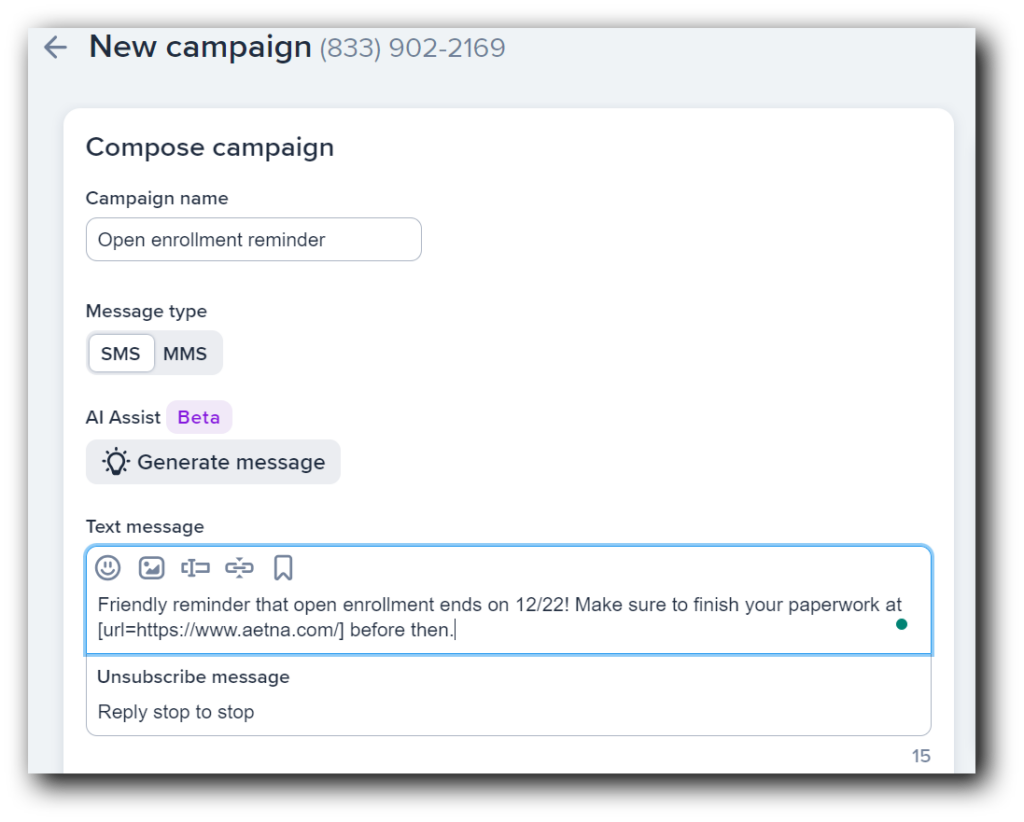
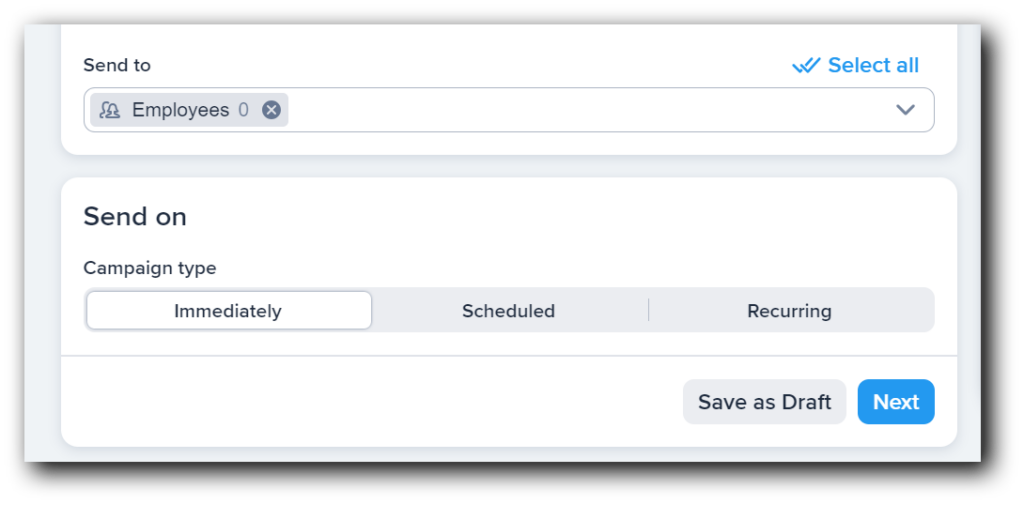
The inbox is best for two-way conversations with one contact at a time.
Pro tip: You can also leave notes for other team members on the account in your inbox conversations.
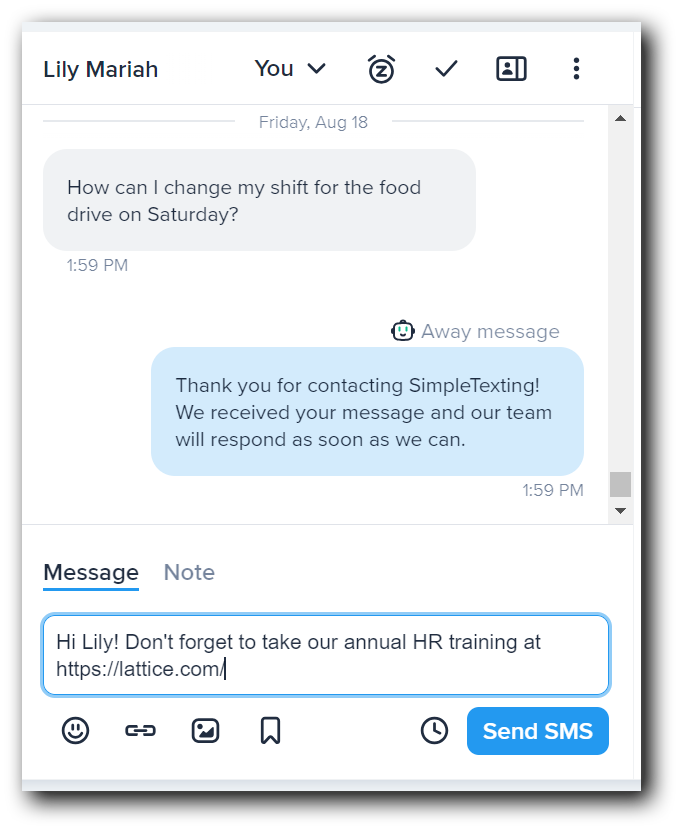
Autoresponders are (you guessed it) messages that send automatically when a new contact joins your list. These are great for onboarding sequences or any introductory materials that need to go to new employees.
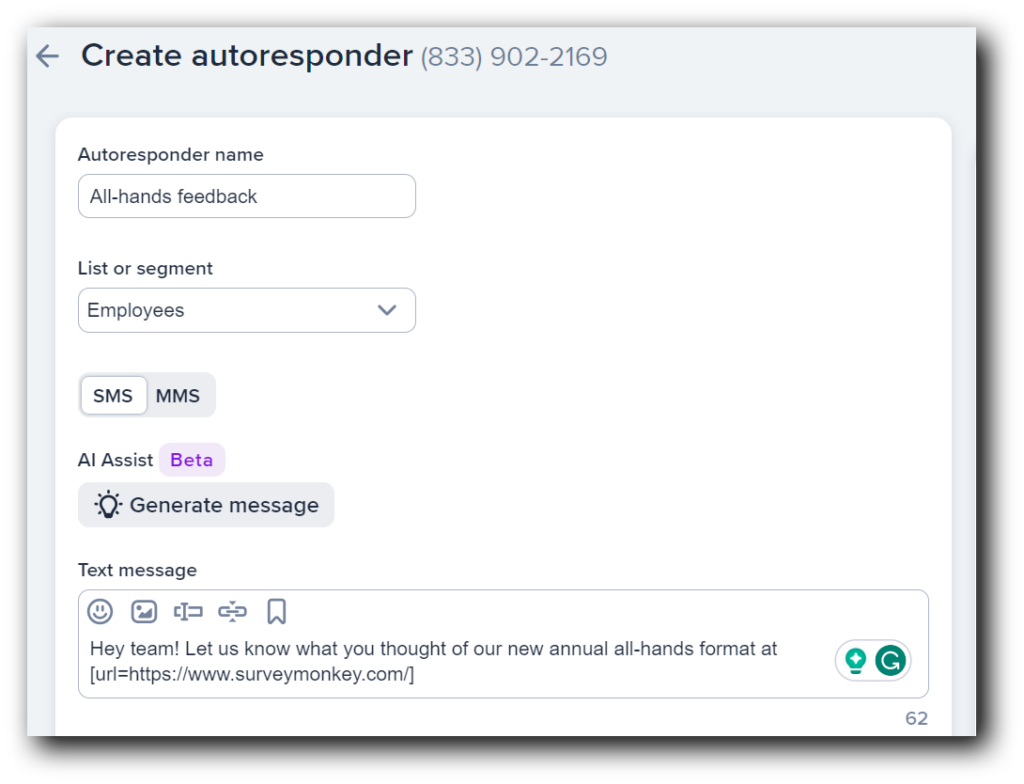
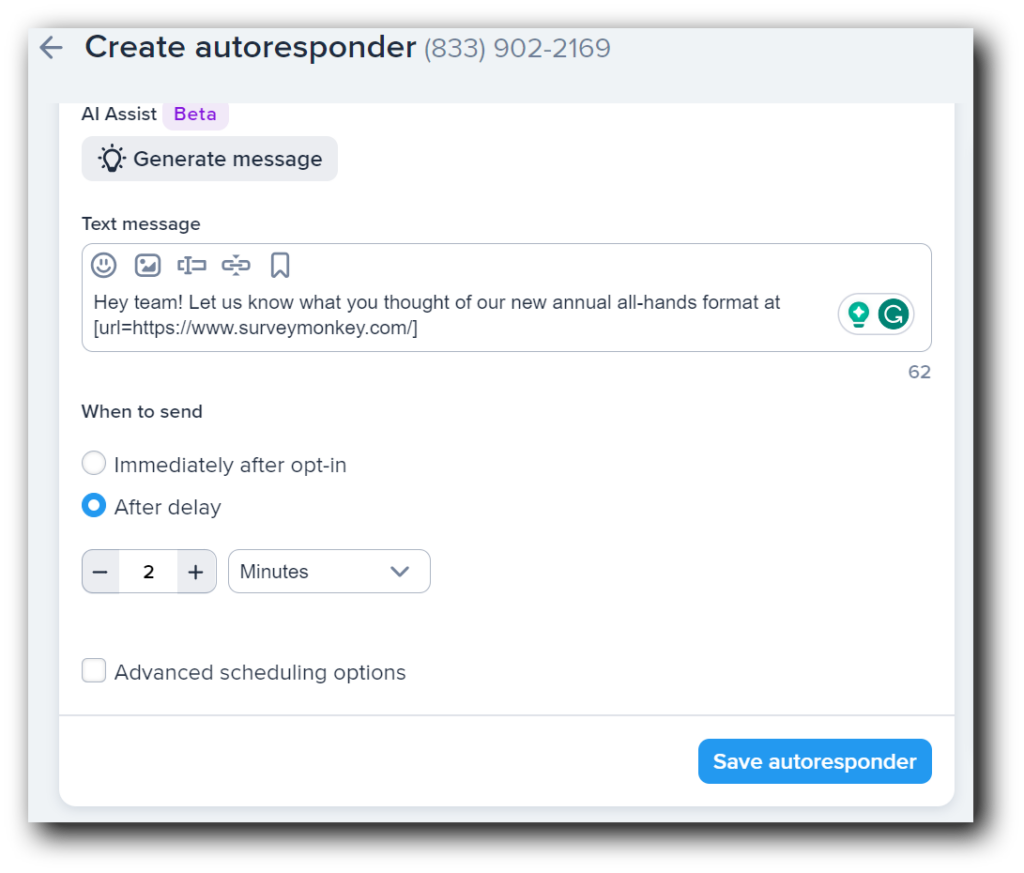
You can also use integrations with software like Slack, MailChimp, Constant Contact, or even Google Calendar to trigger texts based on scheduled events or actions by your contacts.
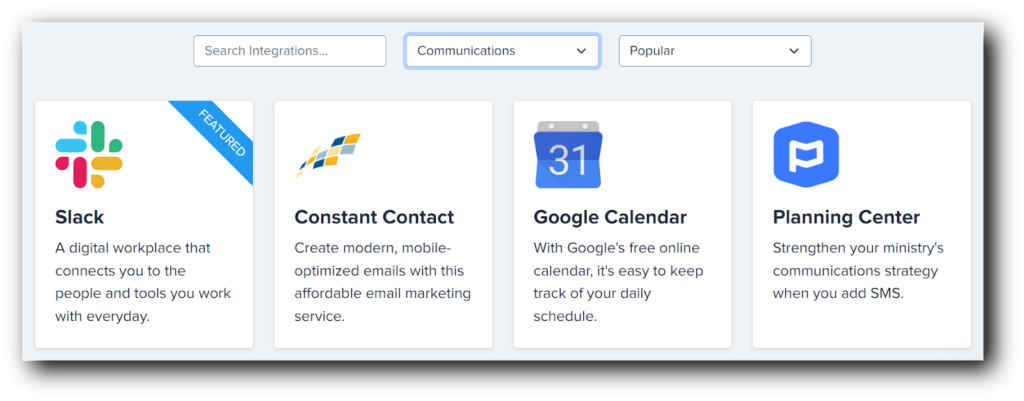
As I previously mentioned, the best texts to send to employees are ones that contain relevant and/or time-sensitive information. But what does that look like?
Here are a few use cases where sending an internal communication or alert via internal SMS can come in handy for employers.
Recruiting goes a million miles an hour these days, which means you need a way to instantly communicate new job openings to your team.
Texts are a perfect way to let your employees (or other jobseekers) know about new opportunities and move the hiring process along efficiently.
You could also encourage your employees to refer candidates for open positions. They can simply forward your text message to their colleagues.
I’ve mentioned texting’s fast speeds and reliable open rates. Those are invaluable tools when there’s a weather emergency looming. Inclement weather can make for a dangerous commute or a day better spent working from home.
Let your team know about dangerous road conditions, severe storms, or other weather warnings as soon as you hear about them with a quick text.
Things like policy changes, employee benefits, or open enrollment deadlines are crucial components of employment in general, and missing these updates could get an employee in serious trouble.
While you may still choose to send your initial message through a newsletter or email, following up via text is a great way to ensure that it gets seen and stays top-of-mind.
You can even create specific text-to-subscribe keywords that employees can text in to have their FAQs addressed. This saves your HR team time and ensures your staff has access to the answers they need. Take it a step further and create templates you can use to answer common questions without a lot of effort or brain power.
While we don’t like to think about worst-case scenarios, it’s still important to be prepared in case they happen. If there is a lockdown, evacuation, or any other urgent situation, reach your employees instantly with an emergency text alert.
Creating a positive company culture is part of fostering a healthy and productive workplace, and that’s not just fluff.
Ensuring your staff feels valued and appreciated results in more productivity. One study even found that happy employees are up to 12% more productive than unhappy employees!
For a simple and cost-effective way to boost office morale, turn to SMS. Send out kudos and acknowledge a job well done through text.
Sometimes you may need feedback or approval from several people before making a decision, or you may just be looking for ways to improve your organization and aren’t sure where to start.
Send out a simple text-to-vote survey and collect data in a much more organized way. The multiple-choice structure gives employees an easy way to participate — all they have to do is reply with the letter of their answer.
Do you have hourly employees or shift workers? If so, you know how stressful missed shifts or short-staffed events can be. Keep everyone organized by using texting as an easy system for work schedules.
Send out a mass text with the shift you need covered and reach all your employees at once without the dreaded “reply all.”
Sometimes the day can slip away from us. Don’t let a meeting or phone call go unattended.
Send out quick reminders that can be viewed on the spot (you can even integrate some platforms, like ours, with Google Calendars for automatic reminders).
For jobs where regular training or certifications are involved, set up these automatic reminders to ensure nobody falls behind the curve.
Work life in the 21st century doesn’t always look like a traditional office job. With the recent prevalence of remote work, there’s a major need to keep your team in the loop.
Texting is a great way to check in with these remote employees and ensure your dispersed workforce is on task with status updates.
Timesheets, invoices, and expense reports can start to pile up for any payroll specialist.
Help things stay organized by sending and receiving invoices via SMS. You can also automate reminders for employees to approve timesheets and submit overtime requests.
With a text messaging service like ours, you get more than just the ability to send and receive messages.
A host of other tools and features are available to every account, no matter what you pay per month. Here are a few we think might come in hand for internal communication purposes:
Keep your employees organized by department, team, or any other helpful grouping. Send messages to one employee, a whole team, or the entire organization thanks to segments.
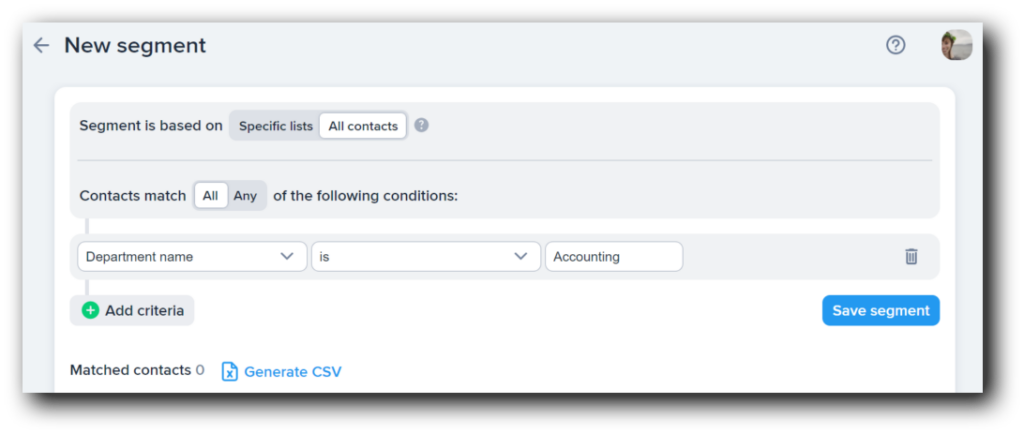
Include a name in your messages to personalize them so your employees feel like noticed individuals. Custom fields in messages can include department names, emails, birthdays, and more.
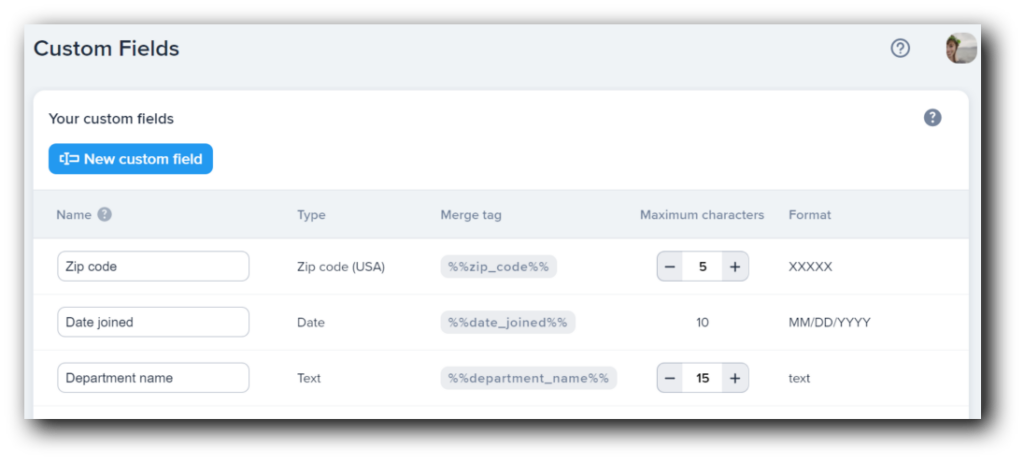
When you use SimpleTexting’s built-in URL shortener, you have the ability to track click behavior. Find out who clicked (and who didn’t) and even take action based on that information.
For example, if you send a link with HR training materials, you can automate a follow-up message to those who didn’t click, reminding them to take a look.

In addition to links, you can send files like rich media and PDFs directly in your texts.
Create an unlimited number of unique keywords for your business locations or employees that add contacts to a new list. Keywords can be used for events, special updates, and more.
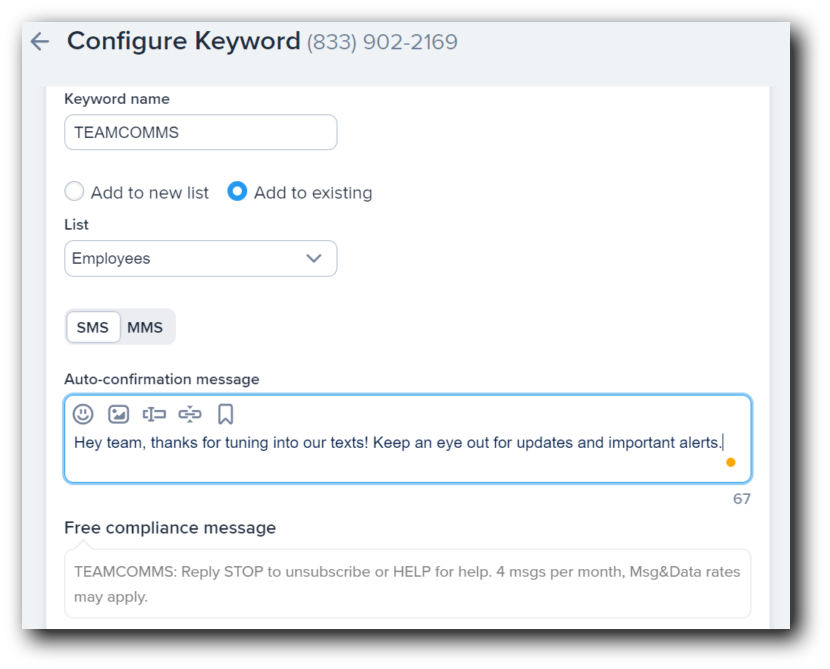
Find out exactly what your employees think and feel with a simple poll. To vote, all they have to do is reply to your message. It’s both effective and time-efficient.
Lily is a content marketing specialist at SimpleTexting. She specializes in making helpful, entertaining video content and writing blogs that help businesses take advantage of all that texting has to offer. When she’s not writing or making TikToks, you can find Lily at roller derby practice or in a yoga studio in the Seattle area.
More Posts from Lily NortonLearn how to market you and your music by texting with fans. Forget about unpredictable social media algorithms and rise above the crowd with a virtual phone number!
ReadWith shoppers ready to pull out their wallets on Small Business Saturday, it’s vital to prep your business. We’ll show you how to make the most of this shopping holiday.
ReadStart a text marketing campaign or have a 1-on-1 conversation today. It's risk free. Sign up for a free 14-day trial today to see SimpleTexting in action.
No credit card required