How to send your first real estate marketing text
Prepping your first real estate text marketing message? I’ll show you how to plan and send your campaign in five ridiculously simple steps.
Ready to launch your first real estate marketing text message?
Texting your real estate clients and leads isn’t complicated in the slightest. But if you’re wondering what the process actually looks like start to finish, I’ll give you a five-step plan to write, send, and measure your first text.
- Choose the type of text message campaign.
- Pick a contact list.
- Write your text message.
- Create and send the campaign.
- Measure your campaign’s performance.
1. Think about what kind of text you want to send.
Before you send your first text campaign, set up your automated welcome message to new contacts and a compliance message.
These are the first two messages your new contacts will receive from you — one to share your compliance disclaimer (which is free with SimpleTexting) and another to thank them for subscribing and set expectations for what they’ll receive.
💡 You can add your welcome message to the auto-confirmation message when you set up a keyword, or you can create an autoresponder that is sent after a contact is added to your list.
Now, it’s time to plan your first text message campaign. Here are five SMS marketing ideas to send to your real estate clients or leads:
- New property listings
- Open house invitations
- Price drop alerts
- Homebuyer tips
- Client testimonials
2. Decide which contact list you’ll send the campaign to.
Who should receive this text campaign? You can send your campaign to an existing contact list or create a new one.
For new lists, invite people to join through opt-in methods like keywords or Web Forms.
💡 Remember to obtain express written consent from all contacts on your list to stay compliant with texting industry requirements.
3. Craft your text message.
Write a concise, text engaging text message that reflects the main purpose of your campaign. Don’t forget to include a call-to-action (CTA) and all the necessary details your audience needs to know.
💡 I recommend writing out your message in a Word or Google Doc first and running it through a grammar and spelling checker.
Not quite sure what to write? Use our AI Assist tool to get ideas based on the message you’re trying to convey.
You can test it out when you sign up for a free 14-day trial of SimpleTexting (no credit card required).
4. Create and send your text campaign.
In your SMS marketing platform, create a new text campaign.
How to create a new campaign in SimpleTexting:
- Go to the Campaigns tab in your dashboard. Click on “New campaign.”
- Enter a name for your campaign (this is just for your internal reference).
- Paste the text you want to send in the message field. If you want to attach media like images or videos, select MMS under “Message type”.
- Select a contact list.
- Choose whether to send your text immediately, schedule it for a specific date, or set up a recurring campaign.
📹 Watch this video tutorial on how to set up and schedule a campaign in SimpleTexting:
5. Measure your text campaign’s performance.
How do you know if your message got the attention of your audience?
Monitor your SMS campaign's success using the analytics report tab in SimpleTexting. Key metrics to watch include:
- Message delivery success rate
- Number of responses from contacts
- Unsubscribe rate
- Link clicks and click-through rate.
These insights will help you tweak future campaigns according to what your contacts engage with the most.
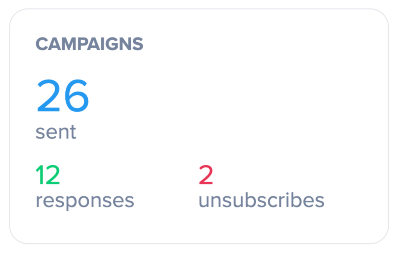
For instance, if your message gets an unsubscribe rate (unsubscribes divided by delivered messages) of more than 3%, your contacts may not have found the campaign to be relevant or valuable enough.
Have questions about sending your first text campaign to real estate clients and leads? Our team is available seven days a week. Just click on the blue chat button at the bottom of your screen or text us at (888) 663-6856.
📌 For more real estate text marketing tips from our SMS experts, check out our How to Start guide.