How to integrate your real estate SMS platform with popular software
Learn how to sync your SMS platform with popular real estate software to save time on administrative tasks and more time closing deals.
In a fast-paced real estate market, every second counts.
Administrative tasks — like syncing contact data between software and sending reminders — take away time away from sourcing leads and closing deals.
If you use texting in your real estate business, I’ve got a little hack for you: Use Zapier integrations (also known as Zaps) to connect your SMS marketing platform with other tools.
You can sign up for a free Zapier plan, which comes with 100 automated tasks per month, to see if it actually saves you time.
5 popular real estate SMS integrations
Let’s look at some popular examples I’ve seen SimpleTexting’s real estate customers use. Then, I’ll show you how to set up an integration (it only takes a few minutes).
📌 Note: Make sure you have your contacts’ express written consent to send them promotional texts, even if you’ve already interacted with them from another channel.
1. Follow Up Boss
Connect Follow Up Boss to your SMS marketing platform to add new leads as text contacts and send them messages based on where they are in the sales funnel.
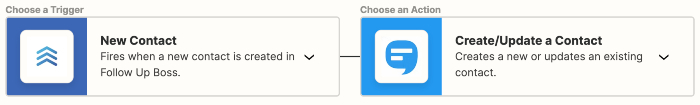
Check out more SimpleTexting and Follow Up Boss Zaps.
2. Zillow
Use Zillow for lead generation? Push new prospects from Zillow to your text messaging service to create a new contact entry and nurture them with SMS campaigns.
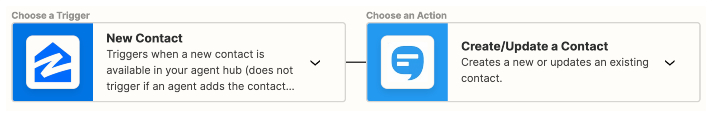
Check out more SimpleTexting and Zillow Zaps.
3. Dotloop
Send a text alert to your brokerage’s agents when a new loop is created in Dotloop. You can also add a new text contact when you create a loop for a new deal.
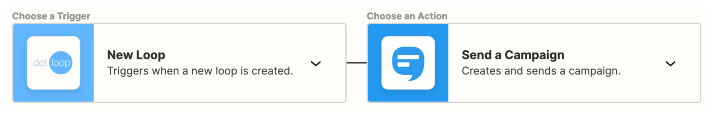
Check out more SimpleTexting and Dotloop Zaps.
4. Spacio
Integrate Spacio with an SMS platform to create new contacts when open house visitors sign in.
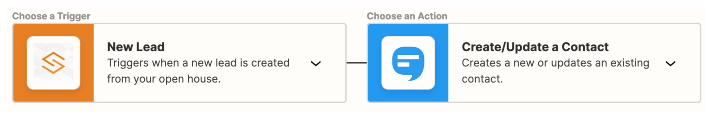
Check out more SimpleTexting and Spacio Zaps.
5. Calendly
Engage clients and prospects after appointments by connecting Calendly to your texting service.
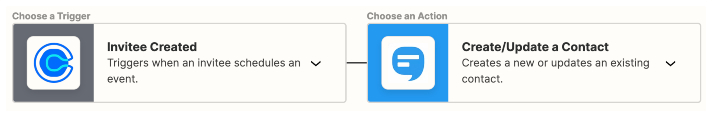
Check out more SimpleTexting and Calendly Zaps.
Don’t see the real estate tools your business depends on? SimpleTexting integrates with hundreds of other platforms, and we can even build custom integrations for you.
How to connect SimpleTexting to your real estate software with Zapier
Invest a bit of time now, and you’ll save loads later. Here’s how you can link SimpleTexting with all your go-to apps in just a handful of straightforward steps.
- Start by signing in to SimpleTexting and navigate to Integrations. From there, select Zapier.
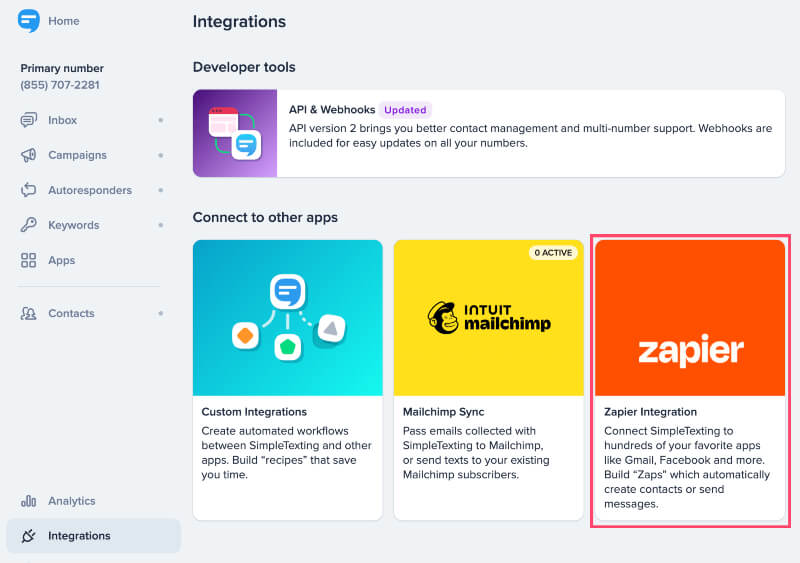
- Now, head over to Zapier’s site. Sign in, go to the Apps dashboard, and search for SimpleTexting. Click “Connect” and follow the prompts in the Zapier form – you’ll need your server and API key details from the Zapier app in SimpleTexting for this.
- Next, decide which apps you want to link to SimpleTexting. There are thousands of options available.
- Choose your trigger. What would you like to prompt your automation? (Ex. A new lead is added to your CRM)
- Pick your action. What should happen after the trigger event? (Ex. Create a new contact in SimpleTexting)
💡 Don’t have a real estate SMS marketing service to connect with your clients? Try SimpleTexting and send your first message today by signing up for our free 14-day trial.
And there you have it! With the mundane tasks squared away, you can dedicate more time to the broader strategy.
📌 For more real estate text marketing tips from our SMS experts, check out our How to Start guide.