Open House Sign-In Sheets: An Alternative 71% of Buyers Want
All printable sign-in sheet templates have one issue in common — they require manual data entry. Try this digital add-on at your next open house.
There’s no doubt that having open house visitors complete a sign-in sheet is an important part of real estate marketing.
But with everything you have on your plate, the last thing you should have to worry about is finding the perfect open house sign-in sheet template, printing it, making sure people fill it out properly/legibly, and then adding their info to your CRM manually.
After all, you’re not just there to showcase a property, you’re there to find sales leads.
There’s a way to modify your sign-in sheet that can save you time, money, and effort. And it involves a technology we’re all familiar with: texting.
The problem with real estate open house sign-in sheets
Let’s talk about the most common type of sign-in sheet, which is the kind you print out.
Sign-in sheets can feel like distracting paperwork
When a visitor is taking a tour of your property, you do everything you can to make them feel excited and at home.
Paperwork is the fastest way to ruin your efforts. That’s exactly what a physical open house sign-in sheet feels like.
Sign-in sheets take time and attention away from your sales conversations
If your sign-in sheet contains a long set of questions to qualify your leads, it can take a while to fill out.
That’s time that you could be spending selling the property and connecting with clients.
Sign-in sheets create more manual work for you after the open house
Finally, if you’ve ever gone through the process of adding the emails and names you collected to your CRM, you may have spent the whole time wondering, “Is that a 1 or a 7?”
Not everyone has the clearest penmanship, and your time is valuable. Don’t spend it trying to decipher open house visitors’ handwriting.
Text messaging can replace your open house sign-in sheets
With texting, you can collect all the same information from buyers as you would with a traditional open house sign-in sheet with less time and less work.
It isn’t just convenient for realtors, either. Buyers prefer texting, too.
In 2023, 71% of consumers have subscribed to receive text messages from businesses. Why?
Because nearly everyone carries their phone with them, and everyone’s phone is capable of sending and receiving SMS messages.
Here’s how it works:
- Real estate agents create a keyword for each open house, such as “123MainSt”.
- They then include the keyword on a sheet at the entrance to the open house (or a flier).
- From there, visitors can text that keyword to the agent’s number.
- Anyone who texts in the keyword will be automatically asked for additional details such as their name and email address.
There are a few reasons this sign-in method is so effective.
- First off, it only takes people a few seconds to write a text.
- Secondly, by adding SMS options to your open-house sign-in sheet, you can ensure the information you gather is accurate.
- Not only that, but because people prefer texting to other forms of communication, you’re opening yourself up to more leads.
How to use text messaging for your real estate open house sign-in process
We’ll walk you through exactly how to supplement your sign-in sheet with SMS messages. First, you’ll need to sign up for an SMS marketing platform for real estate.
SimpleTexing Is Real Estate SMS Marketing Software
1. Create a sign-in keyword
In the example above, the keyword is “123MainSt”. You can make yours anything you want.
Just make sure to keep it short, sweet, and easy to remember. We recommend making your keyword the house number and street name.
By the way, we offer unlimited keywords, so this sign-in process works even if you have several properties in your portfolio. Just create a keyword for each one!
In SimpleTexting, you can
- Choose Keywords in the left sidebar
- Select the New keyword button option
- Name the Keyword (e.g. 123MainSt)
- Add to new list (e.g. 123 Main Street Open House Leads)
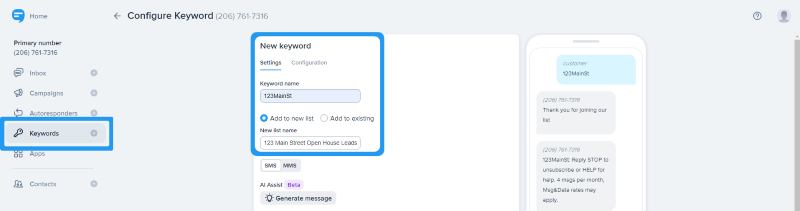
2. Write an automatic follow-up message
In the world of SMS marketing, this is known as an auto-confirmation message. It’s the text that your visitors will receive right away when they text in your keyword.
This is your chance to thank your open house guests for taking the time to view your client’s home.
In SimpleTexting, you’ll add this message into the Auto-confirmation message text block.
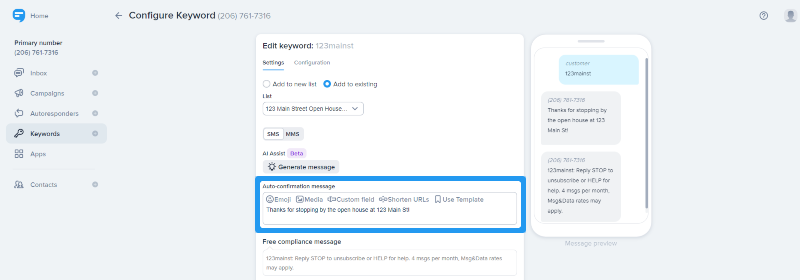
3. Decide what info you want from your open house visitors
Once someone texts in your keyword, you can send a series of prompts asking for additional info.
Typically, a real estate open house sign-in sheet requests a visitor’s name, email, and phone number. Depending on your specific needs, you may want to ask for other info such as:
- Whether your lead is pre-approved for a loan
- What types of properties they’re interested in (apartments, town homes, etc.)
- How they found out about your open house (email, word of mouth, sign, etc.)
For now, let’s focus on the essentials. Using SimpleTexting, you can quickly ask for this info using the data collection app. Here’s what it would look like:
To set this up for your own real estate text marketing strategy, log into SimpleTexting and:
- Hit Apps in the left sidebar.
- Select Data Collection.
- Hit that New data collection button.
- Name the data collection.
- Select the Keyword to collect data from.
- Then fill in the Prompts to collect name, email, birthday, or another note.
- Hit Create data collection and you’re good to go!
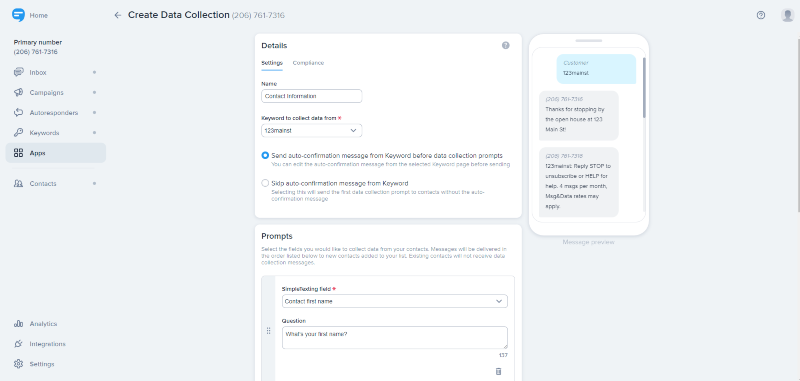
4. Connect your real estate CRM
As we mentioned, one of the benefits of adding SMS messages to a traditional open house sign-in sheet is that you can automate a lot of your busy work.
By integrating SimpleTexting into your existing real estate software, you can effortlessly add these new leads to your database.
Let’s say, for example, you use LionDesk as your real estate CRM. Using Zapier, you can connect LionDesk to SimpleTexting without writing a single line of code. Here’s a step-by-step guide to set up SimpleTexting and Zapier.
Once complete, it’ll work like this:
- A potential buyer texts in your keyword
- They text in their email, name, and other info
- A new contact is created in LionDesk (or your preferred CRM)
No misspelled emails, numbers, or names. No more manual data entry. Just simple.
Following up after your open house
After a successful open house, the work has just begun. Now you have to qualify leads, follow up with them, and ultimately close a deal!
Even if the home your lead visited isn’t the right one for them, it’s worth taking the time to keep in touch should another property become available that they may be interested in. Features like automatic text messages help you do a lot of this work. Create texts that go out automatically days, weeks, or months after someone comes to your open house.
Supplementing your open house sign-in sheet is just one way that texting can make you a more efficient real estate agent or realtor. When you’re ready to give it a try yourself, sign up for a risk-free SimpleTexting trial. No credit card required. No strings attached.
This piece was originally published as a blog post April 23, 2019. Nathan Ellering updated and repurposed this content June 30, 2023.