How to set up text alerts for your business
Find out how to use text alerts for your business to reach your customers faster and get them to take action.

Find out how to use text alerts for your business to reach your customers faster and get them to take action.

According to our 2023 SMS Marketing Survey, 86% of business owners texted their customers in the past year — up 56% from 2022.
If you want to stand out from your competitors and reap those sweet, sweet rewards of SMS marketing, you’re going to need to know how to use text alerts effectively.
I’ll share tips and stories from real business owners who’ve found success with text message alerts.
📚 Looking for information about emergency text notifications? See how to send warnings and important notification texts in our emergency text alert guide.
Table of contents
The SMS marketing survey I mentioned earlier also found that 67% of businesses have increased their SMS marketing budgets in the last year. This increase in SMS marketing budget highlights the fact that texting convenient and profitable.
Text alerts help business owners:
Over 30% of consumers check their text notifications within 60 seconds, according to our 2023 SMS Marketing Survey. Whether you’re sending out an alert or scheduling a promotion for later in the week, you’ll get quick responses on your mass texts.
Want to send text alerts that your audience actually wants to open?
Send them to specific groups within your audience using contact segments. They allow you to target your contacts based on data that’s imported from your CRM or information you collect via text message.
Our platform even lets you send automated text messages based on whether your subscribers clicked a link in your campaign. These recipients are already interested in what you have to say and may be more likely to respond to future texts.
Text alert services like SimpleTexting use link tracking to help you measure which offers resonate with your contacts. This helps protect your bottom line by reducing the number of unnecessary discounts and deals you send.
Want to see how other businesses use text alerts? Get inspired with these 35 SMS marketing examples.

Business spotlight: Nissan of Columbus texts customers when special order car parts are in stock. Customers told parts manager Todd Spangler that these alerts are more convenient than a phone call and help them feel more informed about their car’s maintenance.
Business spotlight: The multi-location tanning salon Year Round Brown increased its revenue by 20% with SMS sale alerts.
Business spotlight: With just three text messages, Austin’s Euphoria Fest sold 230 event tickets and saw a conversion rate 10 times higher than email.
Business spotlight: Boutique fitness center Loggerhead Fitness uses text alerts to announce group class schedule updates and promote new services to its 2,000+ members.
Business spotlight: Lighthouse Dental Centre spends less time chasing missed-appointments since setting up appointment reminder text alerts.
Business spotlight: Real estate broker Josh Barker generates leads for his team with SMS keywords and text alerts for each of his property listings.
Business spotlight: College Station restaurant Blue Baker experiences a 162% higher coupon redemption rate from text alerts than email campaigns.
You probably already have a list of customers you want to text. Before you do, make sure you get their express written consent first.
In North America, texting laws protect help consumers from spam and fraud. They require you to get explicit permission to text your audience, even if customers have already given you their phone number (like on an order form or while registering for a new service).
The way you ask for permission is known as an opt-in method. Popular methods include:
No matter which opt-in method you choose, you need to include information about you and your texting program on your form or wherever you promote your keyword.
Your disclaimer should include:
📚 Confused about getting people’s permission to text them? Read our SMS compliance guide to get a breakdown of these texting rules.
I can’t add hours more hours to your day, but I can help you reclaim some of your time with automated text alerts.
You can trigger texts with:
If you have a specific time and day in mind for your text alert, you can easily schedule it with a texting platform.
How to set up scheduled text alerts in SimpleTexting:
1. In the Campaigns tab of your dashboard, click on “New” to create a new mass text alert.
2. After naming your campaign and selecting the contact list you want to send to, enter your text alert in the message field. You can include media as well by selecting “MMS” messaging.
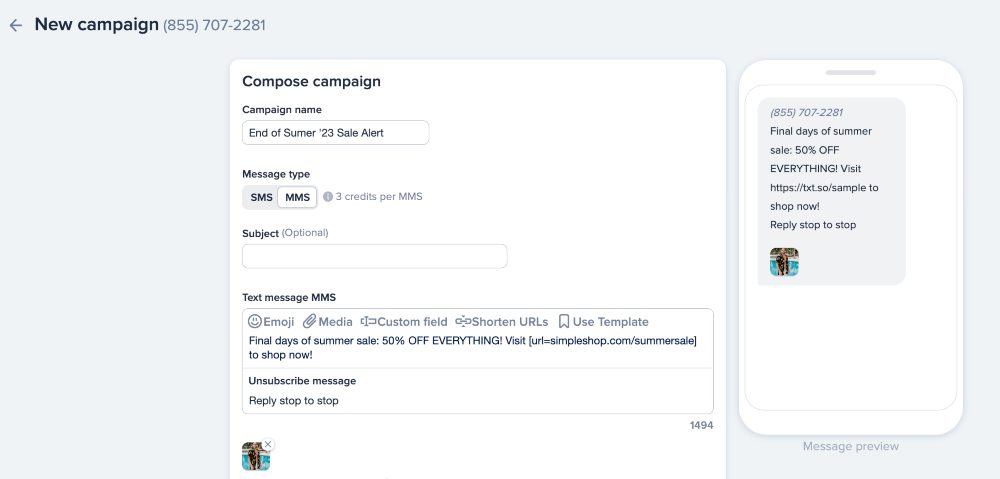
3. At the bottom of your screen, select “Scheduled” or “Recurring” and enter the timing details of your text alert.
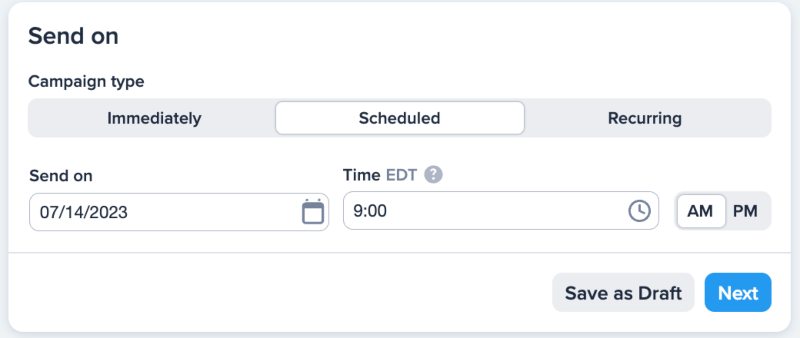
4. Confirm the details on the Campaign summary page, and hit “Schedule” if everything looks correct.
Let’s say you want to send text alerts to welcome new subscribers or send a series of messages once someone joins your list.
Autoresponders can help you deliver these alerts at the right time, and the set-up process is similar to scheduling texts.
How to set up autoresponders in SimpleTexting:
1. From the Autoresponders tab in your dashboard, click “New autoresponder.”
2. After naming your autoresponder and selecting your contact list, enter your text alert in the message field.
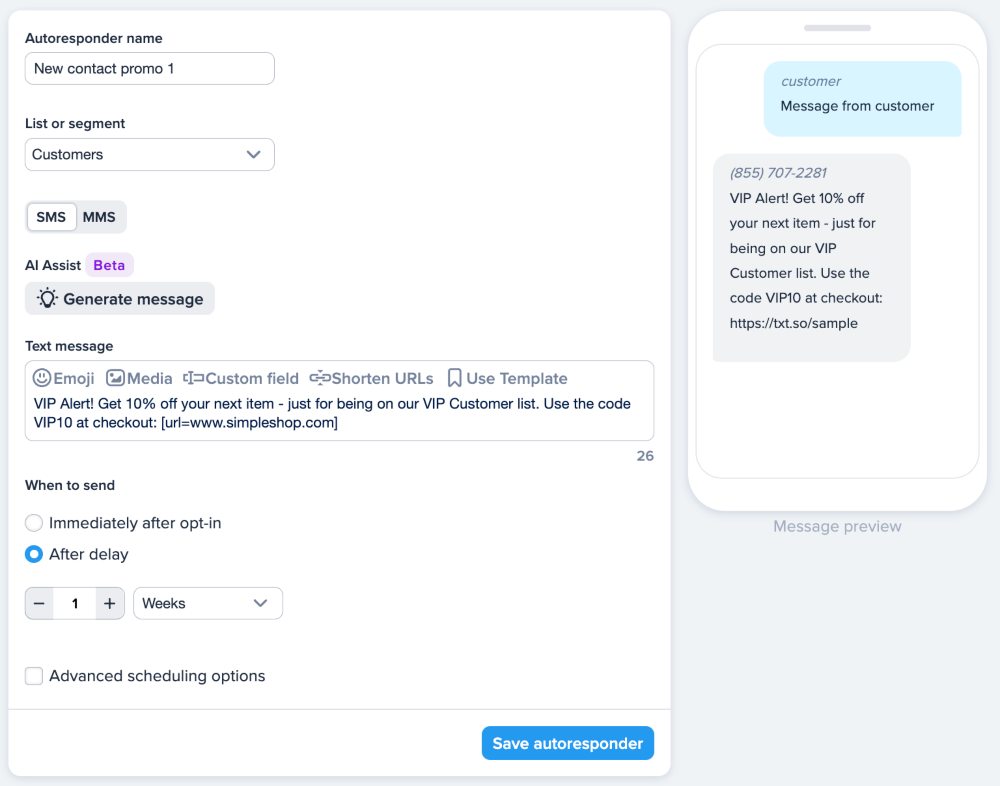
3. Select whether you want the autoresponder to send immediately after a contact joins your list or after a delay. In the example above, I’ve set my text alert to send one week after someone joins my list.
4. Click “Save autoresponder.”
Another way to automate text alerts is to integrate your texting platform with other business and marketing tools.
For instance, you may want to trigger a text alert when a customer’s curbside delivery order is ready for pickup or when a sales lead takes a specific action.
You can set up automated texts like these by connecting SimpleTexting to Zapier. Zapier is an automation tool that helps software work together, and our customers use it to save time and make their text alerts more relevant to their contacts.
Integrating other tools with SimpleTexting via Zapier only takes a few minutes, but our integrations team can also build advanced automations for you and help you maintain them as an add-on to our paid plans.
We’ve covered how to send text alerts for your business, but what if you don’t have an SMS marketing platform yet?
Look for these features to help you scale your texting strategy:
If you run a business and want to send messages to a large group of people, you need mass texting. It lets you send one message to many contacts all at the same time promotions, announcements, and time-sensitive notifications.
Let’s say you’re an online store marketer. You could use a mass texting app to message to all of your VIP customers about an exclusive sale just for them.
SMS automation lets you send messages based on certain words or what people do.
For example, you can set up autoresponders that welcome new contacts to your list when they send a specific keyword to your number. You can even answer common questions automatically, even if you’re not at your computer or phone.
With scheduled texting, you can choose a specific time and date to send your messages.
This way, your contacts get the right message at the right time without you having to do it manually for each campaign. It’s a win-win situation.
📚 Not sure what the right time is to text your audience? Read our guide on finding the best time to send text alerts.
You can build good relationships with your contacts by having two-way conversations through text messages. You can answer their questions and help them make the right choices in real time, all via text.
To make it easy for people to join your text list, use SMS keywords. They’re words or phrases that people can send to your number to sign up.
For example, a coffee shop might have a keyword like VIPBREWS to encourage people to join their special customer list. If you like this feature, look for SMS marketing apps that let you have unlimited keywords with any paid plan.
It’s important to see which of your text alerts are getting the most link click-throughs and responses so you can build on those campaigns.
That’s where features like analytics dashboards and performance charts come in handy. If you can’t see how many people clicked on your links or how many people unsubscribed, you might be wasting time and money on the wrong tactics.
When picking a platform to use, make sure they have a customer support team that’s responsive seven days a week. That way, you’ll have someone to guide you through the platform, even if you’re launching a campaign on the weekend.
To find out what current customers think about a software company’s customer service, you can read reviews from other people on sites like G2, TrustRadius, and Capterra.
SimpleTexting’s text alert platform has all of these features (and then some). Test drive it today by signing up for our free 14-day trial — no credit card needed.
This article was written by Meghan Tocci on November 30, 2018 and updated on August 21, 2023, by Dani Henion. Nathan Ellering contributed to this piece.
Meghan Tocci is a content strategist at SimpleTexting. When she’s not writing about SaaS, she’s trying to teach her puppy Lou how to code. So far, not so good.
More Posts from Meghan TocciAre you trying to build your event SMS list but don’t know where to start? Read on as we share ideas that a real event organizer uses to grow their list.
ReadIf texting represents uncharted territory, then you need these six do’s and don’ts on writing SMS for marketing campaigns.
ReadStart a text marketing campaign or have a 1-on-1 conversation today. It's risk free. Sign up for a free 14-day trial today to see SimpleTexting in action.
No credit card required