SMS Marketing Campaigns 101: How to Start, Plan, and Send Text Marketing Campaigns
How can you create an SMS marketing campaign? I’ll walk you through how I do it step by step.
What are SMS marketing campaigns?
SMS marketing (short message service) campaigns are text messages (usually promotional in nature) for marketing purposes. SMS marketing could involve sending one campaign to many contacts or having a one-on-one interaction with a single contact.
Common SMS marketing campaigns include:
- Promo campaigns like special sales and discounts: “PrettyLitter: Quick! Get 20% off PrettyLitter + a FREE avocado toy. Scoop up this limited-time offer and have your best cat litter experience ever. Enjoy! <link>”
- Automated campaigns like abandoned cart and welcome texts: “Xero Shoes: You left your new favorite shoes in your cart 😉 We saved them for easy checkout but we can’t hold them for long: <link>”
- Customer engagement campaigns like asking for feedback and meeting reminders: “FM Chiropractic: Hi Nathan, thanks again for visiting us! Please click below to rate your experience. <link>”
Some of the most common types of SMS marketing include:
- Sending surveys
- Reopening conversations with customers you haven’t talked to in a while
- Sending personalized promotions
- Announcing special offers and sales
- Remarketing to current customers
SimpleTexting is SMS marketing software
A successful SMS campaign drives action, engagement, and sales while keeping the message clear and concise. SMS campaigns can notify contacts of upcoming promotions, product launches, events, and time-sensitive flash sales.
To send an SMS campaign, organizations rely on SMS marketing software. All it takes is the click of a button, and you can send as many text messages as you want, which is way easier than hoping a customer notices an ad in passing.
SMS marketing campaign benefits
Although SMS marketing campaigns come with a whole host of benefits, here are a few of the most important.
- Take advantage of an impressive 98% open rate with SMS marketing campaigns.
- Enjoy high conversion rates of up to 45% with SMS marketing.
- Experience a steady annual growth of 12% in SMS opt-ins.
- Deliver your SMS messages fast, typically within seconds.
- Complement your other existing marketing efforts like promotions with SMS marketing campaigns.
- Response rates to SMS marketing are 7.5x higher than email, so it makes a great supplement to your email efforts.
- Texts are great for moments when you want to give a quick update. They’re less intrusive than phone calls, and only around half of business calls get answered at all.
- Gain access to a highly engaged audience because your subscribers willingly opt in.
- Communicate efficiently with groups while avoiding the need for “reply all,” and provide personalized sales and support.
- With SMS marketing, coding or design skills are not required, unlike email marketing.
SMS marketing campaign best practices and tips
As you begin creating your text campaigns, keep these simple best practices in mind:
- Keep your campaigns simple
- Follow the rules
- Avoid spam words
- Set and follow expectations for frequency
- Personalize your texts
- Switch up your content
🔖 There are additional best practices to consider as you work through the entirety of your SMS marketing program, too.
Keep it simple
One of the best things about SMS is that it’s a quick, concise way to communicate. Honor that shorter format by including only the essential details your contact needs to know. If there’s more information you’d like to include, consider adding a link.
Avoid spam words
While SMS marketing is highly regulated to prevent spam, you can help your contacts trust your messages by avoiding spammy words and phrases like:
- FREE
- WANT $$$???
- You’ve won!
- Please verify your account
- Claim now!
When in doubt, if you wouldn’t open it, don’t send it.
Set and follow expectations for frequency
Following the compliance point, be clear in your welcome text about how often you intend to text your contacts in a given week or month and follow through.
That way, you avoid the risk of overwhelming your contacts and ensure that they’re on board with the SMS marketing campaigns you plan to send.
Personalize your texts
This is more than just a nice-to-have. The data suggests that 72% of consumers will only engage with personalized messaging, so put some thought into addressing each contact’s interests and needs.
This can be as simple as including their name in the text or only sending them products related to ones they’ve purchased before.
Pro tip: Setting up custom fields and segments makes this step a lot easier.
Switch up your content
You also want to zoom out and be sure you aren’t boring your contacts by sending the same types of messages over and over. Send a coupon one week, and then change it up with a relevant video, blog post, or event announcement the next.
How to plan your SMS marketing campaigns
Planning text marketing campaigns is helpful because you’ll think through strategic messaging, targeted audience segmentation, and coordinated timing (among other benefits).
How to send the best SMS marketing campaigns:
- Figure out the types of SMS campaigns you’ll send.
- Determine how you’ll segment your subscriber list for the different types of campaigns.
- Define your SMS send velocity calendar.
- Choose your SMS marketing service provider.
- Stage some SMS campaigns before you launch.
- Auto reply to new SMS subscribers.
- Send your SMS campaigns.
- Track and celebrate your campaigns’ success.
Step 1: Determine what types of SMS campaigns you’ll send
In order to communicate what types of campaigns you’ll send, you’ll need to decide that for yourself.
Think about your objectives for your SMS marketing campaigns as you do this. Do you want to:
- Make more sales?
- Boost event attendance?
- Generate brand awareness?
Once you know what you’re trying to accomplish, you can decide whether to send discounts to draw in buyers, invitations to events you’re planning, content from your brand, or something else entirely.
Apparel brand Bombas does this very well, as you can see below. They tell new subscribers exactly what kind of texts they’ll receive.
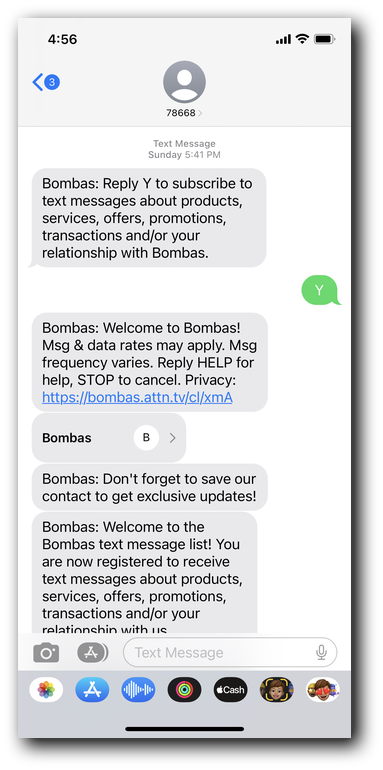
Step 2: Know how you’ll segment your subscriber list for the different types of SMS marketing campaigns
We touched on personalized contact segments earlier, but it bears a little further discussion. The easiest way to make sure your contacts get only the information and deals they’ll want to engage with is to put them into segments based on their interests or goals.
Check out this example from sports equipment retailer Salomon. They’ve set up messages to figure out which activities each contact is interested in, and therefore, what content and offers they’ll be likely to engage with.
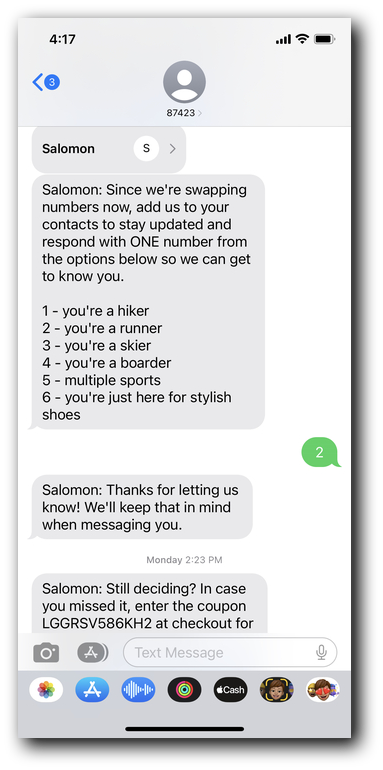
Step 3: Define your SMS send cadence calendar
As we mentioned, your sending frequency matters.
This is most often determined by what type of brand you run. My favorite retailer sends me alerts about new products every week, but if you run a religious organization, you might send out daily devotionals or encouragements.
Consider mapping out your texts for the next week or month in advance so you can see how many of each kind of message your contacts are seeing.
Step 4: Choose your SMS marketing software
Although you could send each individual text to every contact from your phone, that’s just not sustainable or scalable. A really effective and efficient SMS marketing strategy requires an SMS marketing platform.
There are a lot of SMS marketing platforms out there on the market, so take some time to look over your options (P.S. Start looking for your ideal SMS marketing software here).
Consider factors like any features you need to have access to, like automated messages or opt-in keywords, your budget, how many credits you’ll need, and how easy the platform is to use.
Step 5: Set up a few SMS campaigns before you launch
As with all things, you’re going to want to be comfortable with the process of creating campaigns before you start sending them.
Within your chosen SMS platform, go ahead and play with the campaign creation process. How do your messages translate to SMS form? Do you prefer MMS formats that allow images? It’s all worth exploring so you can work out the details before you begin texting contacts.
All platforms work a little differently, but here’s how it looks in SimpleTexting.
- Head to the Campaigns tab on the left side of your dashboard.
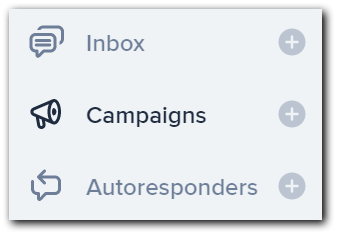
- Name your campaign (this is just for your reference so contacts won’t see it).
- Choose between SMS and MMS for your format
- Write out your message.
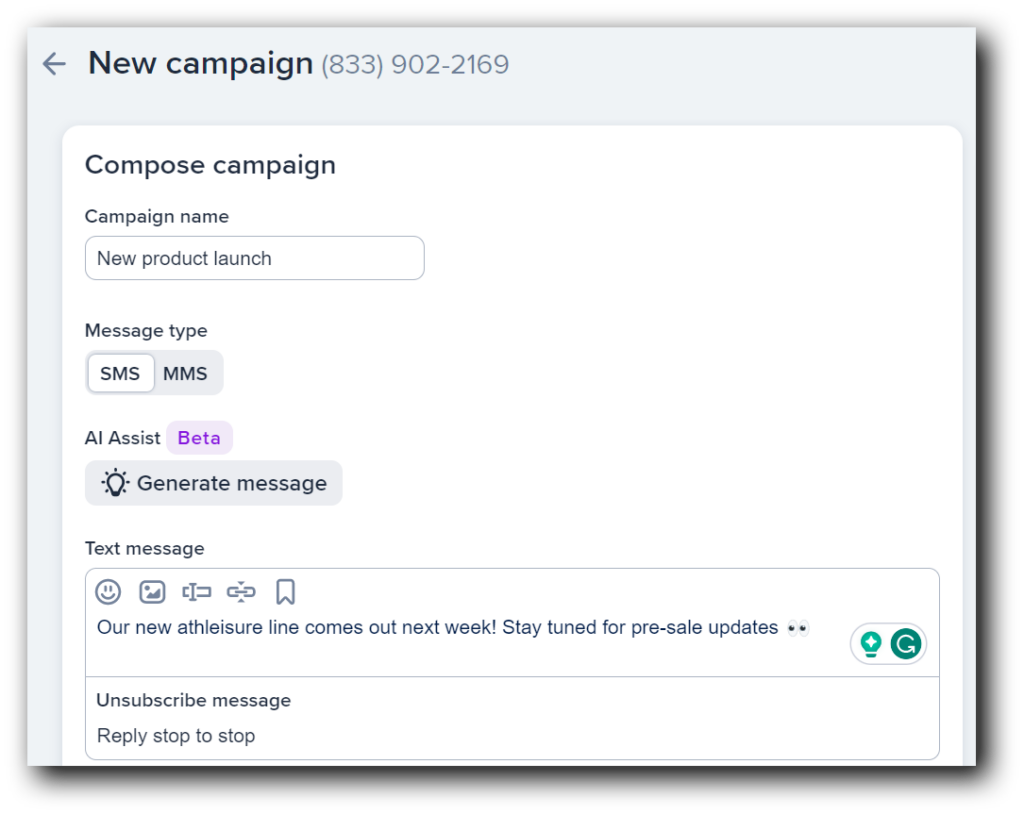
- Choose the contact list you want to send your message to and decide whether to send your campaign immediately, schedule it for the future, or set it to recur.
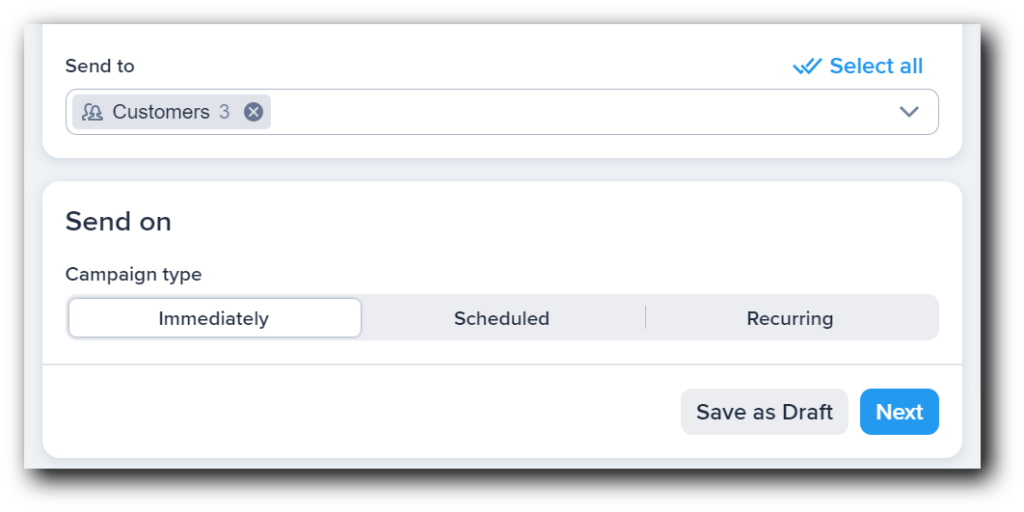
Step 6: Auto reply to new SMS subscribers
The right welcome message can do worlds of good for how our subscribers feel about engaging with your texts, and one part of the perfect welcome message is making sure it goes out instantly to new subscribers.
There are a few ways to do this, but two of the most popular are setting up an auto-confirmation message to subscribers who join using an opt-in keyword or setting up an autoresponder.
Here’s a look at both options in SimpleTexting’s platform.
A keyword confirmation message looks like this.
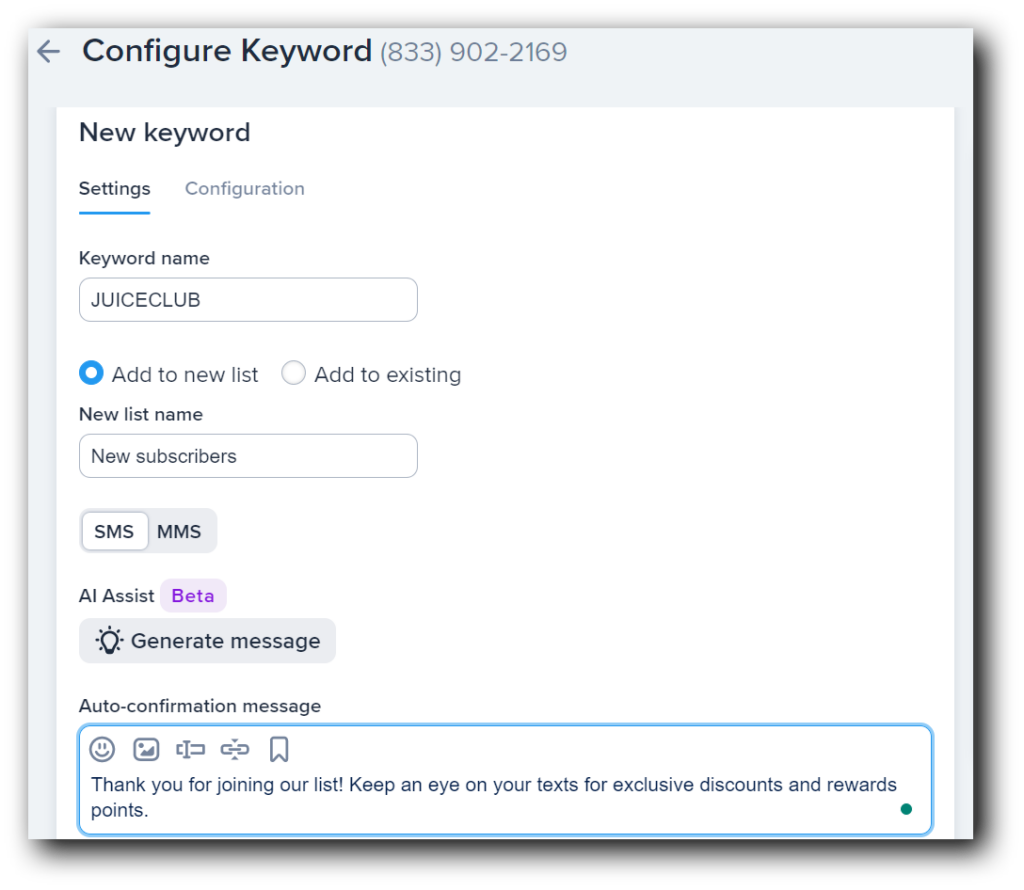
And an autoresponder setup generally looks like this.
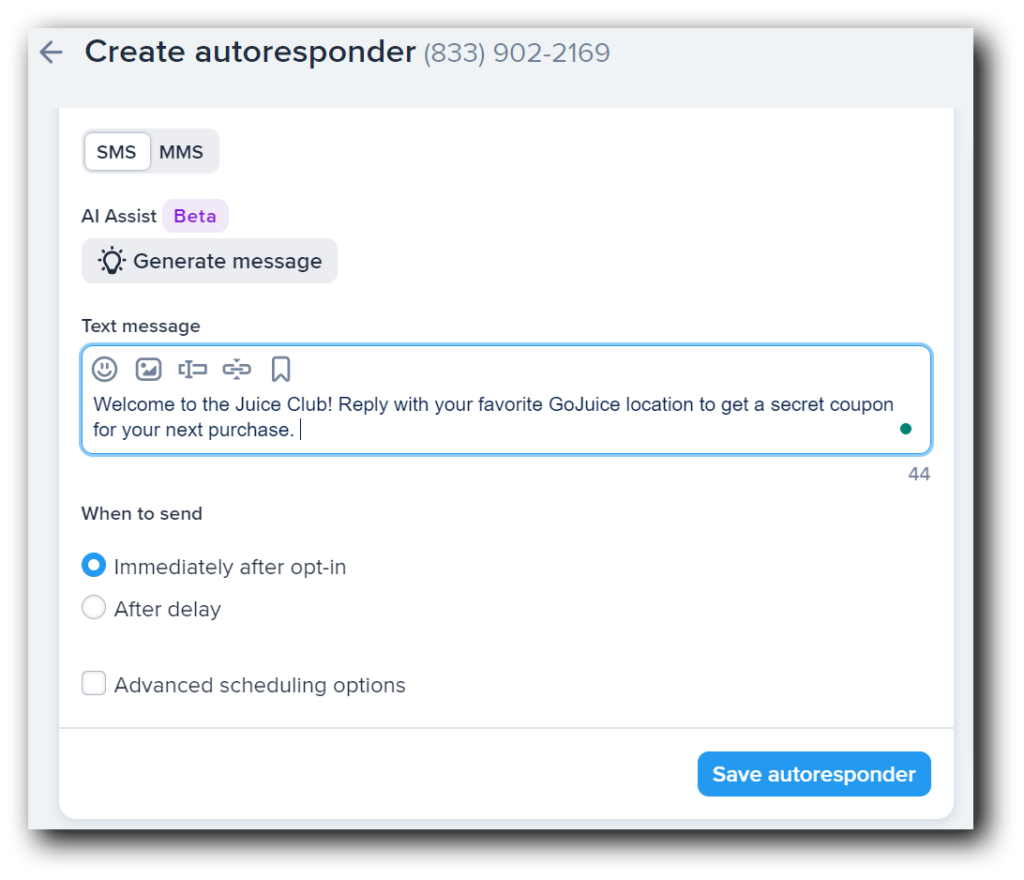
Step 7: Send your SMS marketing campaigns
Now that you’ve mastered creating and setting up your campaign, it’s time to hit send!
Check over your campaign one last time before sending for any typos or anything you might have missed, then send it out.
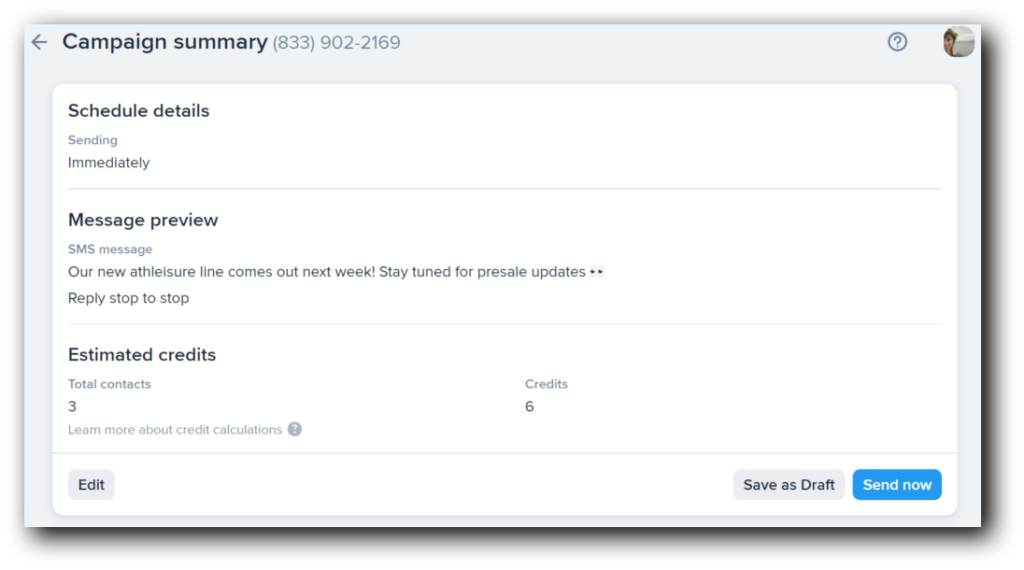
This quick video walks you through sending your SMS campaign.
Step 8: Track and celebrate your success
After you send out your campaigns, you’ll need to keep an eye on how they’re performing. You can do this in your Analytics board.
Here's an overview of the dashboard:
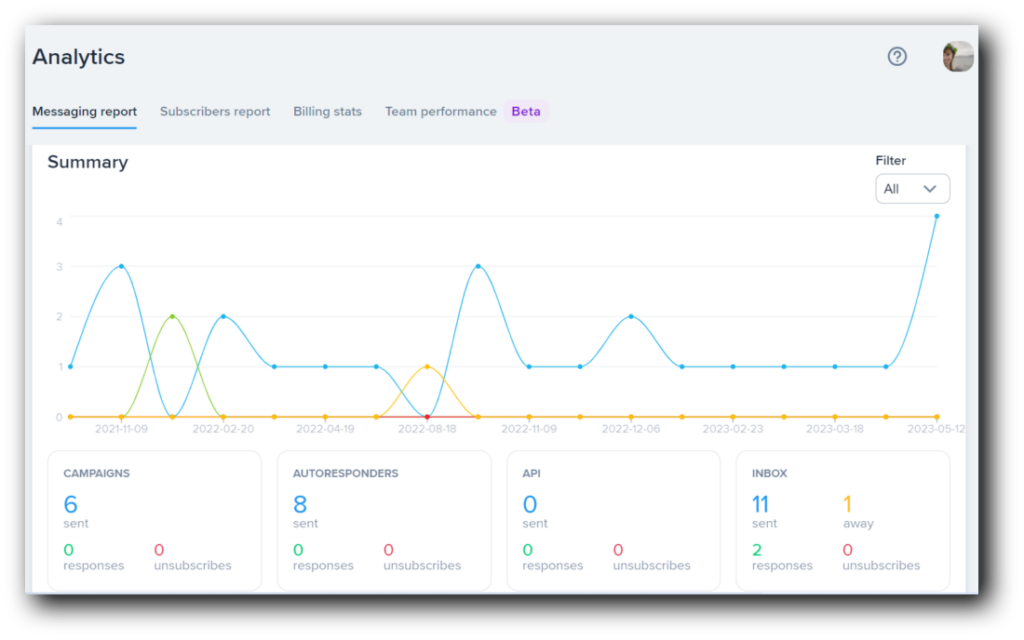
You can use Analytics to compare campaigns against one another, too.
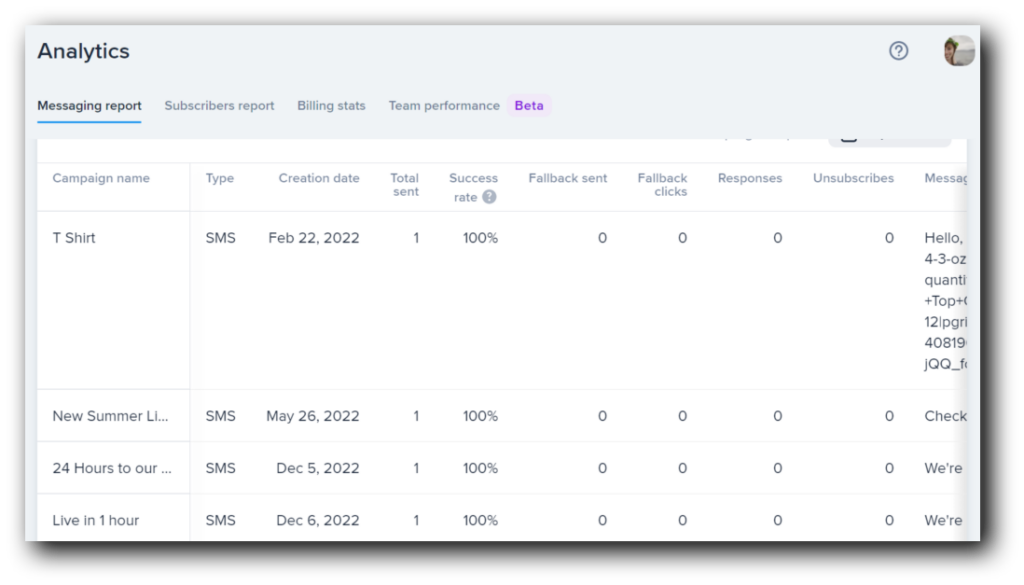
Keep a close eye on whether your messages are sending successfully, how many people clicked any links you sent out, and your unsubscribe rates.
This will tell you how people are interacting with your campaigns and whether you need to focus on improving future texts.
How do SMS campaigns work?
Let’s cover how to get set to send an SMS campaign in a few simple steps.
1. Set up a phone number
Once you're set up with an SMS marketing platform, you'll need a number to text from. You have a few options for your phone number. When sending campaigns, you can use dedicated short codes, toll-free numbers, or registered local numbers (or a combination of these).
Toll-free and local numbers are both number types that support both mass messaging and 2-way communication. Just remember to have your toll-free number verified.
If you're not sure which option is for you, you can learn more about choosing the right phone number in this guide.
3. Grow an SMS contact list
Now you'll need to start collecting phone numbers and permission to text your subscribers (more on that below). There are several ways to build your list(s).
Keywords
A keyword is a word or phrase that customers can text to your number to sign up for your texts.
Once you create a keyword, you can then email this keyword to your email list or promote it on social media.
Web forms
Easily turn website visitors into text subscribers with a web form. You can set one up in minutes with SimpleTexting through Apps > Web Sign-Up Forms.
Import
If you have an existing contact list, and permission to text them, you can upload a CSV or Excel file with the names and numbers to your SimpleTexting account through the Contacts tab under Lists. You can also add individual contacts manually from the dropdown menu next to Add contacts in the same tab.
SMS marketing campaign template examples
Still not quite sure how to get started? Here are some SMS marketing examples you can take and use in your own business.
- Hi [NAME], it’s Lisa from [BRAND NAME]. I saw that you just joined our text list, are you looking for any specific product?
- Hello [name of your rewards program] members! As a thank you for your support, we’re giving you 20% off your next order with code [CODE].
- Ready for the next big [TYPE OF PRODUCT] launch? Get a sneak peek at our upcoming line at [LINK].
- Gear up for our Annual Sale! The year’s biggest deals drop on [DATE], so don’t miss them.
- Hey [NAME], we saw that you added our [PRODUCT NAME] to your wishlist! We think it’s perfect for you, so here’s 10% off for when you buy it.
- Daily tip: Make sure you’re drinking enough water! It’ll keep you hydrated, energized, and healthy. For more lifestyle tips, visit [LINK].
- [BRAND NAME] was featured in [NAME OF PUBLICATION] last week, check out our interview at [LINK].
- Need a little [TOPIC] inspiration? Here’s a guest post from [AUTHOR] on [RELATED TOPIC]: [LINK]
- Hi [NAME], it’s [YOUR NAME] from [BRAND]. It’s been a while, so I wanted to reach out and see if there are any questions I could answer for you about our service.
- Ready for the holidays? Check out our new line of gifts for the whole family at [LINK].
🔖 Here are tons of other text marketing campaign templates and examples you can sort through by industry.
Getting consent for an SMS campaign
We have an entire guide to SMS campaign compliance, but if you want the key takeaways, here they are.
1. Ask new and existing contacts to give explicit consent to receive your SMS campaigns (if you don't yet have their consent, you need it).
2. Add a CTA that includes your company’s name, contact information, description of the messages they'll receive, and clear opt-out instructions in bold.
3. Your first text to your subscribers must be a compliance message confirming their subscription. Include your identity, message send frequency, a disclaimer that message and data rates may apply, and how to opt out of texts.
With SimpleTexting, this process is automatic. When a new contact subscribes to your list, we send out the necessary disclosures.
SMS marketing campaign FAQs
How do I create a marketing campaign for SMS?
How successful are SMS campaigns?
One, nearly everyone has a phone that can receive texts (and 78% of survey respondents say that checking, answering, and sending texts is the activity they do most on their phones).
Two, it’s the way your customers prefer to communicate with you. In 2023, 71% of consumers are signed up to receive texts from businesses. You have a ready-made audience that’s interested in texting with you.
Does Mailchimp do SMS campaigns?
While Mailchimp is technically an email platform and therefore only supports limited types of SMS, many SMS platforms (including SimpleTexting) integrate with Mailchimp so you can trigger marketing text campaigns to your email contacts.
Here's what David Addison, Communication Lead, Tool of North America's Mrs. Maisel Project, says about SimpleTexting's Mailchimp integration: 'By utilizing your Mailchimp integration, we were able to sync our contacts into our SimpleTexting profile. We did continue to email out daily updates on the event, but honestly, we just found texting was the most efficient way to fill newly opened tables in real time.'
What is SMS marketing strategy?
- Deciding which type of text number best suits your needs
- Figuring out ways to bring in new subscribers
- Designing and sending out SMS marketing campaigns that support your goals