8 SMS Survey Examples (Plus How to Create a Text Survey Step-by-Step)
Use these SMS survey examples to get unique insight into how your customers feel about your brand and how you can improve.
SMS text message surveys are easily the best tool for connecting directly with your customers and getting their feedback.
They’re also useful in a range of different types of customer interactions (but we’ll get to that in a moment), whether you use text-to-win, a survey link, or a poll.
SMS text message surveys give you a direct line to your customers’ thoughts about your brand and product offerings, but if you’ve never sent one before, you may not know exactly where to start.
After setting up and testing my own SMS surveys and researching successful surveys by other brands, I’ve set out a quick and easy list of SMS survey examples that you can simply copy and paste.
1. In-Store or Website Visit Feedback
Catch contacts while your brand is fresh in their minds with a request for feedback after they’ve visited your store or site.
2. Product Purchase Feedback
On a similar note, be sure to follow up with contacts who’ve just made a purchase to ask how they’re feeling about the item they bought or the buying process itself.
3. Customer Satisfaction (CSAT) Survey
CSAT surveys can help you identify any gaps in your current customer experience and get ahead of any market trends (good or bad) that may arise.
4. Net Promoter Score (NPS)
NPS surveys come down to two simple questions that will help you drive your long-term customer experience:
- How likely are you to recommend our product or service to a friend?
- What’s the biggest reason for your answer?
The easiest way to set up your NPS feedback request is with a data collection series. It might look something like this.
5. Customer Service or Support Feedback
Customer service and support are vital functions in any business that deals with, well, customers. Regularly check on how your customer-facing teams are doing by asking your customers how their interaction went and what could be improved.
6. Event or Webinar Feedback
Following a big event or webinar, ask attendees for their thoughts on:
- The content
- Your format
- The presentation
- Included guests
- Future topics or guests
These data points will help you fine-tune future events and experiences.
7. Interview Feedback
After interviewing potential hires, reach out to candidates to get their opinions on the process, including:
- Scheduling methods
- The individual interviewer
- Interview content
- Follow-up timing
8. Voting Survey
Text-to-vote surveys are an easy breezy method for polling subscribers on future product offerings or features, what to stock more or less of, and which trends your customers are interested in.
All your contacts need to do is respond with the corresponding letter of their answer (and you can even send them results in real time).
SMS Survey Question Examples
Now you know how to send your survey, but the question remains: What should you include?
- How satisfied are you with our product/customer service team?
- What can we improve in the future?
- Was our website easy to navigate?
- Would you buy from us again?
- Where did you hear about our brand?
- What convinced you to buy from us?
How to Create an SMS Survey Step-by-Step
Using a Text-to-Vote Format
1. Open Apps on the left-hand menu of your SimpleTexting account.
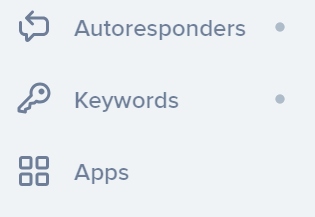
2. Choose Text-to-Vote and start a new survey.
3. Choose the keyword your survey will connect to.
4. Type out your question and corresponding answer choices.
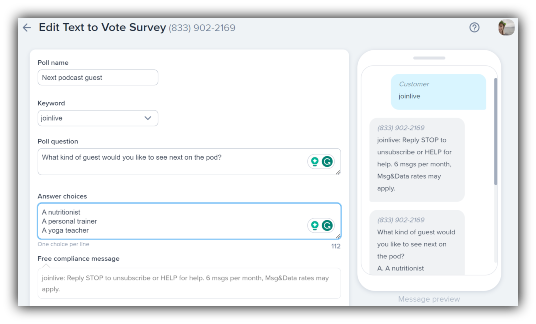
5. Write out a follow-up message if you’d like.
6. Check the preview and hit send.
Using a Campaign
1. Go to Campaigns from the left-hand menu of your account screen.
2. Click New.
3. Name your campaign and write out your message.