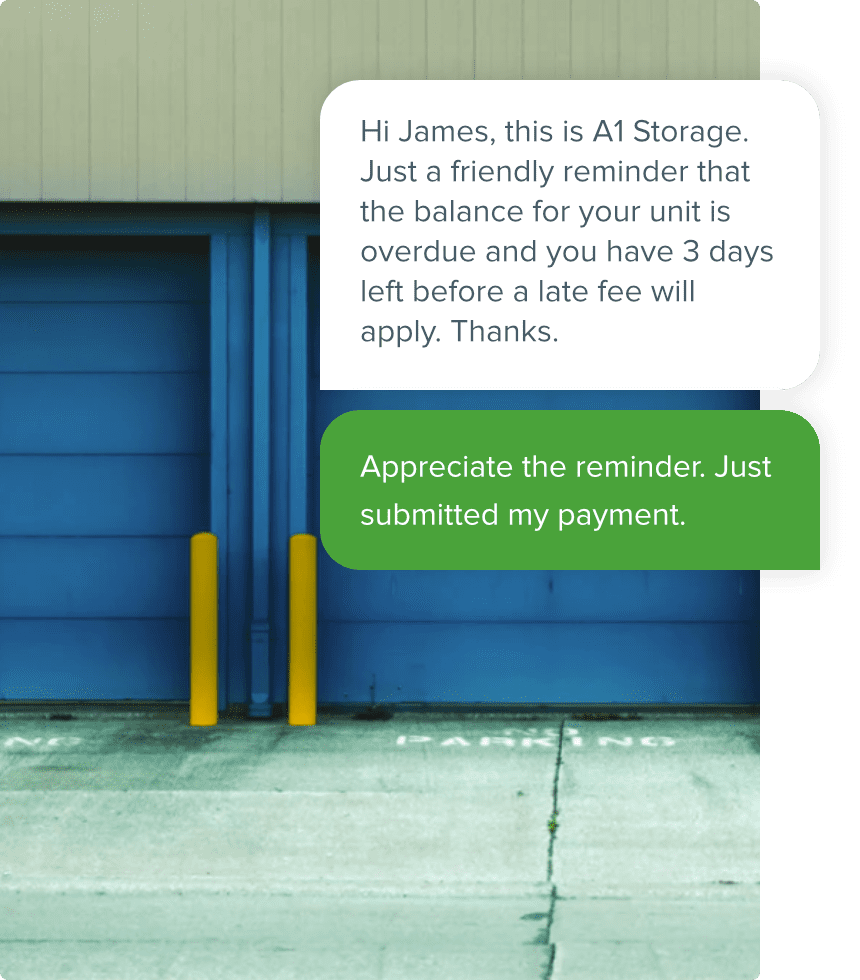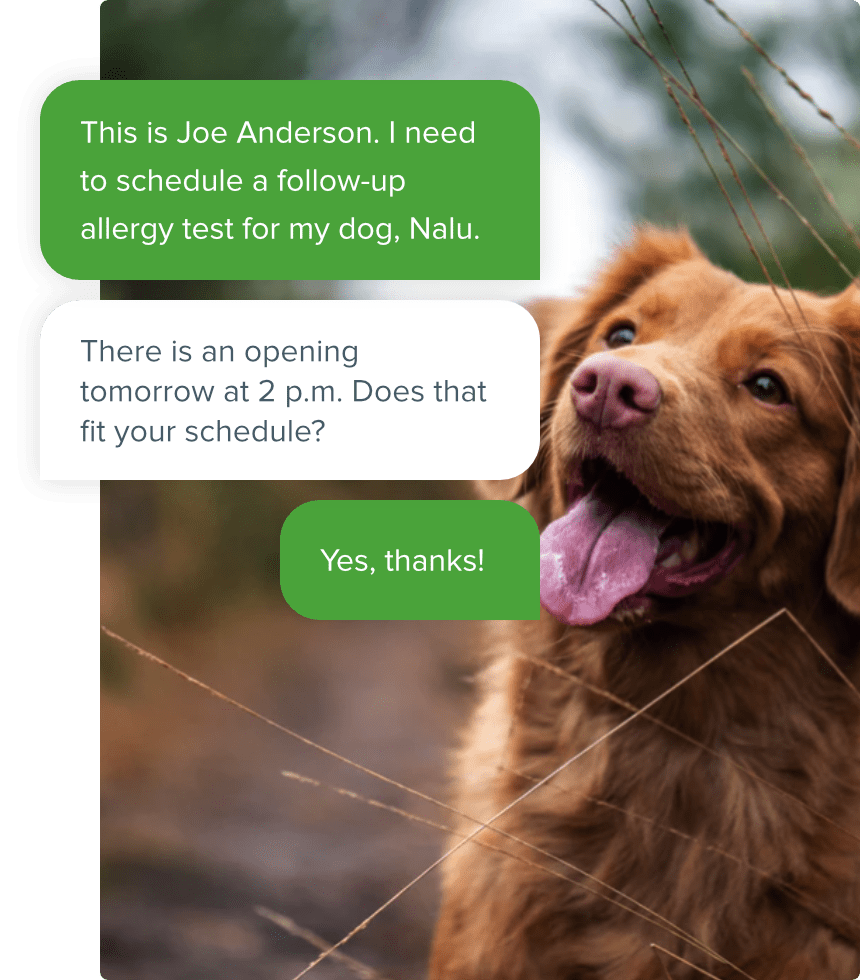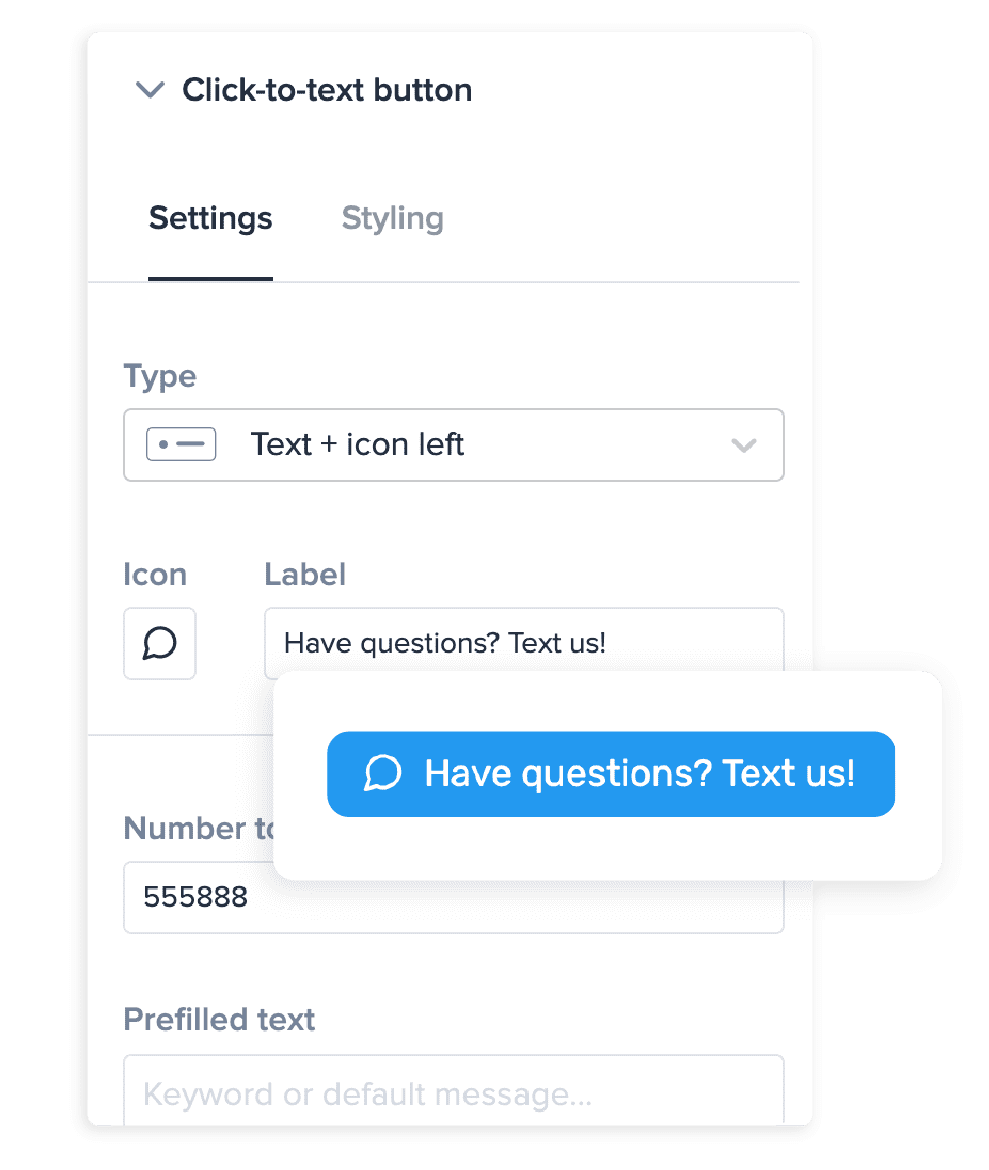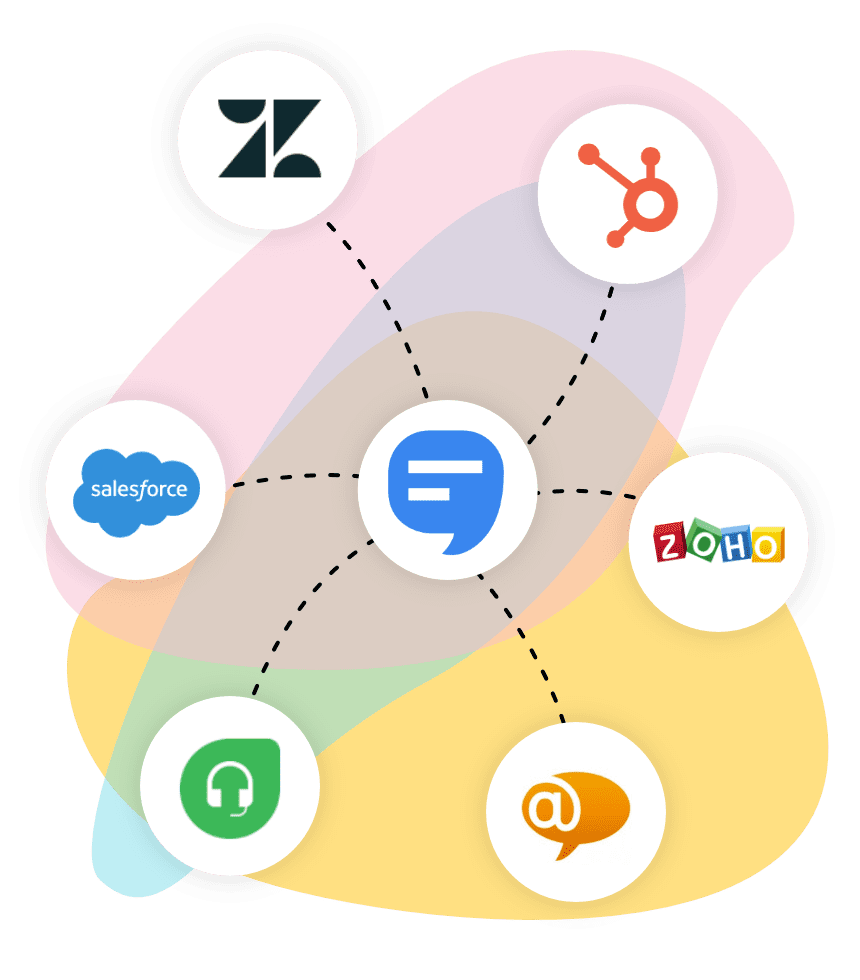Customer service text messaging for a dependable service desk
Turn your service department into a powerhouse with quick answers and automatic updates via SMS. Thirty-eight percent of customers would sign up for texts for customer service reasons, so why not accommodate them?
- Engage with customers on their terms with two-way conversations
- Text-enable your number for a consistent experience
- Keep your customers in the know with automated updates and notifications
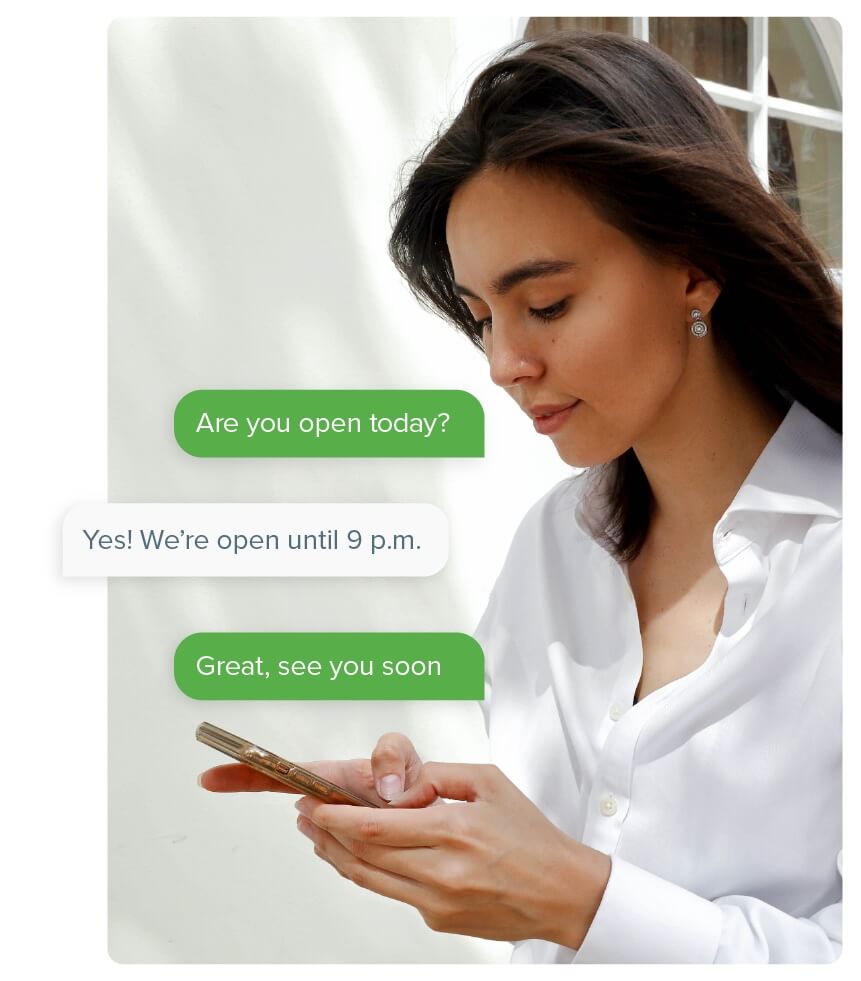
Trusted by clients of all sizes









What is SMS for customer service?
SMS for customer service, also referred to as customer texting, is a service in which a business or organization uses SMS marketing software to respond directly to messages from customers or constituents. Text messaging for customer service can allow for faster response rates and more personalized service. Businesses that enable text to landline functionality can provide seamless customer support, allowing customers to text the same number they call for inquiries.
Text customer service, also known as SMS customer service, enables businesses to provide fast and convenient support through text messaging. Using a text-to-landline enabled number, companies can instantly assist customers with order questions, special requests, and product availability. With an SMS customer service platform like SimpleTexting, businesses can streamline communication, enhance customer satisfaction, and make support more accessible than ever.
Unlike mass texting, which relies on shortcodes for large-scale campaigns, business texting uses standard 10-digit phone numbers for direct, personalized communication. This makes it ideal for SMS customer service and text customer service interactions, allowing businesses to provide one-on-one support for inquiries, troubleshooting, and customer assistance.
Create a smooth support experience for your customers with SMS
Your customer service desk’s job is to make your customers’ lives easier, and texting offers all the amenities for happier customers. With a customer support SMS system, you can:
Communicate on their terms
Twenty-eight percent of customers prefer to send a text when they have a question for a business. Give them the channel they want for their customer service.
Get messages to them quickly
Customers catch and respond to texts within minutes. While 80% check their phone within five minutes of getting a text, 91% respond to their texts every day.
Be available at their convenience
Texting lets customers reply whenever they want. There’s no need to ask “am I calling you at a good time?” when you send an SMS.
Remove the extra hoops
Every phone comes with a built-in messaging app, so your customers won’t need to install a new one to text you. Think of texting as a live chat that works directly on your customers’ phones – a win-win.
Customer texting success stories
How texting helps your customer service reps do their job better
Customer support reps get to benefit from texting, too. It makes their jobs easier and more efficient with:
Genuine relationships
Thirty-six percent of businesses using SMS marketing platforms invest in texting for its two-way interactions. SMS customer service and text customer service provide a direct, conversational way to engage with customers, answer questions, and showcase your brand’s personality—building stronger relationships through real-time messaging.
Easy implementation
Unlike many SMS platforms, SimpleTexting works right out of the box so you can go from sign-up to expert in five minutes. No need to code to get started.
Seamless collaboration
Text messaging creates a threaded conversation that you can reference at any time. One agent can step out and another can jump in and read previous messages to get up to speed.
Cost-effective pricing
SMS costs just cents per text. And with a flexible pricing system like SimpleTexting’s, you can scale up or down with your texting needs.
Must-have features in SimpleTexting’s SMS customer service platform
Our more than a decade’s experience in business texting gives us the knowledge to develop features suited to your needs. Engage your customers with these service texting features:
Use your number
Share the workload
Set an away message
Send and receive images
Save time with templates
Filter and prioritize conversations
Avoid inbox mayhem
Schedule texts
Inspiration for your customer service texting
When Lighthouse Dental wanted to increase patient response rates, it picked up SimpleTexting to communicate with them one-on-one.
Texting quickly became an essential part of the patient experience. The Lighthouse Dental team uses SMS customer service and text customer service to send follow-up texts for unconfirmed appointments, answer patient questions, and share important forms. They even encourage patients to send pictures of symptoms for more efficient communication and care.
While many of the team’s phone calls and voicemails didn’t get responses, they have a nearly 100% response rate when they send texts.
Your SMS toolkit for happy customers
Companies of all sizes and industries use SMS as a key channel for customer service to send outgoing messages and respond to incoming questions. Here are the top ways to incorporate SMS customer service into your business.
Prompt customers with reminders and notifications
Your customers expect proactive SMS customer service. From payment reminders to notifications that their dry-cleaning is ready for pick-up, these messages show customers you’re on top of their needs.- Send payment notifications to improve cash flow
- Manage and schedule appointments to reduce no shows
- Schedule automatic follow-ups for visits and service tickets
Quickly reply to customers with one-on-one conversations
Answer questions and resolve issues via two-way conversations from our user-friendly inbox. Plus, any messages you receive from customers are free.- Solve customer service tickets quickly with a custom solution
- Answer pre-purchase questions to convert more leads to customers
- Take advantage of cross-sell and up-sell opportunities with SMS
Improve customer service communication with Click-to-Text
With our Click-to-Text Button Generator, you can add a button to your website that instantly launches your customer’s messaging app.- Make it easy for customers to get in touch
- Pre-write the SMS and pre-fill your contact details for service in a few clicks
- Build a seamless customer journey from your website to your help desk
Integrate with existing support tools
Connect SimpleTexting to more than 1,000 apps instantly. Automate repetitive workflows and increase your productivity.- Link SimpleTexting to your existing ticketing system with Zapier or our API
- Combine SimpleTexting with your email app to coordinate your customer service emails and texts
- Automate text notifications for order and service updates
Our users love using SMS for customer support
Don’t just hear it from us. Check out wat customers have to say about communicating with customers with SimpleTexting.
Awesome!
Efficient and easy
Intuitive, helpful, future-forward
User-friendly & highly effective
How to get started with SMS for customer service
- Sign up for a two-way texting platform
Look for an SMS platform that lets you send and receive text messages in an inbox. Thousands of businesses choose SimpleTexting because we support two-way conversations and all incoming SMS messages are free. Follow our simple process and try us out completely free for 14 days. - Choose your number
When you sign up with SimpleTexting, you’ll choose and verify a toll-free number or text enable your current number. Companies often go with the latter as their customers are already familiar with that line. - Advertise your new customer service channel
Spread the word about your ability to support customers over text on your website, social media, or physical locations. With our free click-to-text button generator, you can place a button on your website for customers to start support conversations seamlessly. - Respond from your inbox
Any time you receive a customer support question in your SimpleTexting inbox, you can use any of our business texting features to give them the best experience. Respond personally, leave a note for a team member, use a template, or schedule a text for later. - Follow up
Ask your customers for feedback on how your service desk did by manually sending a text through your inbox or setting up an automatic message through our Zapier integration.
SMS Customer Service Best Practices
Texting is one of the most convenient ways to connect with customers, but great service still requires strategy. These best practices will help your team deliver fast, friendly, and compliant support while making the most of every message.
Be Prompt
Respond to customer inquiries quickly to show customers they’re a priority. Even a short message acknowledging the request can improve satisfaction and reduce frustration.
Keep Messages Clear & Concise
Focus on clear, helpful texts that get right to the point.
Personalize When Possible
Use the customer’s name and tailor your response based on their inquiry. It makes the interaction feel more human and builds trust.
Set Expectations
Let customers know your hours and when they can expect a reply. Setting clear expectations helps reduce follow-up texts and improves the overall experience.
Stay Professional & Friendly
Keep your tone courteous and approachable. A friendly, helpful message goes a long way in building brand loyalty.
Use Automation Wisely
Auto-replies can handle simple FAQs and after-hours inquiries, but make sure customers can reach a real person when needed.
Obtain Consent & Follow Compliance
Make sure customers have opted in to receive texts and stay compliant with regulations like the TCPA. This protects both your business and your audience.
Include a Call to Action (CTA)
End messages with a clear next step, like clicking a link, replying with a keyword, or calling a number for more help.
Monitor & Improve
Review your SMS conversations regularly. Look for trends, gather feedback, and adjust your strategy to better serve your customers.
What are the benefits of a customer texting platform?
Customers don't want long hold times, slow responses, and confusing email threads. Delight them by adding the efficiency and convenience of SMS customer service. Incorporate metrics to track your performance and continually improve your customer interactions. Setting clear goals for your SMS strategy ensures you meet both your business objectives and customer expectations.
Happy customers
Fast responses
Build relationships
Cost-effective
Attract attention
No coding required
Free to start, no strings attached
Sign up for a free 14-day trial to send texts, import contacts, and explore the platform. Plus, we're here seven days a week to answer any questions you have about what's possible with SimpleTexting.