Text-to-donate: An instant fundraising system
Find out how your organization can use text-to-donate to raise awareness and text message donations for your nonprofit.
Text-to-donate is a very crucial tool for nonprofits looking to raise funds on a budget.
Even better, text-to-donate (sometimes called “text to give”) is as simple as setting up a text-to-join keyword and letting the donations flow in.
However, I’ve personally worked in text marketing for years, and I’ve interviewed nonprofit owners and managers about all the unique use cases they’ve implemented to help their text-to-donate programs thrive.
I’ll walk you through:
- How to set up text-to-donate for your nonprofit
- Which tools you’ll want to use
- How SimpleTexting can help
SimpleTexting is nonprofit text messaging software
What is text-to-donate fundraising?
Text-to-donate fundraising is a text messaging system that allows charities and nonprofit organizations to receive donations directly when donors text a certain keyword to the nonprofit’s number.
How to set up text-to-donate with SimpleTexting
Text to donate setup varies depending on your approach. If you decide to use a platform like SimpleTexting, here’s how it looks.
You can include text-to-donate links directly in your text messages if you use a dedicated short code. These are 5 or 6-digit phone numbers that are administered by the Common Short Code Administrator on behalf of a group of U.S. wireless carriers. (You can read more about them and how to qualify here.)
Unfortunately, some carriers like AT&T do not allow text messages that include donation links when you use other phone number types. This limits the ability of nonprofits to fundraise directly through SMS if they don’t want — or can’t afford — to lease a short code. You can find more information about what kinds of donation and fundraising texts you can send in our help center.
You can still use text messaging as part of your nonprofit’s fundraising strategy by leveraging them as a tool to connect donors to payment portals and resources. I’ll show you how to make it work.
1. Add existing donors to your lists
Already got a list of faithful donors who have given you permission to text them?
You can easily import them to our platform. Just make sure you have their consent before sending out a text blast. This simple step can go a long way in reducing donor churn.
- From the left-hand menu of your SimpleTexting account screen, choose Contacts, then Lists.
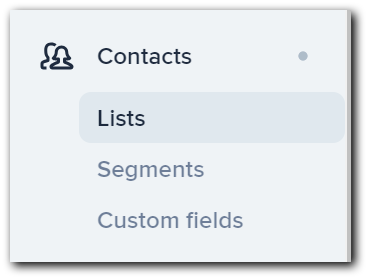
- Click Add contacts to upload a spreadsheet of your existing subscribers or click the dropdown arrow, followed by Manually add contact, to input them individually.
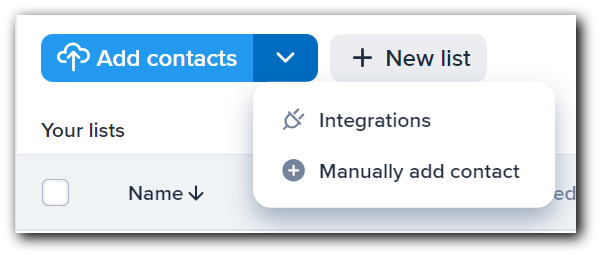
- Fill out the fields in the resulting popup.
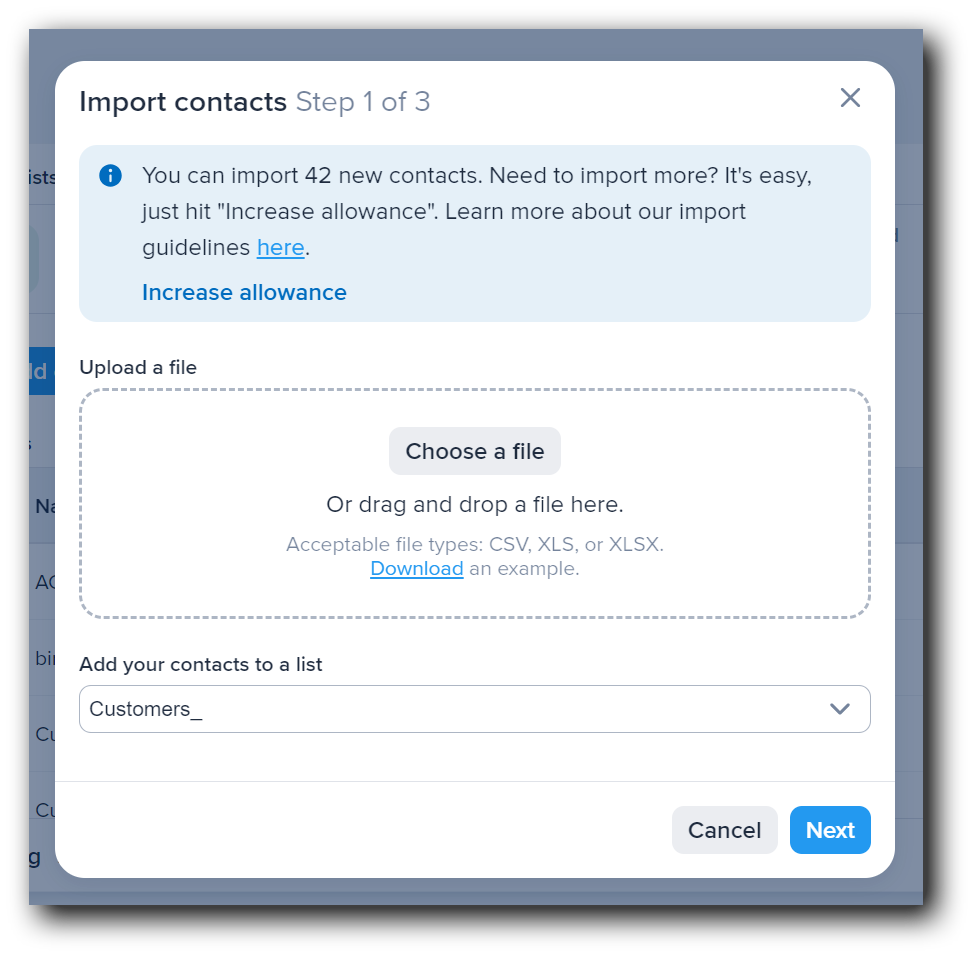
2. Tell supporters about your text-to-donate program
Remember that a brilliant text-to-donate program can only do so much if your community doesn’t know about it.
Once you’ve set up a text-to-join keyword, advertise that keyword anywhere your donors can see it. That includes:
- A front window in your location
- On your social media
- Somewhere on your website
- Fliers around town
- Sponsor banners at events
- Booths at community functions
- On any packaging you use
- In your mailers
3. Draft and schedule your first campaigns
Campaigns are your go-to tool for mass communication with your lists. You can use them to:
- Remind donors of upcoming events or fundraisers
- Give a time limit for your current fundraising efforts
- Send out educational materials or media to raise awareness
While this, too, looks slightly different depending on the platform, here’s how campaigns work in SimpleTexting.
- Log into your account and navigate to Campaigns on the left-hand menu.
- Select New.
- Name your campaign (for organization purposes) and choose between SMS or MMS if you want to add media.
- Write out your message. If you include links, be sure to use the link shortener for easy tracking later.
- Choose which contact list will receive your message.
- Decide whether to send your campaign now, schedule it for the future, or set it as recurring.
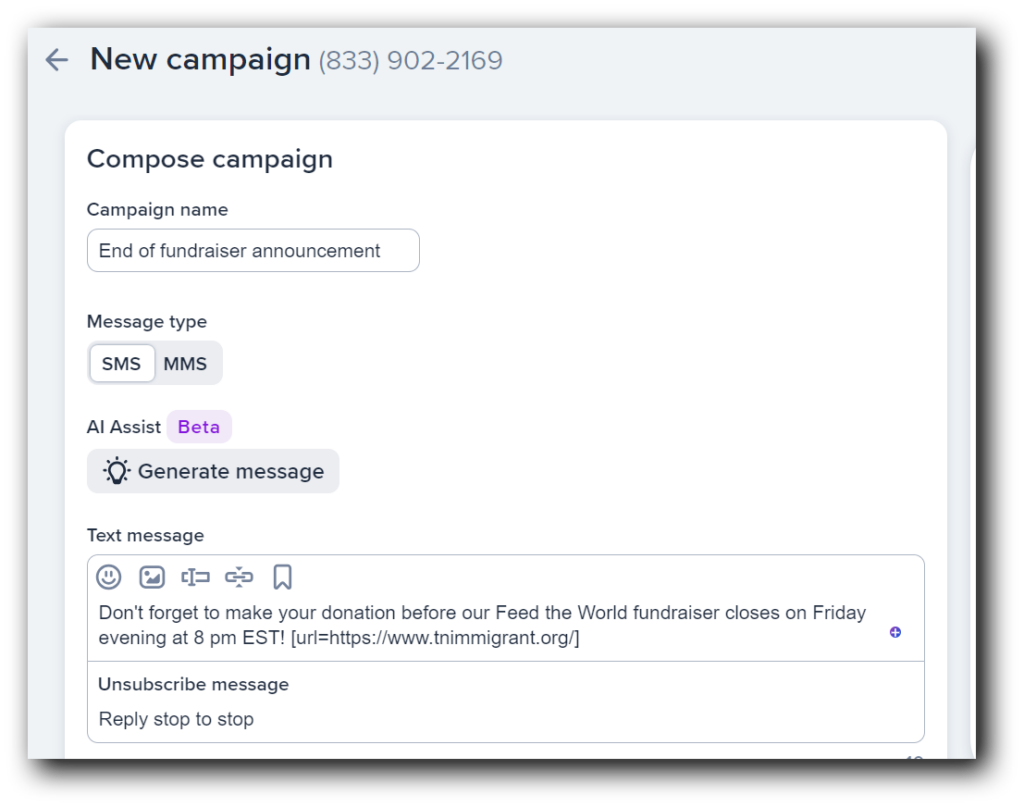
4. Get to know the inbox for donor and volunteer one-on-ones
Nonprofit fundraising by text message isn’t only limited to campaigns and mass updates.
You can also use your inbox to build more personal one-on-one connections with donors and answer any questions they may have.
You can find your inbox on the same left-hand menu and manage your conversations from there.
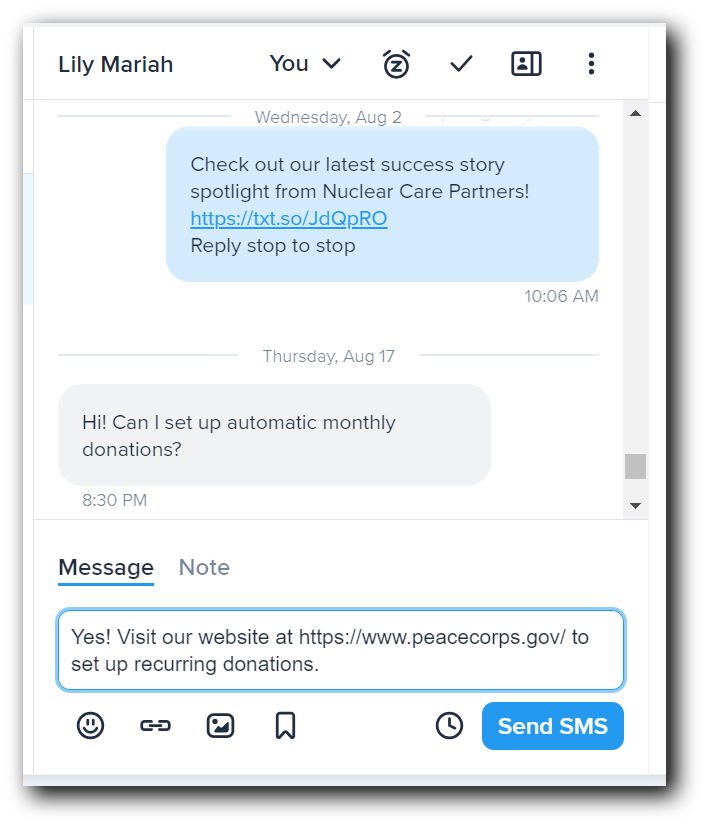
5. Use data collection to get to know your donors
Data collection (as the name suggests) is an easy way to learn more about your text contacts so you can effectively segment your messages later. Here’s how it works.
- Open Apps from the left side of your account screen and choose Data collection.
- Select New data collection.
- Name your data collection series and decide which keyword to connect it to.
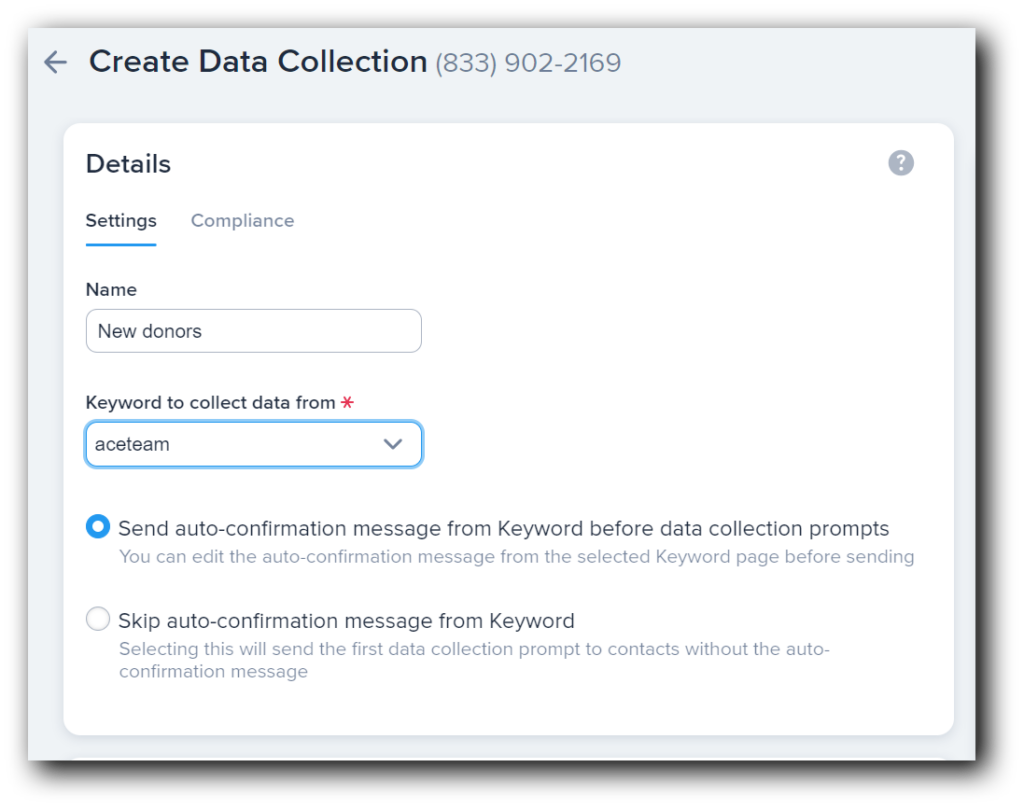
- Add the prompts (or questions) you want to include in your series.
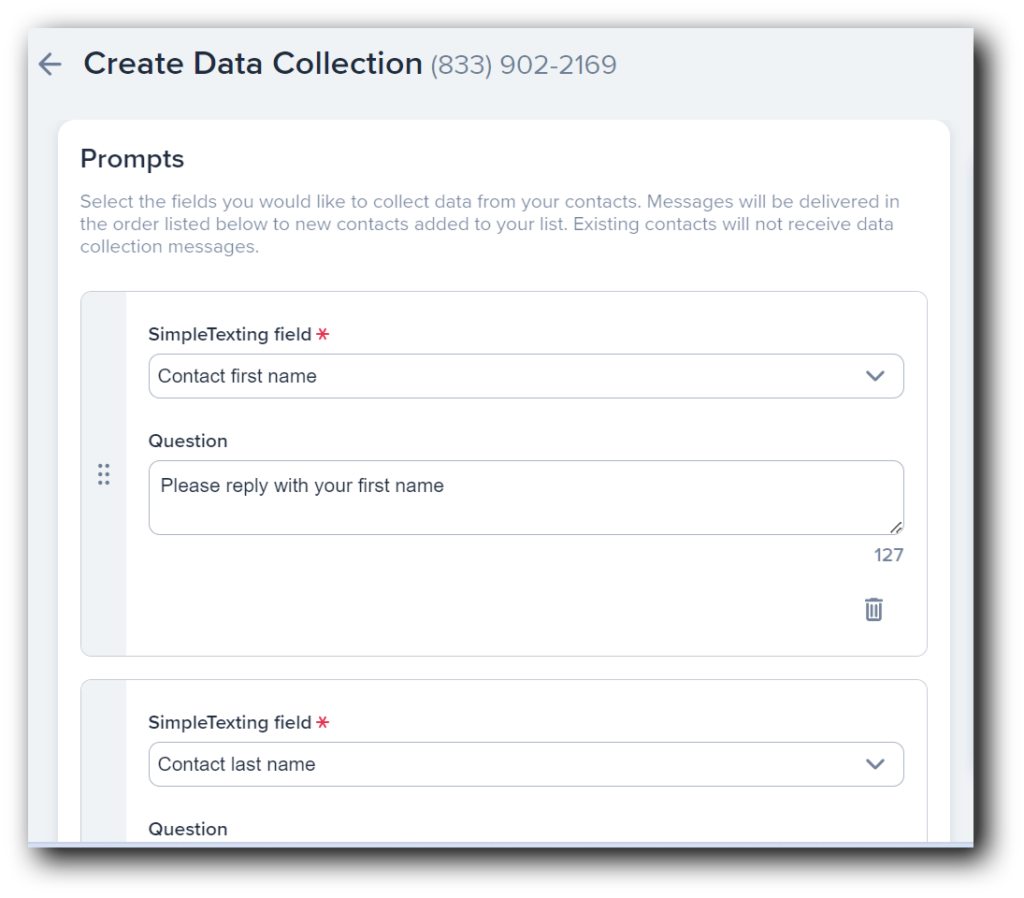
- Add a follow-up message if you’d like.
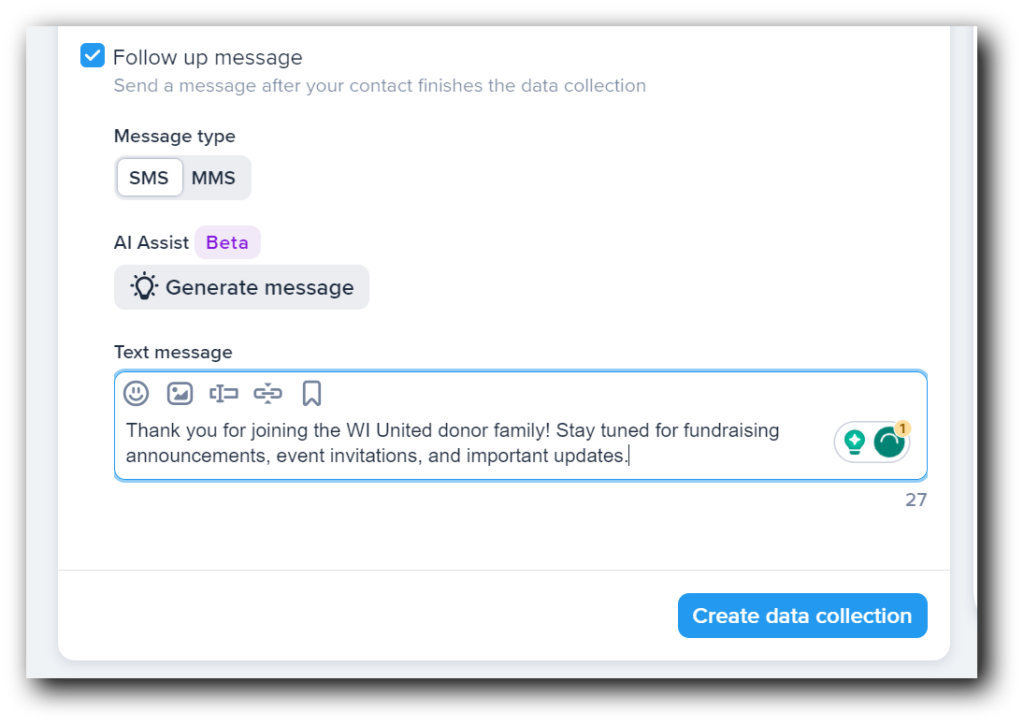
6. Set up automated reminders
Even your most passionate supporters get busy sometimes. Keep your cause top of mind with drip campaigns, a.k.a autoresponders. These allow you to create reminders that send out automatically. Schedule them to send hours, days, or even a few weeks after your supporters initially opt in to your messages.
7. Follow up with donors
Turn one-time donors into lifetime supporters by regularly following up with them. A simple “Thank you” is a good start, but SMS messages are also a convenient way to send progress reports to your stakeholders.
When donors are informed, they feel personally involved with your cause. And when they feel personally involved, they’re more likely to donate again and again.

Best text-to-donate platforms
SimpleTexting offers a set of features that any industry can use (including nonprofits). SimpleTexting is a good choice for text-to-donate when you already have a fundraising platform and simply want to share a link via text to a specific fundraising webpage.
If you’re looking for a specific service made for nonprofit mobile fundraising, here are a few of the best text-to-donate platforms out there. These are tools nonprofits may use that have text-to-donate feature sets, which can accept funds directly from texts.
Many of these platforms consider text-to-donate just one part of their platform, a feature. If you need a comprehensive solution to request, accept, and manage fundraising, the functionality in these services may be valuable.
1. Handbid
Handbid is an auction-specific platform that makes fundraising and events easy and convenient for nonprofits.
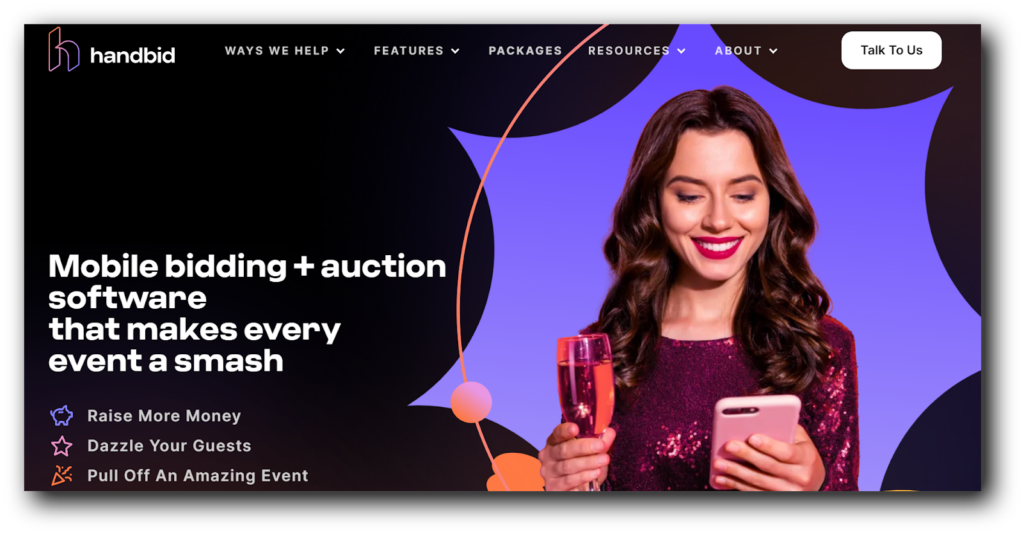
Key features:
- Text2Give text-to-donate software for easy donations via link
- Easy integrations with payment info and donor profiles
- Fundraising page creation
- Mobile auction management and bidding
Pricing:
None available without a demo
2. Snowball
Beyond basic text-to-donate, Snowball offers a suite of useful features for any form of mobile nonprofit fundraising.
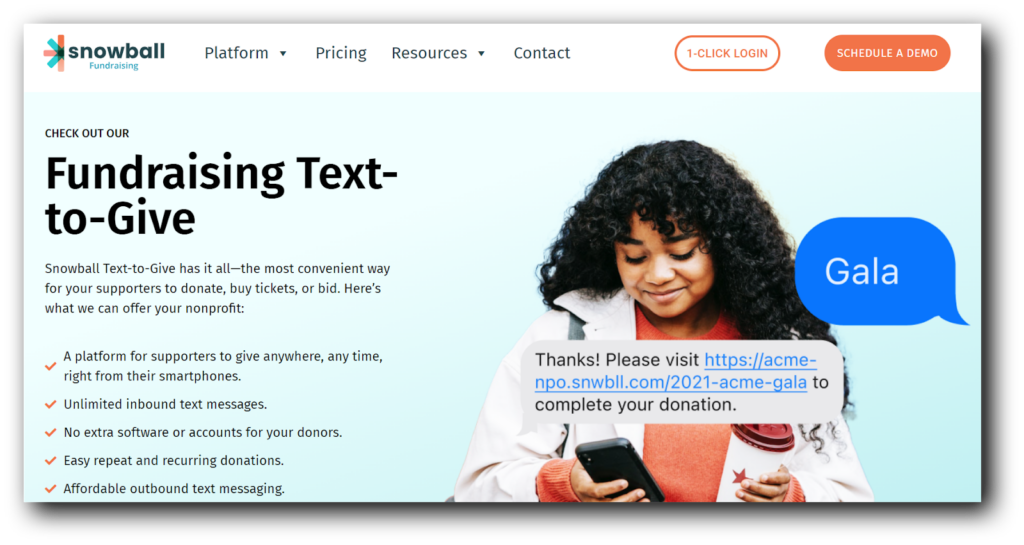
Key features:
- Unlimited forms and unique URLs so you can segment the forms your donors receive
- Bulk data migration for adding existing donors quickly and conveniently
- Custom QR codes for easy donor participation in every campaign
- Fast, compliant payment processor integrations
Pricing:
The basic package is free, with paid plans starting at $55/month and going up to $99/month.
3. Ogiv
Qgiv offers nonprofits fast text-to-give features when they’re most needed with a strong emphasis on building meaningful relationships with donors.
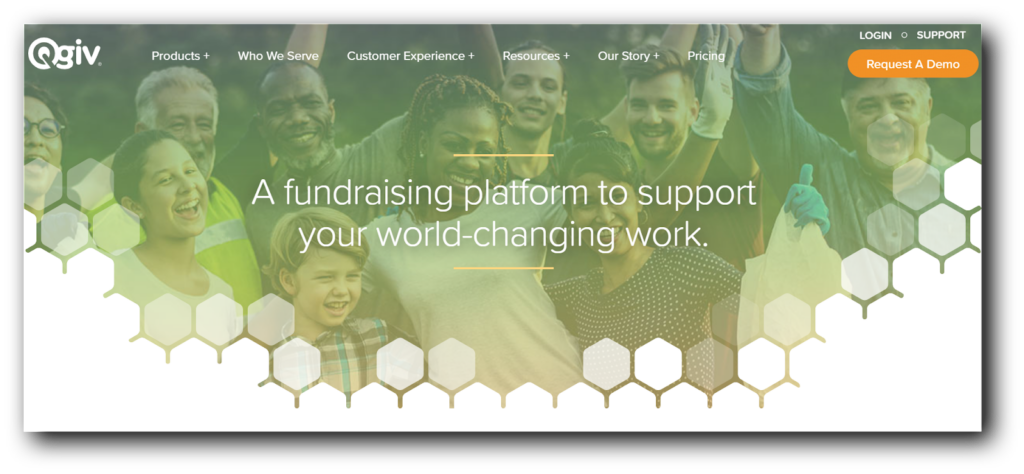
Key features:
- Automated reminders to help donors remember to give
- Options to send a thank-you text and receipt after receiving donations
- Easy tracking so nonprofits can monitor their campaign performance
- Plenty of training resources for mobile fundraising newcomers
Pricing:
Plans start at $25/month, with custom plans available for larger enterprises.
4. Txt2Give
Txt2Give is built to give nonprofits a simple toolbox for bringing in and sustaining donations through mobile and digital channels.
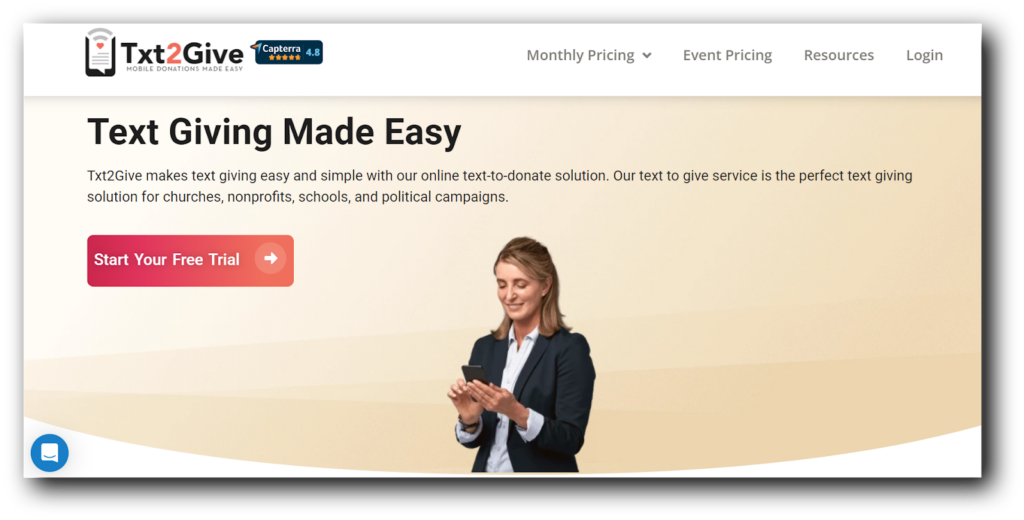
Key features:
- Customizable branding for donation pages
- Fast setup
- Compatibility with many different payment gateways
- Multilingual platform
Pricing:
The service offers a 30-day free trial, with paid plans available from $19/month with a 1% platform fee.
Text-to-donate FAQ
Still got a few questions as you plan your nonprofit fundraising text message strategy? I’ve got you covered. Here are the most common questions nonprofit owners ask about text-to-donate.