Best mass texting app in 2026
Choosing a mass texting app can be difficult. This guide will help you pick the best platform to send text messages to everyone you need.
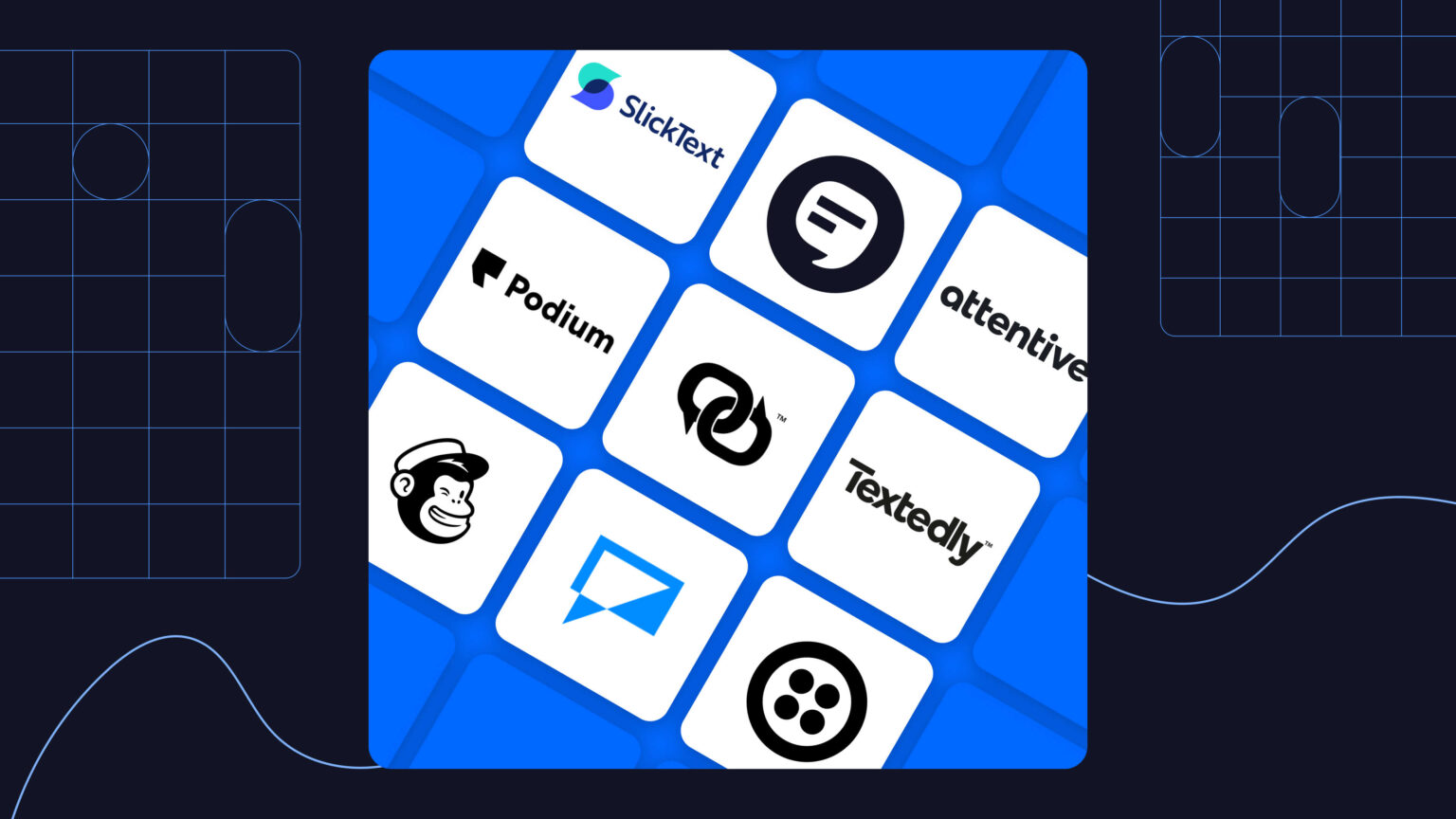
Choosing a mass texting app can be difficult. This guide will help you pick the best platform to send text messages to everyone you need.
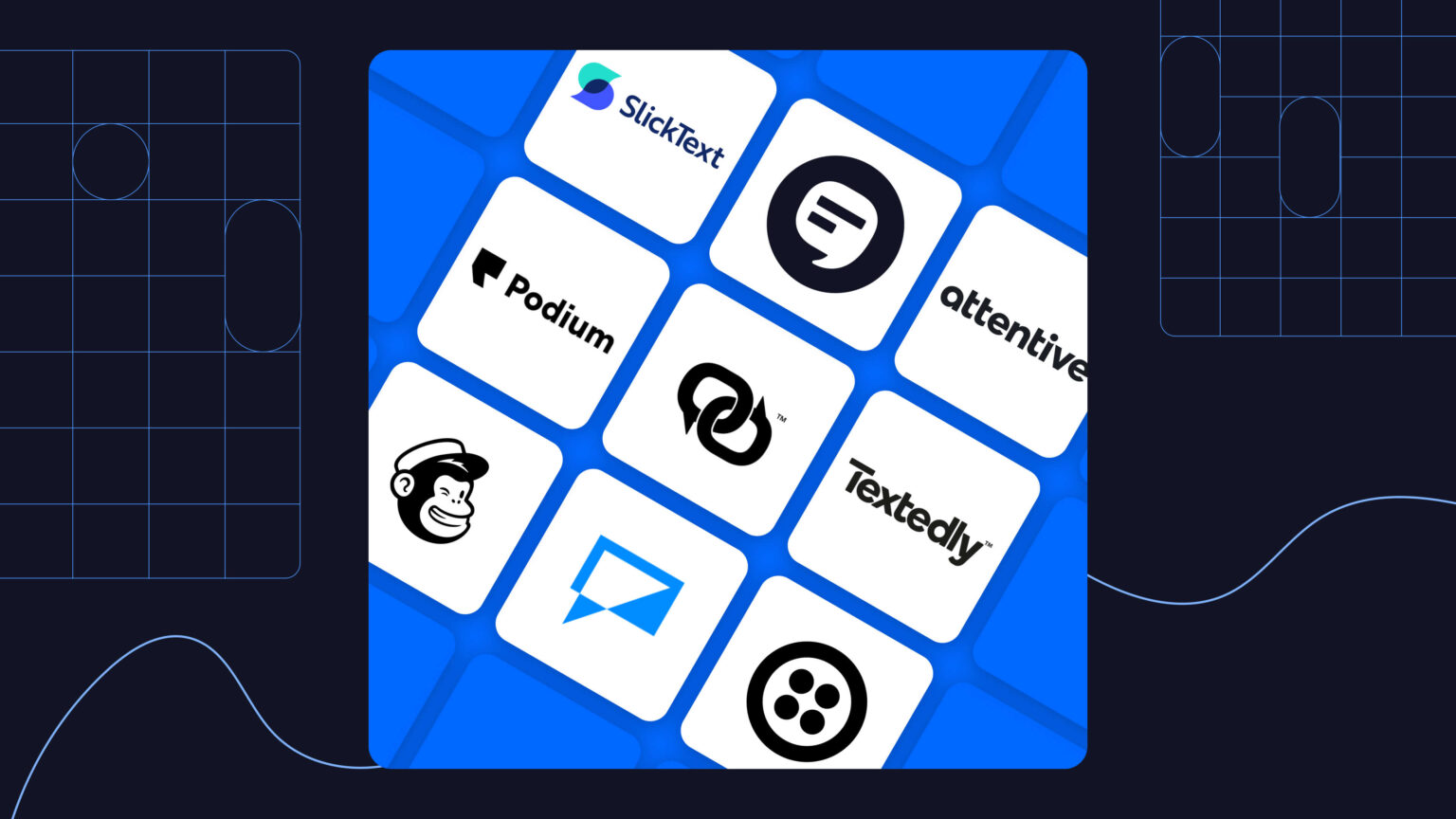
A mass texting app is necessary for sending SMS messages to all of your customers at once.
But if you open Google and search for “best mass text app,” you’ll see dozens of service providers claiming to be the best.
Below, we’ll break down the pros and cons of the top players in the mass texting industry (yes, even alternatives to our platform) and tell you everything to look for in the best mass texting service for your business.
Even if you decide not to go with ours, we hope this guide saves you some time and helps you make an informed decision.
TABLE OF CONTENTS
To shortlist the best mass texting apps, I spent hours sending texts, creating templates, adding contacts, and testing out advanced features for 15 SMS platforms.
I especially looked at how easy it is to:
These are core to any mass texting app worth its salt. I know this because besides working in the SMS marketing industry for a few years, I have experience owning and marketing a small business.
Not sure where to start with your search for the best mass texting service? I’ve got you. Here’s a quick rundown of the top eleven mass texting apps in the industry.
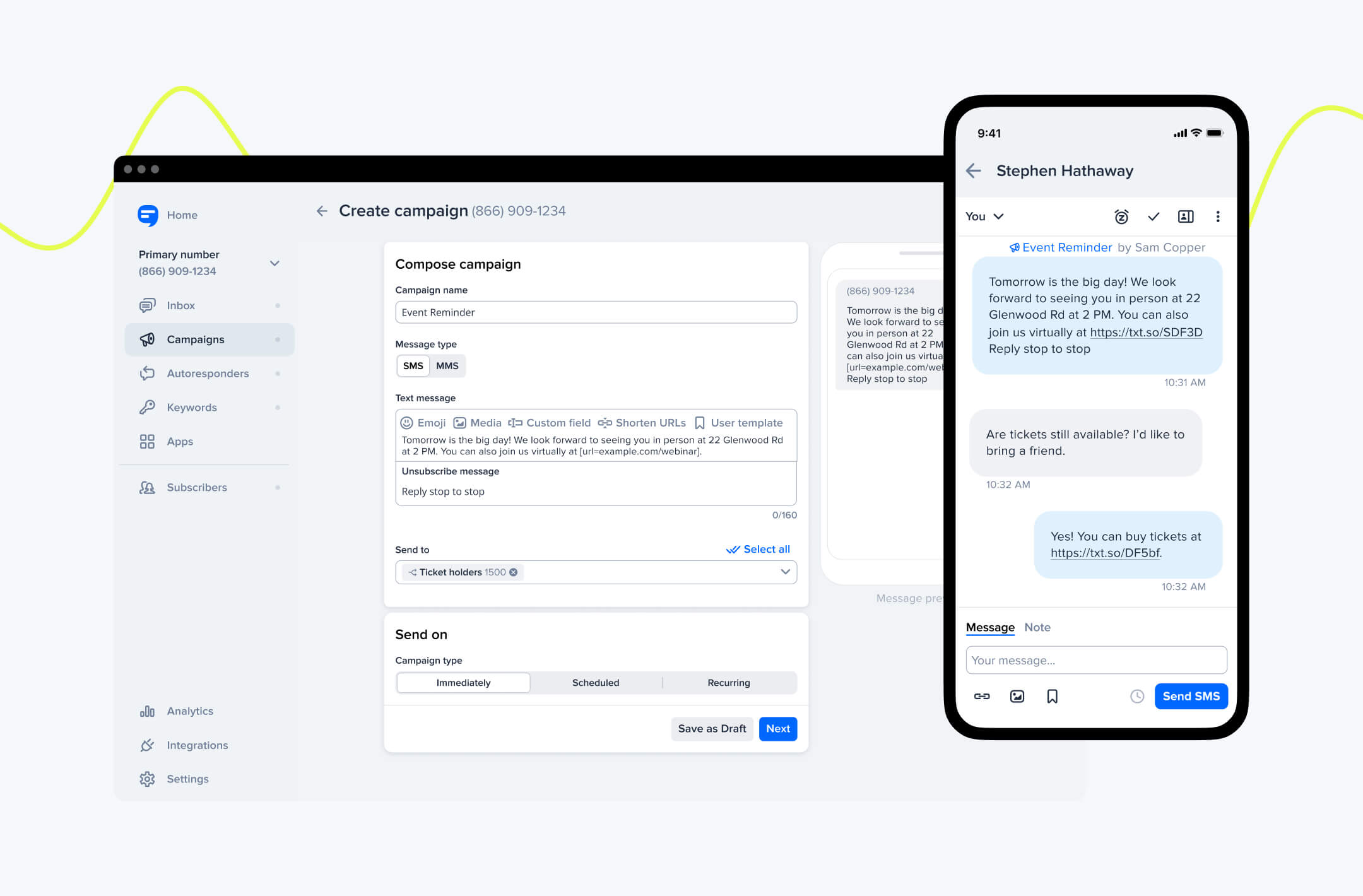
Admittedly, I’m a little biased about how amazing SimpleTexting is, but I have the data and testimonials to back it up.
More than 17,000 small and medium-sized businesses choose our platform because of its flexible pricing, user-friendly platform, and advanced features. From text-blasting services to lead generation, we have it all for you.
In an in-depth review of SimpleTexting on Business.com, contributing writer Mark Farlie said:
“Small companies use business texting to reach prospects and customers and create relationships that can increase sales and loyalty. SimpleTexting is an excellent platform for these goals. It’s extremely user-friendly and includes a wide range of valuable features that can help small businesses maximize the power of texting.”
If you want your SMS marketing strategy to work seamlessly with other tools your business relies on, our team can create custom integrations for your unique needs. We’ve worked with restaurants, healthcare practices, nonprofits, schools, and other organizations to automate text message campaigns and sync their contact lists. If you need inspiration, look no further than our small business podcast.
Pros
Cons
Pricing
SimpleTexting offers flexible pricing plans, with the lowest plan starting at $29/month for 500 messaging credits. Any unused credits in a given month roll over to the next month (but only for one month). You can add more credits at any time through the self-serve billing dashboard.
Free trial
To give users a chance to experience the platform’s features, SimpleTexting provides a 14-day free trial without requiring credit card information until you’re ready to upgrade.
Top features
SimpleTexting is best known for its:
Device availability
You can use SimpleTexting on desktop, smartphones, tablets, or any other wifi-enabled device. Our mobile app is available for iOS and Android.
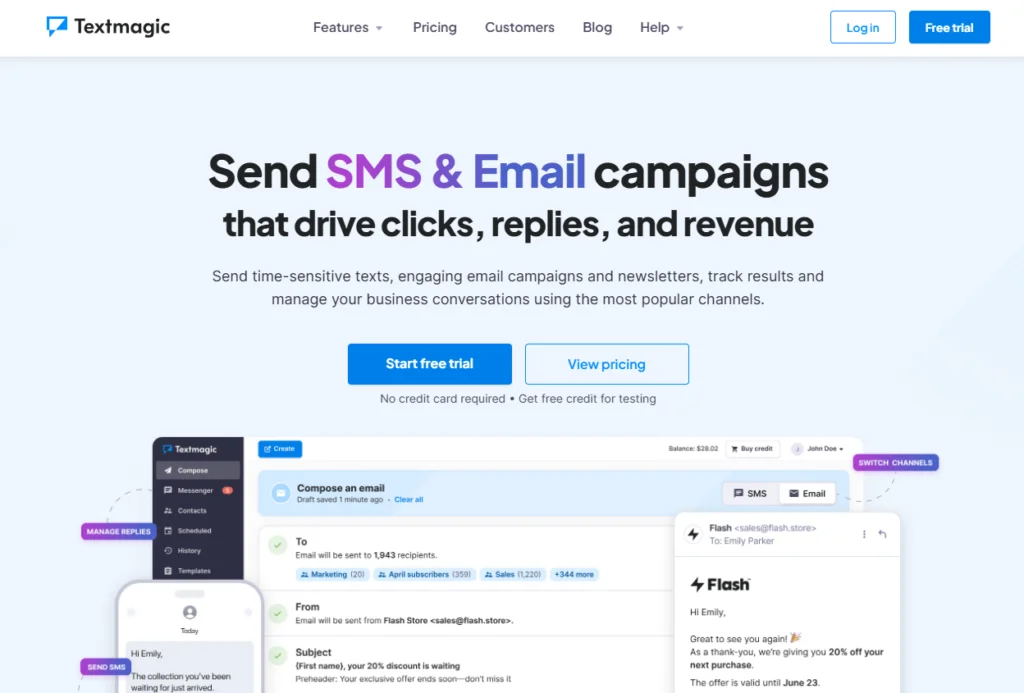
With its flexible pricing model and international capabilities, Textmagic is great for small businesses and those with customers outside the U.S. and Canada.
Textmagic can identify invalid numbers to improve message deliverability, and it has email-to-SMS capabilities that make communication convenient. With Textmagic, you can send audio files via text and use text-to-speech to make phone calls. This means you can communicate beyond just words on a screen.
While most SMS platforms have pricing tiers, Textmagic charges $0.049 per text, making it a flexible option for businesses with variable sending volume.
In 2025, Textmagic also introduced email campaigns, making it a contender for businesses that need both text and email marketing tools.
Pros
Cons
Pricing
Textmagic’s pricing is pay-as-you-go. So, you only pay for the number of messages you send, rather than paying a fixed amount every month or year.
The cost begins at $0.049 per text to U.S. numbers. Enterprises with high-volume texting needs can request custom pricing.
Free trial
Try Textmagic free for 30 days with 0.5 messaging credits.
Top features
Textmagic is best known for its:
Device availability
Textmagic offers a mobile app for iOS and Android that performs many of the same functions as its desktop app.
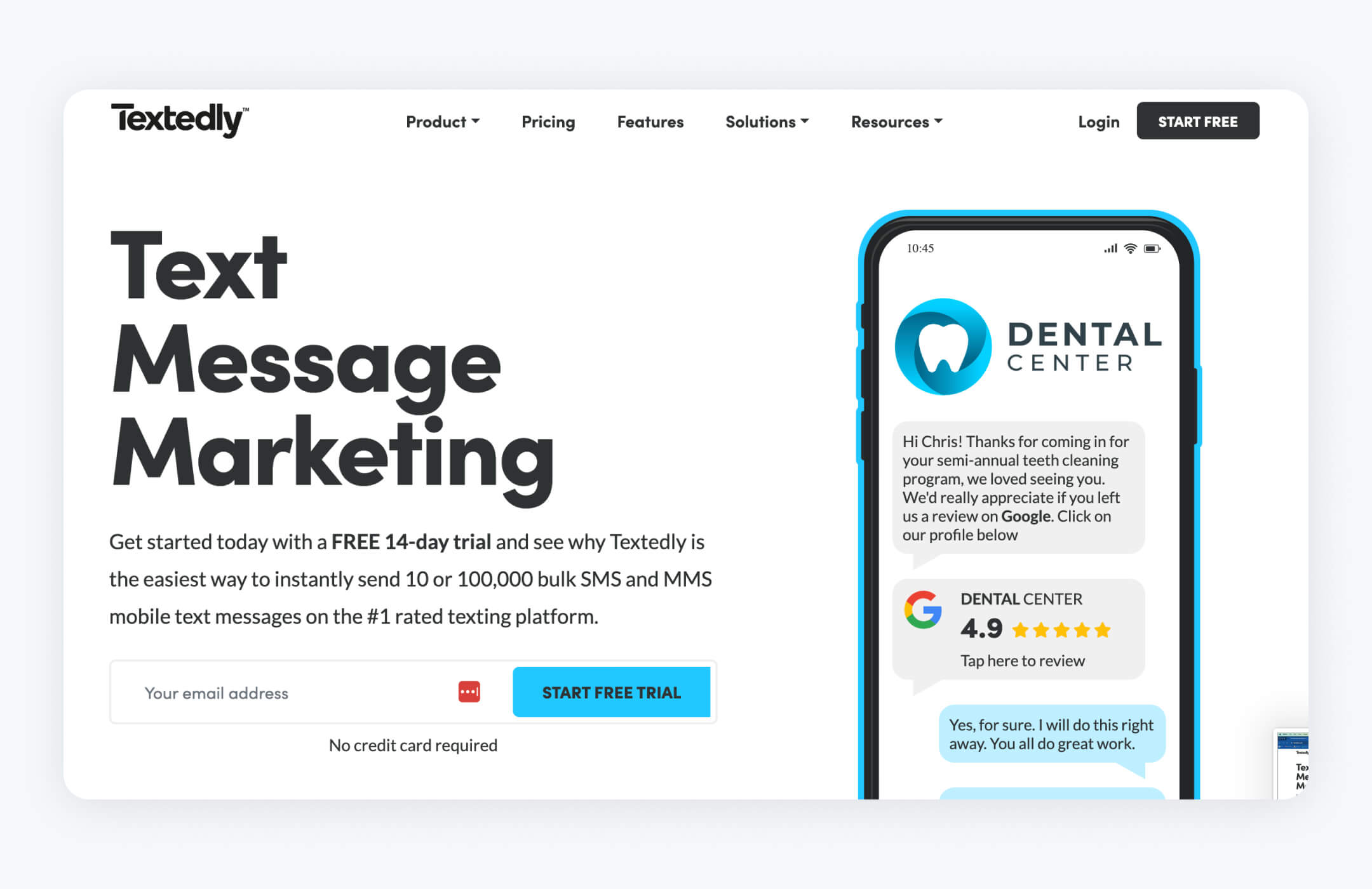
Textedly is a simple, yet effective, mass texting platform for businesses on a budget that are looking for a simple suite of features. If you’re looking for a straightforward SMS platform with a low price, add this one to your list.
When I was testing Textedly out, I noticed some of its features are add-ons. While most platforms include things like automated texts and personalization in their monthly subscriptions, Textedly offers them a la carte for a one-time fee.
Because its pricing tiers are so inexpensive, these add-on fees may not be a problem for businesses that need basic SMS functionality.
Pros
Cons
Pricing
Textedly’s thirteen pricing tiers range from a $29/month plan for 500 text messages and one custom keyword to the $3,599/month plan, which includes 200,000 text messages and 50 keywords.
Free trial
Textedly’s 14-day free trial comes with 50 text messages and one custom keyword.
Top features
Popular Textedly features include:
Device availability
Textedly has a standard desktop app, but it doesn’t have a mobile app.
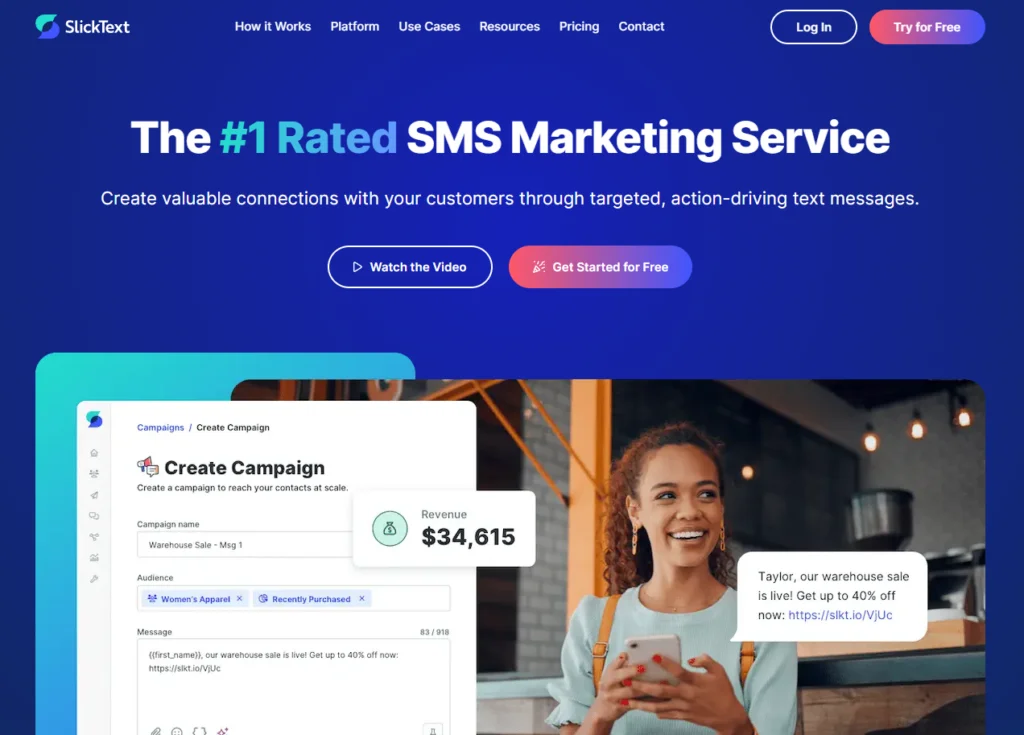
With its free onboarding session, SlickText is an excellent choice for business owners who want a personalized onboarding experience.
In addition to standard features like two-way messaging, mass texting, MMS, and keywords, SlickText provides advanced capabilities like automated workflows, personalization, and automated rules for assigning conversations to team members.
SlickText also has plenty of features to help you with compliance messaging, including your terms and conditions, opt-in message, and opt-out message. It provides pre-made messages including your business name that you can customize as needed.
Pros
Cons
Pricing
Like SimpleTexting, SlickText’s plans start as low as $29/month for 500 messaging credits. This plan comes with two keywords but doesn’t include automated workflows. Its top-level plan includes 50,000 messages for $939/month, and businesses with even higher texting outputs can request a custom enterprise plan.
Free trial
Try SlickText out free for 14 days with 50 messaging credits.
Top features
SlickText offers its users:
Device availability
You can use SlickText on iOS or Android, in addition to desktop.
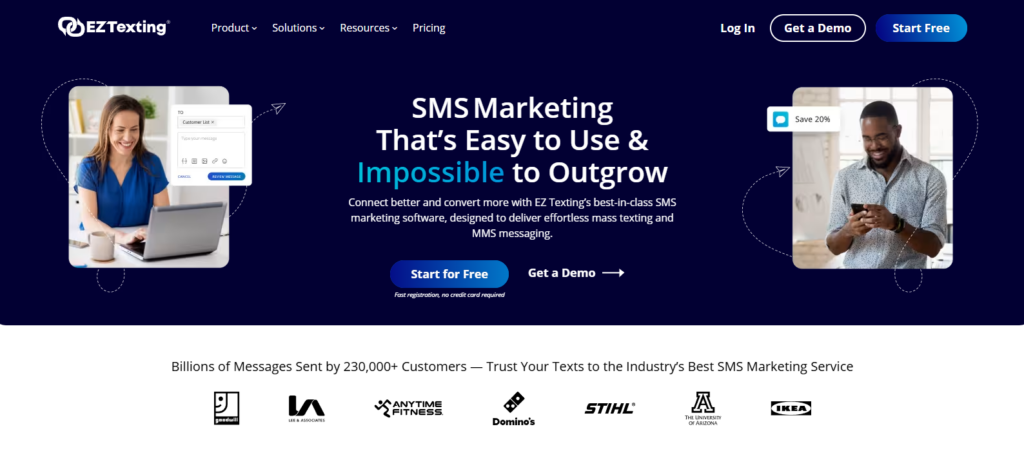
EZ Texting is best for business owners with limited marketing experience who are looking for a robust, easy-to-use platform.
Customers rave about EZ Texting beginner’s guide, which helps you get up and running quickly without feeling overwhelmed. It’s not the cheapest platform on the market, but it’s built with busy marketers and business owners in mind. The ease of use could save you time and, ultimately, money.
Pros
Cons
Pricing
EZ Texting’s pricing plans range from $25/month for 500 credits and 500 contacts to $3,000/month for 60,000 credits and 50,000 contacts.
Free trial
You can try EZ Texting free for 14 days with 10 messages and one keyword.
Top features
Popular EZ Texting features include:
Device availability
In addition to its desktop app, EZ Texting has an iOS app that lets you review campaign performance and delivery, send and receive texts, and manage your contacts.
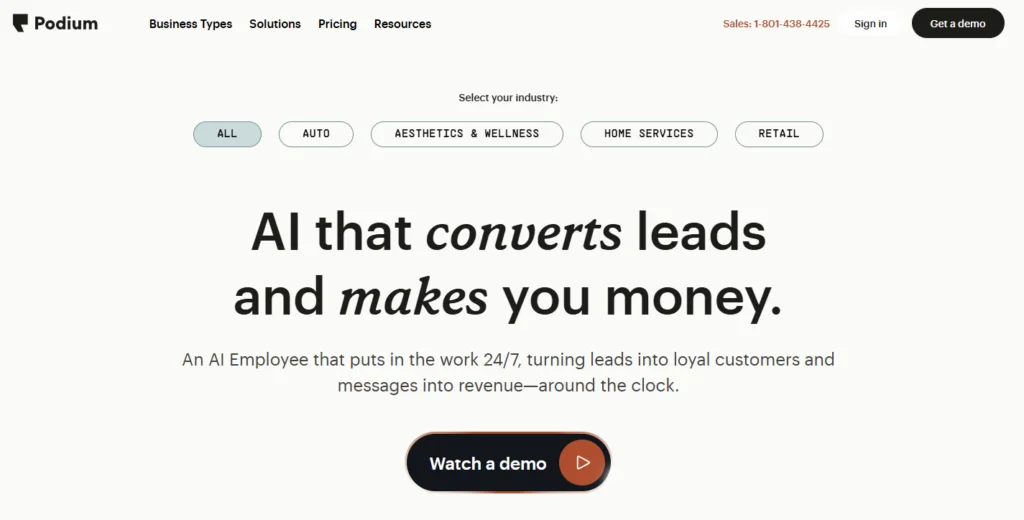
Podium is excellent if you’re serving local markets and need a reliable mass texting platform. Beyond texting, I like how its reputation management system simplifies the collection and tracking of customer reviews. Podium also lets you respond to reviews from Google My Business and Facebook.
In recent years, Podium has also invested in AI features that give you an “AI employee” to respond to texts and other messages while you’re away. Its text marketing capabilities also include AI drafting features.
While Podium users like its ability to request and collect customer reviews via SMS, the catch is, Podium isn’t cheap. It doesn’t openly list its plan prices on its website, and when those prices were available, they started at $399/month. Other budget-friendly alternatives with similar features are DialMyCalls and Sinch Engage.
Pros
Cons
Pricing
Podium has the core, pro, and signature pricing packages. It doesn’t share its pricing publicly now, but according to Business.com, the core plan used to cost $399/month, the pro plan used to cost $599/month, and the signature plan had custom pricing. The core plan includes all of Podium’s basic features, the pro plan adds more features, and the signature plan adds “concierge” features like priority support.
Free trial
None. Interested users have to book a demo to get started.
Top features
Podium has some brilliant functionalities, like:
Device availability
Podium is available on Android, iOS, and desktops.
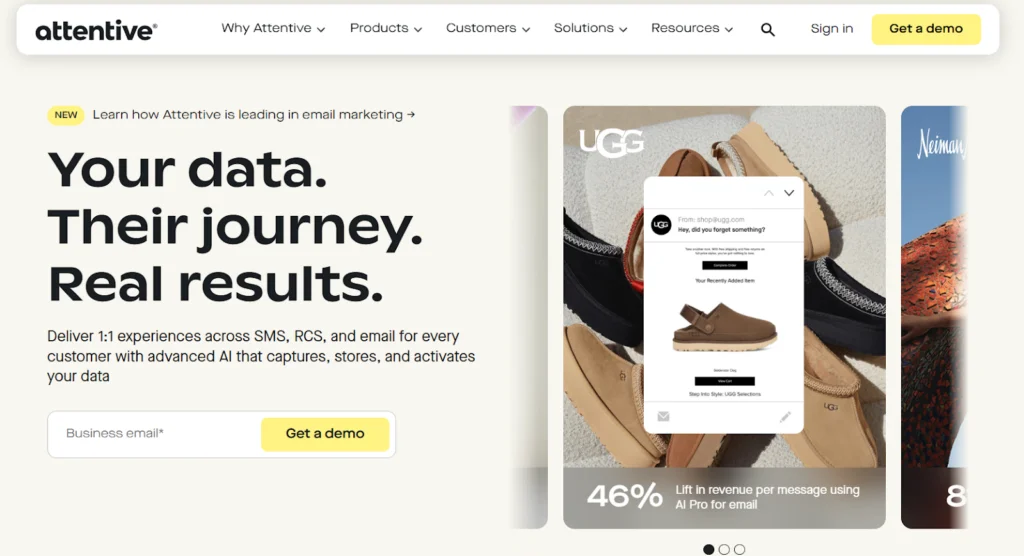
Attentive is a conversational marketing platform with tools like SMS for e-commerce businesses. Its platform has responsive templates and integrates with eCommerce bigwigs like BigCommerce, Shopify, Gorgias, etc. For example, it has a partnership with Stamped, a review management platform that enables you to request customer reviews via SMS. Besides the regular features of any SMS marketing software, Attentive has AI capabilities for creating personalized SMS and email campaigns quickly. That’s why, among other reasons, business owners like Paul Goodman recommend it.
However, users like Dave Rekuc claim Attentive isn’t all sunshine and rainbows. What Dave says:
Pros
Cons
Pricing
Attentive pricing packages are available on request. G2 reviewers generally agree that it has premium pricing that can be worth it if you plan to use its features a lot, but it might be inaccessible if you have a small budget.
Free trial
Attentive SMS doesn’t offer a free trial. This is limiting because even a demo may be insufficient for you to understand how a platform works.
Top features
Device availability
Attentive, unlike other platforms listed here, is only available on desktop.
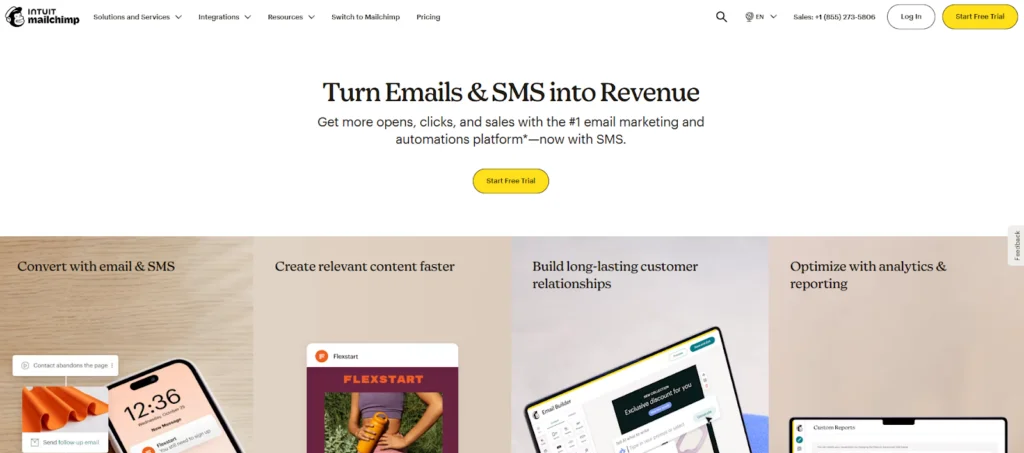
Mailchimp is a conversation marketing platform. It offers robust tools for email marketing and SMS management, including AI-powered functionalities.
Mailchimp allows you to set automatic responses to customer messages based on preset actions and triggers. For instance, if a customer leaves your site without purchasing, you can trigger an automated follow-up message to encourage them to complete their purchase. This enables timely response while simultaneously improving your conversion rate.
Keep in mind that SMS is only available to users in select countries on SMS-specific and paid email plans.
Pros
Cons
Pricing
SMS credits are required to send text messages, and it costs $20/month for 1000 credits.
Free trial
While Mailchimp has a free trial for its email marketing feature, the same doesn’t apply to its SMS marketing.
Top features
Device availability
Mailchimp is available on Android, iOS, and desktops.
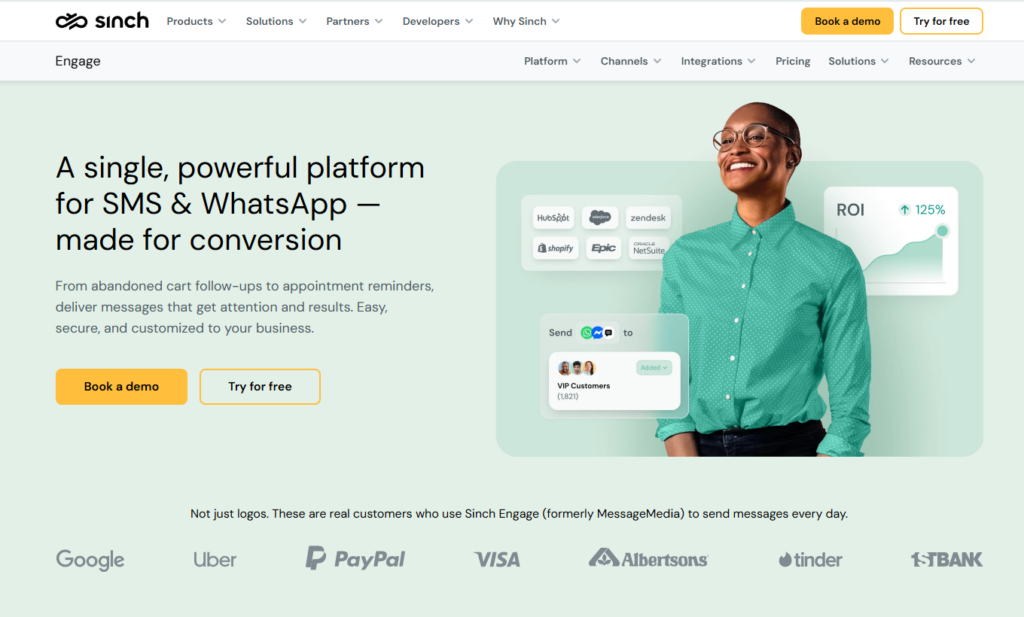
Sinch Engage is an SMS, rich communication services (RCS), and WhatsApp marketing platform for businesses in eCommerce, healthcare, retail, education, etc. Its reliable gateway and high-volume plans make it ideal for mid-market to enterprise businesses looking for a reasonably priced and dependable solution.
One of its points of attraction is its reliability. Sinch Engage boasts of a 99.9% gateway uptime and avoids network failures. The translation: it provides uninterrupted service to users. In case of a network failure, the system quickly switches to an alternative gateway to prevent further disruptions. On Sinch Engage, you can send over 40,000 text messages without glitches. Its robust system also promises to handle scalability challenges.
Pros
Cons
Pricing
Sinch Engage offers competitive pricing plans. Its lowest starts at $49/month and lets you send up to 1000 SMS and MMS to unlimited users. Higher plans give you access to collaboration tools and stronger automation capabilities.
Free trial
Sinch Engage lets users test its platform for 14 days without making monetary commitments or linking their credit card.
Top features
Device availability
Android, iOS and desktop.
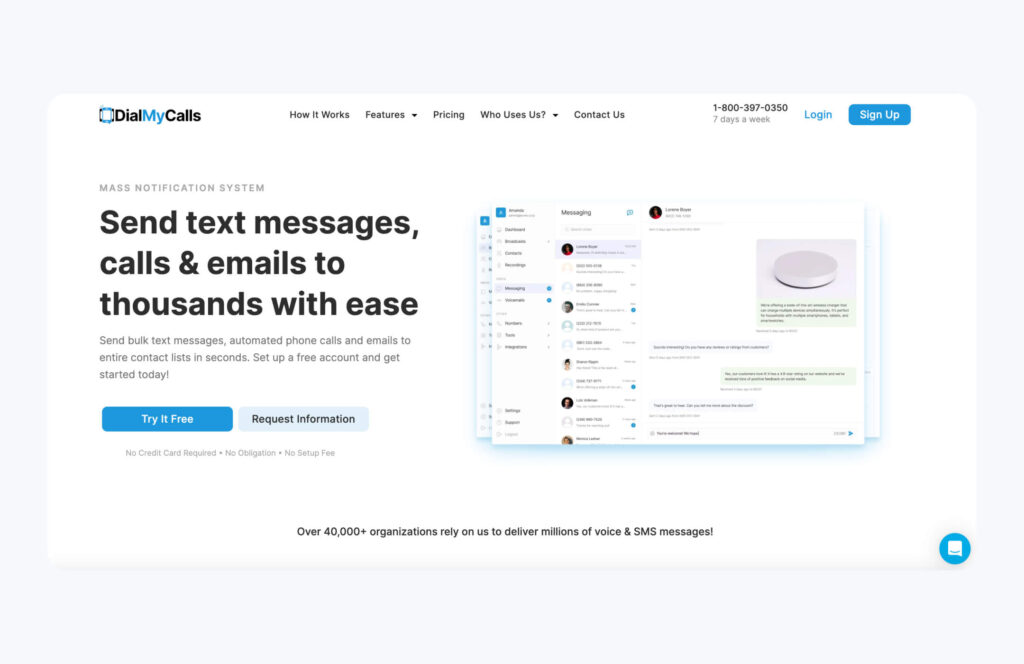
DialMyCalls is a solid choice for businesses that engage customers through texts and calls. Their automated calling system lets you send pre-recorded voice messages and texts to your contact list via SMS.
DialMyCalls’s lowest pricing tier costs $7.49/month. This is affordable. However, you still need to pay for basic features like 2-way texting, MMS, and conference calls.
If you’re looking to test the waters with SMS marketing, DialMyCalls may be a fit. But if you need a comprehensive mass texting app with features like enterprise-grade deliverability, advanced reporting, and API access, SimpleTexting is your best bet.
Pros
Cons
Pricing
DialMyCalls offers three pricing models: credit-based, contact-based, and pay-as-you-go. The contact-based plan costs $7.49/month, which covers SMS to 25 contacts, an SMS opt-in widget, and a couple other basic features. Standard features like MMS, 2-way texting, and conference calls come as an add-on and incur separate charges on this plan, but the other two plans, starting at $9.99/month and $15.00/month, come with more features.
Free trial
Unlike the other mass text apps listed here, DialMyCalls allows you to send 25 emails, SMS, or calls without adding your credit card. Once you run out of those credits, you have to subscribe to any of its packages to retain access to the features.
Top features
Device availability
You can access, send, track, and manage text messages from the DialMyCalls mobile app (Android and iOS supported) and a Chrome extension for the web version.
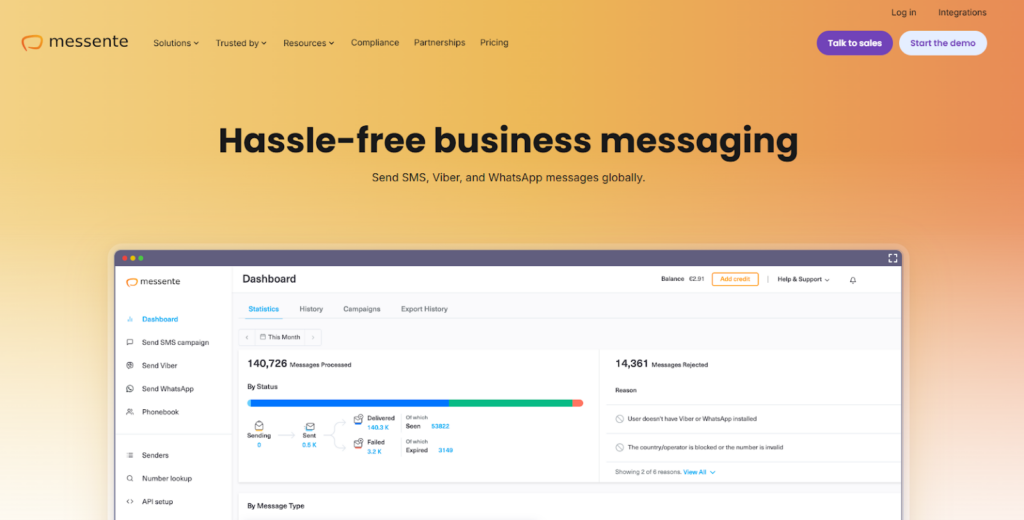
Messente is under two decades old, but it still ranks as one of the best mass text apps. Its comprehensive mass texting features make it a top choice for businesses. This includes SMS encryption, OTP generator via Verigator, multichannel messaging (WhatsApp and Viber), etc.
Another standout feature is the security. Besides providing 2FA authentication to verify users, it uses SHA-256 with RSA encryption for securing your account and database. This mitigates the possibility of cyberattacks or phishing scams.
This app’s standout feature is its flexible and affordable pricing for businesses across the world. But, Messente’s affordability doesn’t deliver sub-par functionalities. The features are enterprise-grade with seamless integration capabilities.
Pros
Cons
Pricing
Messente offers commitment plans and a pay-as-you-go system. The commitment plans start at €589/month for 50,000 messages.
The pay-as-you-go system has more variable pricing. First, you select the region(s) you’re targeting and the number of texts you want to send. The system then auto-generates a pricing structure based on the information provided.
You can also request a custom pricing plan if you send over 10,000 messages.
Free trial
Signing up for the Messente mass text app gives you free credits to test its features. After using up your credits, you can opt for a paid plan if you’re satisfied.
Top features
Device availability
Messente offers a web version but doesn’t have a mobile app yet.
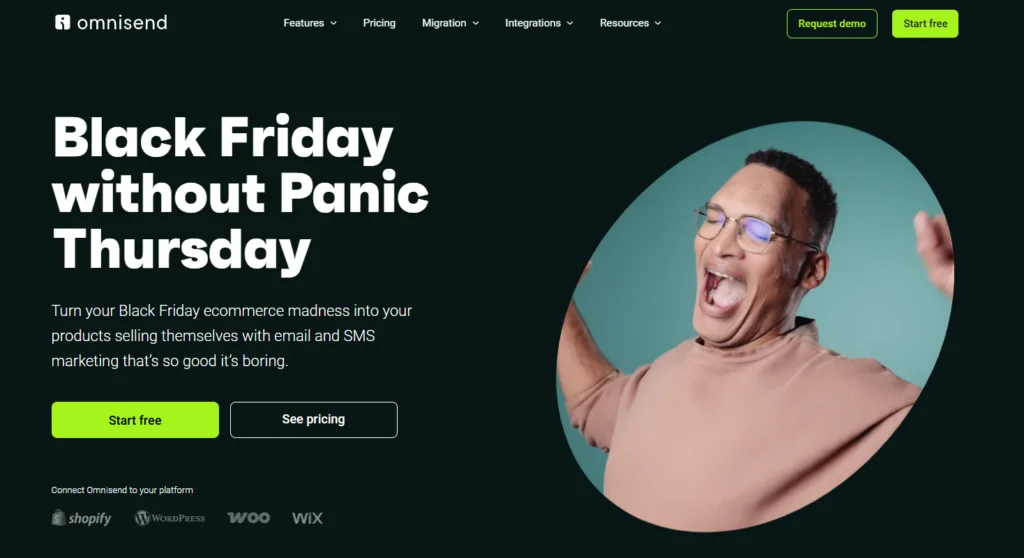
Omnisend is an all-in-one eCommerce marketing automation platform, designed to help businesses streamline their email and SMS marketing efforts. It is widely used by eCommerce brands to create personalized, automated workflows that increase customer engagement and drive sales.
Pros
Cons
Pricing
For sending SMS in the US, the cost is approximately 2.2 cents per message
Free trial
Yes, Omnisend offers a free plan. On this plan, you have $1 of credits to send about 66 text messages per month to 250 contacts. This is a great way to explore Omnisend’s capabilities before committing to a paid plan.
Top Features
Device availability
Omnisend does not offer dedicated desktop or mobile applications for Windows, macOS, iOS, or Android.
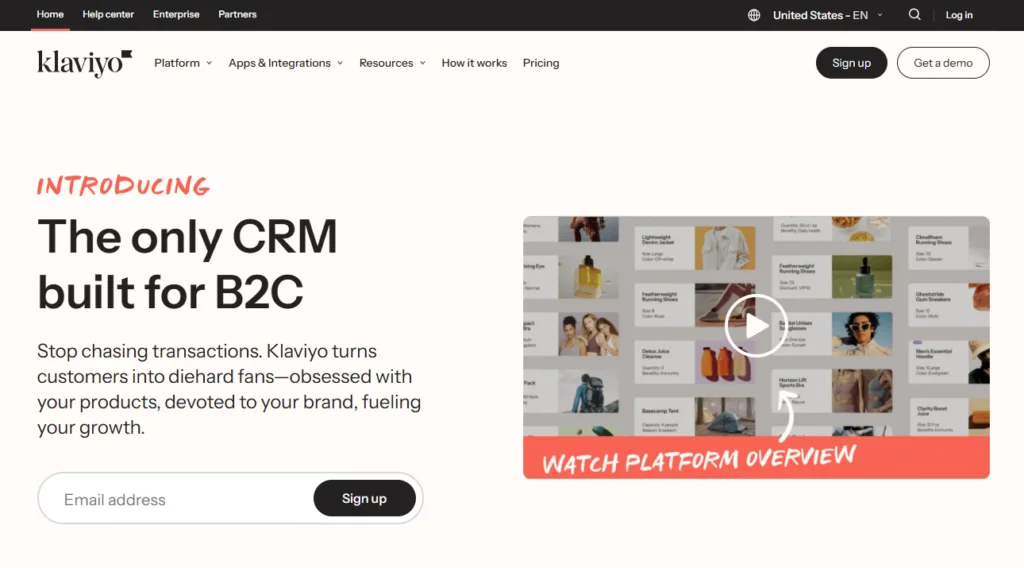
Klaviyo is a CRM and marketing automation platform designed for eCommerce businesses, offering tools to create personalized email and SMS campaigns. It integrates with popular eCommerce platforms like Shopify and WooCommerce, enabling businesses to segment their audiences based on behavior and preferences. Klaviyo also provides detailed analytics and reporting to optimize marketing efforts and drive customer engagement and sales.
Pros
Cons
Pricing
Free trial
Yes, Klaviyo offers a free plan for up to 250 contacts, allowing users to test its SMS capabilities before upgrading.
Top features
Device availability
Klaviyo has no dedicated desktop or mobile apps for Windows, macOS, iOS, or Android.
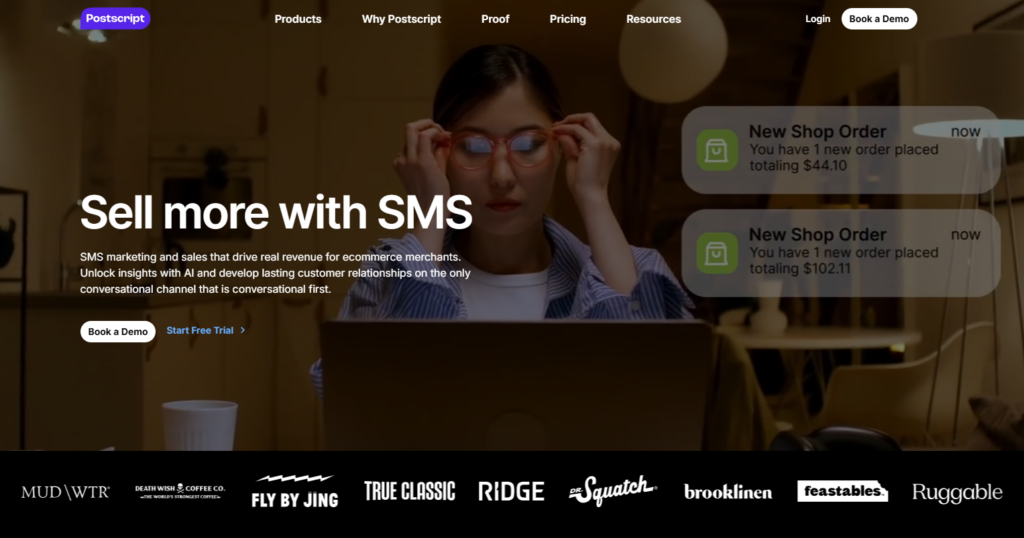
Postscript is an SMS marketing platform designed specifically for eCommerce businesses. It helps brands connect with customers through personalized text messages, driving engagement, sales, and loyalty. With features like targeted campaigns, automation, and integrations with platforms like Shopify, Postscript enables businesses to effectively manage and optimize their SMS marketing efforts.
Pros
Cons
Pricing
Free trial
Postscript offers a free trial with a $1,000 usage credit for 30 days. This credit can be used towards message and carrier fees, allowing users to test the platform’s features.
Top features
Device availability
Despite Postscript’s Shopify integration capabilities, the service lacks dedicated desktop or mobile applications.
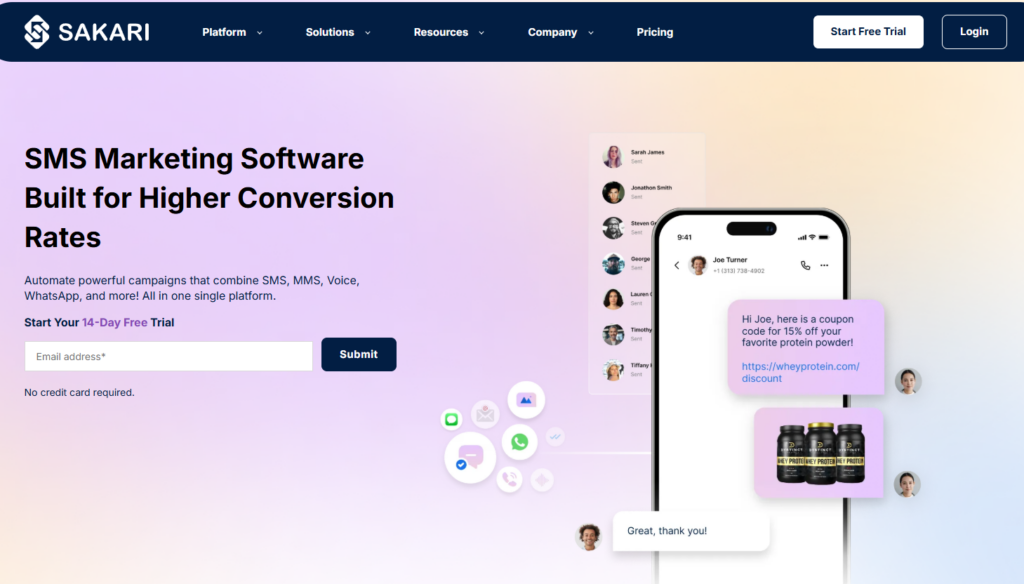
Sakari is a messaging platform that provides SMS and MMS communication services for businesses. It enables organizations to send bulk text messages, manage SMS campaigns, and engage customers through automated and personalized messaging.
Sakari’s services include text reminders, marketing promotions, alerts, and two-way messaging. The platform integrates with popular CRMs like HubSpot and Salesforce, making it easy to streamline customer communications and improve engagement.
Pros
Cons
Pricing
Sakari follows a pay-as-you-go pricing model, with costs starting at $0.03 per SMS message in the U.S. Pricing varies for international messages based on country rates.
Free trial
Sakari offers a free trial that includes $5 in messaging credits, equivalent to about 100 SMS credits. This allows users to test Sakari’s global messaging capabilities.
Top features
Device availability
Available for desktop, iOS, and Android.
Everyone promises their group messaging service or text message marketing platform is the best in the industry. And there are certainly several great ones out there.
To ensure you’re signing up for the best mass text app that’d give you a positive ROI, look out for this seven elements:
Many users just need an app for personal group texting. However, business text messaging goes beyond sending and receiving SMS texts. Here’s how texting brings value to several industries.
Leaders in the food industry use mass text message apps to take reservations, send coupons, and inform customers about weekly specials.
Top-performing real estate agents use SMS messages for lead generation. How? They create a keyword and place it on their riders. Interested buyers can text in this keyword to request more information!
Retailers who need to drive more sales rely on texts to engage customers and move products. They do this by creating customer loyalty programs and offering exclusive discounts by SMS.
Text messages facilitate communication between schools, parents, and students. The best mass texting services make it easy to send important school alerts or host fundraisers.
Successful churches find inspiring ways to connect with their congregations. Texts allow ministries to send inspirational and devotional texts, including information about upcoming events.
These are just a few of the industries that use text messaging. Read our in-depth industry guides and handbooks to learn how mass text apps can make your message heard.
Every mass text app can send SMS messages to large groups of people at once. If you’re using text messaging for your business or organization, you probably want an app that does beyond mass texting.
Before you sign up for a texting service, make sure it can deliver to multiple recipients and has the following features:
Sometimes you don’t want to send a text right away. Scheduled texts let you specify a future date and time for your SMS. And with autoresponders, you can set up group texts that go out at a set period of time after someone joins your list.
Before sending a bulk text message, you need contacts. Keywords help with that. Simply set up a word or phrase that customers can text to your number to subscribe to your SMS texts.
Lists and dynamic segments let you organize your contacts and send the right messages to the right people.
A good mass text messaging app lets you send more than just SMS texts. MMS allows you to include photos, videos and other files in your messages.
You shouldn’t be guessing if your SMS campaigns are working. Link tracking and easy-to-understand analytics let you know if your mass text messaging app is bringing value to your business.
Texting should feel personal. The best mass texting service gives users the ability to include Custom Fields such as first name and last name when sending messages.
Depending on how you plan to use SMS, for mass or one-on-one messaging, you’ll want the option of selecting a phone number to fit your needs. For example, a standard 10-digit number or a memorable dedicated short code unique to your business. Use the features above as a rule of thumb to assess mass texting apps that make the cut. In some instances, you may need fewer features, and in others, you may need more. Check out everything you can do with our mass text messaging app here.
We’ve covered the how, the why, and the who. Now let’s review some real-life examples of companies that have seen success with a mass text message app.
All of the customers below used SimpleTexting (yes, that’s us.) You can download our app for free on the App Store or Google Play.
Delta Sonic is one of the largest car wash and convenience store chains in the U.S.
They use a mass text message app to communicate with thousands of customers every week. During slow seasons, they send out text blasts about promotions and services. Their text club was so well received by customers that they grew their list from zero to tens of thousands of subscribers in just a few years.
Get all the details about how Delta Sonic uses SMS.
Honey + Thyme is changing the way people think about food delivery services.
Their menu highlights local, in-season ingredients and changes every week. Text messages help them keep customers up-to-date on the latest items that are available to order. Read more about how they drive orders with text messages.
As we explained in this article, a mass text message app should do more than just send messages to lists of people.
South Arkansas Community College uses the 2-way messaging feature of SimpleTexting to connect with current and prospective students. Check out their success story to see how they use texts for recruitment and organizing campus tours.
After working together with thousands of customers, including Fortune 500 companies and small businesses, we’ve learned exactly what makes a text message app the best.
We’re confident in our app, which is why we let anyone try it completely free for 14 days. No credit card needed.
Nathan is the head of content and SEO at SimpleTexting. With the help of an awesome team, he’s attracted more than 65 million website visitors, converted 10 million email subscribers, and supported 300,000 software users. He's written for the likes of Fast Company and his work has been referenced in publications like Forbes. Nathan has 15 years of proven corporate and startup marketing experience and continues to venture off the beaten path. When he’s not marketing, you’ll catch Nathan canoeing in the Boundary Waters or training for his next ultra marathon. Connect with Nathan on LinkedIn.
More Posts from Nathan ElleringAre you wondering how to get more out of your texting campaigns? Wonder no more with these seven effective SMS strategies.
ReadDiscover how to perform compliant SMS marketing for your health clinic to build better patient relationships and improve appointment attendance.
ReadStart a text marketing campaign or have a 1-on-1 conversation today. It's risk free. Sign up for a free 14-day trial today to see SimpleTexting in action.
No credit card required