Tips for sending SMS alerts and text message announcements
From emergency alerts to simple can't-miss messages, text message announcements are the best way to send instant updates.

From emergency alerts to simple can't-miss messages, text message announcements are the best way to send instant updates.

Text messages are a highly effective way to reach your audience with important updates; quick, efficient, and straight to the point.
You may not know that SMS messages are also excellent tools for two-way communication, automation, and data tracking.
Whether you need to send out an emergency text alert that delivers in seconds or you’re wanting to send text alerts with important notifications, there are some best practices that apply to all text message announcements.
I’ll walk you through how to write text announcements plus how to set them up, and I’ll give you plenty of tips to get you started.
TABLE OF CONTENTS
As you might have guessed, text message announcements are notifications and reminders sent via SMS.
When you need a quick, effective way to communicate with customers, clients, or team members, text messaging is the best method. Its 98% open rate ensures your messages will be delivered and read by those who need to see the announcement.
Not to mention, 1 in 3 consumers check their text notifications within one minute of receiving a text. That’s the kind of visibility you want when you send an important announcement.
The biggest reason text messages get impressive open and response rates like these is that texts reach people on the devices they’re already using all day.
Compared to email (which has an average open rate of around 16.97%), SMS broadcasts are the undisputed way to ensure that your contacts see your message.
When you use a business texting service like SimpleTexting, you can take things a step further and set schedules, send automated messages, and send bulk announcements all at the same time.
As a business texting platform, we here at SimpleTexting would say we know a thing or two about SMS. So, here are a few best practices you need to follow if you’re sending out text message announcements.
Text messages are brief by nature. Even with MMS, which gives you 1,600 characters, people don’t want to read lengthy updates on their phones.
When you send a text message announcement, focus on the action you want the reader to take and let that be the core of your message. You can always share additional details later or include a link to a document or web page.
For example, if you want to send out a school closure text announcement, you would want it to look like this:
While we’re on the topic of keeping things short, the URL in the text above is an example of a shortened link.
Instead of including a full link, which comes off a little clunky, you can use a URL shortener to put your link into a tiny, neat package.
Besides saving character space, shortened URLs also track click behavior. In the example above of a school closure announcement, you may want to make sure everyone reads the text.
Using click-through data from the shortened URL in your message, you could schedule a follow-up message to send to a new, segmented audience of people who did not click on the link and remind them to check the update.
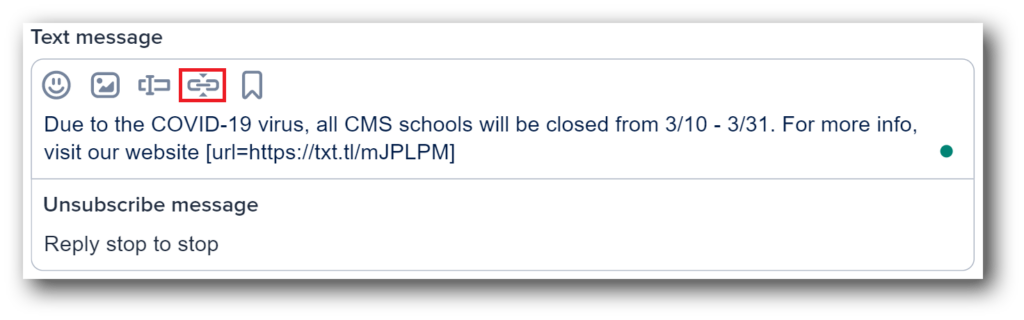
You also want your readers to know who is texting them at a glance.
Even if you’ve sent out announcements before, it’s best practice to start your messages with a brief “intro” that shares who you are. It can be just as simple as [Company name] [“Alert”].
With text marketing, there are two kinds of messages: informational and promotional. You can also think of them as non-marketing and marketing (respectively).
If the text announcement you need to send out is urgent and informational, you may not need express written consent. That means if you have phone numbers for your audience, you can likely text them without their verbal or written permission.
For example, as a school, you may have all the parents’ cell phone numbers, but maybe they haven’t given you express permission to send them text messages.
In the case of an emergency situation like the message above, you are allowed to upload your contacts and text them the information regardless. But if time allows, it’s a good idea to at least give them a heads-up that you may text them in the future and give them a way to opt out of your messages.
SimpleTexting Tip: Please note that this advice is for informational purposes only and is neither intended as nor should be substituted for consultation with appropriate legal counsel and/or your organization’s regulatory compliance team.
An excellent way to invite your audience to receive your text announcements with consent is through the use of keywords. These should be short, easy-to-remember words or phrases that people can text to your number in order to join your contact list.
For a text message announcement program, you’ll want a keyword that clearly indicates the purpose of your messages. The keyword CLOSINGS would be perfect for a school announcement system that handles inclement weather or other emergency closing alerts.
While some announcements may come at a moment’s notice, you can schedule things like reminders ahead of time. The ability to schedule text announcements can save you time and help reduce the margin of error when you’re busier than usual.
For example, if you’re a therapist managing clients during a time of crisis, you may unintentionally let some communications fall through the cracks.
You can avoid this by mindfully scheduling follow-up messages to send a few hours or days after your scheduled sessions. That will help your patients feel supported without you sacrificing your own sanity to mental gymnastics.
Another great time- and sanity-saving tool is templates. After sending a text announcement, you may be met with a flurry of follow-up messages asking a lot of the same questions.
Write out your standard responses once and save them as templates so you can reply with a single click.
In the example above, the reminder text could be a template (complete with a custom field that automatically fills in the patient’s name!).
Send Your First Announcement in Minutes
Send the kind of announcements your customers can’t ignore. Sign up for a free trial today and get 14 days of access to our features.
No credit card required
If you do plan to exchange messages with your contacts, you’ll want to ensure you’re notified when they send a message. It’s a good idea to turn on push notifications within your texting platform so you never miss a text.
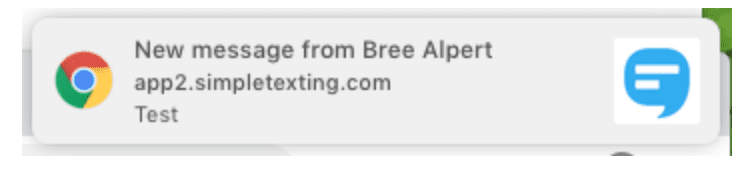
If your text announcement relates to an emergency, you may feel stressed out and rushed. That’s why it’s important to keep your contact list well organized.
I suggest setting up multiple keywords for all your different announcements so you can make sure the right information goes to the right people. Also, be sure to keep your contact lists well-labeled and tidy.
Pro tip: Want to see how this strategy works in a real organization? Check out our contact management webinar to watch it work.
As you saw in one of the example messages above, when someone signs up for your announcements, they receive a confirmation message that reads something like: “Reply STOP to unsubscribe or HELP for help. 4 msgs per month, Msg&Data rates may apply.” This confirmation is required by an industry regulation group called the CTIA, but it’s also a great way to help direct your audience to the right resources.
You just fill in the number that your contacts should call when they respond to an alert with the word HELP. The message will read “Need help? Call ___. Msg&data rates may apply. No more than ___ msg/month. Reply STOP to cancel.”
It’s important to keep this auto-confirmation message updated with the most accurate and relevant contact number. The last thing you want is someone responding with HELP, receiving a helpline phone number, and that phone number resulting in a dead end.
In the midst of a crisis or developing situation, getting information into people’s hands ASAP is important.
That is to say, get your message out the moment you have a new update to share.
Don’t shy away from sharing shorter, more frequent announcements with your audience. They’ll appreciate the real-time updates, and it gives you the chance to create an ongoing narrative that keeps everyone as safe and organized as possible.
The number-one rule of text message announcements is to keep them short and sweet. You’re just trying to give contacts the information they need, so leave out anything that isn’t strictly necessary.
Here’s what I recommend putting in your announcement:
Use these tips to reach your audience, easily handle responses, and keep your contacts informed in an instant.
If you just can’t wait to put these best practices to work, you can try SimpleTexting for free and access these features on your test run.
We’re here for you seven days a week to ensure your most important communications are delivered when and how they need to be. Simply reach out to our customer support team, or use the box in the bottom right to send us a message — we’ll get right back to you!
Meghan Tocci is a content strategist at SimpleTexting. When she’s not writing about SaaS, she’s trying to teach her puppy Lou how to code. So far, not so good.
More Posts from Meghan TocciWe all routinely receive text messages from five- or six-digit phone numbers. Find out how these numbers work and whether they're right for your business.
ReadAbbreviations, acronyms, and slang are common in SMS messages. Even businesses use them. Use this quick guide to discover how they might help your brand connect with your audience.
ReadStart a text marketing campaign or have a 1-on-1 conversation today. It's risk free. Sign up for a free 14-day trial today to see SimpleTexting in action.
No credit card required