How to set up a text-to-join service to collect more contacts
A text-to-join service with an SMS keyword is an easy and effective way to grow your contact lists. Learn how it works and how to set it up.
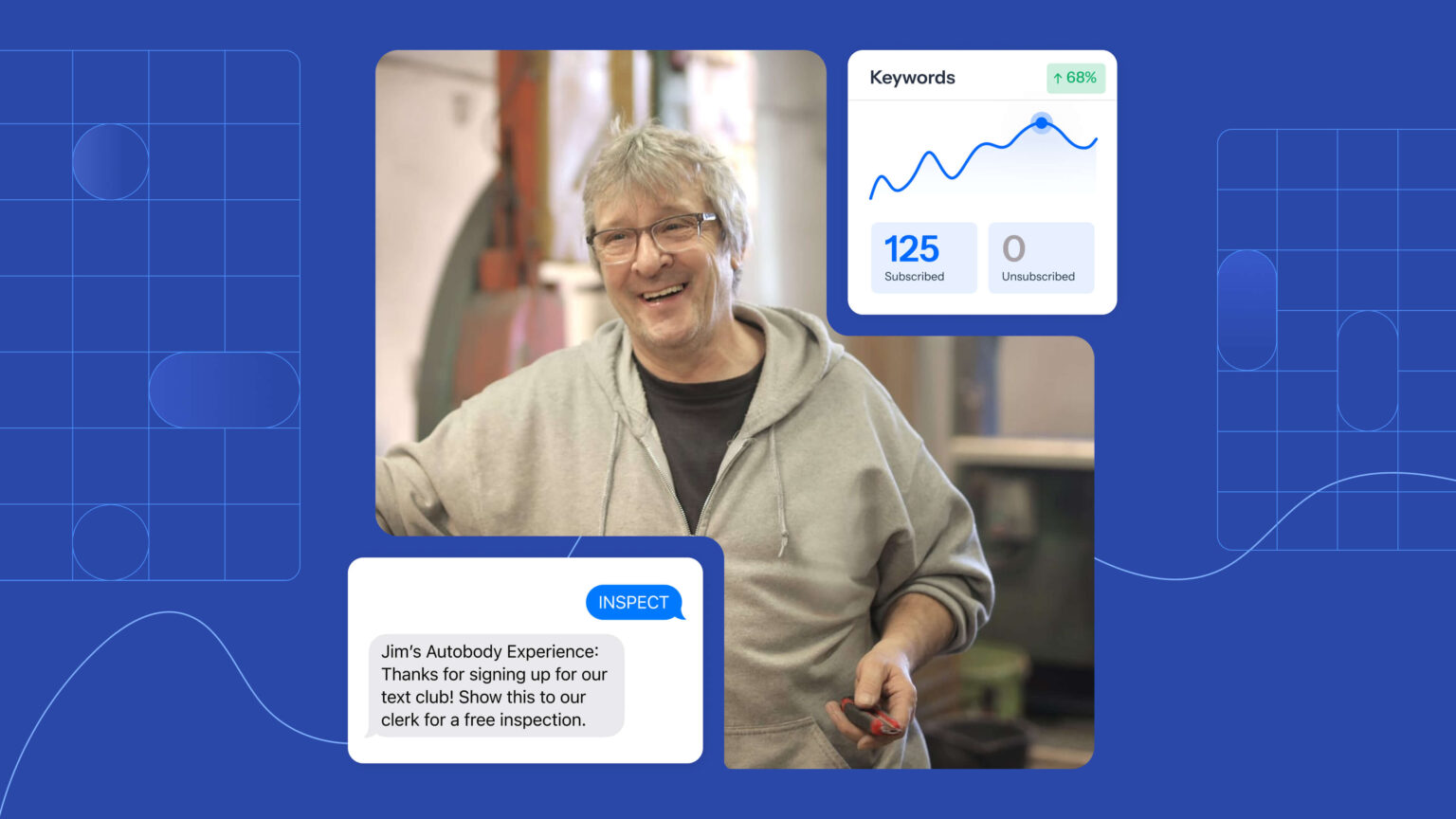
A text-to-join service with an SMS keyword is an easy and effective way to grow your contact lists. Learn how it works and how to set it up.
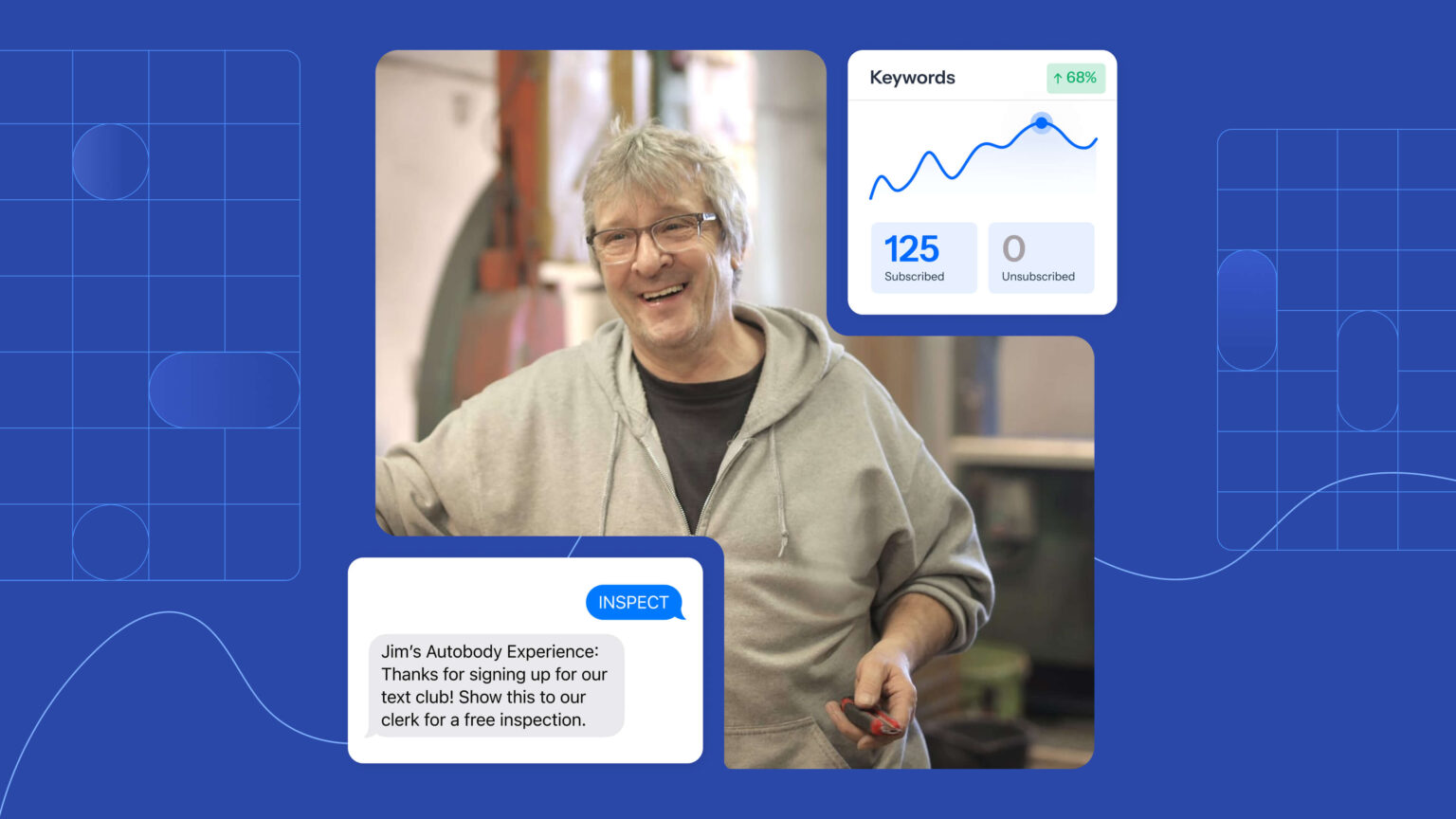
When a filmmaker creates their movie, they’re getting an audience to watch it is as important as production. After all, they make a film to tell a story to them.
The same principle applies to your texts. The most important step in the SMS marketing process is getting people to read your messages in the first place.
Just as the filmmaker might invite people to see their first screening, you can encourage others to join your SMS list with a text-to-subscribe service. Let me walk you through this technique.
Text-to-subscribe, sometimes called text-to-join or text-to-sign-up, is an easy way for your audience to opt in to your SMS messages or emails. They send a text to your number to automatically join your SMS or email list.
In a few simple steps, you’ll effectively increase your mass texting and email marketing lists and set yourself up for future success in communicating with those contacts.
Check out this example of what it looks like when someone joins a text-to-subscribe program:
Text-to-join programs are simple to set up and convenient for your audience to use.
Here’s what a typical text-to-subscribe campaign looks like:
A keyword is a word or phrase that customers text to your phone number to sign up for your SMS messages. It can consist of multiple words, but it’ll be written as one word (e.g., “join us” becomes “JOINUS”). Make it easy to spell and remember so your audience can easily message it to you.
For example, Holiday Stationstores uses the keyword HOLIDAY in its gas pump ads, making it a cinch to join its list:

After creating the SMS keyword for your text-to-subscribe program, you’ll want to encourage customers to subscribe.
Invite them via social media, email, and other marketing channels to text your keyword to your number, and watch your text-to-join mailing list grow before your eyes! This is also a great opportunity to use physical media, like Holiday’s gas pump ad above.
Now, the ball is in your customer’s court. They’ll send a message to your number that includes your keyword, which will trigger the signup. I wanted to see how Holiday Stationstores’ program works, so I sent “HOLIDAY” to the provided number.
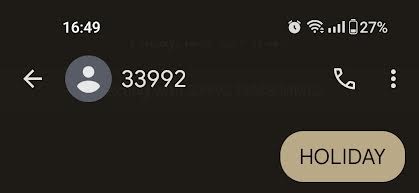
As part of your text-to-subscribe program, you’ll set up an automatic reply to confirm that someone has joined. In Holiday Stationstores’ case, they have an extra step for confirmation.
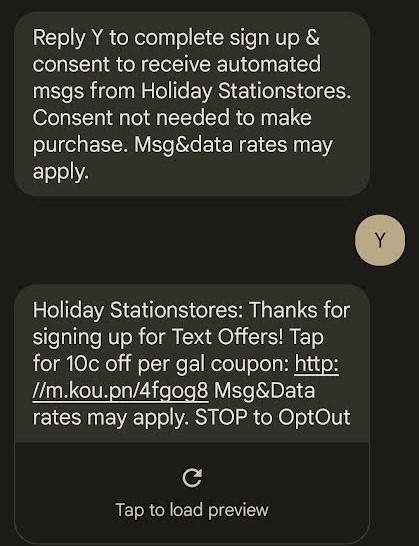
Here, you should also share information about what your customers should expect from your SMS program to comply with mass texting regulations. Mention who you are, what text content the recipient is signing up for, and opt-out instructions.
Once people sign up for your texts, you’re ready to send your first SMS marketing campaign: A single message or series of messages with a marketing goal behind them.
These campaigns can contain anything important or valuable to your contacts, so feel free to get creative! For instance, Holiday Stationstores’ main text campaign involves weekly deals.
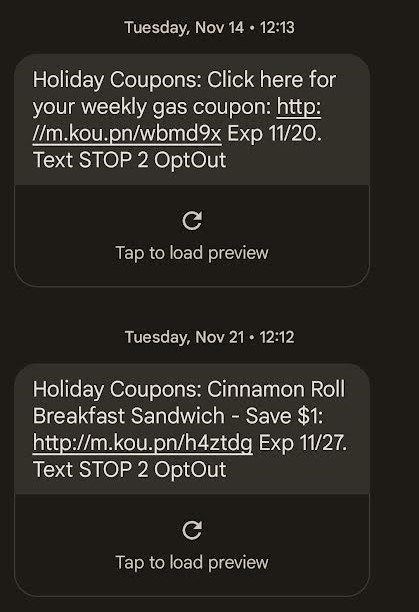
Need inspiration? Bookmark these 16 SMS campaign ideas for later.
Now that you know how a text-to-join service works, how do you set one up in the first place?
First, you’ll need an SMS marketing platform. If you don’t have one, you can sign up for SimpleTexting free for 14 days to test drive our text-to-subscribe service.
To set up a text-to-subscribe program:
Begin by creating your keyword using the text-to-join service of your choice. We’ll use SimpleTexting in this walkthrough.
Hover over the Keywords option in the left-hand menu of your SimpleTexting dashboard and click the + icon that appears. It’ll take you to the New Keyword page.
Let’s pretend that we’re creating a text-to-subscribe program for a pet grooming service called Fluff Stuff Grooming. For simplicity’s sake, we’ll make the keyword FLUFFSTUFF. So, we’ll enter FLUFFSTUFF into the Keyword name field, where you name your keyword.
Then, we’ll decide what list a person will join when they text that keyword. In this example, we’ll create a new list by choosing Add to new list and entering Fluff Stuff Grooming into the New list name field. But, you can also add to an existing list if you want to create separate text-to-join campaigns for the same list.
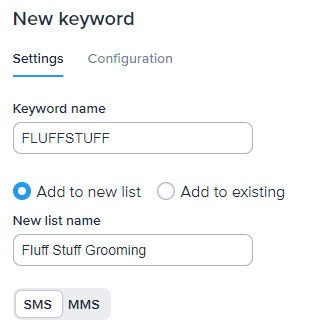
In SimpleTexting, you create your auto-confirmation message at the same time as your keyword, so you don’t have to move windows for this next step. Go down to the Auto-confirmation message and Free compliance message fields to continue the process.
In the Auto-confirmation message field, you can write up to 160 characters of text and include emoji, shortened links, and media. Use as much of this space as you can to share compliance-related information like the content of your upcoming texts and opt-out instructions.
Under Free compliance message, you’ll see the free compliance message that comes with your auto-confirmation text. We already set it up for you, so you just have to determine how many messages you’ll send per month. This message will cover opt-out instructions and a data rate disclaimer, so you’ll only need to mention your identity and what kinds of texts to expect in your auto-confirmation message for full compliance.
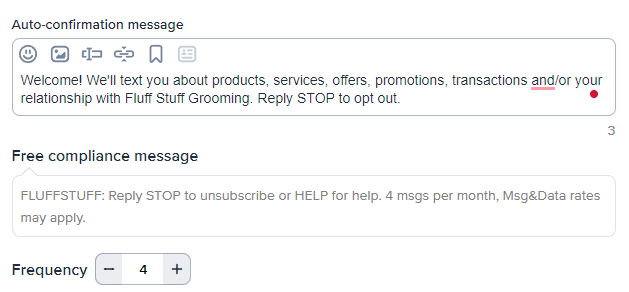
Recommended reading: Welcome text messages tips for new customers
If you’d like, you can set up a series of autoresponders to create an onboarding drip SMS campaign. Go to Autoresponders in your left-hand menu and click the + to make a new one. You’ll have similar options to the New Keyword menu plus the time you want to send it relative to when the recipient joined your list.
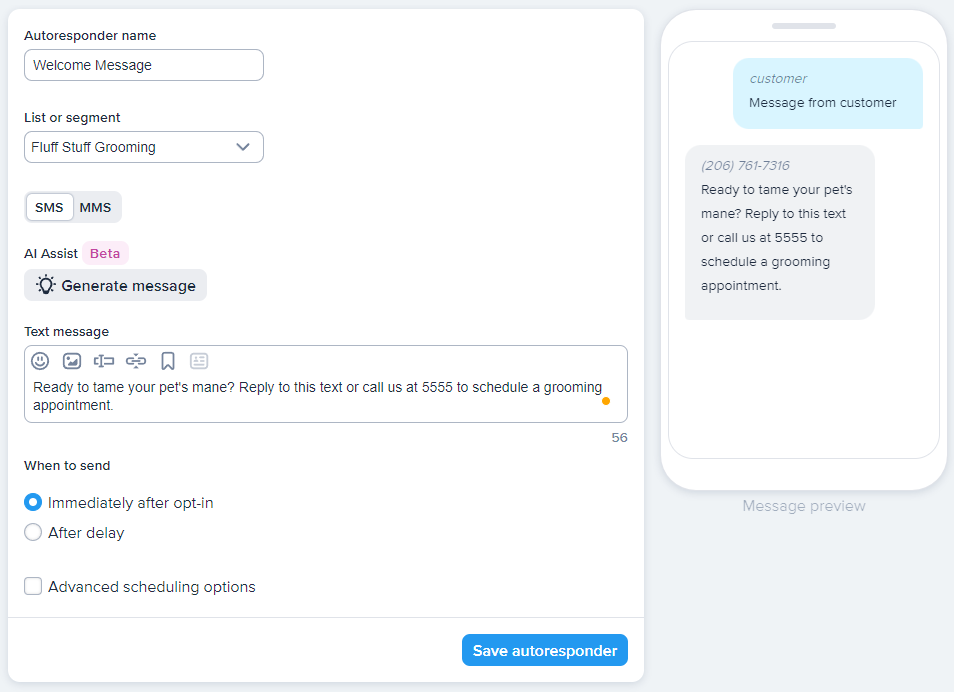
One best practice to follow when you set up your text-to-subscribe welcome experience is to share a contact card. Your recipient will get a text they can click on to automatically add you to their contacts so they know it’s you messaging them.
Set up a contact card in SimpleTexting by clicking the Settings option in the left-hand menu of your dashboard, then Numbers underneath. Click on Edit to the right of the number involved in your text-to-subscribe program, then select Edit in the upper-right corner of the Number settings box. Scroll down to the Contact card section to fill out your name, email, number, and other contact info.
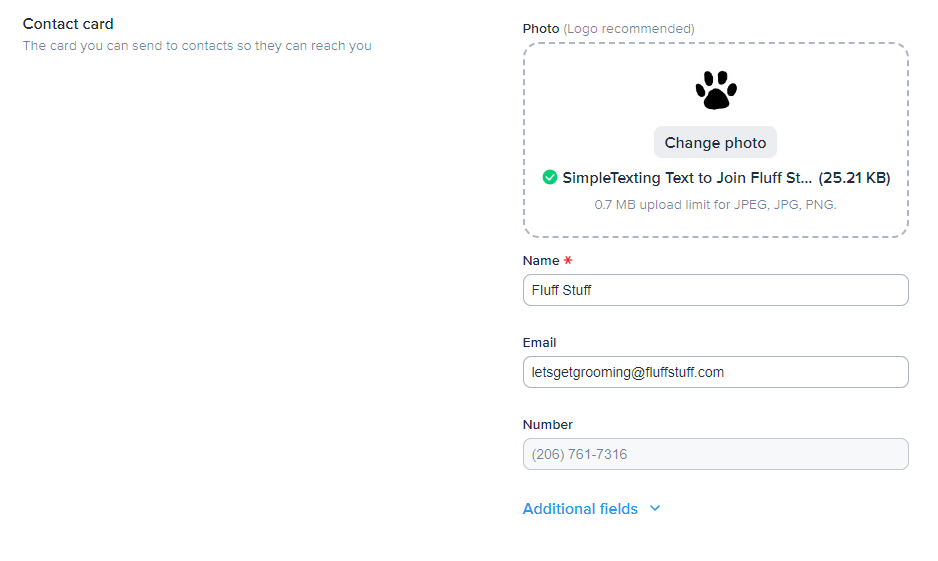
Promote your keyword anywhere your customers will see it so they can easily sign up for your texts.
This article on ten places to advertise your keyword should give you some ideas, but for starters, consider placing your keyword on:
Here’s what a flyer with the FLUFFSTUFF keyword could look like.

Note the compliance disclaimer at the bottom of the flyer. Any place you share your keyword should include the following details:
After you run your new text list sign-up program for a little while, check your text-to-join service’s analytics to see how effective your marketing efforts are. SimpleTexting links analytics directly to keywords, so it’s a snap to see the connection between your keyword and results.
Click Analytics in SimpleTexting’s left-hand menu to find your SMS messages’ stats. You’ll see tabs for analytics on messaging and subscribers at the top.
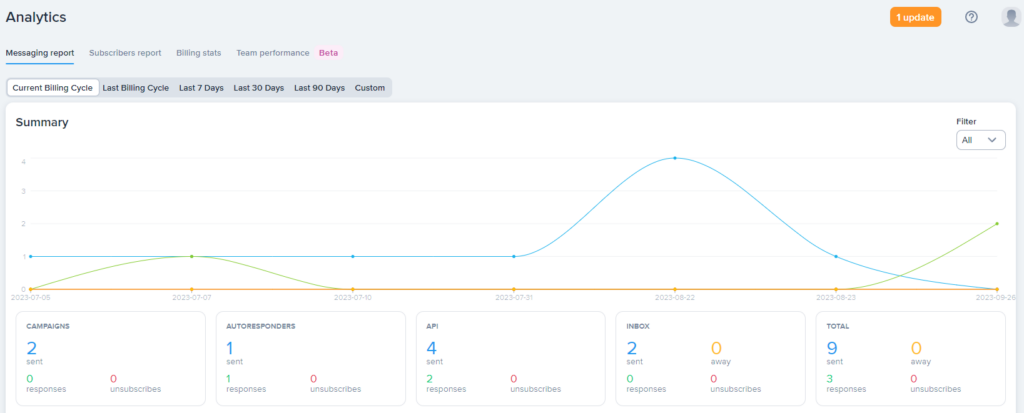
Go to the Detailed breakdown section of your preferred tab and click Keywords to analyze performance by keywords.
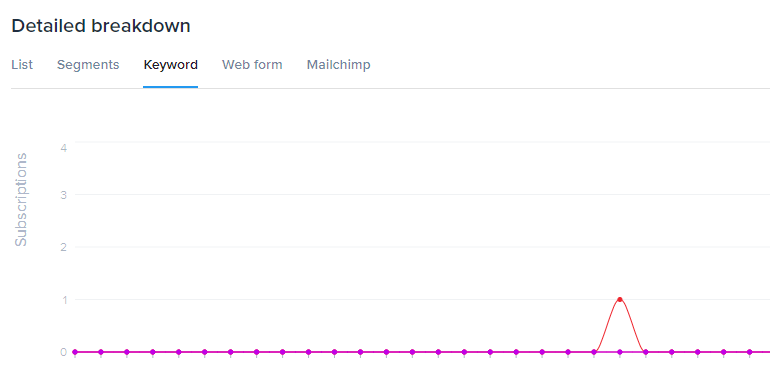
Now that you have a list full of subscribers, start sending texts to your new and improved text list. They should fit the description you gave in your compliance messages, but otherwise, your creativity’s the limit.
Send a new campaign in SimpleTexting by hovering over Campaigns in the left-hand menu, then clicking the + that appears. After you name your campaign in the Campaign name field and choose whether you want to send an SMS or MMS message, write the content of your message in the Text message field. Choose the list linked to your keyword and schedule the time you want to send it.
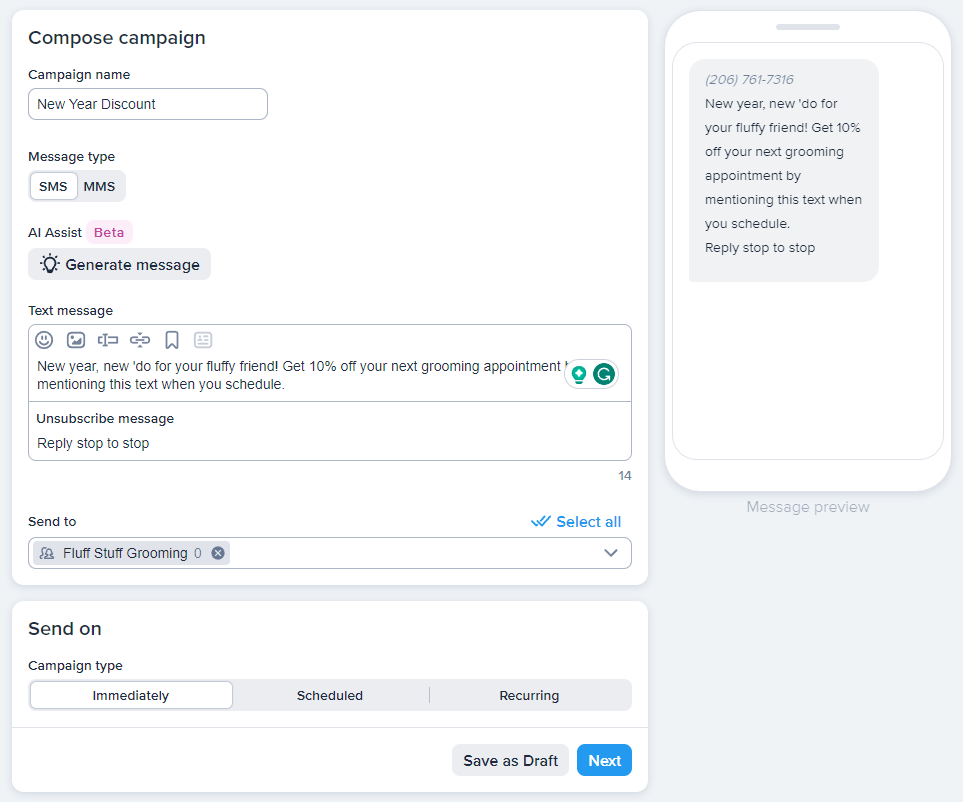
Recommended reading: 11 SMS marketing use cases
Now that you know how text-to-join works, let’s look at how you would gather your contacts’ email addresses as well. You have two options in SimpleTexting: The data collection app and email integrations.
SimpleTexting’s data collection app adds another message to your auto-confirmation sequence that asks the subscriber for information. Set your requested info as an email address, and SimpleTexting will store it in the contact’s information. Read our Help Center guide to get the full rundown.
💡 Tip: You can get more than just phone numbers or email addresses from new contacts who sign up using your text-to-join program. You can also collect customer details like first names, last names, zip codes, or even specific product preferences through the data collection app.
SimpleTexting’s Zapier integration allows you to add new text message contacts to your favorite email marketing platform, like Constant Contact and Drip. We also have a native Mailchimp SMS integration.
Here’s how a text-to-join email integration works:
Before you start your text-to-join program, check these tasks off of your list:
Need some inspiration for your text-to-join program? Here are three real-world examples of successful text-to-join campaigns:
The team at Artist Couture noticed that though they received a substantial amount of website traffic, most didn’t follow them on social or subscribe to their email list They needed a convenient way to keep in touch with potential customers.After setting up a text-to-subscribe keyword, the team added a mobile sign-up widget to collect sign-ups.
A day after a contact subscribes, they receive an automated message with a 10% off coupon. The result? Artist Couture’s SMS subscriber list grew by 670% and generated $4,000 in sales.
Mendocino Farms searched for an easy way to announce the launch of online ordering across its 27 restaurant locations.
Their biggest question, though, was how to let all of their customers know when online ordering was available at their favorite location.
The team created text-to-join keywords for each location and invited customers to subscribe. Then, new subscribers received an automated message asking for their email address. The whole set-up process only took the Mendocino Farms team a day to complete.
After moving her children’s clothing business from eBay to a dedicated website, Kristi Brady of Blu Moon Design wanted her marketing to stand out from other online stores.
Kristi knew that her primary customer base — busy moms — almost always have their phones close by, so she turned to SMS marketing.
To build her list, she created the keyword “blumoon” and invited people to text it to her number to learn about upcoming sales and promotions. She offers new subscribers a 10% off coupon to boost sales, and she’s seen a 15% redemption rate.

Since you can share a keyword, a number, and compliance information over any medium you can think of, SMS marketers can get creative with their promotions. Here are seven real-life examples of text-to-subscribe program promotions to inspire yours.
Your storefront covers wherever you do business. For Holiday Stationstores, that makes its gas pumping area fair game. It posts this ad for its truck fleet fuel card above its window cleaning station:

Your indoor spaces work well for advertising your text-to-join keyword, too. Holiday Stationstores posts this text-to-subscribe notice in its bathrooms to give human trafficking survivors discretion when they ask for help:

As you learned in the previous example, not all text-to-subscribe programs need to be promotional. Fargodome has a text-to-join function for people who need to report an incident at its stadium, which it promotes in its hallways:

Bob Bentz, the CEO of the mobile-first marketing agency Purplegator, regularly performs public speaking to promote his books on mobile marketing. When he talks about his newest book, he asks the audience to text “Relevance” to the number he provides for a chance to win his book.
“This not only gets the audience engaged in my presentation, but it also gives me a database that I can market to later. Moreover, it promotes the book signing that I will be doing after the presentation,” Bob says.
At the smart tech company Smartify, the marketing team promotes their text-to-join keyword everywhere their customers interact with the brand. On top of packaging and receipts, Smartify also promotes its keyword on social media. Here’s a carousel image sharing its text-to-subscribe list for customers interested in a home visit:
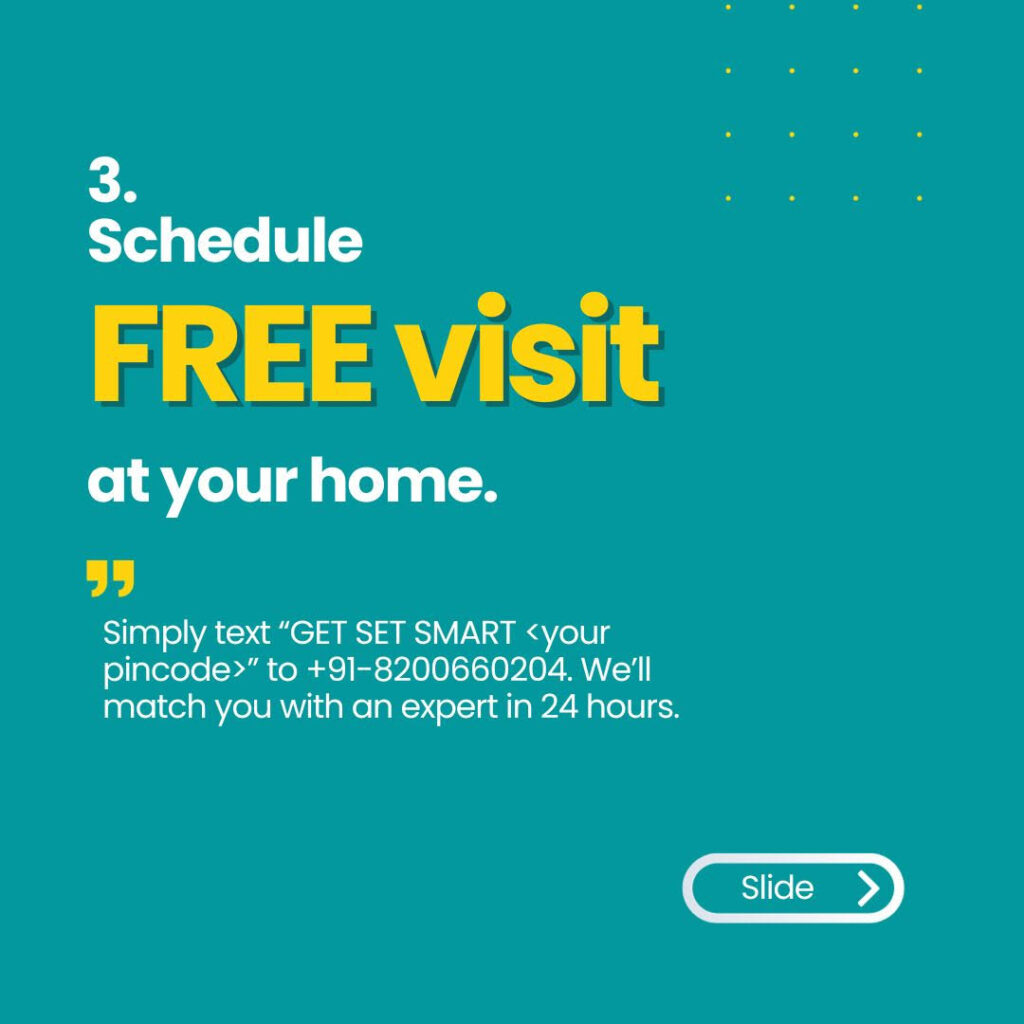
Sharing your keyword on social media presents a conundrum: How will you split the information you need to share between your image and caption? Blume strikes a good balance in this Instagram post promoting its giveaway. This skincare brand gets a gold star for highlighting the most important info in its image and listing all of the necessary compliance details in its caption:

A touch of meta humor never hurts. DC’s Batman parodies the text-to-join signup process in this Tweet promoting the keyword for the DC Community:
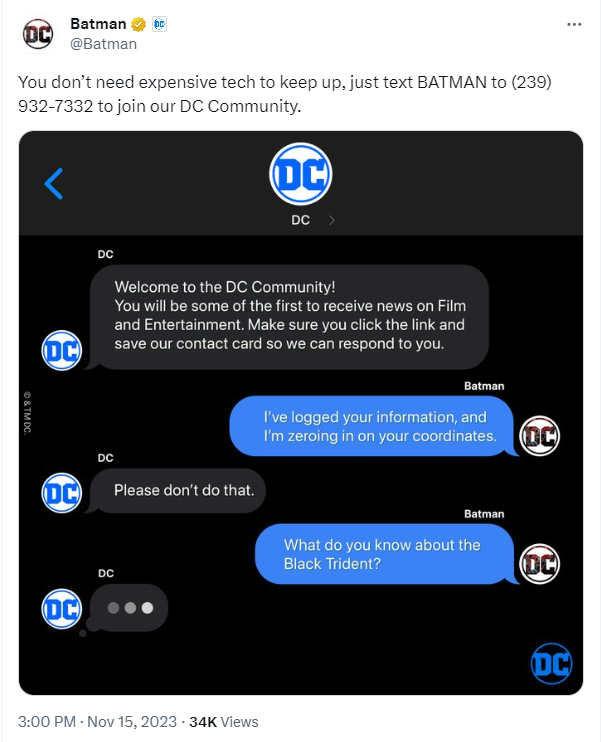
Not ready to commit to a text-to-join service just yet? We get it. That’s why we offer a risk-free trial of SimpleTexting.
It’s completely free for 14 days — no credit card or contract needed, so you can try out a text-to-join campaign for yourself.
Melissa writes thoughtful content about marketing and productivity for B2B SaaS companies like CoSchedule, Zapier, and Databox. She has six years of professional writing experience. Outside of the content marketing world, she sometimes writes about video games.
More Posts from Melissa KingIt happens. Sometimes people unsubscribe from your messages. The good news is there's plenty you can do to make sure you keep as many contacts as possible.
ReadWant to make your sessions and lessons more engaging? Learn step-by-step how to set up a text number to ask questions.
ReadStart a text marketing campaign or have a 1-on-1 conversation today. It's risk free. Sign up for a free 14-day trial today to see SimpleTexting in action.
No credit card required