20 free Canva templates to advertise your text marketing list
No design skills? No problem. Our designers created plug-and-play templates to help you advertise your text-to-join keywords.
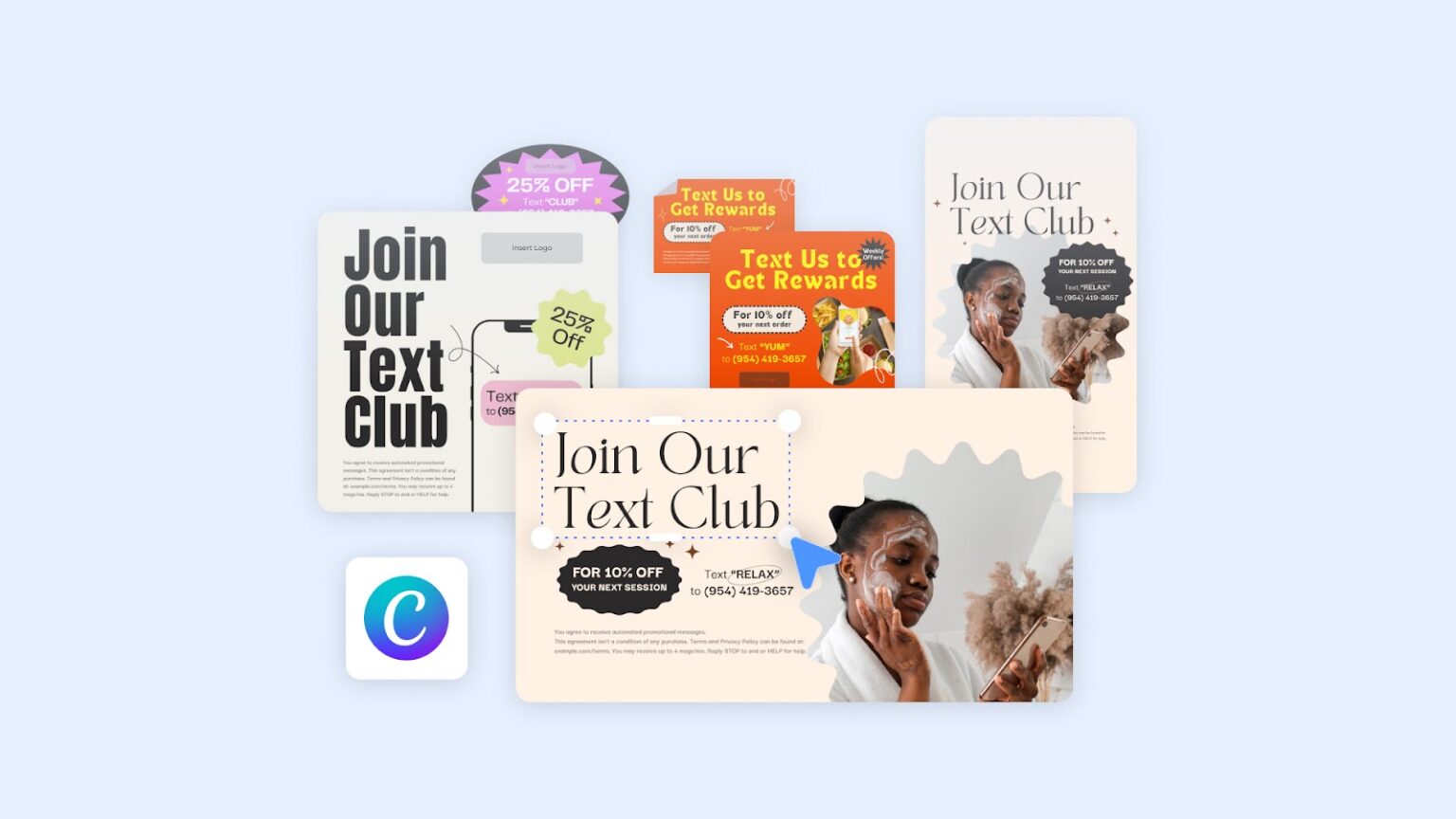
No design skills? No problem. Our designers created plug-and-play templates to help you advertise your text-to-join keywords.
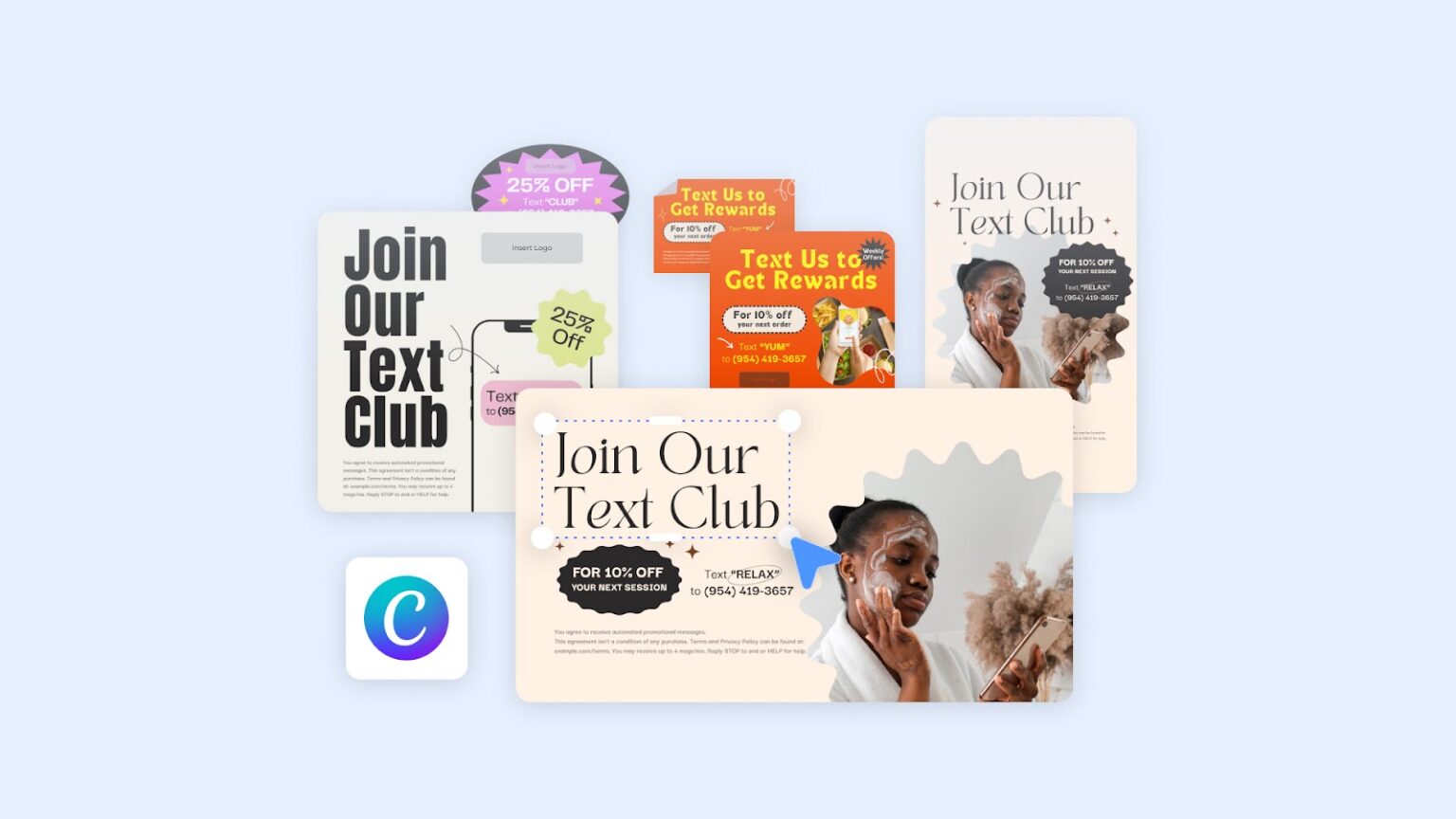
A text-to-join keyword is an easy way to build your list. This is a word or phrase customers can text to your phone number to opt-in to messages. But here’s the thing — just having a keyword isn’t enough.
We often see businesses make these two mistakes:
“If you build it, they will come,” doesn’t apply to SMS marketing. You need to advertise your text list. And you need to do it in compliance with TCPA regulations, which means including important disclaimers alongside your calls to action.
To help you do this, we put together these easy-to-edit Canva templates designed for SMS marketing.
Disclaimer: Please note that this advice is for informational purposes only and is neither intended as nor should be substituted for consultation with appropriate legal counsel and/or your organization’s regulatory compliance team.
All you need is a free Canva account. Once you’ve opened an account, click on a template below, and follow these steps to make these templates your own:
We put together 5 unique template sets, each including:

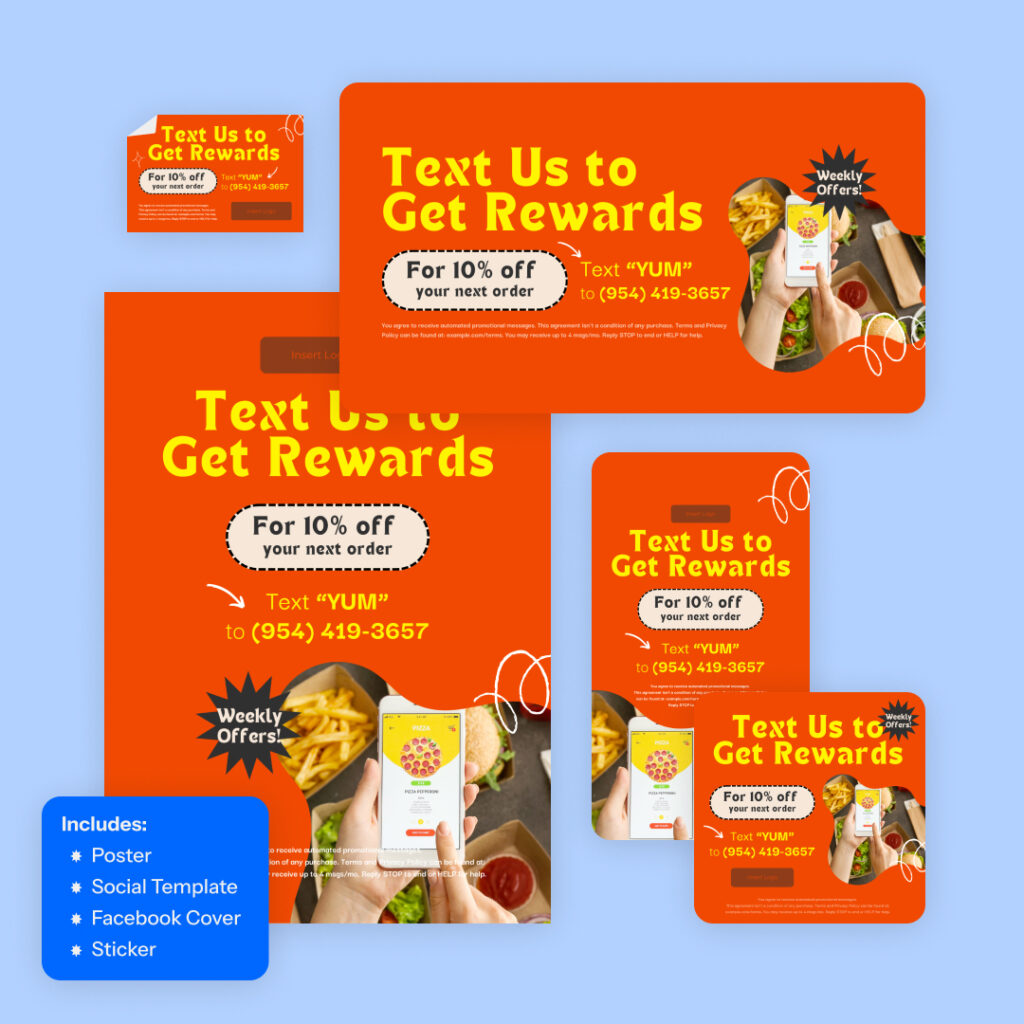



Now that you’ve got the tools, it’s time to grow your text list. Remember, consistency is key. Advertise your keyword regularly and be sure to stay up-to-date on SMS compliance.
Alfredo is SimpleTexting's brand manager. He's passionate about using his 10+ years of marketing experience to help small businesses grow.
More Posts from Alfredo SalkeldConvert your existing email contacts into SMS subscribers with these four customizable email templates you can copy and paste.
ReadLooking for simple, ongoing methods to get more text marketing contacts? Look no further than these three opt-in strategies.
ReadStart a text marketing campaign or have a 1-on-1 conversation today. It's risk free. Sign up for a free 14-day trial today to see SimpleTexting in action.
No credit card required