Popular Ways to Get Opt-In With Mass Texting Services
Looking for simple, ongoing methods to get more text marketing contacts? Look no further than these three opt-in strategies.
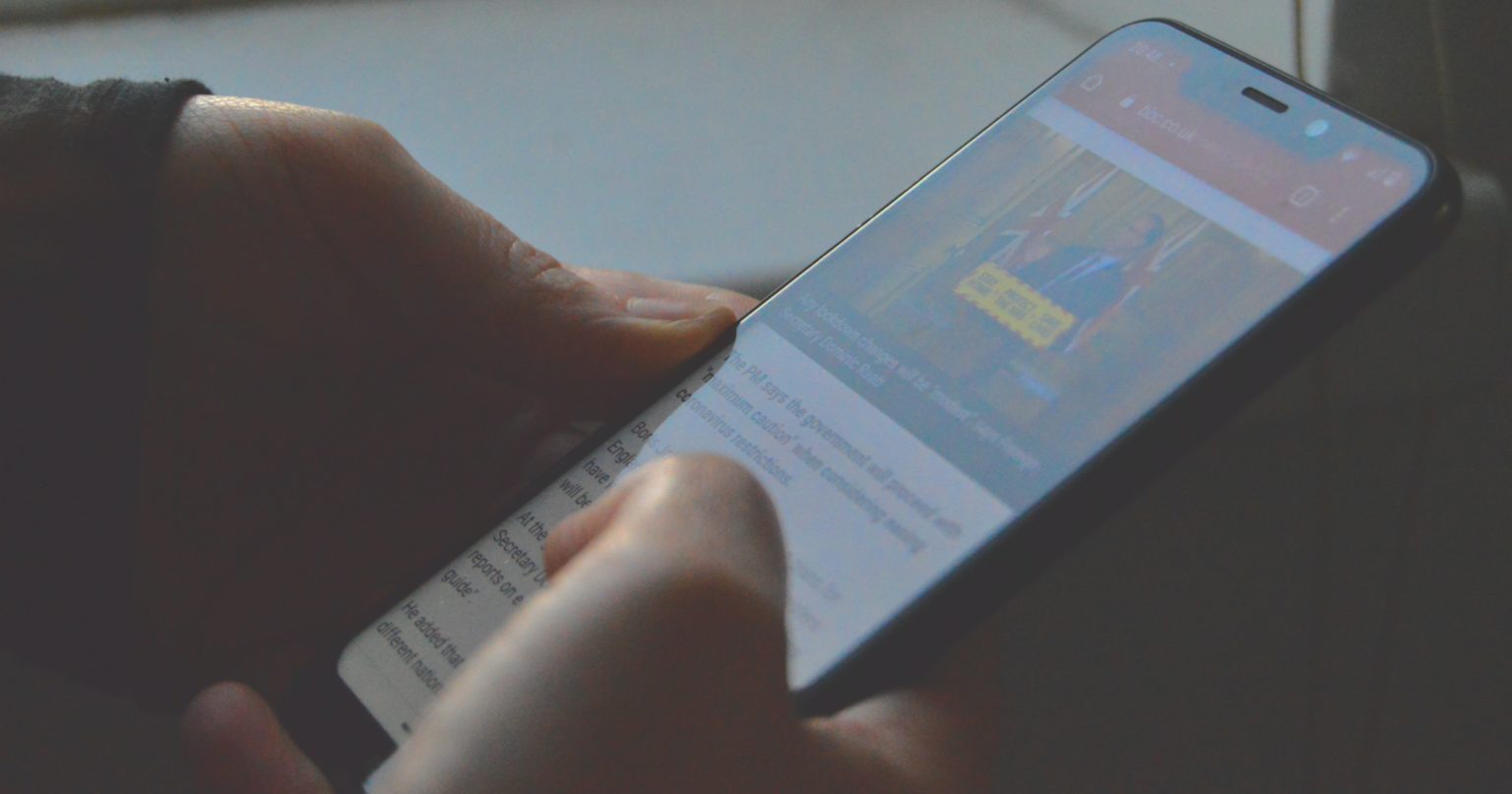
Looking for simple, ongoing methods to get more text marketing contacts? Look no further than these three opt-in strategies.
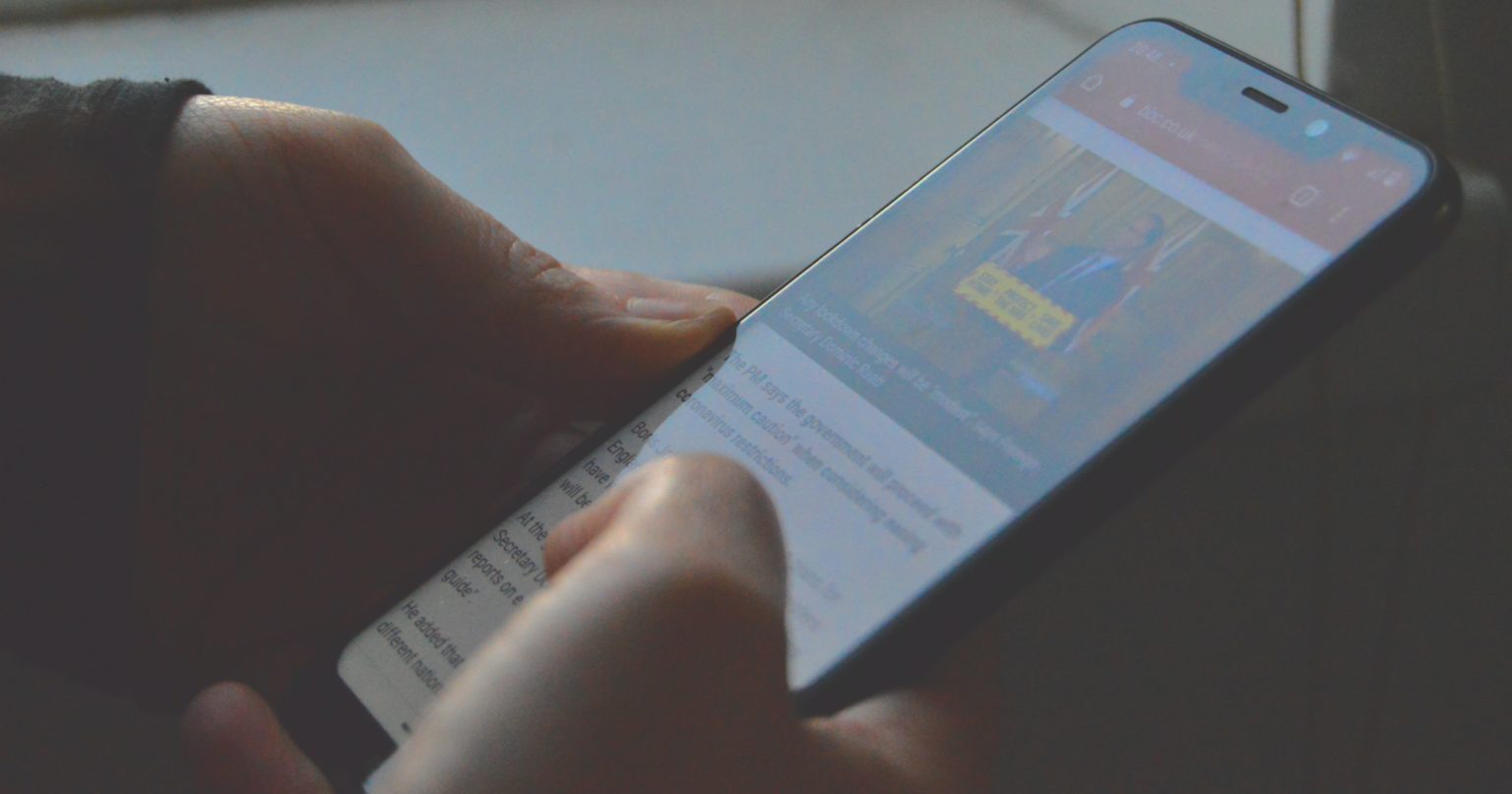
If a tree falls in the forest with nobody there to hear it, it still makes a sound. But if a mass text is sent without any contacts to receive it, we can assure you that nobody will hear it.
Building out your contact list with customers who have given you permission to send them messages is the single most important aspect of mass texting. And thanks to the wide variety of ways you can build your SMS text marketing lists, it doesn’t have to be difficult.
In fact, most of the time getting customers to opt in is a set-it-and-forget-it process.
If you’re just getting started with text marketing, or perhaps looking to grow your list beyond importing existing contacts, you’re in the right place.
This is your one-stop shop for all things opt-in—from definitions and regulations to instructions on getting started.
An opt-in mass texting service helps you capture your customers’ phone numbers and permission to text them so that you can follow up with SMS messages later on. Opt-in mass texting services can be used for everything from sales promotions to emergency alerts.
If you already have a list of phone numbers, you may be wondering, “Why do I need ‘opt-in’ at all? Can’t I just text my customers?”
Well, according to the Telephone Consumer Protection Act (TCPA), customers must give businesses “express written consent” before a business sends them automated promotional text messages. Learn more in our guide to SMS compliance.
There are three main approaches you can take with opt-in text marketing. These methods can be used on their own or combined to give you a wider pool of potential contacts.
An SMS keyword is a word or phrase that your customers can text in to your phone number. When they do, they’re signing up to receive future SMS marketing campaigns. For example, if a restaurant asks you to text BURGER to 35344, BURGER is the keyword.
Keywords are the skeleton key of the opt-in text marketing world. They can be used with short codes, toll-free numbers, and local numbers.
They’re used in a variety of ways to help marketers grow their lists. For example:
Keywords even play a role in a few of the other core opt-in methods below! Please note that part of your responsibility when using keywords is to advertise them properly with required TCPA disclosures.
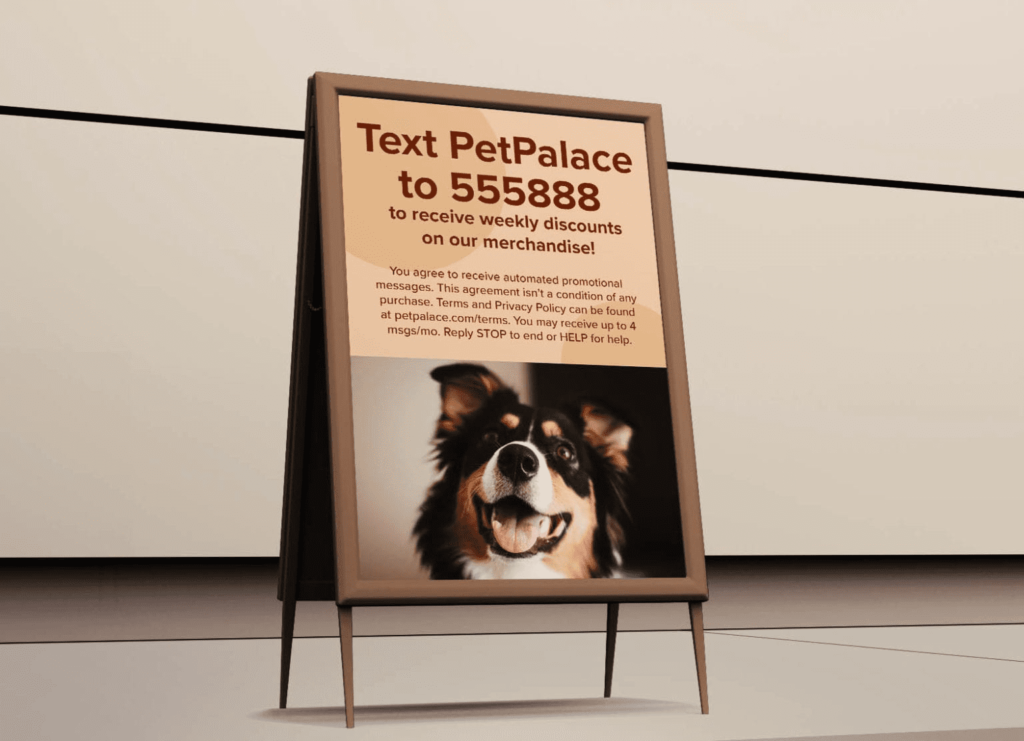
Web forms are a great way to turn your site visitors into contacts. Using our Web Sign-Up Forms, you can let website visitors subscribe to your text marketing campaigns by entering their information and simply clicking ‘Subscribe Now’. Below is an example of a web sign-up form. As with all things opt-in, you’ll need to make sure your consent request is clear and conspicuous.
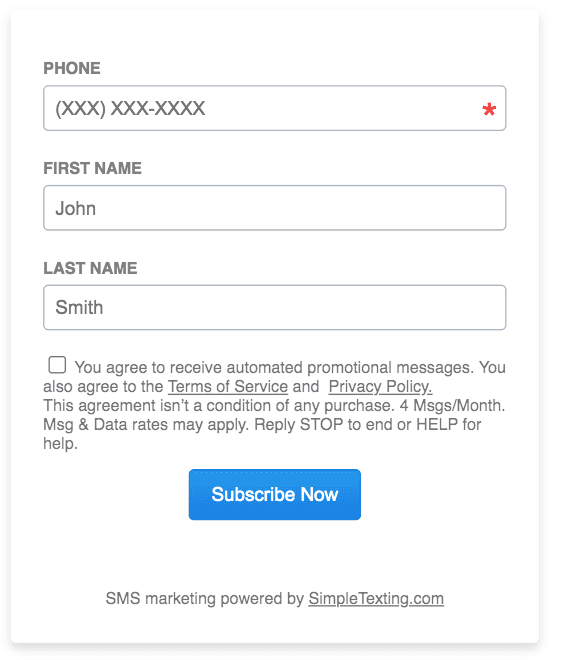
A mobile sign-up widget lives on your website with the intent to collect new contacts, but there are a few things to keep in mind. First, these buttons only appear to mobile visitors to your website. And second, the prefilled text is a singular keyword.
That second difference is crucial as it simplifies the concept of a keyword even further so customers don’t have to remember the word or the number. The instant opportunity to sign-up with a single click helps prevent leads from slipping away. But just like advertising keywords, you’ll just need to make sure your advertisement for the sign-up is TCPA compliant.
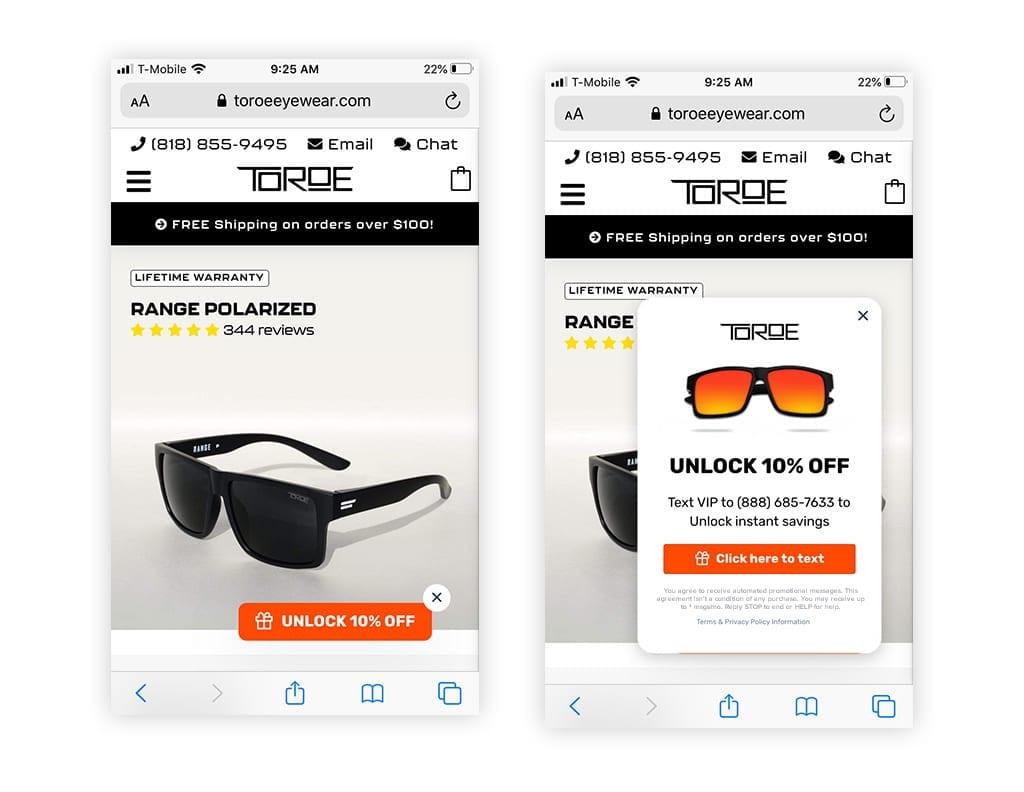
If you keep these details in mind you’re guaranteed to start growing your contact list in no time.
Meghan Tocci is a content strategist at SimpleTexting. When she’s not writing about SaaS, she’s trying to teach her puppy Lou how to code. So far, not so good.
More Posts from Meghan TocciReady to bring attention to your new keyword but need some inspiration? Read on to find out how to put your keyword in the spotlight.
ReadNo design skills? No problem. Our designers created plug-and-play templates to help you advertise your text-to-join keywords.
ReadStart a text marketing campaign or have a 1-on-1 conversation today. It's risk free. Sign up for a free 14-day trial today to see SimpleTexting in action.
No credit card required