Incorporate Text Messaging Into Your Call Center
If you want a true multi-channel customer service offering, then you need to support text messaging. Here are some ideas on how your call center can get started.

If you want a true multi-channel customer service offering, then you need to support text messaging. Here are some ideas on how your call center can get started.

There’s a website called OnHoldWith.com that assembles all of the best tweets about being on hold in one place. It highlights just how bad long hold times are to customer satisfaction.
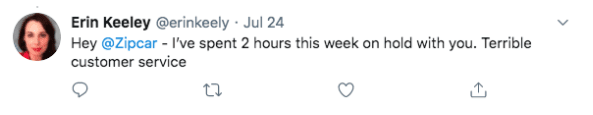
In a survey from Accenture, consumers’ top two complaints were having to contact customer service multiple times and waiting on hold for too long. Another study found that people hate long hold times more than they do rude service.
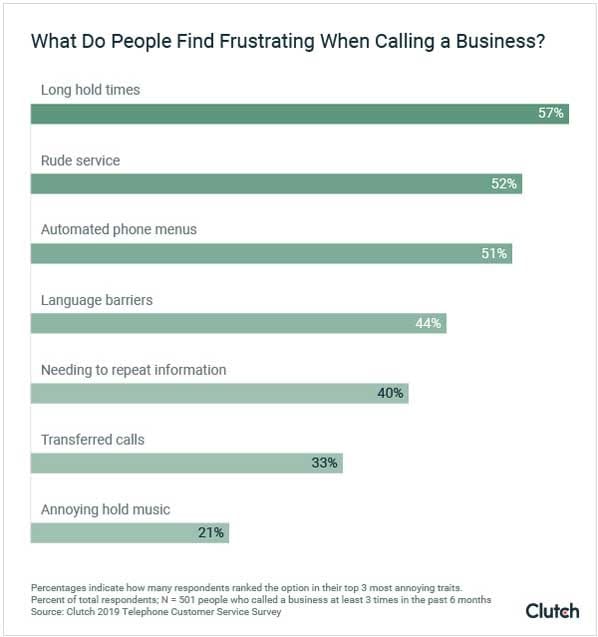
Even if hold time isn’t an issue at your call center and you’re meeting your 80/20 service level, customer preferences are changing and shifting away from traditional phone and email channels to texting.
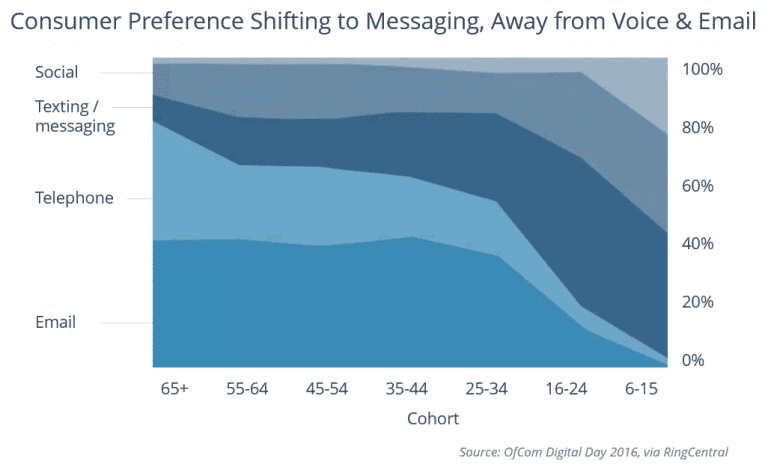
While not all call centers offer messaging, that’s predicted to change in the coming years. A growing number of businesses plan to add SMS to their channel mix this year according to a survey from Zendesk.
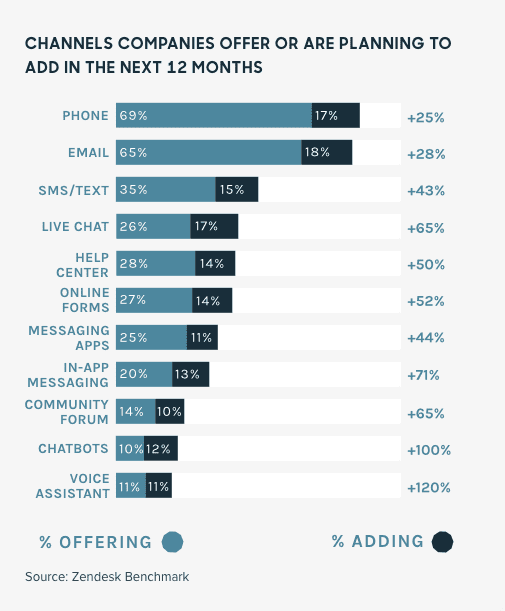
Companies are investing in messaging for the same reasons their customers love it: text messaging is fast, personal, convenient, and secure. Beyond improved customer experience, call center text messaging also increases productivity as agents can handle multiple conversations at once.
If you want to ensure that your customers never have to wait on hold again and keep up with communication preferences, your contact center needs texting.
Here are five ways you can incorporate text messaging into your call center.
The reason that customers hate long wait times is that it disrupts their already busy lives. They might call you while on lunch–and now their entire lunch break is dedicated to one phone call.
That’s why the majority of your customers prefer texting. Unlike phone calls or live chat, customers are free to go about their lives and are not chained to their computer or mobile phone. (This is called asynchronous communication.)
While email also offers the same asynchronous benefits, the average response time is twelve hours, and 62% of companies don’t respond to them at all. Given how quick it is to send texts, you don’t need to worry about your agents getting bogged down by them.
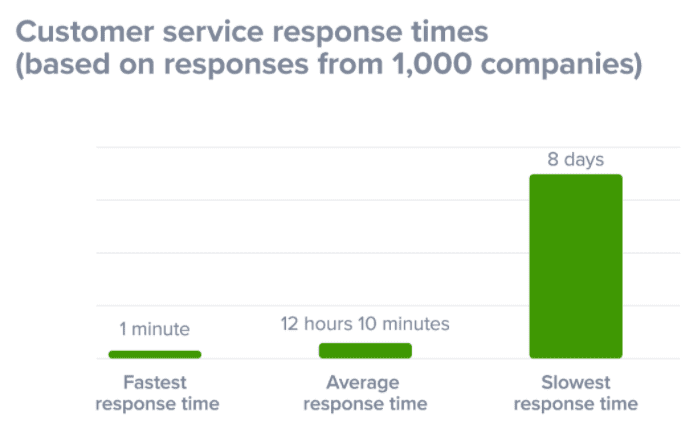
That’s why the first call center text messaging use case you should explore is SMS chat. You can advertise texting as a customer service channel and conduct two-way conversations to resolve queries and support issues.
Our texting software allows you to:
That’s just three of our most popular features for call centers. You can find the full list of features for SMS customer service and support here.
There are certain instances where customers are more likely to want to speak on the phone with an agent. These are usually complicated and time-consuming interactions that don’t suit a text-based channel like SMS.
Instead of forcing a customer to call you and hope they can connect right away, you can use SMS as a bridge to these phone calls. For example, you could ask your customer to text in a keyword like “CALLBACK” to your phone number.
In response, you could choose to automatically send a text message with a link to a form they can fill out with relevant information and time they’d like you to call them.
Alternatively, you can use our Click-to-Text button to provide a way for your customers to start conversations directly from your website. Using this method, you can ask the customer for more information to determine if a phone call is necessary or if you can resolve it via SMS.
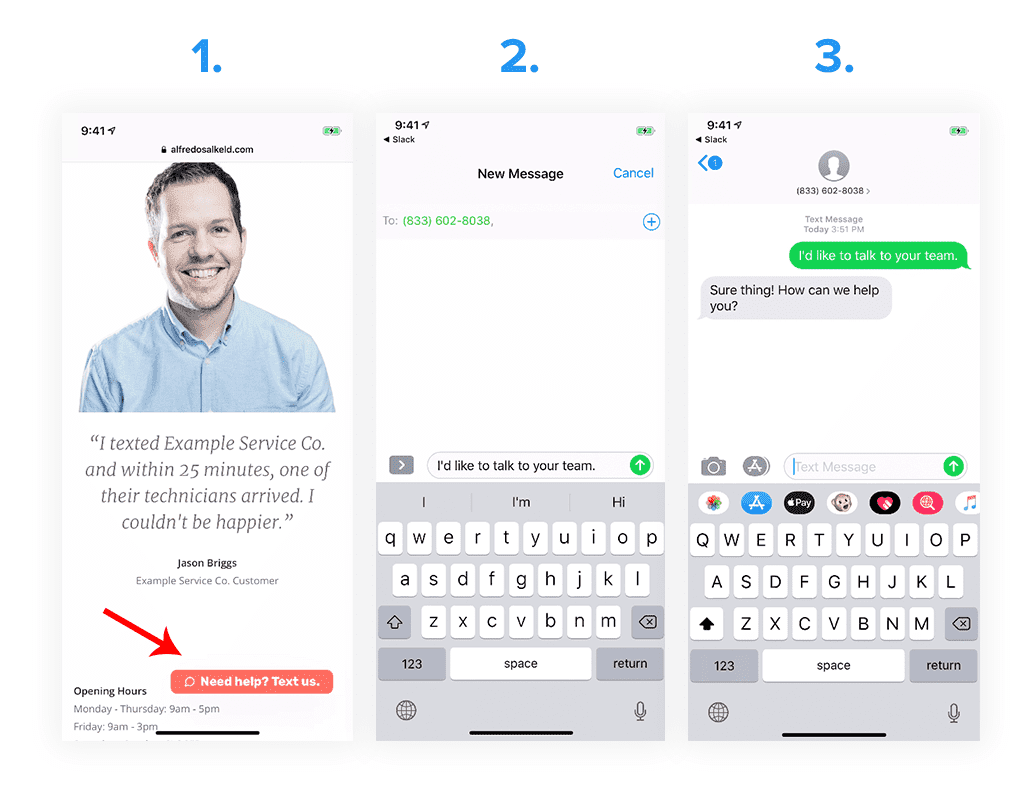
Recently a ransomware attack that encrypted Garmin’s internal network and some production systems meant the company was required to shut down effectively.
While the situation was a glaring code red for Garmin’s technical team, incidents like this also cripple the call center. That’s where bulk SMS comes into play: your customer service team can use it to send proactive updates.
Instead of waiting for customers to contact you about the issue–overwhelming your call center agents in the process–you can let customers know what steps you’re taking and ways they can resolve a problem on their end.
Some call centers allow agents to transition interactions to SMS. For example, if a customer calls you about an issue that needs further investigation, an agent could ask if they’d rather wait on hold or receive an update by text message.
It allows your customer to go about their day and gives you more breathing space to ensure you’re able to resolve the issue entirely. The knock-on effect is that you improve your CSAT score and reduce the average handle time (AHT) of your calls.
Plus, the cost of a phone call is–on average–$15.50 to your business. The highest you’ll pay to send an SMS with SimpleTexting is 5 cents. All of those dollars and cents add up.
For many companies, the call center is the star of their overall customer service strategy. It’s the primary way that customers reach out to their business, which makes it pivotal to loyalty and retention efforts. It also explains why call centers rely heavily on NPS surveys.
NPS surveys consist of a two-part questionnaire:
These post-contact surveys are simple to send from SimpleTexting (we cover how to send NPS surveys via SMS here). If you want to automate this process you can explore our SMS API or Zapier integration.
There you have it. Five different ways you can incorporate SMS into your call center. We do have some parting words of wisdom for any call center that wants to support this as a new channel. Be sure to:
If you’ve never used a texting platform before, feel free to sign up for a 14-day free trial of SimpleTexting and see how easy it is to text-enable your call center!
Drew Wilkinson is the Head of Marketing at SimpleTexting. Drew has more than a decade of experience managing successful integrated marketing programs to build brands, raise awareness, and generate demand.
More Posts from Drew WilkinsonWhether you want to message subscribers individually or post publicly on Youtube, this article shows you how.
ReadWant to send your Christmas list to Santa a little bit faster this year? We've teamed up with the North Pole for fun options to text Santa this holiday season!
ReadStart a text marketing campaign or have a 1-on-1 conversation today. It's risk free. Sign up for a free 14-day trial today to see SimpleTexting in action.
No credit card required