The Best SMS Apps for Android
Looking for an Android SMS app to use for your marketing campaigns? Check out our list of the best apps currently on the market.

Looking for an Android SMS app to use for your marketing campaigns? Check out our list of the best apps currently on the market.

We spend a lot of time singing the praises of texting customers.
That’s because there’s a ton of consumer demand around SMS. People spend a lot of time on their phones nowadays — over three hours a day, in fact — and 98% of texts get opened, as opposed to 21.33% of emails.
But we also recognize that business owners spend a sizeable amount of time on their phones, too. If that’s you, you’re probably looking for the best way to run your text marketing from your mobile device.
The answer? SMS Android apps.
The problem is, as text marketing gets more popular, there are so many options for text marketing mobile apps out there. How do you choose the right one for you?
We’ll give you a glimpse at a few of the best SMS apps for Android on the market so you can make an informed decision.
First things first, though. How do businesses use SMS apps? It depends on the business, of course, but there’s so much you can do with your app, including:
The best thing about Android apps that offer a good selection of features is that you can customize your messaging strategy to your heart’s content, and you can do it directly from your mobile device.
And now we’ll give you what you came for—a quick look at some of the top Android apps for SMS and why businesses love them.
Okay, so, we’re a little biased. But don’t take our word for it. Instead, look at our reviews on Capterra and G2 for all you need to know about why business owners love our tools and team.
If you want all that SMS power and convenience while you’re on the go, you’ve got it. SimpleTexting offers a 14-day free trial, with paid plans starting at $29/month for 500 messages.
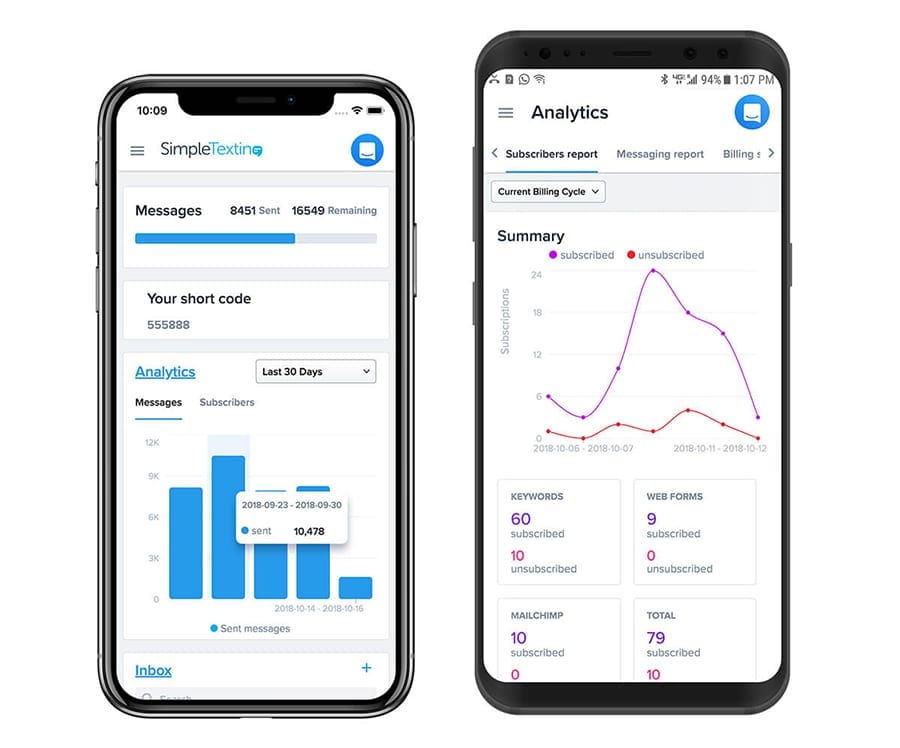
Take a look at what the SimpleTexting mobile app has to offer.
We’ve often touched on the fact that SMS’ main draw is the speed at which you can send messages and get replies. But that also means you’ve got to be on top of the replies and messages you get from your contacts.
Data suggests that nearly 2 out of 3 of consumers expect an “immediate” response — here defined as 10 minutes or less — to their sales, customer service, or marketing inquiries. Letting response times slip can hurt your customer retention and even your brand reputation.
Thankfully, you can avoid all that by setting up push notifications from SimpleTexting’s Android app. When you get a notification, replying is as easy as opening the app.
You don’t have to be at your desk to run your communications anymore. The SimpleTexting app gives you the option to send out mass campaigns or handle individual conversations from your phone.
This is great for business owners who don’t spend all day sitting in one spot and still want to keep their SMS strategy running smoothly.
Of course, there’s more to texting than just…texting.
You’ll also need to know how each of your campaigns’ keywords is performing so you can improve the next one based on how contacts are, or aren’t, engaging with them.
The SimpleTexting app gives you access to all the important information in your Analytics tab from your phone. If you need a crucial detail right away, you can access it without dashing back to your computer.
The Chomp SMS app for Android has been a frequent flier on lists of the Internet’s favorite Android texting apps since it came onto the market.
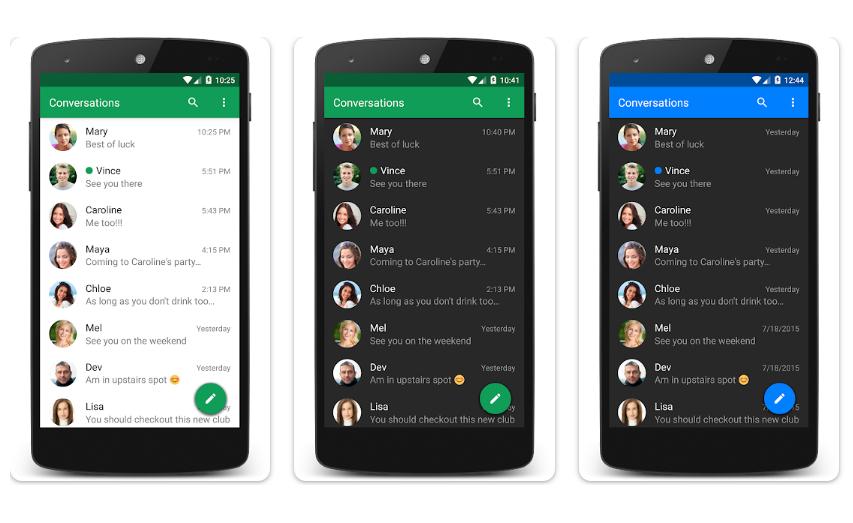
With convenient features, an easy-to-use interface, and features you can use for free, it’s easy to see why businesses love using Chomp SMS for their texting efforts. Let’s take a look at some key features of the app.
Look, we all make mistakes. Have you ever carefully written out a message, hit “send,” and then had the heart-stopping realization that you added in the wrong link? When messaging mistakes happen, it helps to have a way to pull the text back before it finishes sending.
Fortunately, Chomp SMS offers you the option of stopping a text mid-send if you need to. This is a huge help to business owners who want to keep their standards high for message accuracy and quality.
One of our favorite things about text marketing is the ability to set up an entire campaign series ahead of time. If you run a thriving business, you know that time management is important, and the ability to set up your messages all at once is a big benefit.
Through the Chomp SMS Android app, you can schedule texts to send to your contacts while you’re waiting for your chai latte at Starbucks.
This is extra helpful during busy seasons like the holidays when you don’t have time to stop and send out an individual campaign every time you need to talk to your customers.
Just because you’re sending texts from your business doesn’t mean they have to be boring.
The data shows that messages with media like pictures or videos, fun GIFs, or emojis generate a higher click-through rate (CTR) than messages with text alone.
If you’re looking to spice up your customer communications, MMS is a great option. MMS, or Multimedia Messaging Service, is a text format that gives you 1600 characters to play with— compared to 160 with SMS — and allows you to attach media like photos, videos, and audio to your message.
You can add these colorful elements, along with emojis, directly from the Chomp SMS app.
Pulse SMS is a standout among Android SMS apps. The platform is professional-looking, intuitive, and equipped with features business owners love.
If you’re looking for an SMS app for Android that will help keep your conversations in order, secure, and easy to navigate, this could be a good option for you.
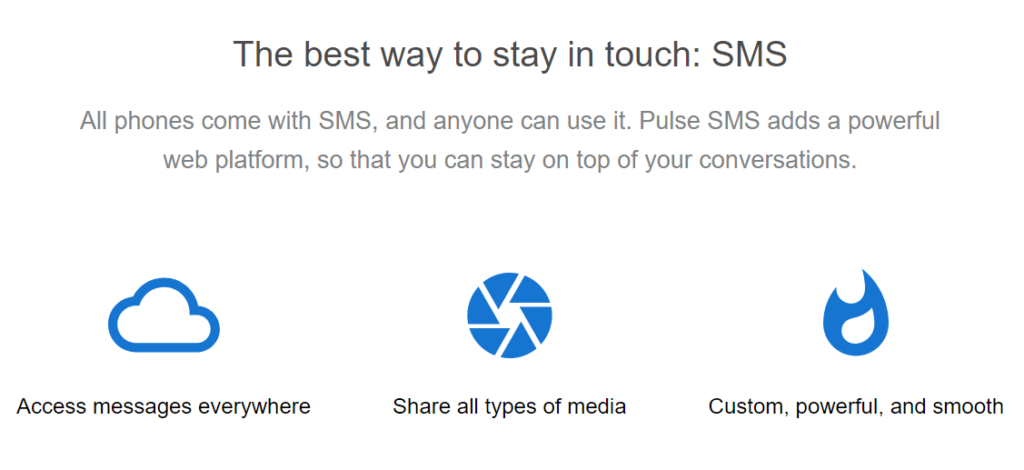
It’s free to use but offers a multiple-device 7-day free trial and the option to purchase a subscription for $5.99/year or $10.99 for a lifetime membership.
Let’s go over some of Pulse SMS’ more unique features.
If you’re using SMS within your business, keeping your conversations organized is essential.
The last thing both you and your customers want is for a message to go to the wrong person, or for replies to get delayed because you had to dig through your messages to find the right conversation.
There’s no risk of that with the Pulse SMS app, which allows you to organize your conversations by contact or topic. That means you can cleanly navigate through your messages based on who you’re talking to or even which service or function of your business each customer is using.
The more tools your SMS app is connected to, the better.
Pulse SMS’ Android app smoothly integrates with Google Voice to enable users to send texts from their phone number or email using Gmail.
That flexibility is helpful for business owners who are comfortable with Google products and want the option to go through their platforms, or who just want more options when it comes to how they send their messages.
Security is a top priority for business owners using SMS and their customers alike.
Although you should never be texting out sensitive personal information like bank account details, financial information, or health records, it’s common sense to protect your customer communications.
This is easy to do through the Pulse SMS app. You can mark individual conversations private and set a password to access them. Plus, Pulse SMS’ messages are encrypted for extra security.
QKSMS is a strong contender among Android apps for SMS, both for its attractive look and its powerful features.
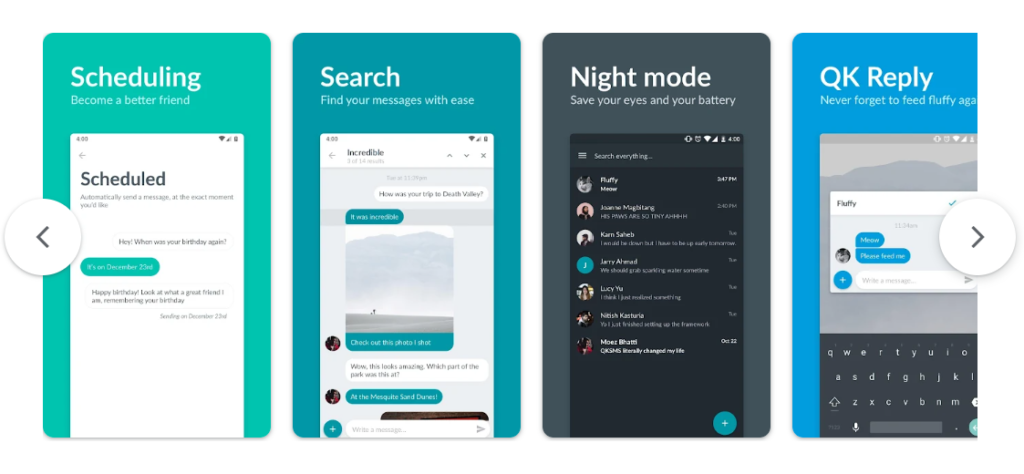
Free to use and open-sourced, QKSMS is known for its focus on user convenience, which makes it a tempting choice for businesses that are looking to avoid a long learning curve when it comes to mobile SMS.
Curious about QKSMS? Here are some highlights.
If you use your phone for more than just SMS marketing and let’s be honest, most business owners do, the Quick Reply feature is a major plus.
With Quick Reply, you can type out a reply to an incoming text in a pop-up window without actually having to open up the app. You can send a time-sensitive message without bringing whatever else you were doing to a screeching halt.
Businesses love texts because they’re quick and easy to send, and this feature makes replying with QKSMS’ Android app even quicker and easier.
You’re probably sending out tons of messages to your customers, and keeping track of who’s replying to you can be tough if you’re simply reading the reply on a notification.
With the QKSMS app, you can customize your notification settings for each conversation on the app to better keep track of who’s replying to you without having to sift through the message itself.
No mobile SMS app is perfect, but the apps that attract raving fans are the ones that are always building and innovating on their own platforms.
Reviews say that QKSMS is a shining example in this area. Although the app itself is relatively young, the developers behind it are updating the app and debuting new and better features for users at an impressive rate.
If you’re in the market for an up-and-coming app that’s sure to age like a fine wine, QKSMS is your best option.
Need the TL;DR of which features you’ll get with each of these Android SMS apps? Take a look at the chart below.
| App | Analytics | Two-way Messaging | Mass Texts | Scheduled Texts |
| SimpleTexting | ✅ | ✅ | ✅ | ✅ |
| Chomp SMS | ✖ | ✅ | ✖ | ✅ |
| Pulse SMS | ✖ | ✅ | ✖ | ✖ |
| QKSMS | ✅ | ✅ | ✖ | ✅ |
We hope you’ve gotten to the end of this article with a little more insight into the best Android SMS apps available to you, and all the possibilities they offer.
Simply put, the right app for you will be the one that’s convenient, powerful, and customizable to your business and its needs.
If you’re still not sure which to choose (or love how SimpleTexting sounds), you can try SimpleTexting free for 14 days, with no credit card required.
Lily is a content marketing specialist at SimpleTexting. She specializes in making helpful, entertaining video content and writing blogs that help businesses take advantage of all that texting has to offer. When she’s not writing or making TikToks, you can find Lily at roller derby practice or in a yoga studio in the Seattle area.
More Posts from Lily NortonWith shoppers ready to pull out their wallets on Small Business Saturday, it’s vital to prep your business. We’ll show you how to make the most of this shopping holiday.
ReadIf you want a true multi-channel customer service offering, then you need to support text messaging. Here are some ideas on how your call center can get started.
ReadStart a text marketing campaign or have a 1-on-1 conversation today. It's risk free. Sign up for a free 14-day trial today to see SimpleTexting in action.
No credit card required