The Best Mobile Messaging Platforms
Learn about the tool that makes text marketing possible for thousands of businesses.

Learn about the tool that makes text marketing possible for thousands of businesses.

Year over year mobile messaging increases in popularity for all kinds of businesses. Out of the 400 companies we surveyed, 61% of businesses and marketers shared plans to increase their text marketing budgets this year.
What do each of these organizations have in common?
They all utilize mobile messaging platforms to communicate with their audience.
If you’re new to text marketing or interested in learning more about mobile communications you’ve come to the right place! Here’s everything you need to know about mobile messaging platforms at a glance.
Mobile messaging platforms are text-enabled online inboxes. They give businesses and organizations the power to text back and forth with customers without the need for a physical cellphone.
These platforms exist to provide mobile message marketing services, also known as text marketing.
To the customer, texts from messaging platforms appear like any other message from a friend or family member. For the businesses sending the messages, however, it looks a little more like this:
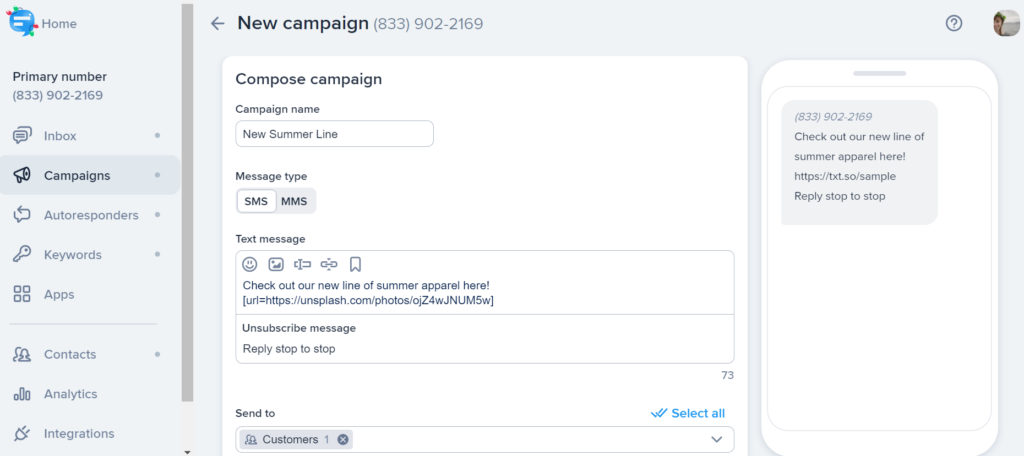
You may be wondering, why would a business need this? Why not just get a cell phone and text customers from there?
The short answer—there are issues and limitations with traditional cell phones that messaging platforms solve.
For example, mobile messaging platforms allow businesses to:
Businesses use mobile messaging platforms for a lot of reasons: sales, customer support, scheduling, alerts, you name it.
If you want to learn more about these use cases, check out our industry guides for some examples and deeper explanations!
Mobile phones can do so much more than just send and receive texts or calls. These nine mobile messaging platforms showcase some of the best alternatives for communicating with friends, family, customers, and more—all via mobile.
Facebook has around 1.3 billion active users making it one of the strongest global, digital communities. Facebook Messenger is an extension built into Facebook that allows for instant messaging between your friends as well as new folks outside your network.
✅Pros:
🚫Cons:
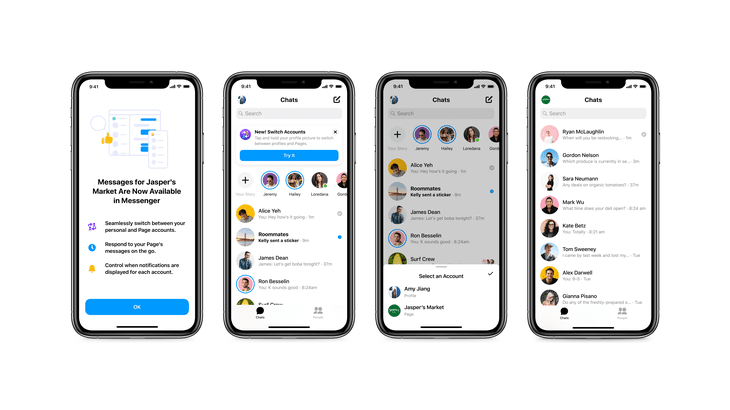
Photo Credit: TechCrunch
The second most popular messaging system is WhatsApp. WhatsApp is a program that gives you the ability to send text messages, make VoIP calls, and share files from your phone or computer. Since the messages are sent over the internet to another individual with the app, you can easily text internationally without incurring long-distance charges.
✅Pros:
🚫Cons:
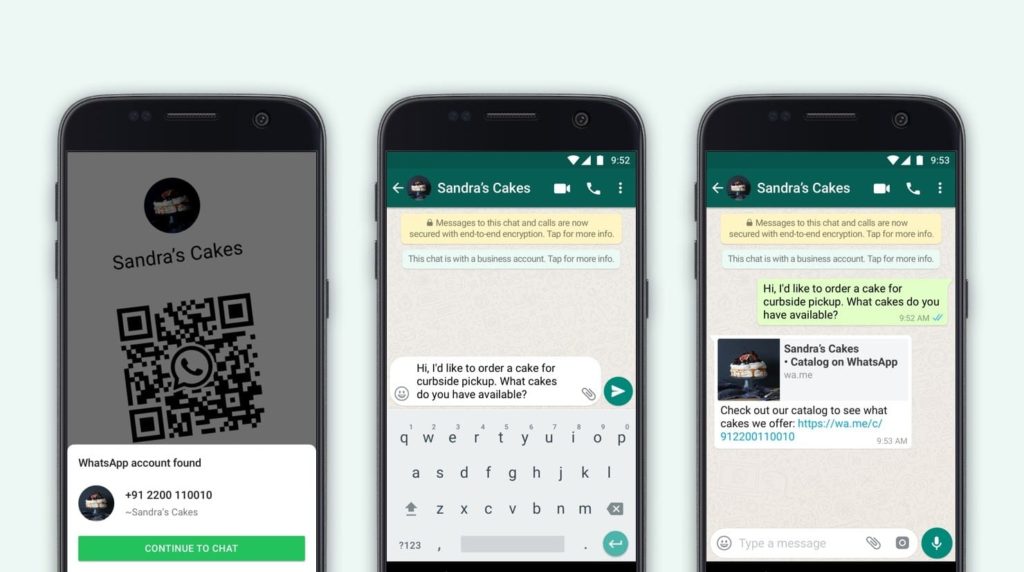
SimpleTexting is the leading web-based platform for SMS marketing and business texting. Our software gives organizations the ability to send marketing campaigns, share important alerts, and provide 1-on-1 customer service using text messages.
When it comes to mobile messaging, SMS is still the most popular messaging channel. Thanks to our mobile app for iOS and Android, it’s even possible to do it from your phone!
✅Pros:
🚫Cons:
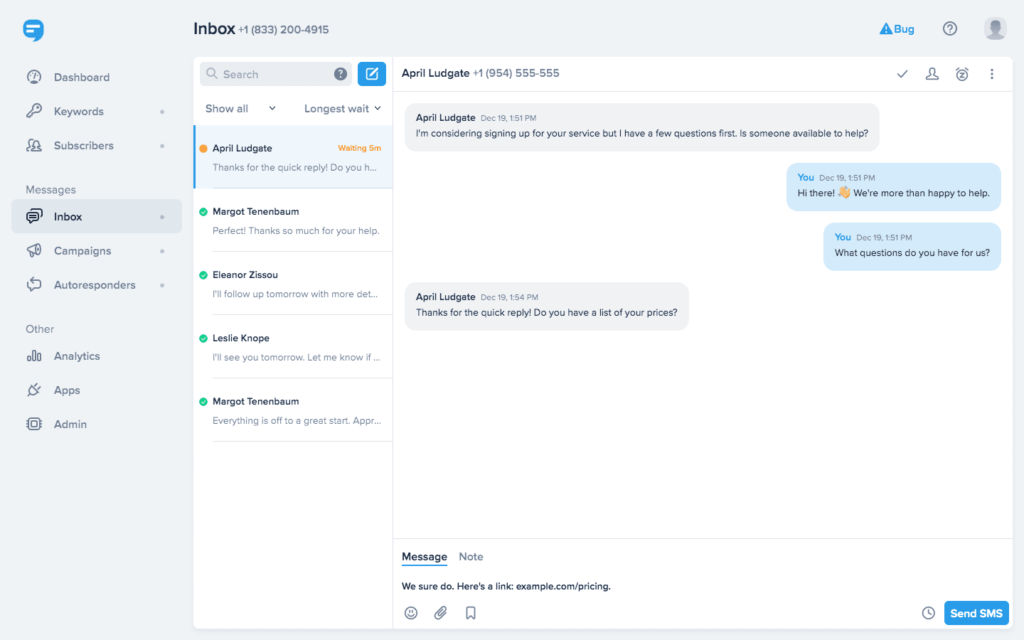
Very similar to WhatsApp, Viber is another free app that can make free calls, and send texts, pictures, and video messages to other “Vibers”. It includes both group messaging and individual chat features.
✅Pros:
🚫Cons:
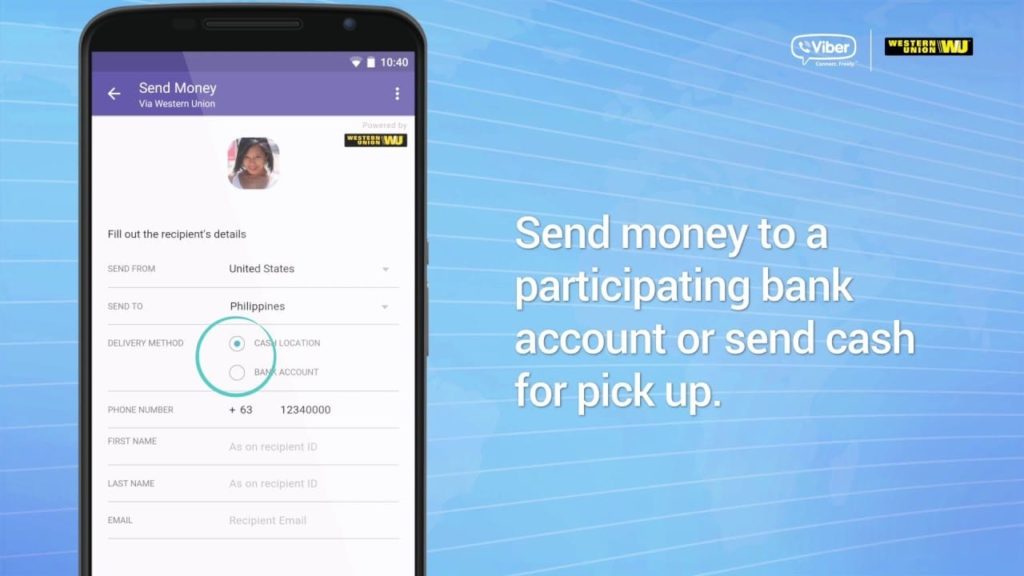
This free app’s popularity blew up in 2011 and has now grown into a full-fledged media platform rich with original content. If you’re unfamiliar, Snapchat is a popular messaging app that lets friends exchange pictures and videos (aka snaps) that “disappear” after they’re opened.
✅Pros:
🚫Cons:

Photo Credit: Adweek
Twitter’s 330 million users provide an excellent platform for messaging between customers and the 67% of businesses that have an account. The DM, or direct message, is an inbox associated with your Twitter profile where you can send and receive messages and photos from other Twitter accounts.
✅Pros:
🚫Cons:

WeChat is a Chinese multi-purpose messaging, social media, and mobile payment app developed in 2011. At 1.1 billion users, it’s one of the largest mobile chat apps in the market.
✅Pros:
🚫Cons:
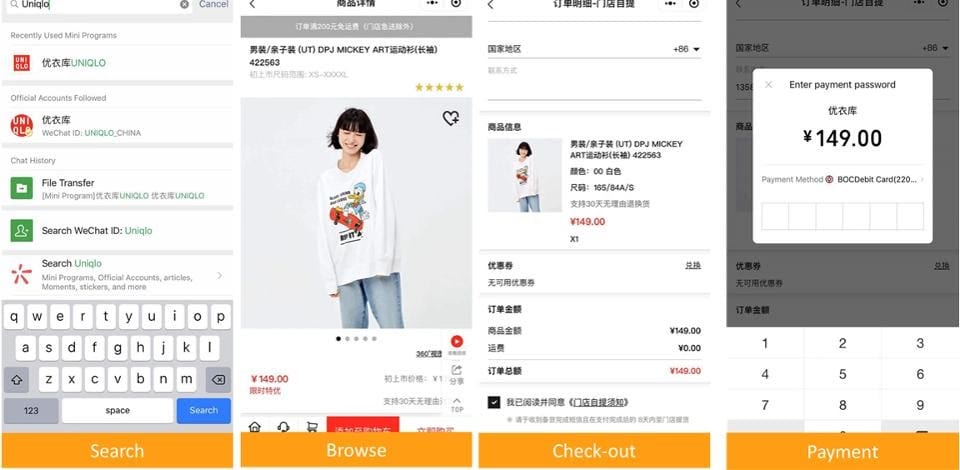
Photo Credit: Forbes
Unlike its predecessors, LINE is an app built to facilitate only group chats between you and your friends around the world. Their LINE Out feature even lets you talk to anyone, even if they don’t use the LINE app.
✅Pros:
🚫Cons:
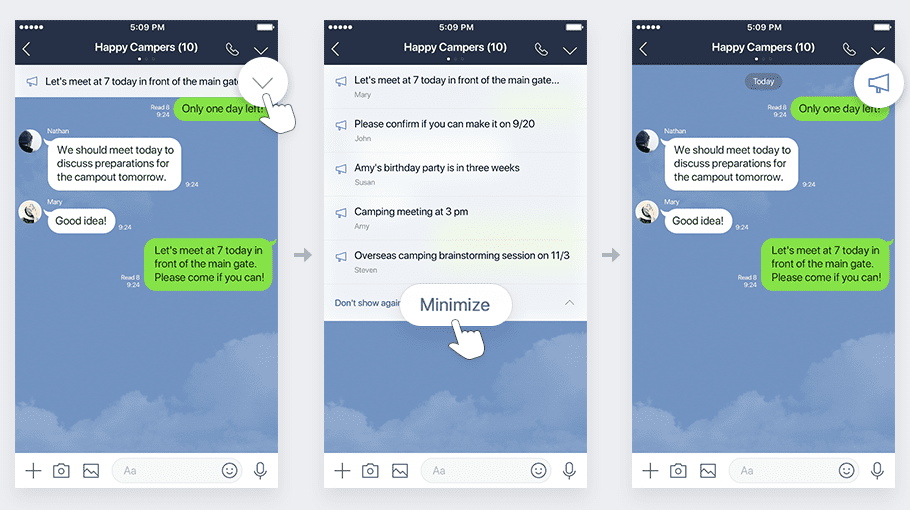
Known for being one of the most popular search engines in the world, Google introduced Hangouts to its business suite of features (alongside Gmail, google docs, and more) back in 2013. Hangouts brings conversations to life with photos, emojis, and even group video calls for free.
✅Pros:
🚫Cons:

Last up we have Voxer, a Walkie-Talkie messaging app with live voice. If you cherished your Nextel back in the 90s, this is the resurgence of your dreams. Deliver live voice messages that are instantly played through the recipient’s phone speakers if the app is running, or stored as a recorded message like voicemail if it’s not.
✅Pros:
🚫Cons:
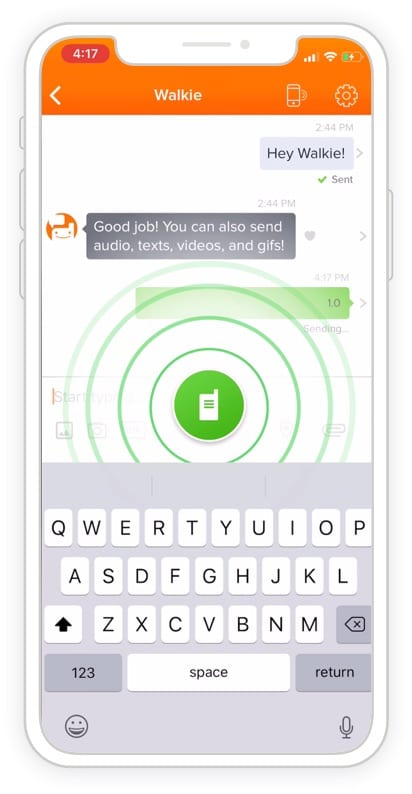
Our organization, SimpleTexting, is one of a few top-tier messaging platforms with all the bells and whistles to text-enable your business.
What do we mean by bells and whistles?
We’re referring to the three things you need to text-enable your business.
There are a few additional things you’ll want to be sure your platform includes to make sure you’re using a reputable service worth your money and time.
For more ideas on what you want to see a mobile messaging platform offer, check out our full list of features.
Campaigns, compliance, MMS… it all may feel like a lot to take in if you’re new to text marketing. So, we’ll leave you off with a few of the most important takeaways
Meghan Tocci is a content strategist at SimpleTexting. When she’s not writing about SaaS, she’s trying to teach her puppy Lou how to code. So far, not so good.
More Posts from Meghan TocciLearn what a retail or e-commerce bounce back campaign is as well as how to run one. Make your campaigns more effective when you add SMS.
ReadLearn the ABCs of mobile and text marketing with this handy glossary and reference guide.
ReadStart a text marketing campaign or have a 1-on-1 conversation today. It's risk free. Sign up for a free 14-day trial today to see SimpleTexting in action.
No credit card required