One way group text messaging: The best group text app without reply all
Worried about the dreaded "reply all" function of group chats? Learn how to send a group text individually with no-reply text messaging apps.

Worried about the dreaded "reply all" function of group chats? Learn how to send a group text individually with no-reply text messaging apps.

Looking for the best group text app without reply all? You’re not alone.
Let’s face it: No one likes seeing a ton of replies in a group text — especially when you’re sending group texts as a business.
Group texts with a reply all function quickly get both confusing and irritating. As the person who handles communications in your small business, you need a more organized way to get in touch with some or all of your contacts at once.
There are many reasons why you may want to send texts individually in a group texting app for business. Maybe you need to:
When people learn about SimpleTexting’s mass texting service, the most common question we get is, “If someone replies, will it go to the whole group?”
You’ll be glad to hear that the answer is “no.”
If you’re a business or organization that wants to text large groups at once without the ability to reply to all or create a giant thread, we have the group texting solution for you. Try SimpleTexting’s free group texting app for 14 days to see if our one-way group text messaging is right for you.
Let’s get into the ins and outs of group texting without reply all.
TABLE OF CONTENTS
One-way group text messaging is a feature that lets your business or organization send a text message to a large group of contacts while preventing the recipients from replying to the entire group.
By nature, a group message on a personal device creates one large thread, meaning everyone can see all the messages sent and received.
This can be great if you’re looking to chat with a group without starting a busy email thread.
However, SMS software and texting apps offer you the option of one-way group messaging. Only the sender can send messages to the group, like a BCC text message.
Why should you use one-way group text messaging for business?
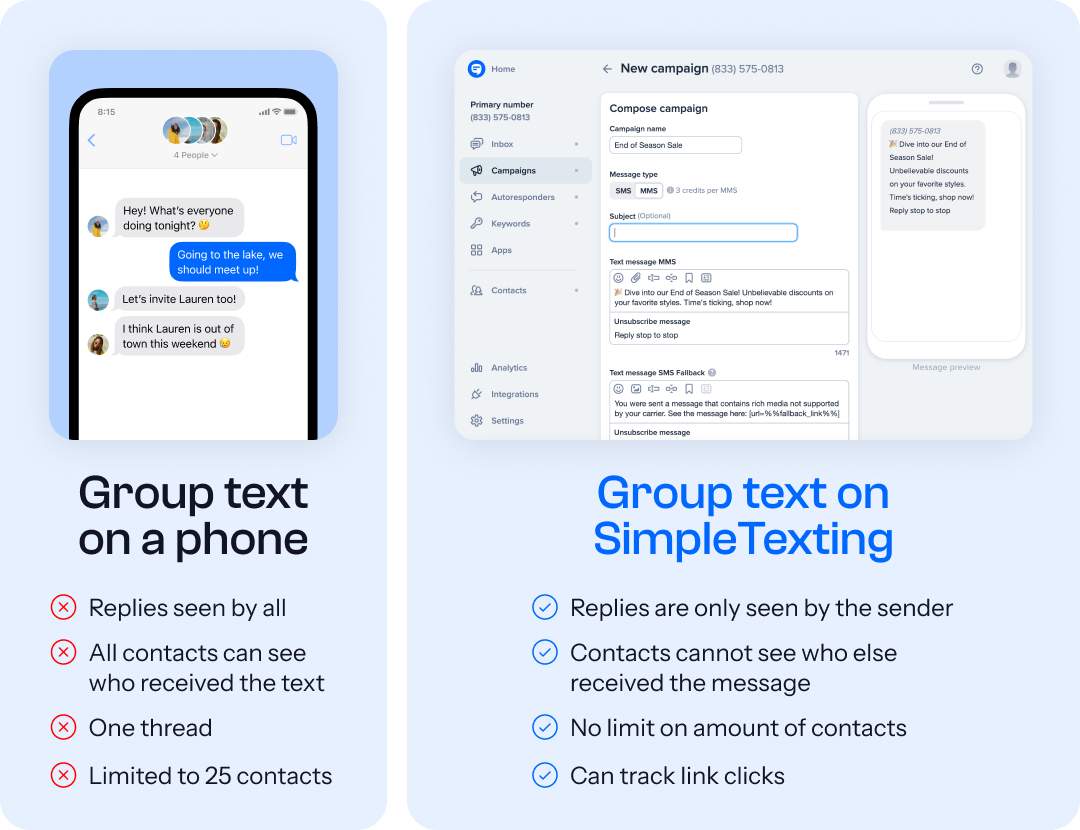
What if you don’t want your contacts to reply to you?
If you’re looking for a way to send texts that contacts can’t reply to you, you’ll need a texting software that only sends out mass texts.
Those do have drawbacks — if you decide to use two-way texting in the future, you’d need to sign up for a separate texting service.
So, you’re best to sign up for a platform that features both mass texting and two-way texting and add a “Don’t reply to this text” note at the end of your messages along with the way you prefer contacts to reach you.
A group text app is software that allows a party to send a message to multiple contacts at once.
Group text apps for business often include options for automation, narrowing down your audience, and other tools to make sending group messages easier. For example, SimpleTexting is business texting software that will send one-way group texts. Plus, you can use our platform’s features to have two-way conversations with individual group members.
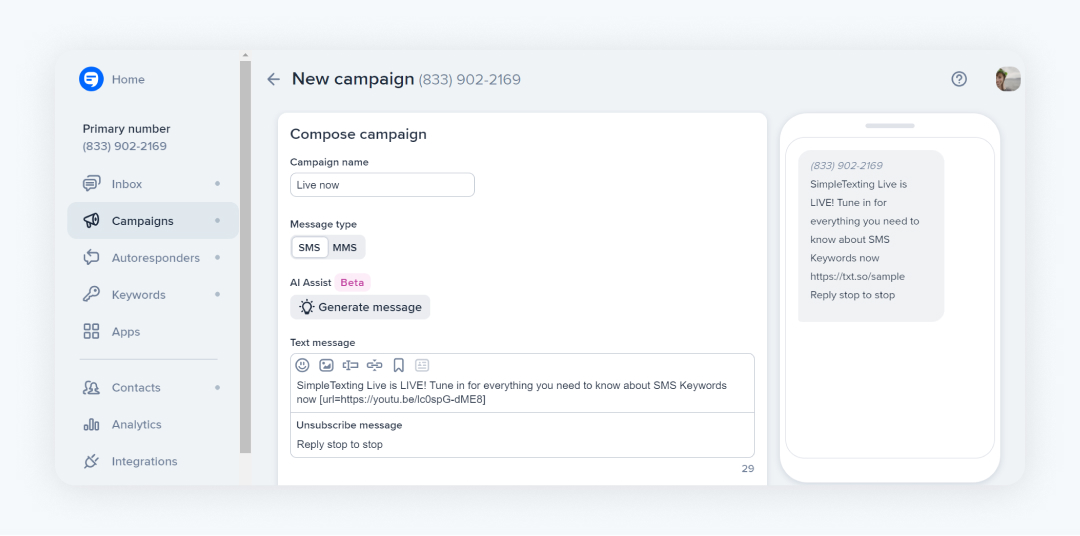
Group text apps without reply all work by connecting the sender to the recipients via the internet as opposed to a mobile phone. These platforms are also known as broadcast text apps or one way group text messaging.
But first, you’ll need the help of text marketing software — like SimpleTexting. Services like ours give you one-way messaging power (and the ability for contacts to message you back directly). We’ll even set you up with a dedicated phone number or help you text-enable your current one.
The only caveat is that your contacts have to give you express written consent to send them a group text.
Express written consent is an industry term meaning they give you permission to send them texts by either texting in a keyword, filling out a form, or checking some kind of box.
When you’re ready to send a message, you simply write it, pick the list you want to send it to, and you’re done. The message is sent to your whole group at once but appears to each contact as if you only sent it to them.
This is a pretty simple process:
Don’t worry — we’ll get much more in-depth shortly.
If someone decides to reply, their message goes directly into your Inbox where you can respond, snooze, resolve, or leave notes on the conversation.
Here’s what the Inbox looks like in our one-way group text messaging app:
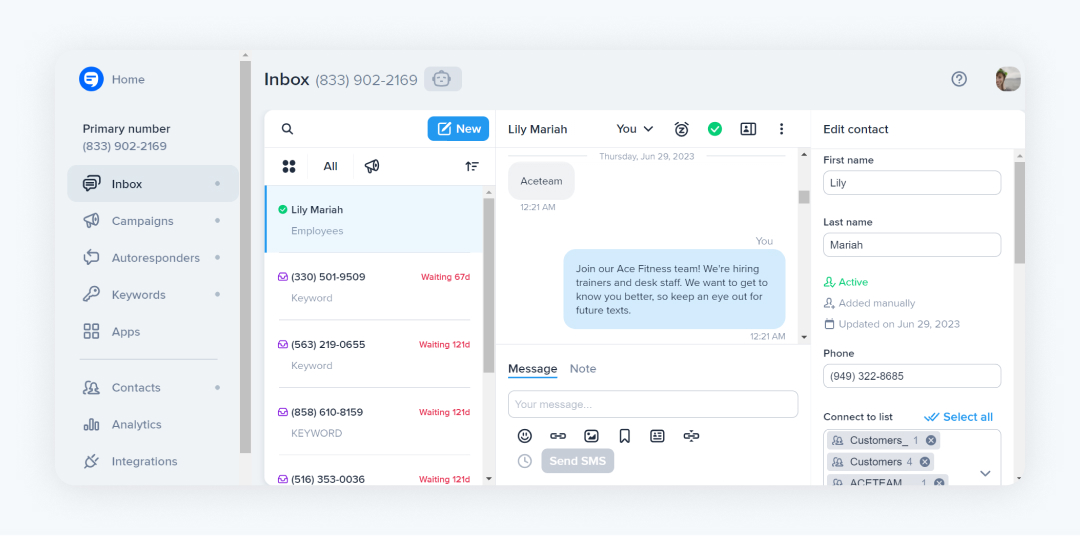
🔖 Recommended reading: How to Start, Plan, and Send Text Marketing Campaigns
These are the top five features to look for in the best group text apps:
This is an obvious one, but it bears mentioning. Make sure the platform you choose offers one-way group text messaging to get texts out to your audience without worrying about reply-alls.
These can also be called campaigns, mass texts, or bulk texts.
Of course, you don’t want to limit yourself to just one-way group texts. Pick a platform that offers two-way 1:1 text messaging, too. This means you can have conversations with an individual through multiple texts.
That way, if you ever decide to pivot to more individual interactions or simply want to let contacts reply to your group messages, you can make the switch easily.
If you wear a lot of communication-related hats at your company, you probably have a full plate of tasks and responsibilities. Being able to schedule your group messages to send automatically can give you a lot of your valuable time back.
Whether it’s autoresponders, basic scheduling, or integrations, automation is an important functionality to have.
Good contact management options will help you organize your subscribers and make sure messages get to the right lists.
Look for software that lets you easily add, delete, filter, sort, and merge your contact lists. That way, you can make small adjustments rather than having to start over every time a detail changes.
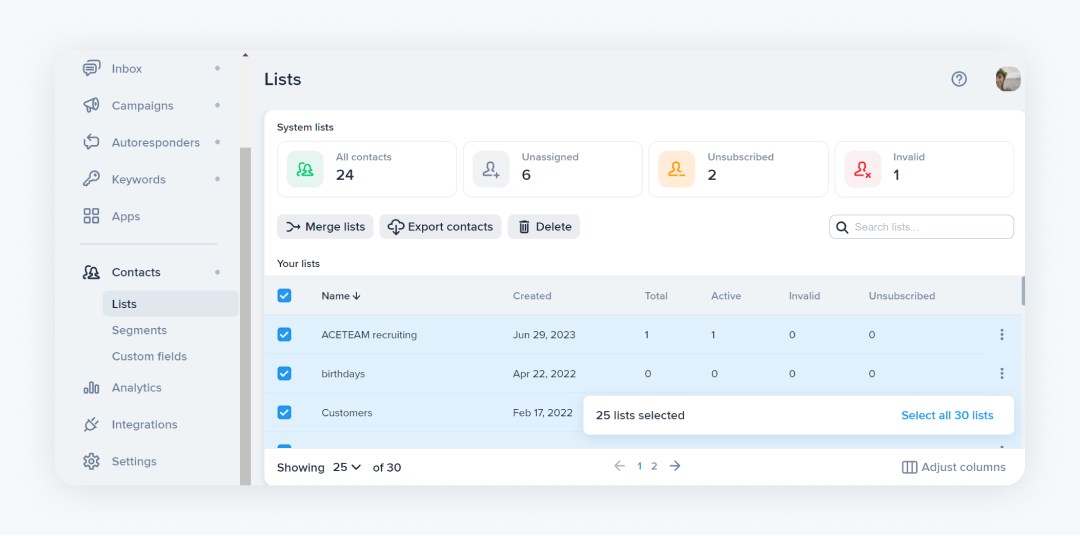
Make sure your subscribers never get a message they aren’t interested in by creating customized segments for different groups of your contacts.
Use these segments to send personalized messages based on contacts’ interests, location, job title, or any other relevant details they’ve shared.
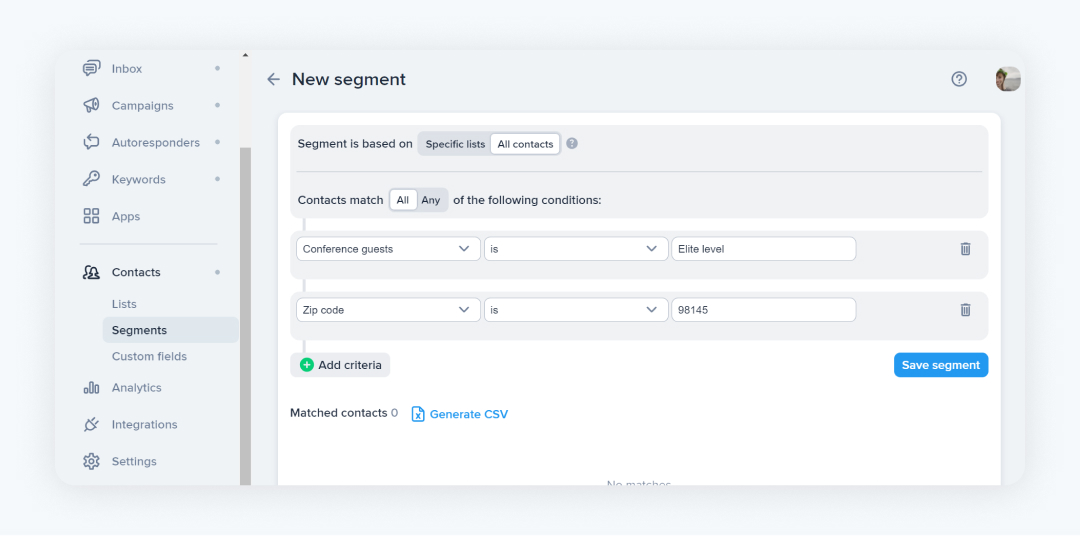
When looking at the one-way group text messaging platforms on the market, SimpleTexting stands out as the best.
This is mostly because it offers:
Learn more about SimpleTexting’s group texting app without reply all, or go ahead and sign up for our group texting app’s free trial.
After you choose your group text app, you’ll choose your business texting number and gather opt-in phone numbers. Then you can send a group text without reply all in three steps.
How to send a one-way text message to a group:
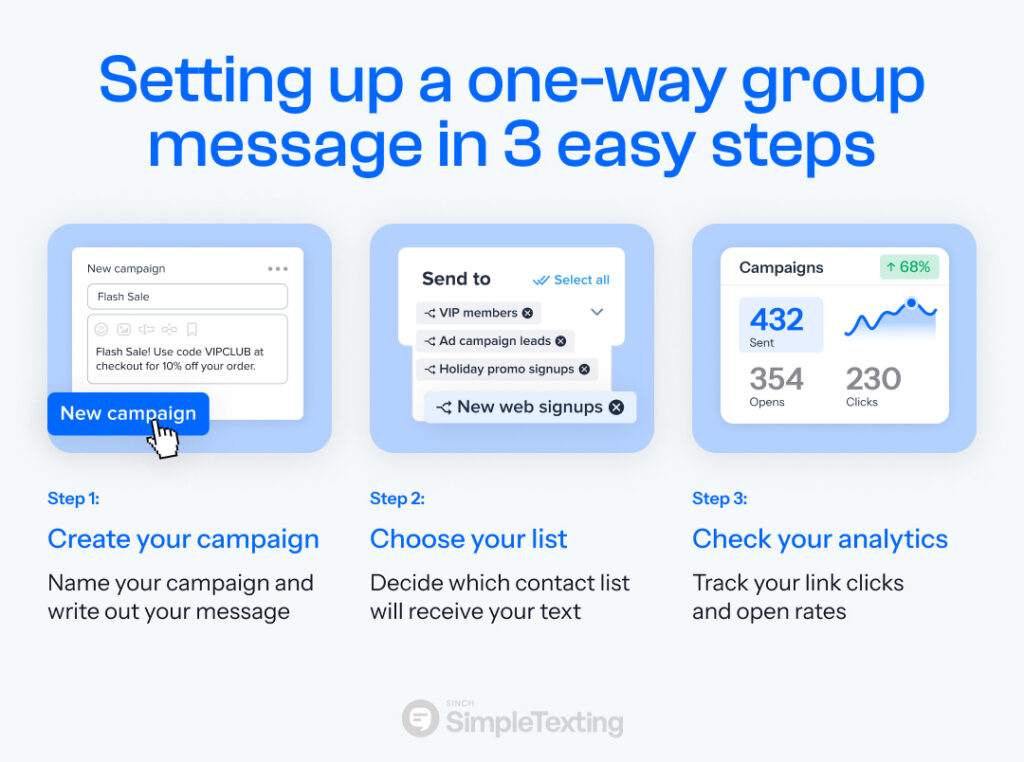
First things first: You’ll need to set up your one-way text message. Although this looks a little different on every SMS platform, you can do this in just a few clicks in SimpleTexting.
Head to the Campaigns tab on the left side of your dashboard. Name your campaign and write out your message.
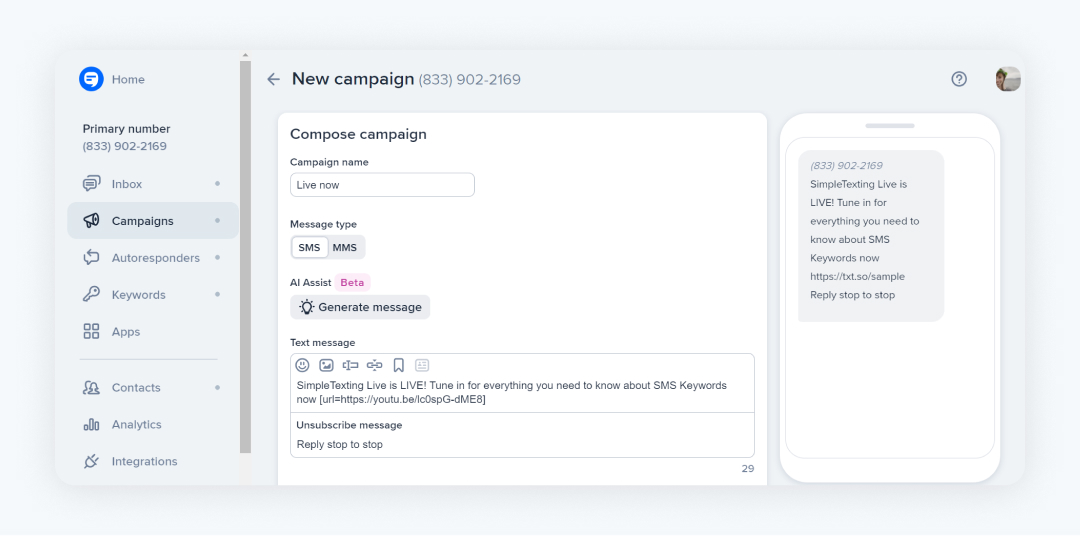
Next, decide which of your contact lists will receive your message and select them from the dropdown menu. You can pick one list or multiple, depending on your message.
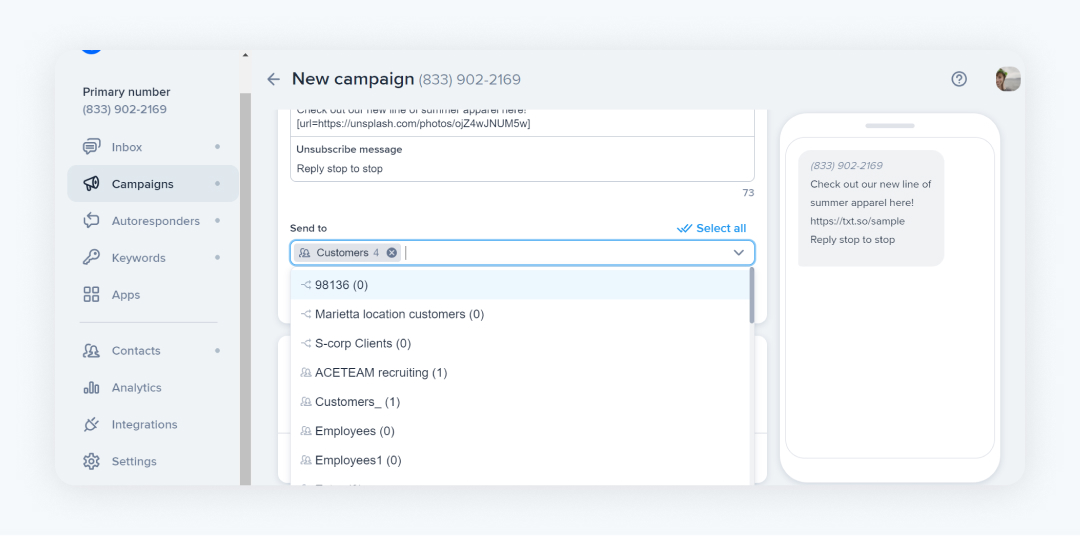
To make sure your messages improve and become more effective over time, check out your analytics page for metrics like:
These will tell you how to tweak future messages to encourage engagement and maximize your results.
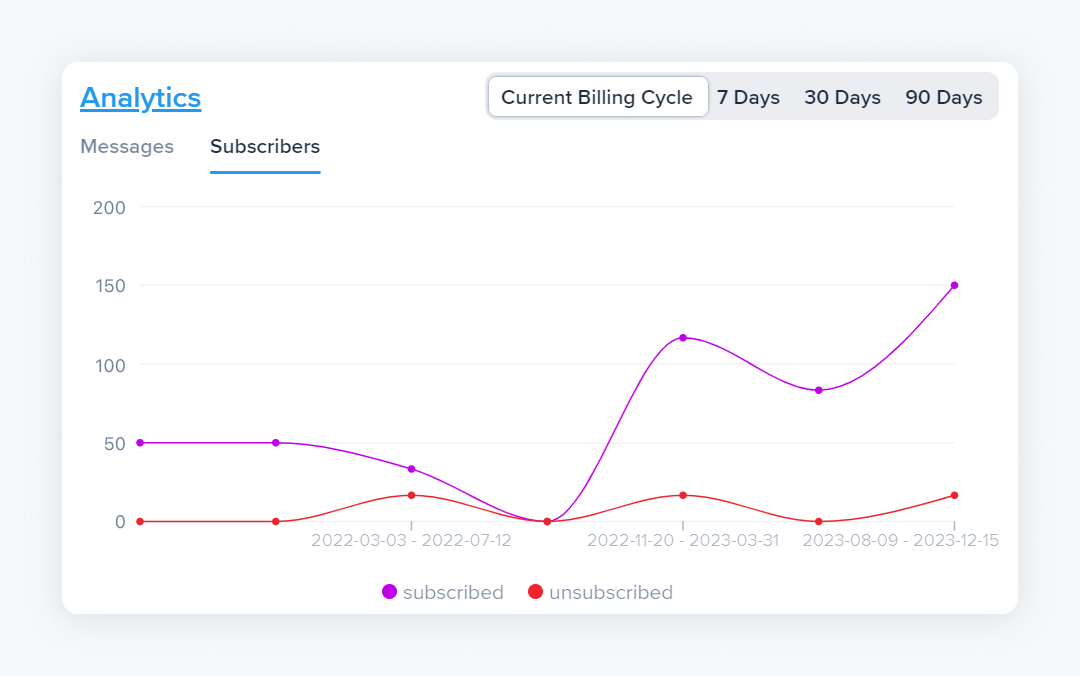
Here’s a video that covers the basics of how to send out a one-way group message:
Still not sure where to start? Take these no-reply text message examples to use in your one SMS strategy.
Still got a few questions about group texting apps? We've got you covered.
Let’s face it, not only are reply-alls often unnecessary, but they’re also inconvenient. Instead of scrolling through long threads of information that nobody can catch up with, sign up for a group texting app like SimpleTexting.
The best part is, it’s completely risk-free! Join us for a 14-day free trial, no credit card information required.
This blog post was originally published September 17, 2020. It was updated March 2023 and most recently on June 27, 2023. Meghan Tocci contributed to this piece.
Lily is a content marketing specialist at SimpleTexting. She specializes in making helpful, entertaining video content and writing blogs that help businesses take advantage of all that texting has to offer. When she’s not writing or making TikToks, you can find Lily at roller derby practice or in a yoga studio in the Seattle area.
More Posts from Lily NortonSales is tough. If you’re nodding your head in agreement, it’s because you’ve experienced these 13 common sales problems.
ReadNot sure how to deal with a failed payment by a customer? Use these payment failure message templates to collect quickly and easily.
ReadStart a text marketing campaign or have a 1-on-1 conversation today. It's risk free. Sign up for a free 14-day trial today to see SimpleTexting in action.
No credit card required