The five best automated SMS workflows
Want to put your text messaging strategy on autopilot? Then you need these five automated SMS workflows.

Want to put your text messaging strategy on autopilot? Then you need these five automated SMS workflows.

If you’re like most small business owners, your to-do list is a mile long. You need to post on social media, write a newsletter, update your blog, monitor site traffic, and pick images for your ads.
That’s just on the marketing side. Let’s face it—you need help. SMS marketing automation is an easy way to lighten your load.
Once you get your SMS workflows set up, you can communicate with customers, nurture leads, and grow revenue, all while sipping your morning coffee.
In this article we explain what SMS workflows are and look at five different types of automated flows you can use in your business.
Automated SMS workflows are automatic time- or action-triggered text messages to specific contacts. They’re different from a one-off SMS marketing campaign sent manually to your subscribers.
Instead, you set up a workflow and your contacts get an automatic text every time they take a specific action. These automated text messages are usually sent in a sequence with specific time intervals between them.
Ultimately, this makes it easy to build better relationships with your prospects, new customers, and long-term customers.
A welcome text is your chance to make a great first impression with subscribers. If this sounds like a lot of pressure, send a series of messages instead.
People are most engaged when they first sign up to your messages. It’s why the experience they have in the first few weeks defines the rest of the relationship.
Dad Bod Health takes this approach to nurturing leads. The company aims to help men optimize all areas of their health, without sacrificing “burgers, beer, or family time.”
After collecting phone numbers from a ClickFunnels landing page, the team uses our autoresponder feature to send leads a series of messages that include:
This video covers how you can use autoresponders to recreate this SMS workflow.
98% of consumers say authentic reviews are the most important factor influencing their purchasing decisions. To say collecting reviews is crucial to your success is a major understatement.
The reason you should use this SMS workflow? Review requests sent via text see a 66% higher conversion rate compared to email.
Put a product insert in your packaging with a keyword. (A keyword is a word or phrase that customers can text to your phone number to subscribe to future messages.)

When someone texts “GIFT,” they receive a message like this.
Depending on how someone responds, you can send them a link to leave a review on your product page. If it’s a lower score, you can send them a form to fill out with feedback or find out what went wrong.
This article explains how to set up this flow.
Many businesses are concerned that their SMS marketing will cannibalize their email efforts—the reality is that both channels can work in tandem.
For example, if you use keywords to collect phone numbers, you can use our data collection feature to collect email addresses too.
This step-by-step video explains how this SMS workflow works.
One case study found that open rates from birthday emails are as high as 79%, and conversion rates can be as high as 11.6%. When you compare that to the average email open rates of 21%, you’re seeing a 276% increase in open rates alone.
While we don’t have the figures for SMS, we do know text messages have a response rate that’s 8x higher than email.
It’s why we’re confident saying that birthday messages delight your audience, improve loyalty and retention, and generate long-term business results.
No surprise then that birthday texts are one of the most common types of automated workflows. This article covers how to set up an automatic birthday SMS.
The TL;DR: you’ll use a keyword to collect peoples’ birthdays and on their birthday SimpleTexting automatically sends them a message.

No business wants to make customers feel like they’re not valued or being ignored.
Whether you use texting for customer service or just want to send SMS notifications, an automated away message is your friend.
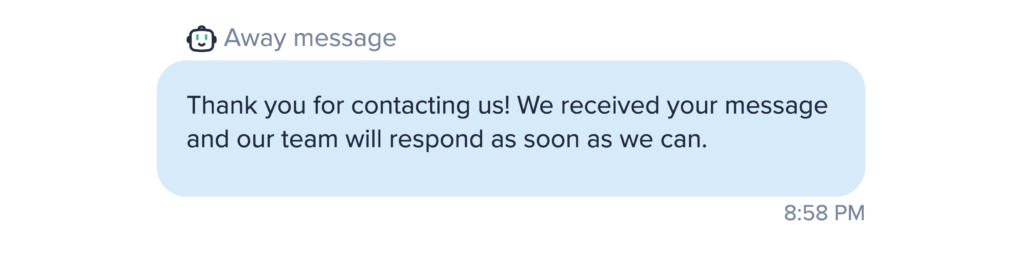
As this Help Center article shows you, it takes two minutes to set up and can save you hours.
Another popular way to set up automated SMS workflows is to integrate SimpleTexting with another app. Here are a couple of examples of our most popular integrations:
We have over 60 integrations listed on our SMS integrations directory, and those are just the most popular. You can connect to hundreds with Zapier or our custom integrations.
If you have access to development resources, you can consider using our SMS API. (If you have no idea what an API is, this beginner’s guide is a good starting point.)
Most marketers are trying to solve the same problem: how do they balance a long to-do list with limited time?
Devoting resources to an impactful channel like SMS is a smart decision. Setting up automated SMS messages is even smarter. These flows can help you drive results without having to spend time working on them again and again.
Steal the above ideas and apply them to your business. You can have them driving value for your business for years to come.
Drew Wilkinson is the Head of Marketing at SimpleTexting. Drew has more than a decade of experience managing successful integrated marketing programs to build brands, raise awareness, and generate demand.
More Posts from Drew WilkinsonCustomer reviews and feedback are important for any business. Here’s how to collect more of them via SMS.
ReadThrough Zapier, you can integrate Toggl and SimpleTexting to create the ultimate time-saving strategies. Time management tools meet the power of texting.
ReadStart a text marketing campaign or have a 1-on-1 conversation today. It's risk free. Sign up for a free 14-day trial today to see SimpleTexting in action.
No credit card required