How to send daily text messages and reminders
Three ways to send daily text messages with SimpleTexting, plus real-life examples and use cases to inspire your own strategy.
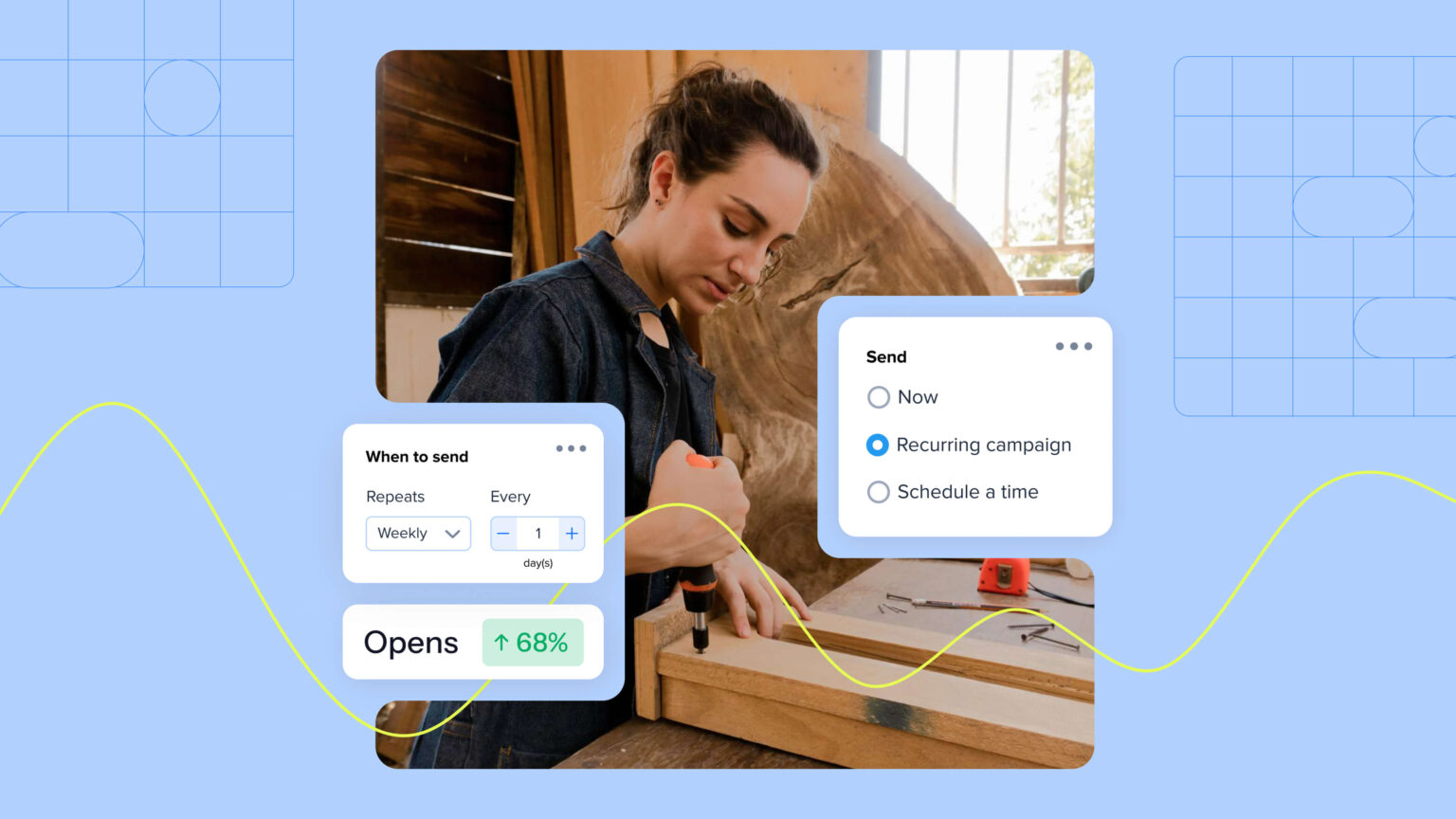
Three ways to send daily text messages with SimpleTexting, plus real-life examples and use cases to inspire your own strategy.
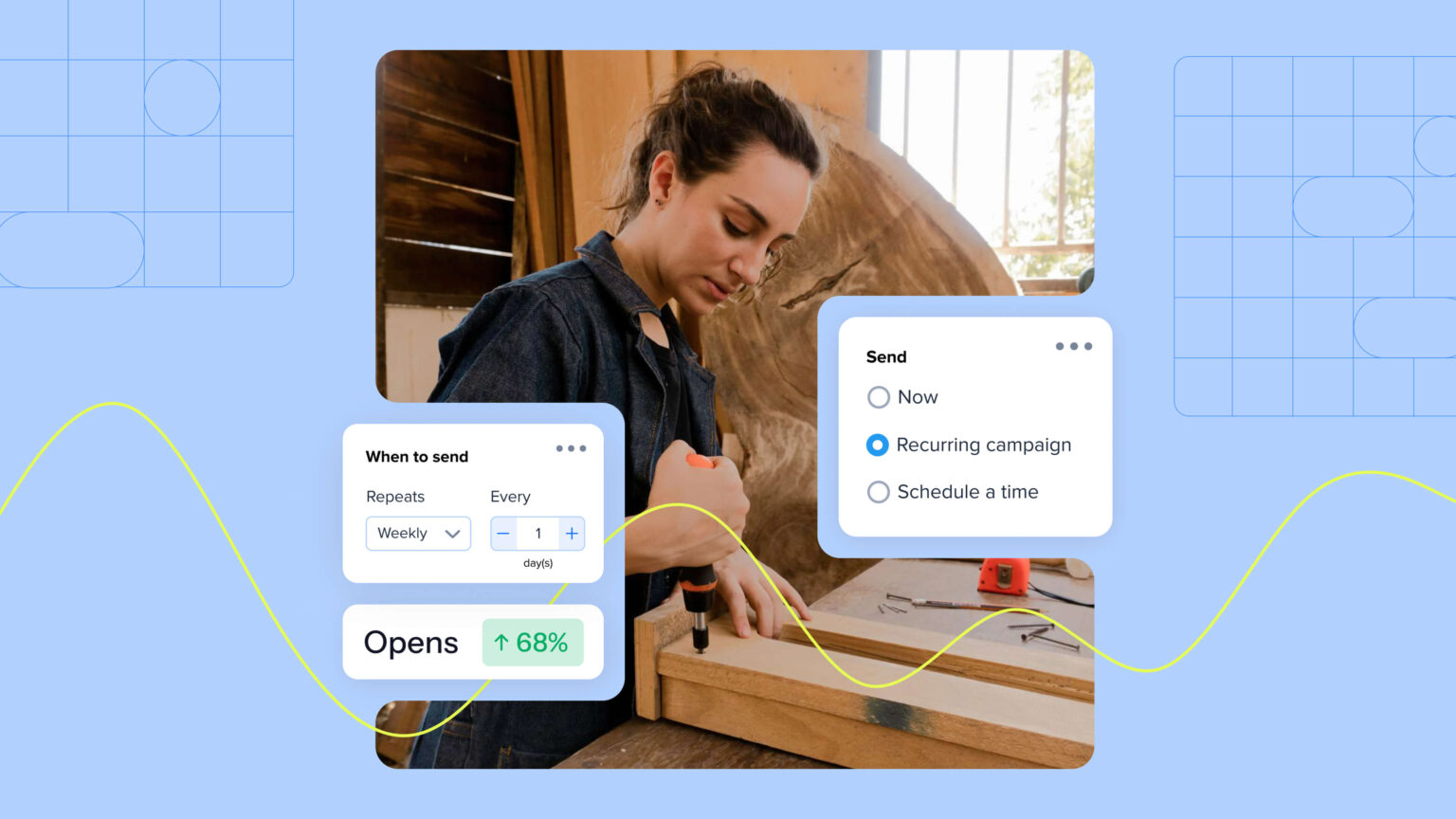
Whether you need to reach your audience of one or one thousand, setting up recurring daily text messages shouldn’t be a burden.
With a 98% open rate, text messages are one of the most effective ways to share information regularly.
And with a text messaging service like ours, you can automate the process to avoid having to write and send your messages each day manually.
At SimpleTexting, you can send daily reminder texts in three different ways depending on your messaging and estimated frequency. We’ll walk you through them one step at a time and include some relevant real-life examples you can use as inspiration.
But first, let’s have a look at a couple of common use cases for daily text messages.
There are endless opportunities to leverage this type of text messaging strategy. So next, we’re covering some of the most popular examples and also taking a look at unique ways to use daily text reminders with your audience.
Sending daily reminders ensures that your audience stays up-to-date with the latest news and trends in real time. Text messages are easily accessible on mobile devices, making it convenient for people to receive updates wherever they are without needing to actively seek out information.
Sydney McDonald is a social media coach with 165k+ followers on TikTok who uses text messaging to send TikTok trends to her subscribers every day. Every day, Sydney forwards three TikTok trends to hundreds of entrepreneurs and content creators. Once the subscription is set up, she mentioned that it only requires 10 to 15 minutes of her time daily to curate content and manage the subscription list. That’s a pretty good return on investment.
“I believe that I’ve had so much success with this because I am because I am texting my customers instead of emailing them. Honestly, I think email stresses people out, and we just get too many every single day to go through.”

Sydney McDonald
Owner, Sydney on Socials
Regular event reminders help keep the event top-of-mind, increasing the likelihood of attendance as people are less likely to forget about it. You might also have to make changes in schedules, venues, or additional details. Daily reminders will allow for real-time updates, ensuring attendees have the latest information.
But text reminders don’t end with the pre-event stage. You can use them during or after the event to engage attendees and prompt them to respond to your calls to action.
One idea is to use daily texts before, during, and after an event you’re hosting. You can simply schedule texts to send at specific times so you don’t have to do it on the fly. Then, just monitor your Inbox for questions and replies as needed.
Forecasts naturally tend to change a lot, so daily reminders ensure that recipients have the most current information. Whether it’s weather forecasts or market trends, daily reminders will keep your clients and prospects prepared for potential changes or opportunities.
Cale Pallas, one of the co-owners of Pallas Seeds, a family business that sells corn and soybean seeds to local farmers reads between the lines of economic grain volatility and translates that into text messages their audience understands.
“Our customer engagement has gone up dramatically. We’re able to disseminate information and get it to our growers very quickly. That helps us to create some greater conversations about what their specific needs are and how they can grow their operation.” – Cale Pallas
We see lots of churches in our user database turning to daily text reminders to send daily Bible verses. These can provide inspiration, encouragement, and comfort to individuals, offering a moment of reflection or motivation at the start or end of the day.
Text reminders provide an easily accessible format for receiving verses, allowing people to engage with the content conveniently on their mobile devices.
For mental health consultancy or small businesses, daily reminders can serve as a reminder to practice self-care or stress management techniques.
Think of the exact ways in which your clients are expecting support. This could be a series of daily tips or updates on their progress. Alternatively, you can use daily texts to share resources, links to articles, or techniques for coping with stress, anxiety, or burnout, providing valuable information to support them.
The focus of your business matters the most when choosing what type of text reminders to send your audience.
Let’s take Snapple for example. This tea and juice brand was looking for an innovative way to entertain its subscribers. So they opted for daily trivia messages to offer a chance for continuous learning and knowledge expansion in a fun and bite-sized format.
Sharing trivia daily is also a great way to foster a sense of community among recipients who enjoy exchanging knowledge or competing in quizzes.
Send daily inspirational messages to help recipients start their day on a positive note or overcome challenges. These reminders can prompt recipients to reframe their perspectives, adopt a growth mindset, and take on new opportunities with a more optimistic outlook.
Tip: Remember to test different formats and content types by segmenting your audience. This will allow you to see what inspires your clients or prospects so you can ultimately get better engagement rates.
A fun way to get your audience to remember you is to start a challenge that will get them to interact with you on a daily basis. To do this, you need to ask them to do something.
Professional Organizer Tanisha Porter turned daily texting into a business that relies on action items. Through her virtual organization program, customers can buy a year-long subscription for her program, receiving a daily action prompt each day.
“The goal is, if you follow my prompts every day of the year, then you’ll be able to de-clutter and have an idea of what to do in order to control your spaces.
I wanted it to feel like you hired me and I’m your girlfriend who just happens to be a professional organizer, tapping you on the shoulder, helping you get a little more organized.”
Tanisha Porter
Owner, Natural Born Organizers
With a broader understanding of where daily text reminders can fit into your messaging strategy, let’s dig into a couple of examples brands and individuals are using. You can use these as templates to guide your own texts but remember it’s best to stay original.
The “Snapple Real Facts” are fun and often surprising snippets of information printed on the underside of Snapple beverage caps.
Each Snapple cap features a unique real-life fact that ranges from science, history, and world trivia so the brand decided to share these via messages too. These facts are meant to entertain and inform consumers as they enjoy their drinks. They’ve now become a trademark of the brand, adding an element of entertainment and curiosity to the brand experience.
Key takeaway: Consider what people love about your brand and double up on that.

If you don’t want to send your audience a text message every single day but still want to stay top of mind, why not come up with a couple of creative campaigns?
Backcountry opts for regular sales campaigns where every day is dedicated to promoting a different kind of deal. No need to get extensive with these. Simply naming your product and deal like Backcountry does in these examples will work with audiences that are already familiar with your general offering.
We also love how Backcountry sent an introductory message to make sure they’ll only be sending texts to people who want to receive them. Not everyone will want to take part in your campaign, so work with your initial message to further segment your audience.
Key takeaway: Get to know your customers and their activity so you can deliver the exact content they need (and will be highly responsive to).
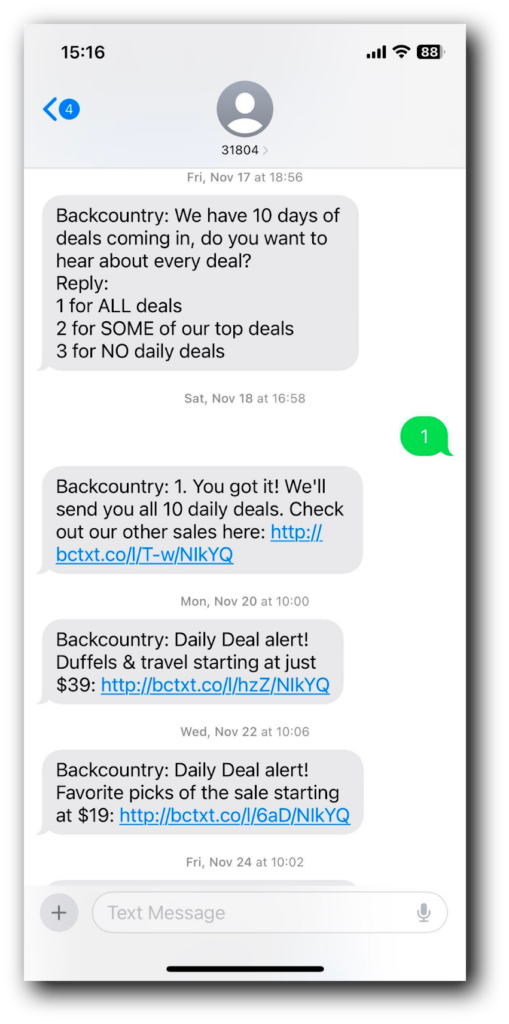
Smokefree.gov makes use of its website to get people to join their program to quit smoking. All of the instructions for joining this free program are clearly outlined on the website under a “How does it work?” section.
Whenever they’re ready for the challenge, people simply have to fill in a form with details such as their location and smoking habits. This automatically signs them up for a short five-day series of daily text messages to support them in quitting smoking.
Key takeaway: Make joining a list for daily text messages voluntary by allowing people to choose exactly what and when they’ll receive something.
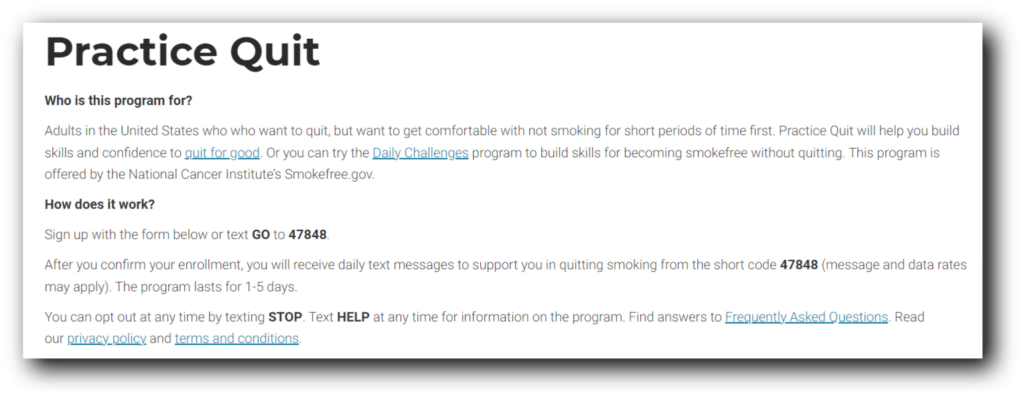
You can set up a message to send automatically regularly by starting a recurring campaign.
If you plan on sending the same message every day, this is the approach for you.
Recurring campaigns are perfect for:
The best part about recurring campaigns is that once you set it, you can forget it! Here’s how it works.
1. On the left-hand side of your dashboard, select Campaigns. Then, the blue New button at the top of the window.
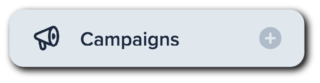
2. Proceed as if you were creating a standard one-off campaign — give your campaign a name and type your message in the text message box. Then, select the audience you want to send to from the dropdown.
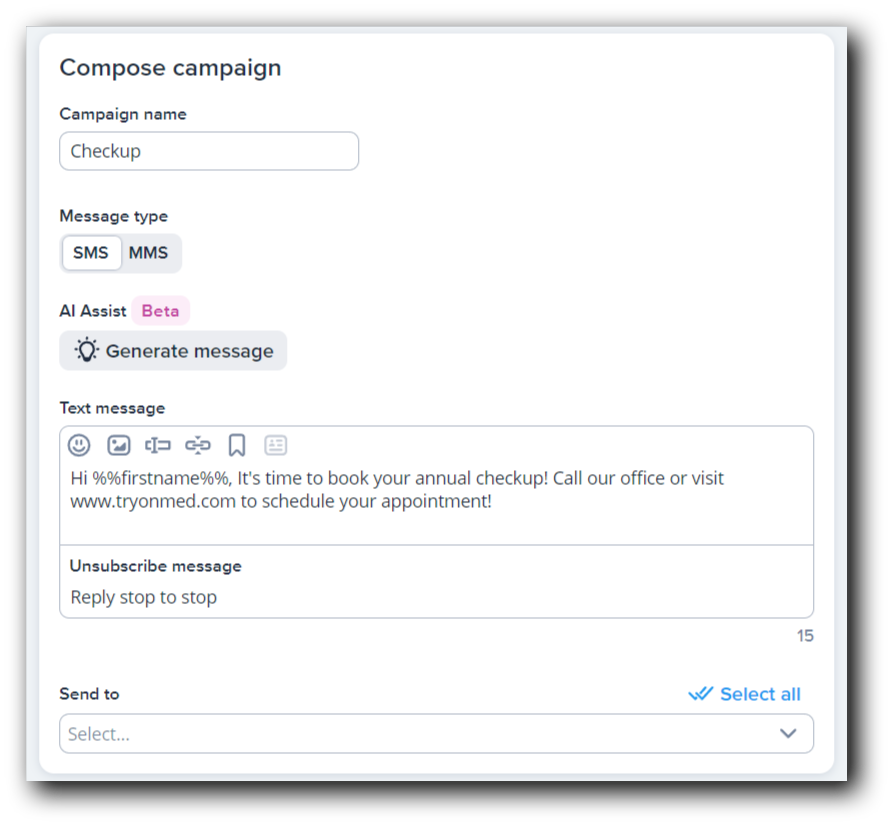
3. Scroll down and under Send on, select Recurring from the menu.
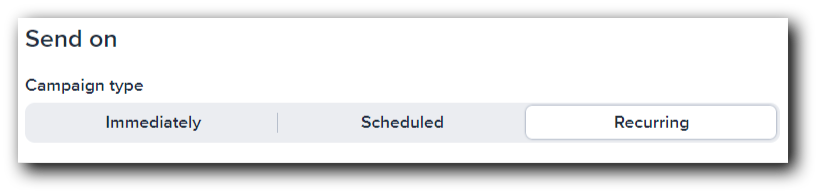
4. Select what date you want your campaign to start sending, then specify the time you’d like your message to go out. For example, if you wanted to send your message every day at 8 AM, you would enter 0800.
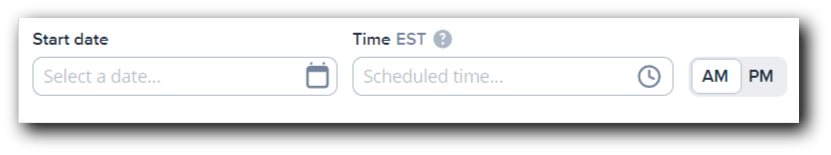
5. Under Repeats, select Daily.
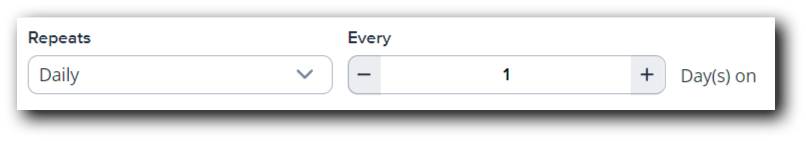
6. If you have a set time for your daily text messages to stop sending, select the Ending date button and pick a date from the calendar below. If it’s open-ended, choose Never.
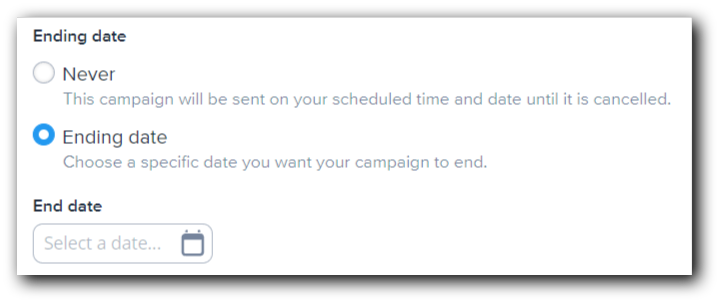
7. Select Next.
8. Review your scheduled text messages, and if everything looks good, press the blue Schedule button. You’re done!
If you selected Never as your daily campaign end option, you can stop the series at any time.
1. Go back to the campaign dashboard and select Scheduled from the dropdown.
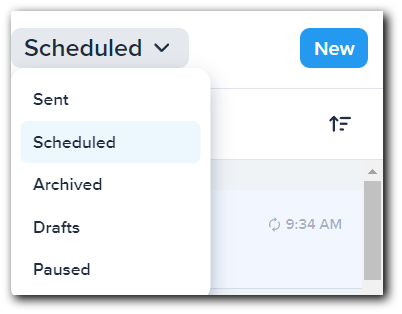
2. Select the campaign you want to end and select the Archive icon at the top of the campaign.
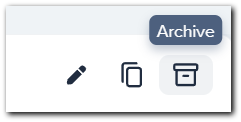
3. If you only want to cancel one campaign in the series, select Archive only this campaign. If you wish to cancel the recurring series altogether, select Archive all future campaigns.
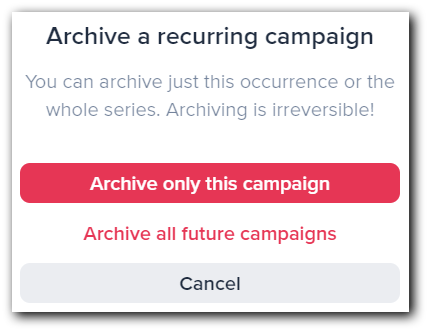
Alternatively, if you plan on sending different daily reminder text messages to your audience each day, you have the option to schedule them ahead of time.
While this approach does require manual intervention, it still helps you save valuable time by allowing you to set up your messages days, weeks, and months in advance.
Scheduling a text can be done in four simple steps:
1. Navigate to Campaign, then New. Give your campaign a name, select your intended recipients, and compose your SMS message.
2. Under Send on, select Scheduled. Choose the date when you want your message to be sent and the time you’d like your message to be delivered. Then, click Next.
3. Preview your campaign and when you’re ready, click the blue Schedule button.
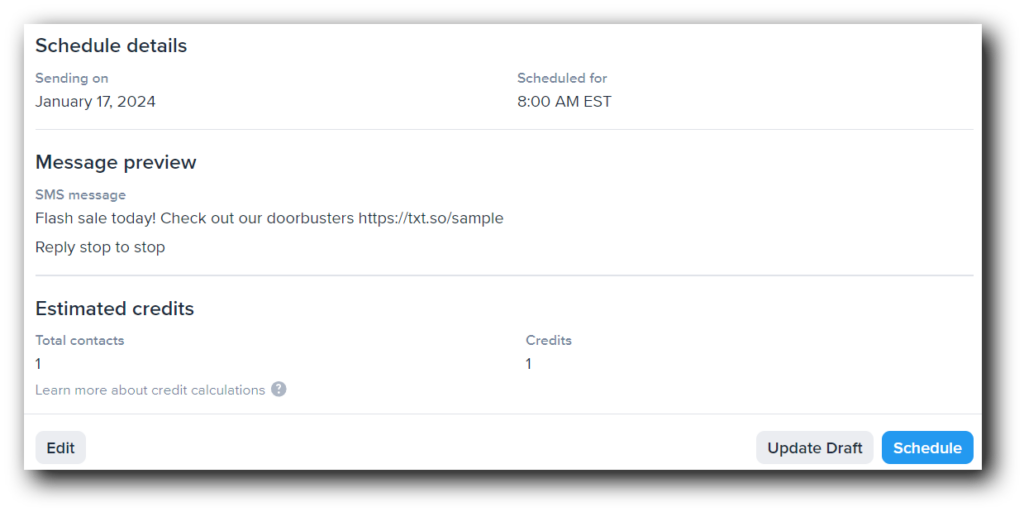
Last but not least, you can create the equivalent of a text message drip campaign with our autoresponders feature. When someone joins a list, you can send them a series of automated text messages.
Here’s how to set one up:
If scheduling your daily reminders directly through SimpleTexting doesn’t work for you, we still have a few tricks up our sleeves.
SimpleTexting is also integrated with Zapier. This makes it possible to integrate our texting platform with thousands of popular apps.
For example, if you’re using a tool like Google Calendars, you can use Zapier to trigger SMS reminders each day.
Looking for fresh ways to connect with customers daily? Try our two-week SimpleTexting trial —absolutely free! No credit card is needed.
Meghan Tocci originally authored this piece. Alexandra Cote contributed on 2/12/24.
Meghan Tocci is a content strategist at SimpleTexting. When she’s not writing about SaaS, she’s trying to teach her puppy Lou how to code. So far, not so good.
More Posts from Meghan TocciFeeling stuck? Crafting the perfect SMS campaign can be challenging. Try using an AI text message generator to get good ideas.
ReadWe surveyed 1,000 U.S. consumers as well as 400 business owners and digital marketers to glean key texting insights for 2025.
ReadStart a text marketing campaign or have a 1-on-1 conversation today. It's risk free. Sign up for a free 14-day trial today to see SimpleTexting in action.
No credit card required