E-commerce abandoned cart text message examples that will save your sales
These abandoned cart text message examples will reduce your e-commerce brand’s abandoned cart rate and boost your sales.
Abandoned cart text messages are an effective strategy for ecommerce, retail brands, or any small business with an online store. These little reminders can help you reclaim potential customers who were interested enough to shop around but didn’t quite make it to the finish line.
You might already use email for these purposes, but abandoned cart text messages may be an even better option.
It’s true that email is a solid choice. Sinch’s research shows that around 36% of consumers prefer email for pre-purchase communications like this. However, a combined 43% of U.S. consumers chose a mobile messaging channel like SMS or MMS.
Abandoned cart text messages may have an advantage over email because SMS has higher open, clickthrough, and response rates. According to Sinch’s comparison of SMS and email – while a typical email sees open rates around 20%, people view 98% of text messages they receive. E-commerce abandoned cart texts see a 36% click-through rate (versus just 3.2% for email), which represents revenue you won’t want to miss out on. It’s not hard to see how that could significantly impact conversion rates for abandoned cart messages.
15 abandoned cart text message examples
If you aren’t sure where to start with SMS and abandoned cart text messages, let me share some examples to inspire you. I’ll also walk you through how to send these texts in SimpleTexting.
1. With a discount
I don’t know about you, but sometimes I leave something behind in my cart due to cost or shipping. Chances are your customers click away because the price doesn’t work out how they hoped. Sweeten the deal by offering a discount if the customer checks out.
The online matcha store Kenko Tea uses this SMS message to bring customers back:
Founder and CEO Sam Speller reports that Kenko Tea’s cart recovery rates doubled after it started sending this text to customers with abandoned carts. The number definitely makes it worth a try!
2. Personalized
One of the simplest ways to jazz up your abandoned cart message is to mention their name. It helps you make a stronger connection with the recipient than if you didn’t include it. You can add it yourself if you write your texts manually or add a custom field if you automate your texts.
Find out how to use SimpleTexting to personalize text messages, including using data besides your customers’ names for more relevant communications.
3. Emphasis on product benefits
When a potential customers leaves something in their cart, they might still be thinking about your product’s benefits and drawbacks. Highlight your product’s perks in your abandoned cart message to remind them why they considered buying it in the first place.
Fadir Tools, a company that sells handcrafted tools, focuses on a product’s quality when following up on abandoned carts:
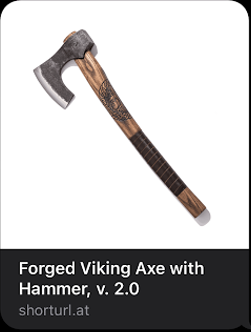
4. Highlighting a pain point
Your product solves a certain problem – your customer’s pain point. Consider pointing out the issue your customer wants to settle and presenting your product as the solution.
Fortador uses this tactic in its texts. It mentions how dirt won’t clean itself, especially if you have a lot of grime to deal with. Then, it presents Fortador equipment as the best way to clean that dirt.
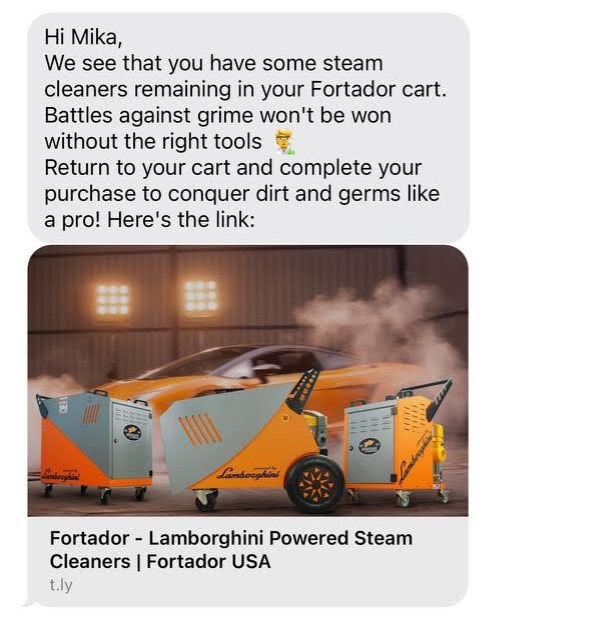
Fortador’s text as it appears in the inbox.
5. With an invitation to reply
Texting gives you the opportunity to get personal with your customers. If you have the capacity to text your customers one-on-one, why not use it in your abandoned cart strategy?
This example shows that you can address any objections or questions by asking your customer about them. They can then use the reply function to start a conversation with you.
6. An offer to help
If your customers prefer to get help in channels outside of texting, you can still open a line of communication through text. Eden Emerald Mortgages handles mortgages, which need plenty of details and back-and-forth communication that suit phone calls. So, it sends this text to customers who left behind a mortgage application:
“We focus on providing reassurance and assistance, rather than urgency. This strategy has improved our conversion rates by about 15%, as clients appreciate knowing that we’re ready to help them through the process whenever they need it.”
Shaun Bettman. Mortgage broker
7. With a link to the cart
This one should go without saying, but abandoned cart messages are most effective when a customer can click a link and go straight back to their account, in the checkout flow, so they can resume the process of finishing the purchase. This reduces friction in the process of getting customers back to your cart. One of the simplest methods is to link right to their cart in your text.
8. A/B testing CTAs
Aren’t sure how a certain tactic might work with your audience? Run an A/B test to gauge their interest. Just make sure to only test one method at a time, like how these texts test discounts by staying exactly the same except for the deal in one text.
Option 1
Option 2
9. Sequence building
Your abandoned cart text can become part of a greater sequence that involves other channels like email. As I mentioned, a healthy mix of channels can give you more reach. At HEAVY Equipment Appraisal, chief marketing officer Tracie Crites uses this text as part of an abandoned cart sequence:
Tracie’s communication strategy then involves the use of both SMS and email to try and close the loop with customers.
“If they don’t respond, we follow up with an email that offers more insights about why a certified valuation is beneficial, all while addressing common concerns. This two-step approach improves engagement and converts leads that might have slipped away.”
Tracie Crites, CMO, HEAVY Equipment Appraisal
10. Offering a surprise
Some customers need an extra push to buy. Who can resist a good surprise? Give a discount or some other incentive framed as a gift to take them the rest of the way. An abandoned cart text message like this sparks curiosity in the recipient. They’ll head back to their cart just to see what they might get:
11. Offering a free gift
The surprise you offer in an abandoned cart text can also be an actual gift. That could be a small item such as a product sample or something useful and educational. For example, Torokhtiy Weightlifting encourages customers to finish their class registrations with a free manual:
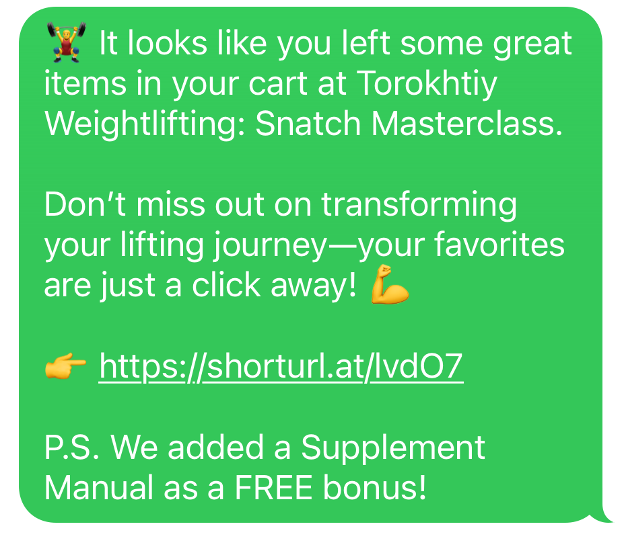
Torokhtiy Weightlifting’s text as it looks in the inbox
This business gets bonus points for using emojis in an MMS to enhance his abandoned cart text message.
12. Casual/playful
You have some leeway to have fun with your texts if your brand voice allows for it. Take advantage of that freedom with a cheeky text.
Need some help crafting and abandoned cart text message that’s got the perfect casual feel? Try out SimpleTexting’s AI features, which now include options for adjusting the tone of your messages.
13. Add some humor
In industries like consumer apparel, you can get silly, too. At Chummy Tees, founder Josh Neuman likes to send funny texts like this one.
14. Seasonal abandoned cart text messages
Feel free to switch up your texts to match the current season. At the agency SEOProfy, founder Victor Karpenko tried out texts like this one for Halloween.
The holiday shopping season, including Black Friday and Cyber Monday (BFCM), might be the most important time of year to use abandoned cart text messages. People are so busy, it’s easy to leave items behind and forget to check out. Some shoppers also use their online cart as a place to save items they’re interested in. Your text reminder can bring them back.
15. During a flash sale
Abandoned cart texts become especially powerful during a flash sale because they remind customers of the urgency surrounding the situation. Keep the sale on their minds with a text like this one.
How to send an abandoned cart text message
Now that you know what to send, it’s time to talk about how. Fortunately, SimpleTexting offers a few different options for sending e-commerce abandoned cart texts.
But before you send texts of any type, make sure you have the person’s permission to text them already. If they opted into your texting list and you explained that you would be sending marketing messages, you should be good to go! Otherwise, either set up a way for customers to join your SMS list during account creation or choose a different channel where you have that person’s permission.
It’s true that you can send transactional texts, like order confirmations, without explicit permission. The fact someone made a purchase and provided a phone number is implied permission for transactional communications. However, abandoned cart messages are considered marketing, which is why you need explicit permission. Make sure you know the consent and compliance differences for transactional, promotional, and conversational texts.
Integrations
Third-party integrations make triggering automatic messages seriously convenient for e-commerce business owners. The most common integrations these brands use are Zapier and Shopify.
For Zapier users, the process varies depending on which software you connect Zapier to, but the basic idea is that you set up a trigger (that’s the customer action that will launch your pre-written text) and your action (in this case, that would be the text itself sending).
So, for abandoned cart texts, you’d set up a trigger based on customers leaving items in their cart without completing their purchase and an action that sends out your reminder text in response.
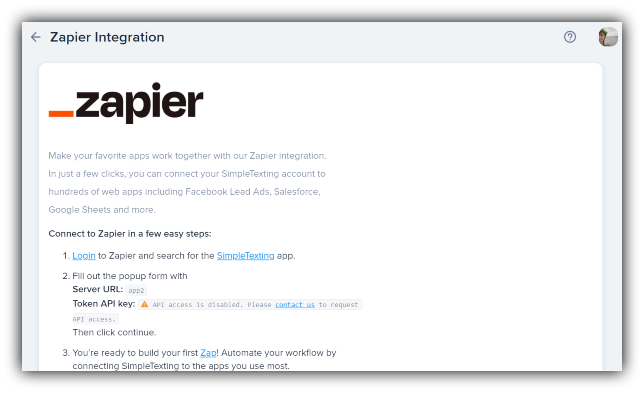
You may need to request API access from us to use Zapier with SimpleTexting.
Alt text: The Zapier Integration menu in SimpleTexting’s backend.
1. Set the “Trigger” field in Zapier to a new abandoned cart in Shopify
You can start the process here. After you connect your Shopify account, you’ll be able to set how many hours after an abandoned cart occurs that you want your text to send. Sinch found that one hour seems to be the sweet spot.
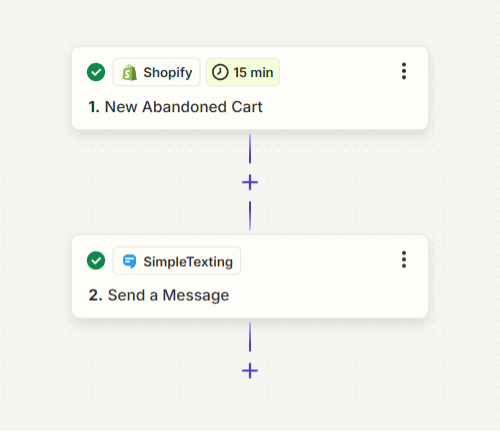
Your Zap should look like this when you’re done.
Alt text: The two steps in a Zapier abandoned cart flow for SimpleTexting as they appear in the Zap builder.
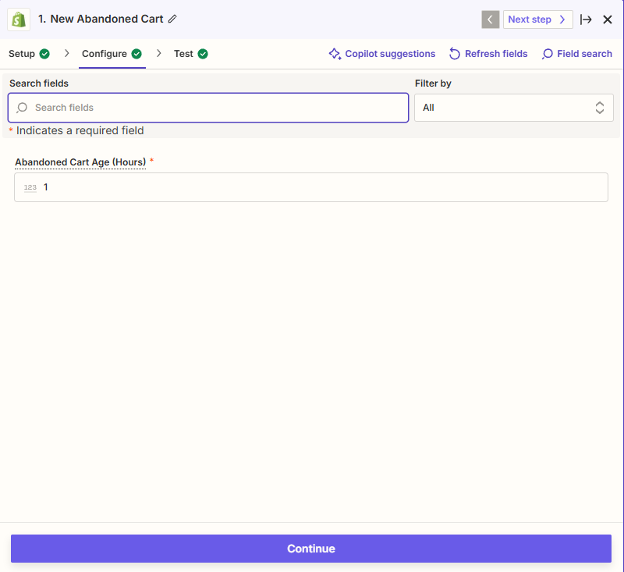
You may need to experiment a bit to find the best delay time for your business.
2. Set the “Action” field
After you connect SimpleTexting, you’ll write your template abandoned cart text message in Zapier. You can select fields to include in your text to personalize it. Here’s an example of an SMS:
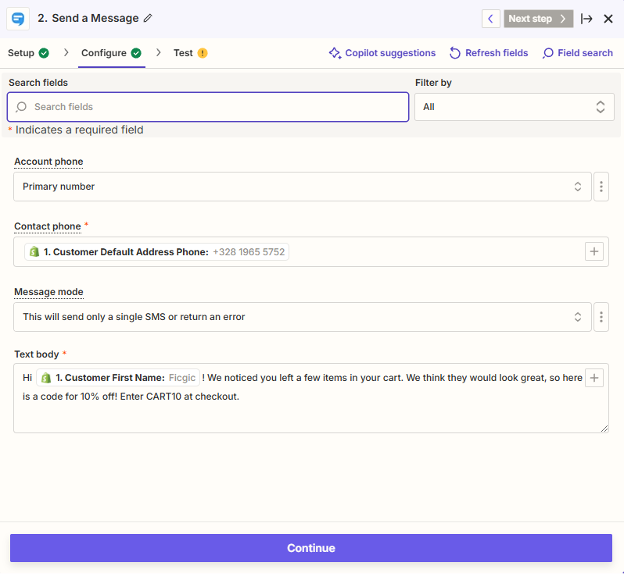
Use the + button in the Text body field to add data fields from
3. Send a test text message
See how your abandoned cart flow looks before it goes live. Zapier lets you pick an example field to work with so you can send the message to a test number. This is what our example looks like in an actual text message:
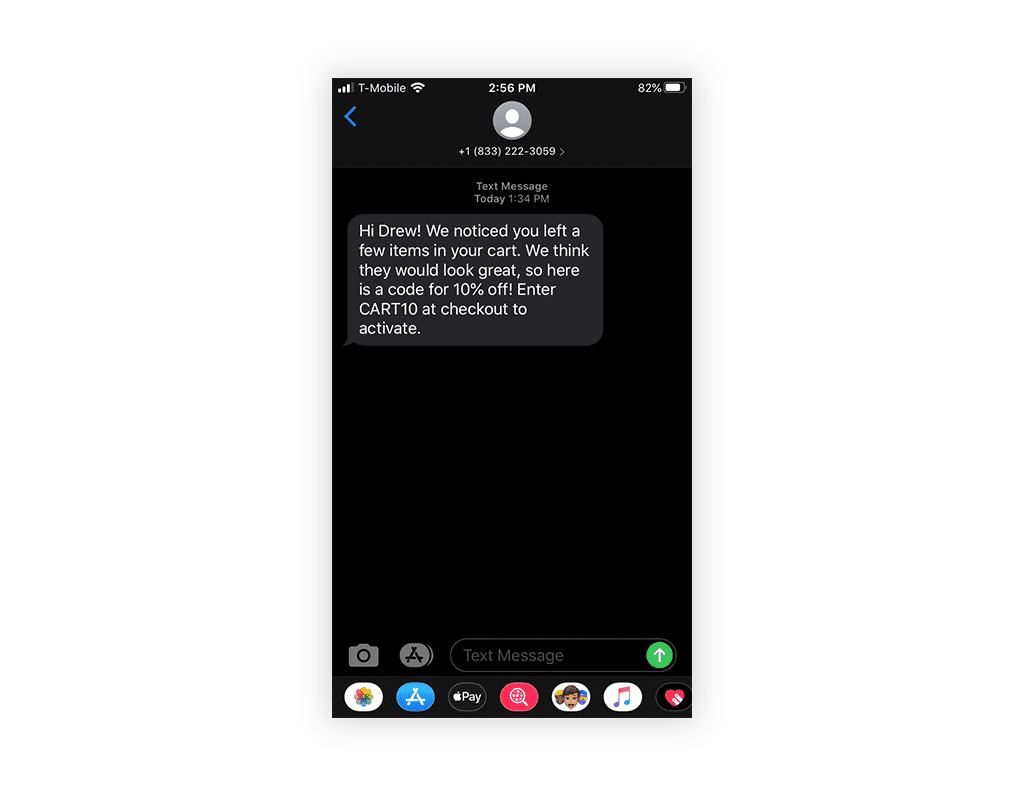
4. Go live with your abandoned cart automation
You can do this by pressing the “Publish” button in the top-right corner of the screen:
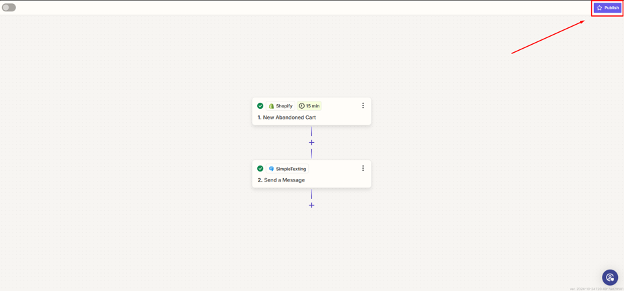
If the Publish button is greyed out, make sure you don’t have any errors in your trigger or action.
As you can see the entire process takes less than 15 minutes to set up. If you have any doubts or need help getting set up, reach out to our support team by clicking the blue chat bubble in the corner of your screen. We’re always here to help answer questions about SMS marketing.
Shopify integrations work similarly. You can simply set up a trigger based on carts that your customers have left incomplete and automate a text to send whenever that happens.
Inbox
If you serve a relatively small customer base or want the option to send out individual abandoned cart texts, I recommend the SimpleTexting inbox.
- After logging into your SimpleTexting account, select Inbox from the left-hand menu.
- Start a new conversation or choose an existing one.
- In the message box at the bottom of the screen, type out your abandoned cart text and either hit Send to send it immediately or click the clock icon to schedule it for a future date and time.
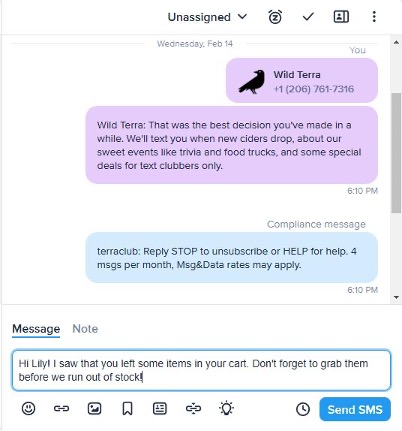
Make sure your have your customers’ permission to send marketing texts before you send a text like this.
Pro tip: To save some time and effort, you can also save your standard abandoned cart message as a template. This will allow you to send it in just a few clicks each time.
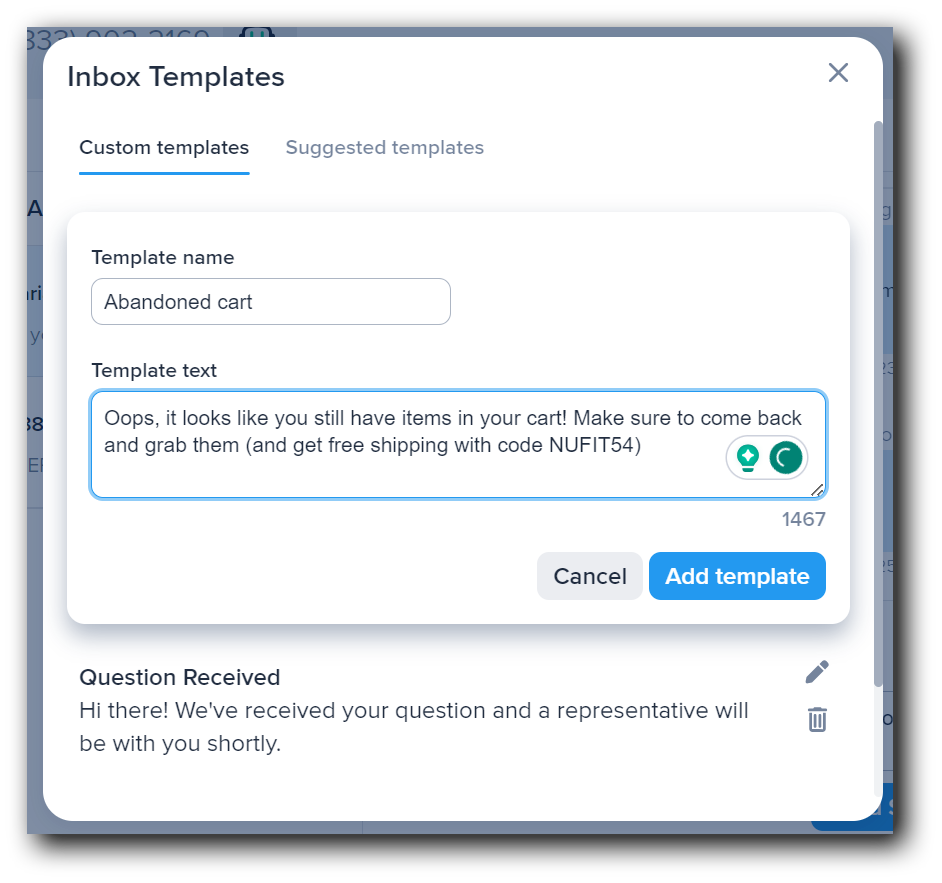
Click the bookmark icon in the Inbox text box to find your template afterwards.
Customer segments
Customer segments are essentially groups of customers with something in common. In this case, that’s customers who abandoned their carts.
Using segments to send your abandoned cart texts works best if you’re sending a second follow-up after you’ve sent a link. What do I mean by that? Well…
If you sent an initial abandoned cart text with a link to complete their purchase, you could then create a segment made up of subscribers who never clicked the link. Here’s how:
- In your SimpleTexting account, choose Contacts from the left-hand menu, then Segments.
- Hit New segment, then Add criteria.
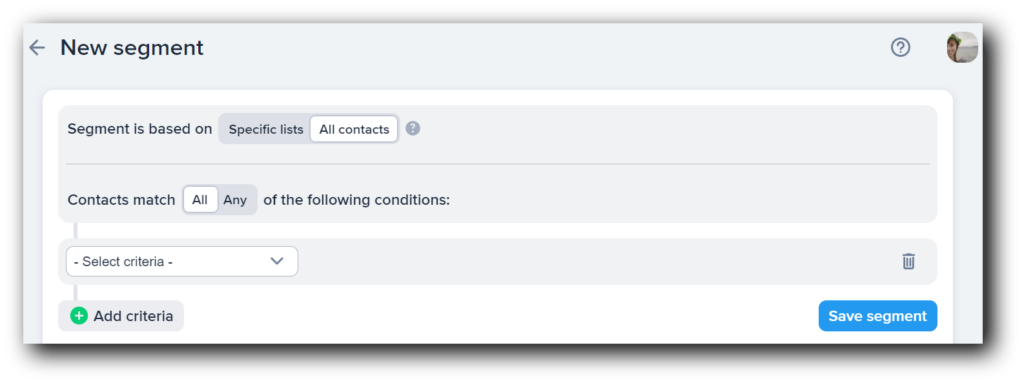
This example pulls from all of your contacts, but you can also choose specific lists to include.
- From the criteria drop-down menu, choose Link.
- Choose not clicked and on campaign, then move to the next line and specify the campaign you’re referring to and the link they didn’t click on.
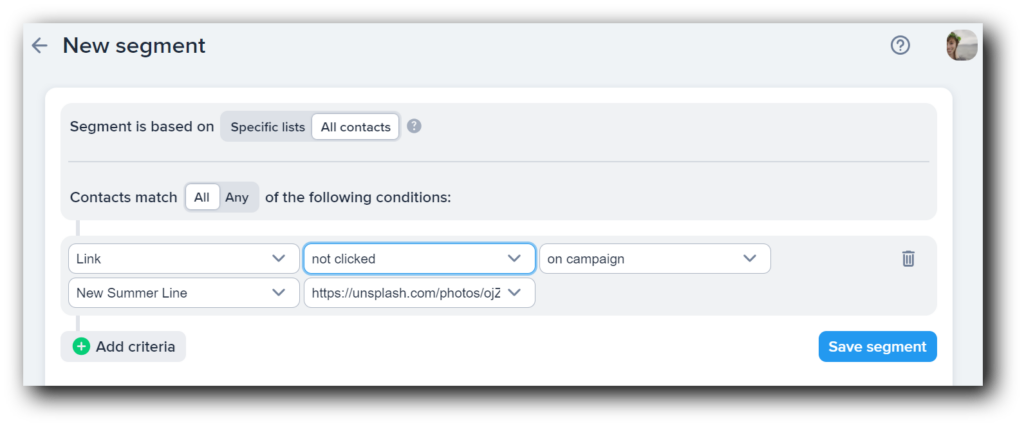
There are tons of criteria you can play around with.
- Save your segment.
E-commerce abandoned cart text message best practices
You’re almost ready to start sending. Before you do, take a look at our top three best practices for abandoned cart texts.
Stick to one or two abandoned cart reminder texts
Reminders of any kind can go from helpful to annoying if brands send too many of them. Limit yourself to one abandoned cart text and potentially one follow-up message and leave it at that if there’s no response.
Too many texts is one of the top reasons customers unsubscribe from SMS lists, with 26% telling Sinch it makes them opt out. So be mindful of how often you text. Our guide to SMS frequency can help you find the right balance.
Get contact consent before you text
Express written consent is a must in text marketing. Texting guidelines require you to get permission before sending a message to someone – otherwise, you could go to the spam folder or get fined.
Fortunately, it’s easy to follow this rule. As long as you use a compliant opt-in method and you’ve identified both your brand and a way to help contacts opt out of your messages, you’re set up for success. One easy way to stay compliant is to include your opt-in in your account signup and checkout page.
Be aware of your timing
It won’t help your results if contacts are getting your texts at four in the morning. Make sure you send your texts between normal business hours and take time zones into account (even and especially when you’re setting up automated texts).
Just like with getting permission to text, texting during business hours helps you stay compliant and keeps your customers happier. Some laws dictate that you send business-related texts only during the day. Plus, you’ll avoid the risk of waking someone up during the night with your SMS.
This content was last updated in November of 2024. Elements of this piece were originally published April 20, 2020. Drew Wilkinson and Meghan Tocci contributed to this piece.