10 welcome text message examples [plus 7 tips to write your own]
Discover how to put together a welcome text message that will keep subscribers tuned into future texts and engaged with your brand.

Discover how to put together a welcome text message that will keep subscribers tuned into future texts and engaged with your brand.

Welcome text messages are both an art and a science.
You’ll need to follow a few requirements (like your compliance message and introducing your brand), but then, it’s all about setting the right tone and giving your subscribers a reason to keep reading your texts and buying from you.
How you do this will depend on your specific business, but to help you out, we’ll cover some helpful examples across different use cases.
Welcome text messages are the first texts you send to new subscribers after they join your list. These welcome text messages should include:
You can also add in:
At its core, a welcome text message is just your first message to a new contact (or contacts). What’s the big deal?
Besides being that first point of contact, welcome texts serve a few important functions:
We’ll cover the top seven tips to help you write the perfect welcome text message for new customers.
When a customer joins your text list, send a welcome message that reminds them what they signed up for. You’ll also need to let them know what they will receive from you, when, and how often.
SimpleTexting simplifies compliance so you can spend more time focusing on making new contacts feel welcome. How do we do this?
We send a free best practice compliance message as a separate text. It automatically sends any time new customers sign up to receive your texts.
This standalone compliance text does the following:
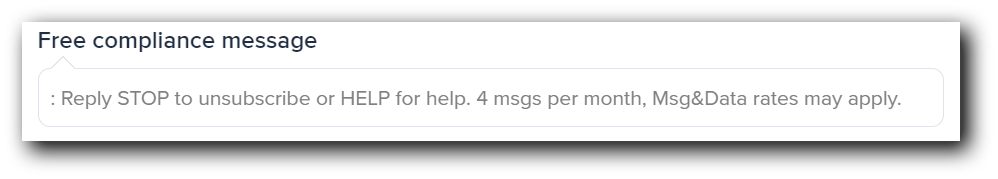
This is the customizable compliance message field under the message box in SimpleTexting.
Coffee on the Bean: Thanks for being part of our VIP club! You’ll get 4 carefully curated promotions a month focusing on unique beans. Enjoy!
SimpleTexting users often ask the question, “When should I send new contacts their welcome text?”
The answer is simple: right away.
If someone signs up to receive your text messages and doesn’t hear from you for a while, they might not remember why they originally signed up and then unsubscribe or ignore it when you do get around to texting them.
We’re happy to have you as part of our exclusive SMS community! You’ll get event sneak previews, wellness tips, and discounts straight to your inbox
Unless you were raised by a pack of wolves, you know that it’s good manners to say “Thank you.”
Your welcome text message for new customers is a great opportunity to let your customers know that you see them as individuals (not numbers) and you’re grateful for their business.
Simply put, welcome texts should thank the customer for signing up and make them feel comfortable.
Thanks for joining the Camelbak club! Get ready for discounts, hydration tips, pack hacks, and gear previews.
Offering a discount code in the welcome text is a triple threat.
As a thank you for joining the Gerber family, use code MAMA23 for 20% off your order! https://text.tl/mJPLPM
This really works, by the way. Welstand Boutique offers a coupon code in their welcome text message and they’ve seen a 50% mobile coupon redemption rate as a result.
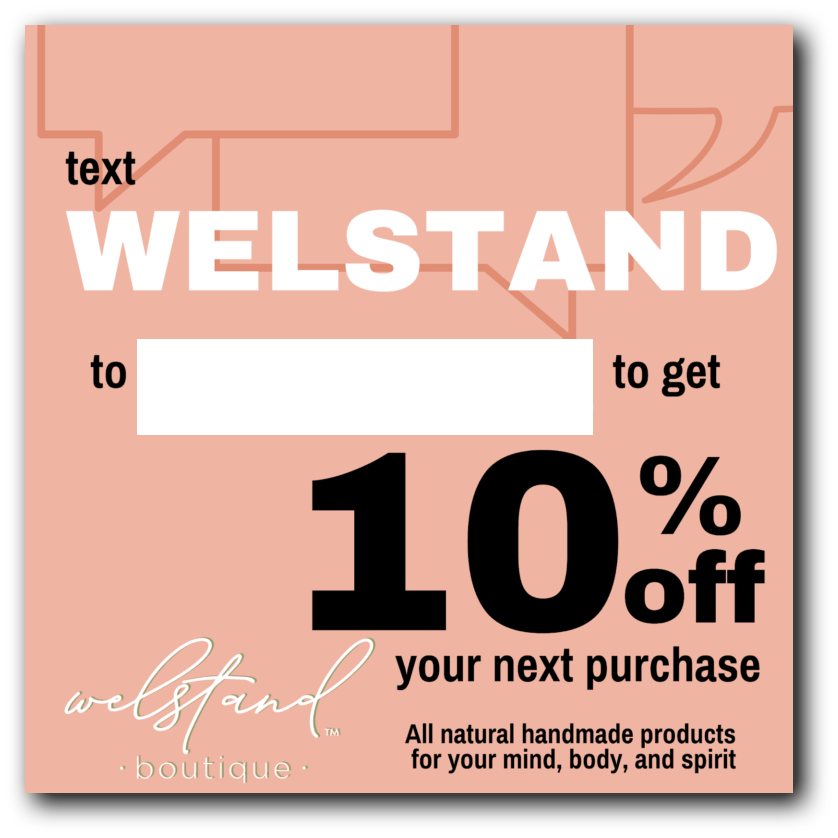
Consider adding images to your welcome message for customers by sending MMS messages. We found that texts with a photo led to a 52% higher click-through rate than SMS alone.
If you want people to engage with your texts, it’s best to show and not tell (or at least do both).
Welcome to Swell Supplements VIP Club texts! You’ll get access to products and unique promos—be sure to share our VIP program with your squad.
Texting is an intimate way to connect with your customers–it’s how people communicate with their family and friends, after all.
Don’t be afraid to let your brand’s personality shine through in your welcome message. The fear of fitting into a character count can often make brands sound dull.
Of course, if your brand is professional and not known for its witty wordplay, then it’s best to stay true to that.
The last thing you want to do is make one type of first impression on your customers and throw them for a loop when you change it later.
We❤️ you. Not just because you signed up for our texts, but because you love our products and that means you care about the planet.
Not only are contacts most engaged when they first sign up for your text messages, but the experience they have in the first few weeks will also set the tone for the rest of their time on your list.
That’s a lot of pressure to place on one text. As with any relationship, it can take time to understand each other, build trust, and set expectations.
So, why not send a series of well-crafted welcome messages instead of just one?
Our drip campaigns feature allows you to send out several text messages at intervals that you set, from one hour to several weeks, or even months.
It’s also a good idea to send links to a blog post, ask contacts to follow you on social media, or try out different calls to action.
Drip campaigns are particularly powerful when combined with our segment and data collection features. Here’s an article on creating text message drip campaigns using segments and autoresponders.
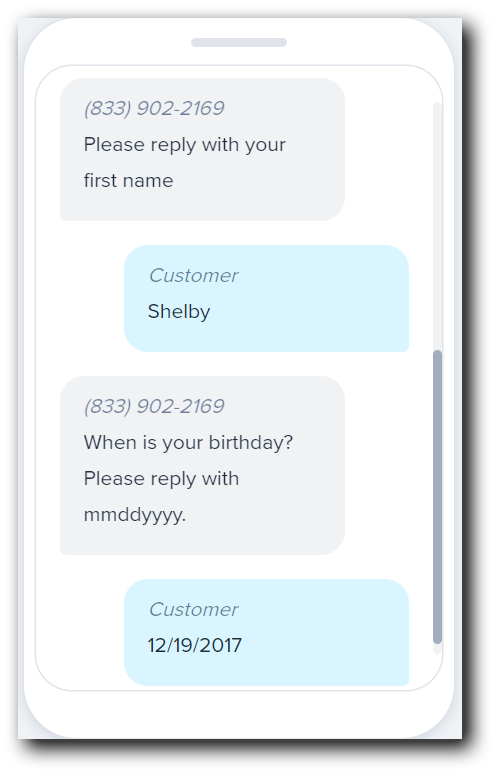
With those tips in mind, let’s look at how some real-life businesses set up their welcome text messages.
Similar to SuperGoop!, SkinTe welcomes its subscribers to its text list with a message from its founder. It’s a nice way to take advantage of a channel that’s already highly personal.
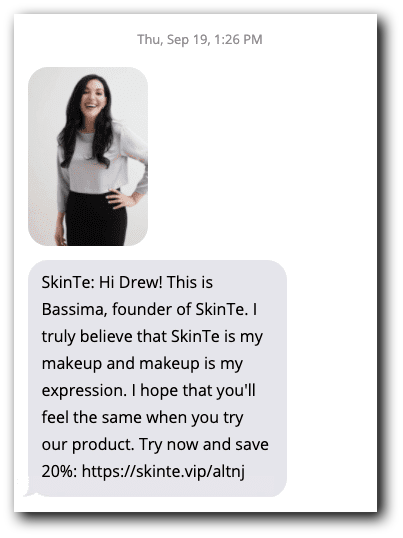
As we mentioned in the BROOKS example, learning more about your subscribers is never a bad idea. Original Grain takes the same approach by finding out whether new subscribers are interested in the men’s or women’s collections.
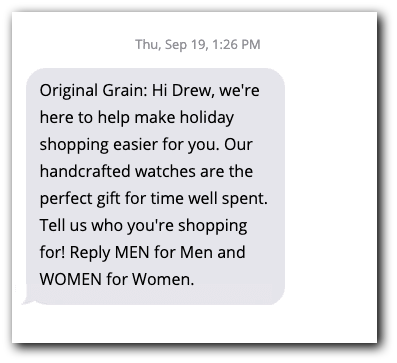
Lovepop uses its initial welcome message as an opportunity to welcome new subscribers and remind them what they get from signing up for the brand’s texts.
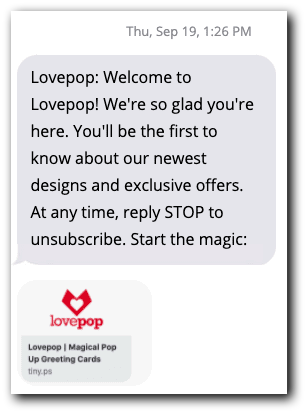
Brooklyn Biltong used a Cyber Monday offer of 21% off to build its text marketing list. So it makes sense that it kept its welcome message short and to the point.
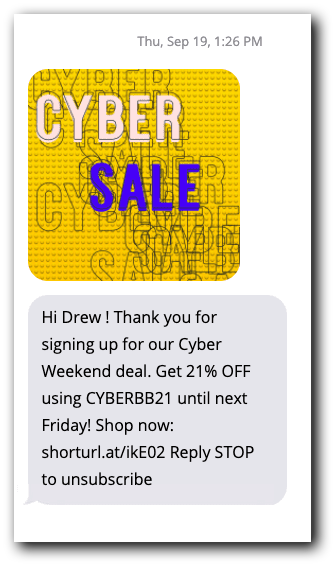
After someone subscribes to its texts, Funboy sends a welcome message and a discount promo code for their first purchase. What’s notable about their approach is that it aligns with its brand through the use of emojis and playful copy.
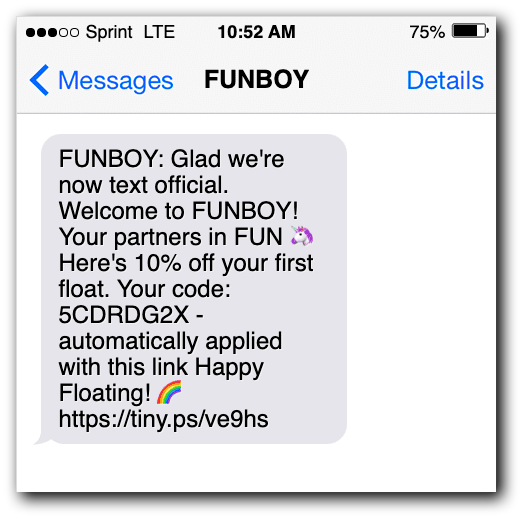
Fabric brand Spoonflower goes a couple of steps past simply welcoming new subscribers and sending a coupon.
They make sure to introduce a real human whose job it is to help you find what you’re looking for.
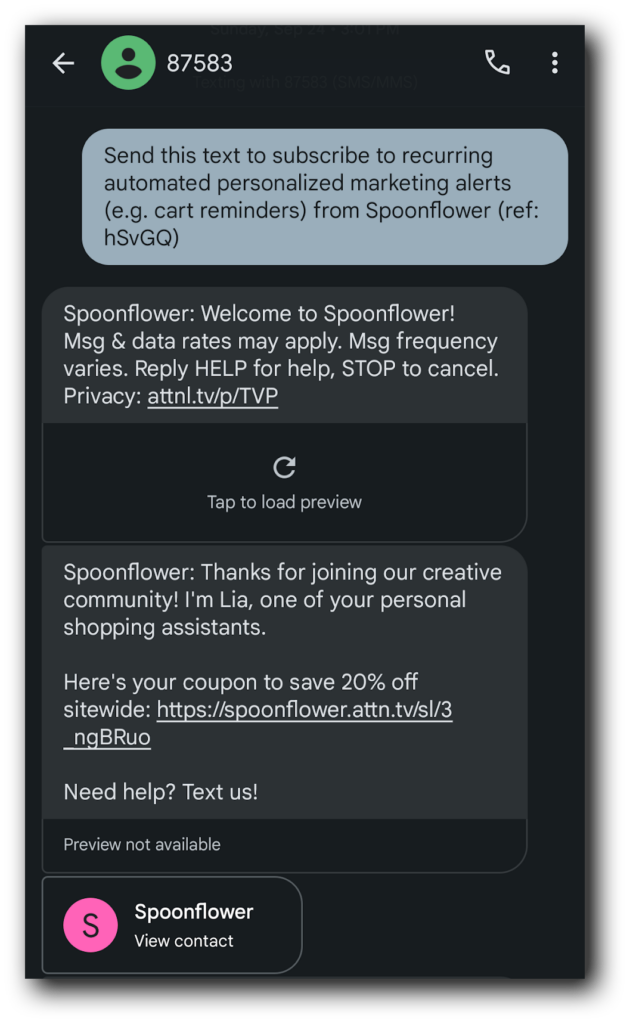
Obviously, we love a creative welcome text. However, sometimes keeping your message straightforward and minimal is the right approach.
A little context here: The day I signed up for texts from FedEx, I was running frantically all over West Seattle trying to finish my errands. This message told me exactly how to get the notifications I needed and didn’t waste any time.
Sometimes, less is better.
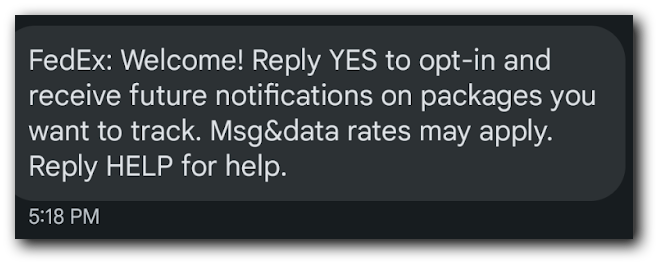
We always advocate sending a virtual business card with your welcome text, the way Torrid does here.
This contact card does a couple of very important things: It helps contacts recognize and trust future texts from you, and it may even help keep your texts out of spam filters.
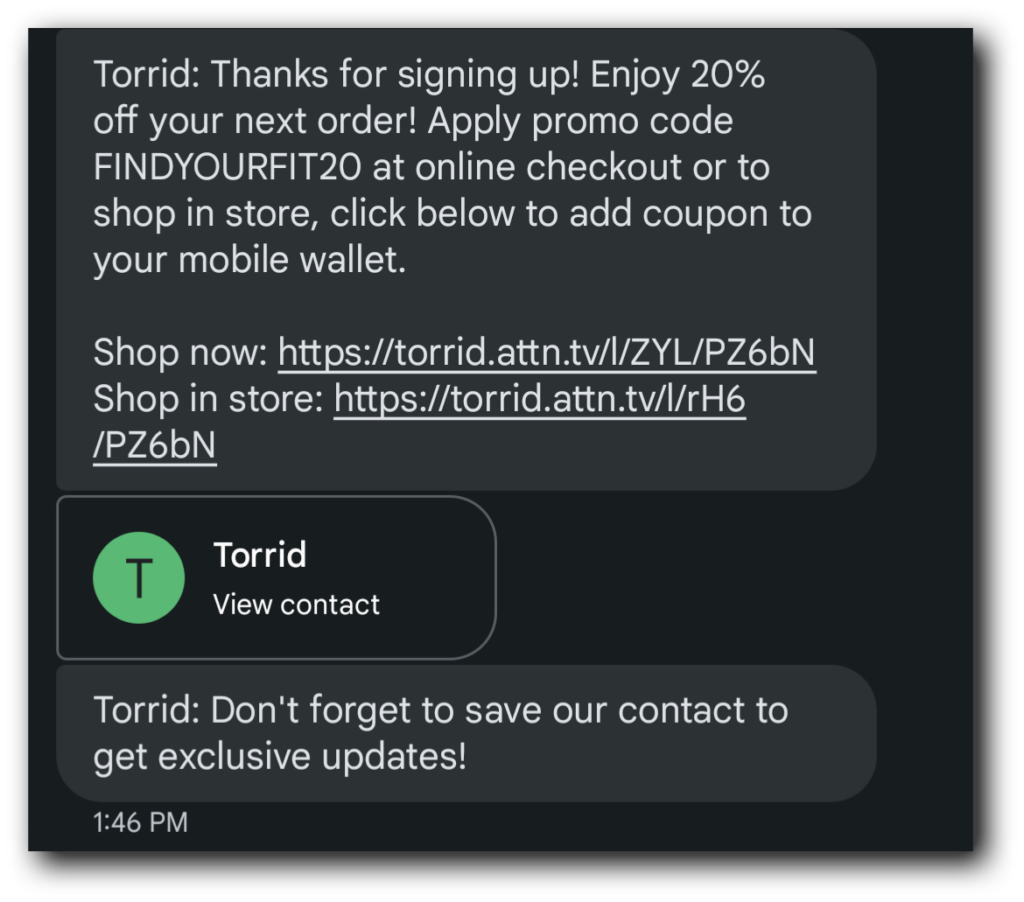
By now, you get the idea that how you express yourself in your welcome text really matters.
PrettyLitter sets an excellent example of that principle in their welcome text, and they do it by tugging your heartstrings.
They immediately throw out the “best cat parent you can be” phrase which, if you’re a cat mom like me, immediately warms my heart and motivates me to buy whatever it is that’ll make me the world’s best cat owner.
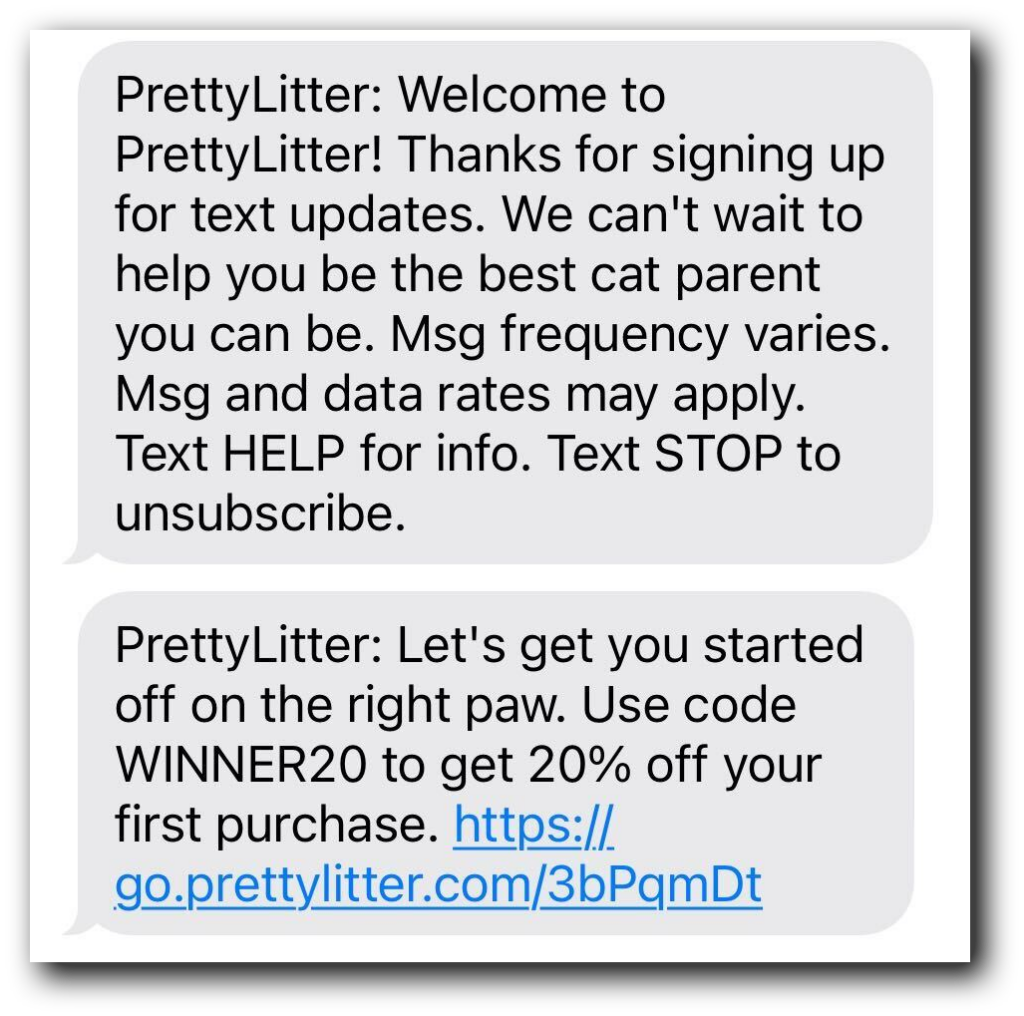
Welcome text messages certainly serve a purpose, but they don’t have to be boring.
Snapple keeps an upbeat tone here, but they also give you something fun in return for your opt-in (in this case, that’s fun facts).
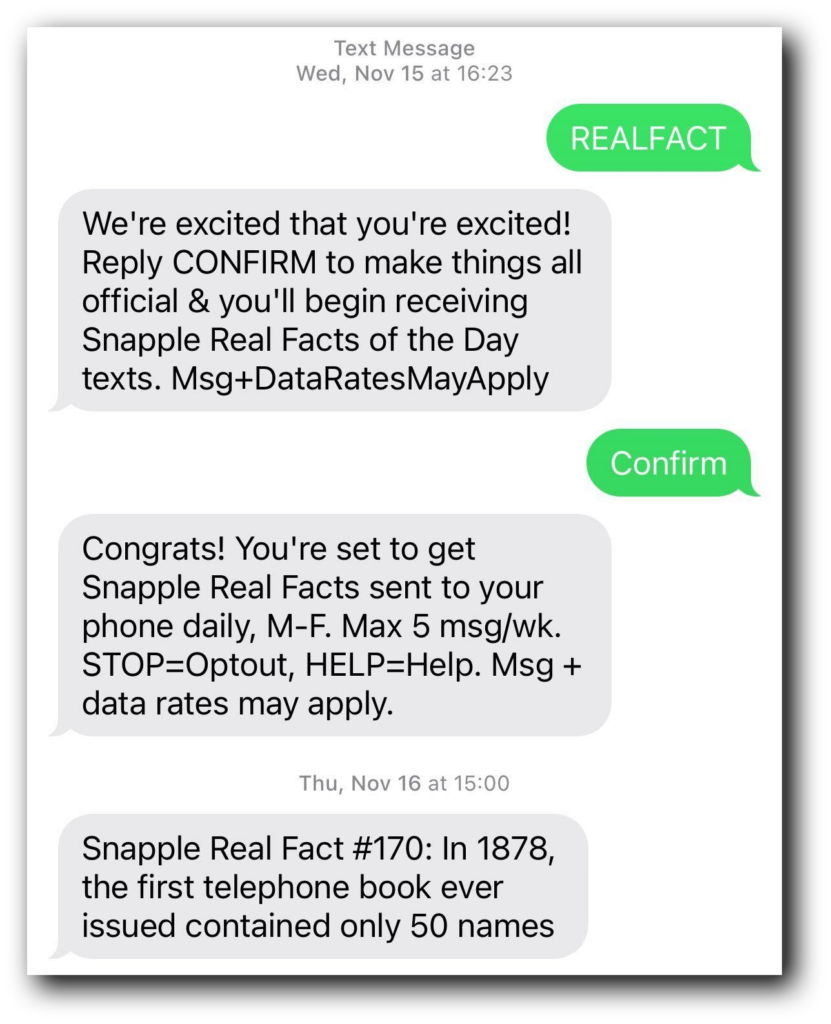
You’ve got the welcome text tips, now it’s time to put them into practice. While the process may look a little different between different SMS platforms, here are a few options for sending your welcome text with SimpleTexting.
If you’re using a keyword or web form to help subscribers opt into your messages, you’ll find an option to customize your auto-confirmation message (the message that sends automatically once someone joins your list).
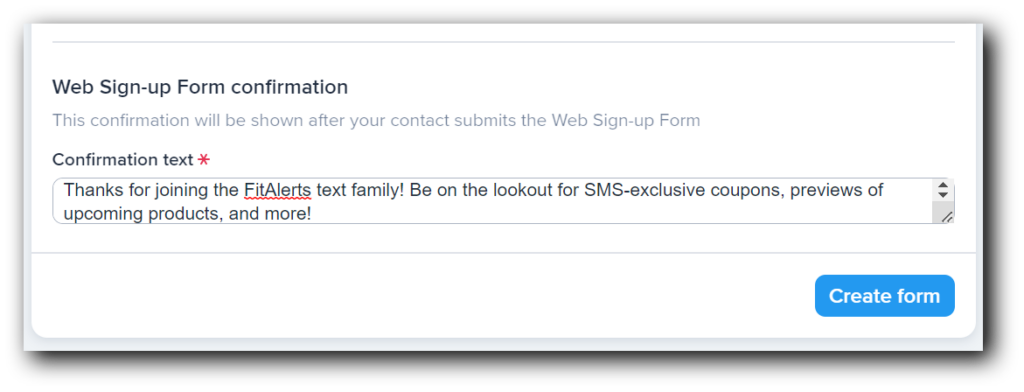
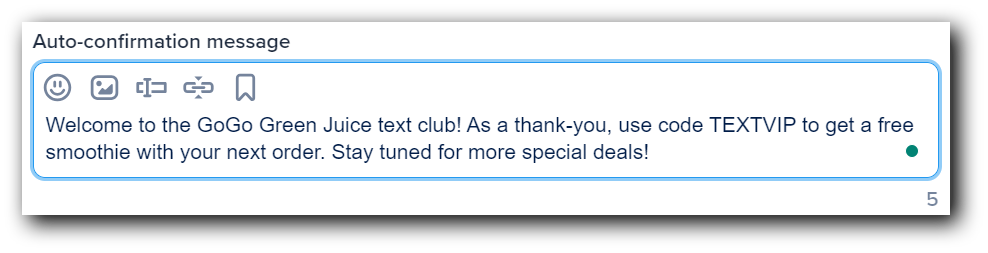
This auto-confirmation can essentially be your welcome text, and you would then include all the elements we’ve talked about here.
Autoresponders (also known as the drip campaigns we discussed earlier) are another type of automatic message you can use to send your welcome text. Where auto-confirmation messages are sent immediately when someone opts into your list, you have to set an autoresponder to send a certain amount of time after they do so.
To set up an autoresponder, you simply:
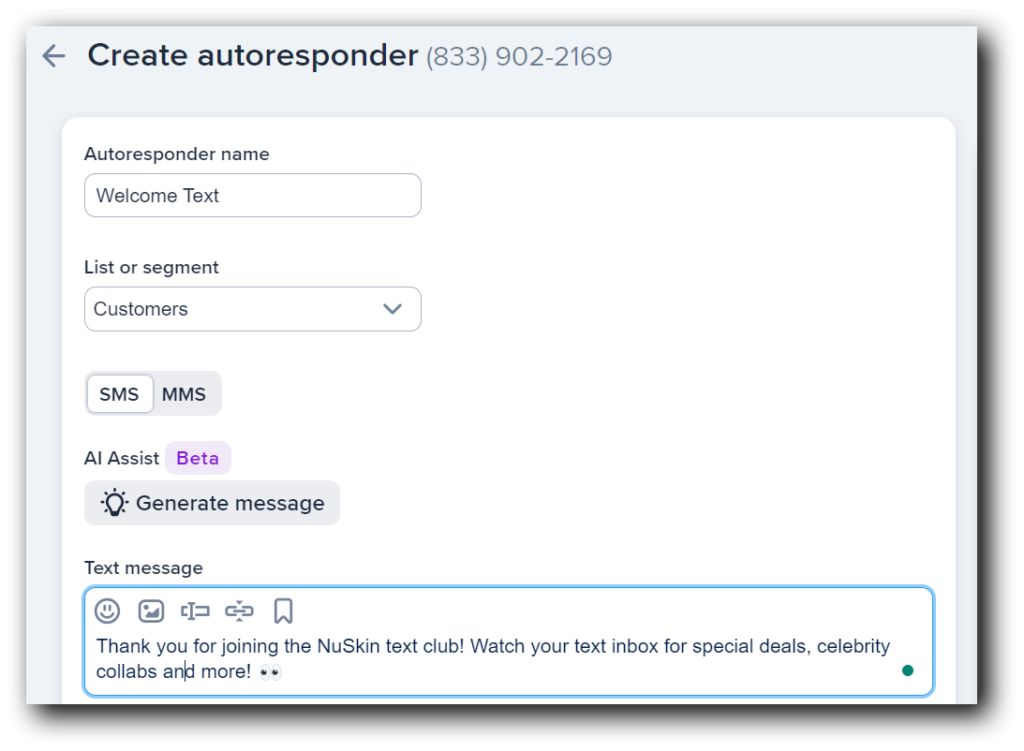
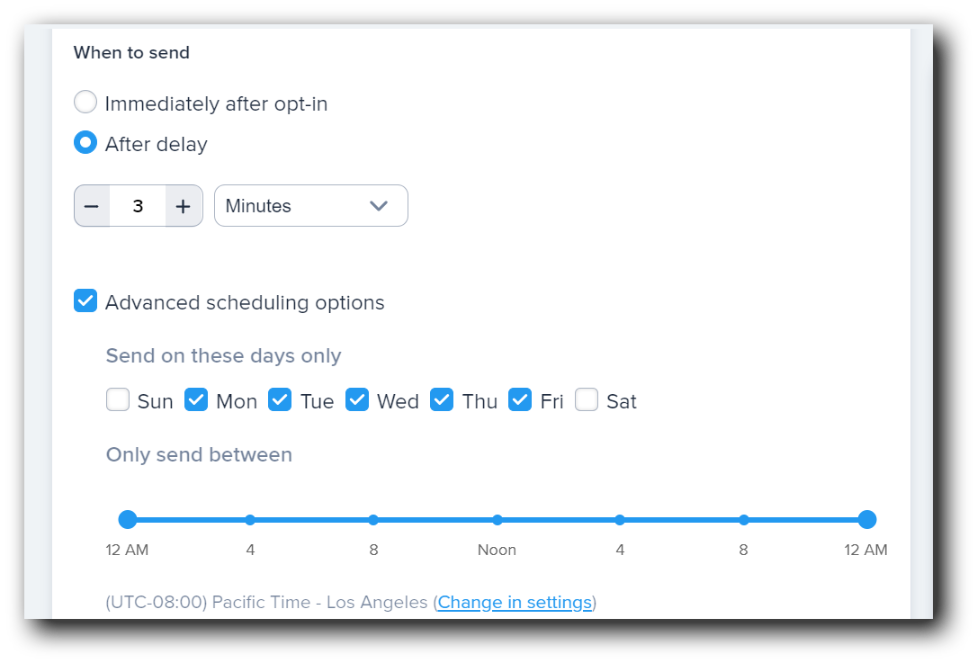
You can also make your autoresponders work in conjunction with your auto-confirmation message. You could:
If you’re looking to send a welcome text message to just one contact at a time, your best option is to use the SimpleTexting inbox.
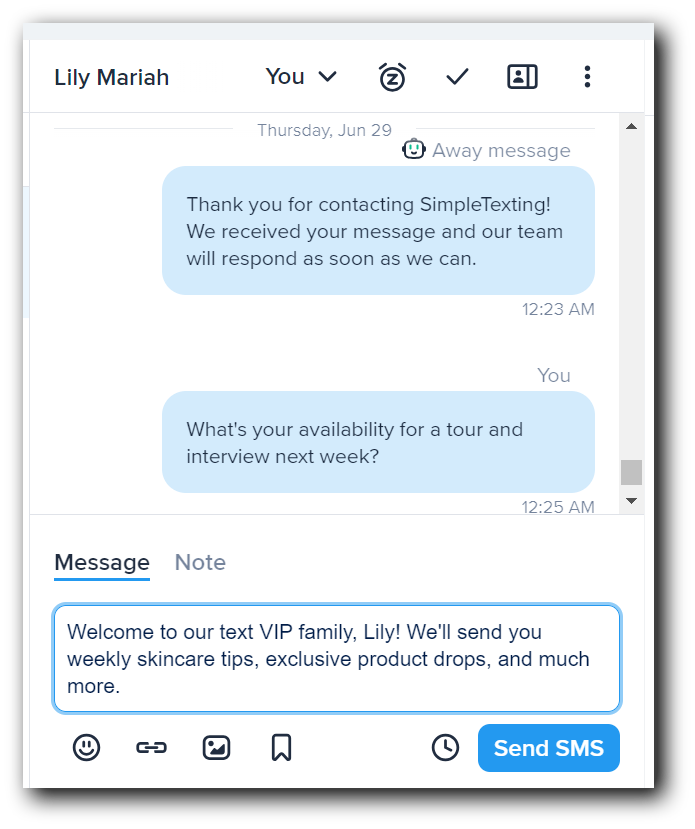
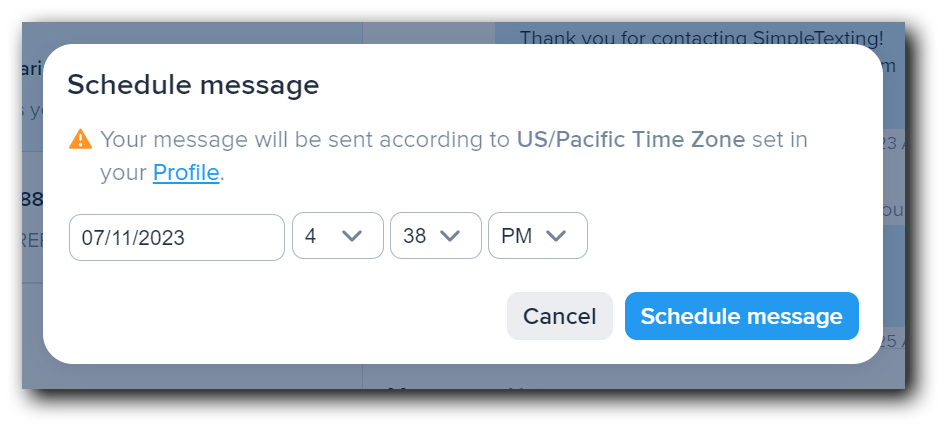
Pro tip: You can add your standard welcome message as a template so it’s ready to go with just a couple of clicks each time.
Campaigns are a good way to get your welcome message to lots of contacts at once. They’re also very simple to set up, send, or schedule.
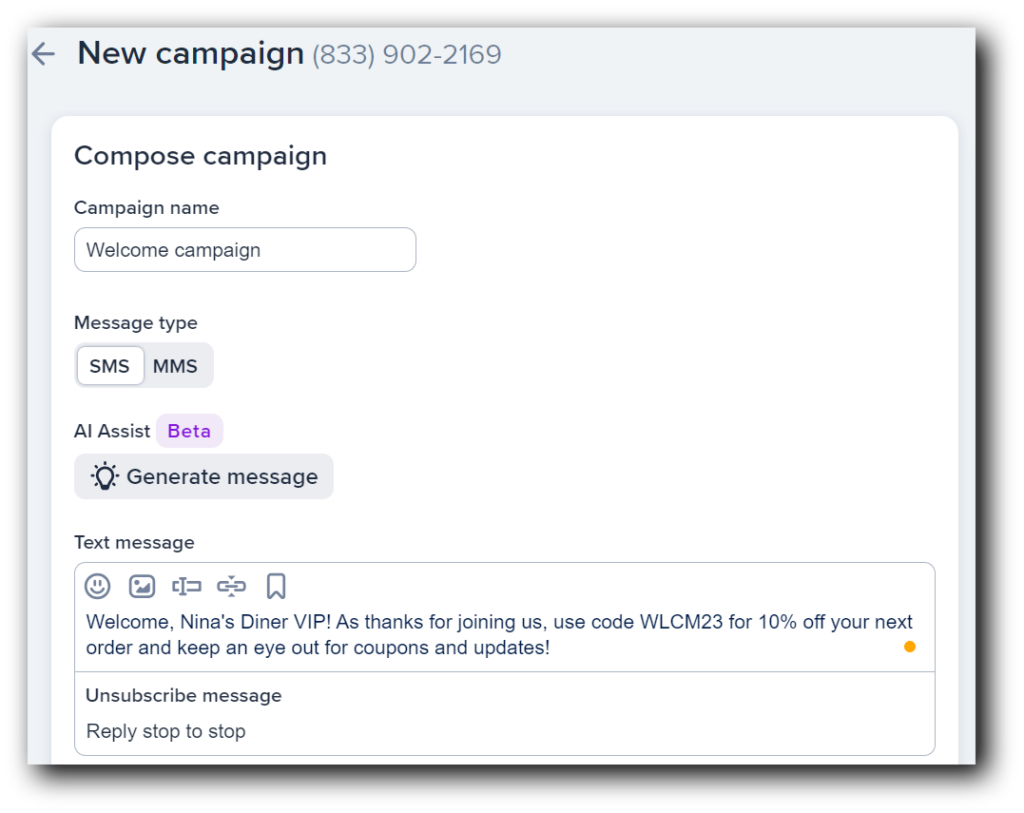
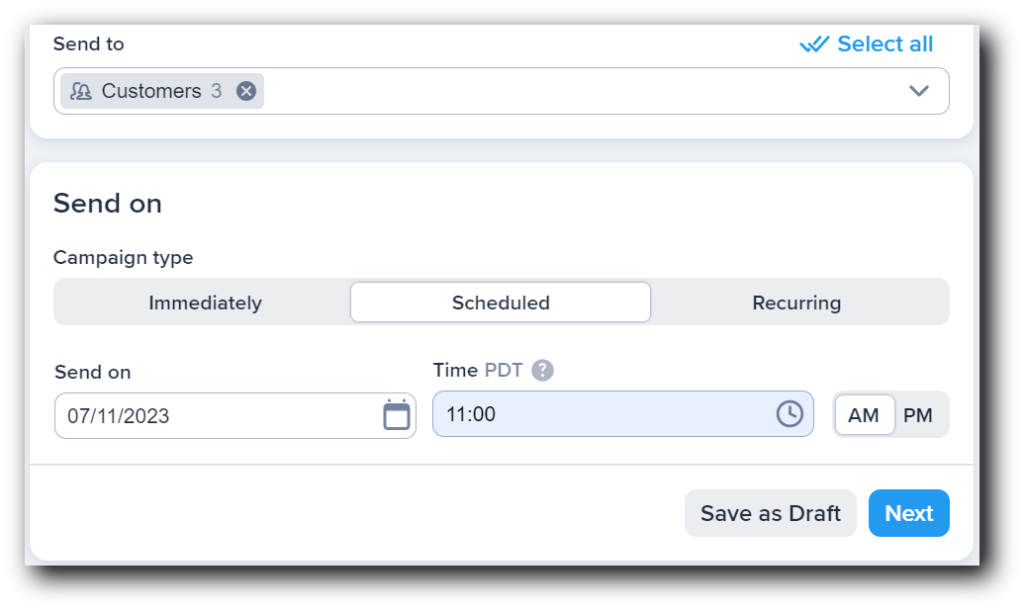
Drew Wilkinson is the Head of Marketing at SimpleTexting. Drew has more than a decade of experience managing successful integrated marketing programs to build brands, raise awareness, and generate demand.
More Posts from Drew WilkinsonCustomers want the same thing they always have: to be valued and to have a good experience. But preferences around how customers want to communicate with businesses have changed. Just look at the growing popularity of text-based customer service.
ReadChances are you’re familiar with the saying, “If something seems too good to be true, it probably is.” The same applies to unlimited SMS marketing plans.
ReadStart a text marketing campaign or have a 1-on-1 conversation today. It's risk free. Sign up for a free 14-day trial today to see SimpleTexting in action.
No credit card required