How to send invites via text for your next event
Text invites are fantastic for business meetings, events, and parties because they're quick, effective, and customizable. I’ll walk through how to send invites via text.

Text invites are fantastic for business meetings, events, and parties because they're quick, effective, and customizable. I’ll walk through how to send invites via text.

Whether it’s a wedding, baby shower, birthday party, or networking social event, you won’t have much of an event without invitations. Today, many organizers also plan corporate events, fundraisers, conferences, product launches, grand openings, and community gatherings—and the most efficient way to coordinate all of these is to send invites via text. The challenge lies in choosing the most effective way to send invites via text—a channel that has revolutionized how we communicate about events in today’s digital landscape.
Why should you send invites via text? The answer becomes clear when you examine the stark differences between traditional invitation methods and modern SMS solutions, including mobile invitations, digital event invitations, and electronic invites.
The fundamental issue is this: old-school invitation methods create unnecessary complications and delays that can jeopardize your event’s success, while electronic invites sent via SMS remove friction and reduce no-shows.
Enter text message invitations as the superior solution. SMS marketing statistics show that 90% of consumers text every single day, and the majority check their text messages more than 10 times each day. This means that when you send invites via text, you’re tapping into the most frequently accessed communication channel available, supported by established SMS marketing and bulk SMS services used by organizations of all sizes.
Consequently, text message invitations achieve significantly higher open rates and response rates than traditional communication methods—often cited around 98% open rates and near-instant reads—because SMS invitations reach recipients instantly and appear directly on their most-used device screens. This makes SMS invites ideal for time-sensitive communications, mobile event confirmations, and last-minute updates.
I’ll demonstrate exactly how to streamline the invitation-sending process using SMS technology, showing you step-by-step methods that eliminate common event planning headaches and address compliance (TCPA, opt-in) and deliverability best practices.
TABLE OF CONTENTS
Text message invitations are digital event invites sent via SMS that include essential event details (who, what, where, when) and can be personalized, tracked, and responded to instantly. These SMS invites—also called mobile invitations, digital event invitations, and electronic invites—let you reach guests in seconds. You can keep these SMS invitations simple yet effective, like this real-life example from Save the Boundary Waters:
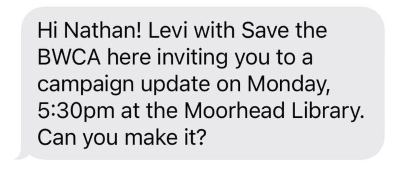
This example demonstrates effective text invitation structure because it includes all the critical information attendees need to make informed decisions:
Beyond basic text invitations, you can create more sophisticated digital invites by sending an actual calendar link via text message. This advanced approach combines the immediacy of SMS with the convenience of digital calendar integration, making it easier for guests to save and remember your event.
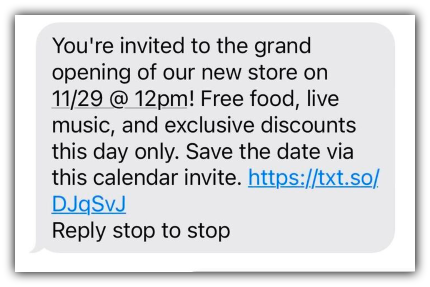
When recipients click the calendar link, their smartphone recognizes the calendar file format and prompts them to add the event directly to their personal calendar (on iPhone and most Android devices). This seamless integration eliminates the risk of forgotten events and supports a complete digital RSVP management workflow.
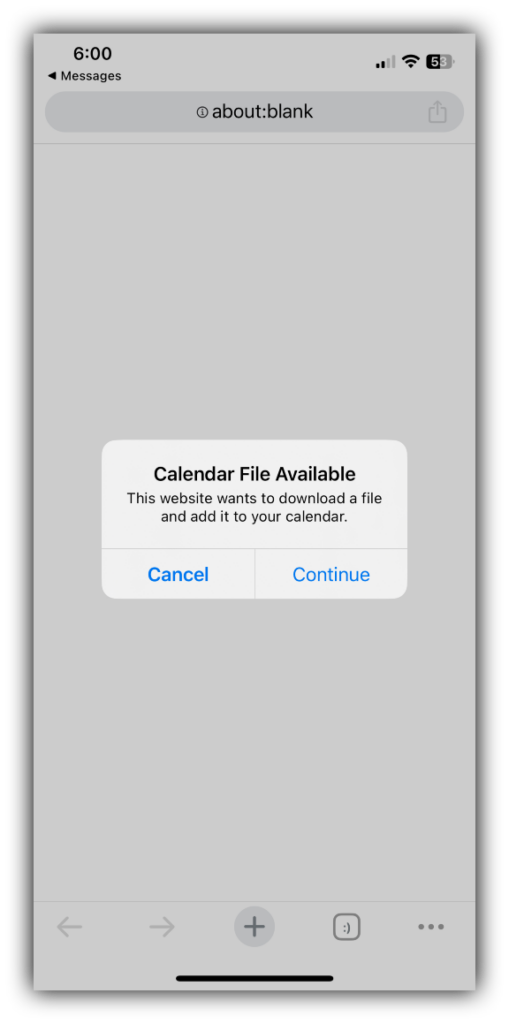
Finally, your invitees will see the calendar file open directly in their default calendar application on their phone, creating a permanent reminder that appears alongside their other scheduled activities and reducing no-shows.
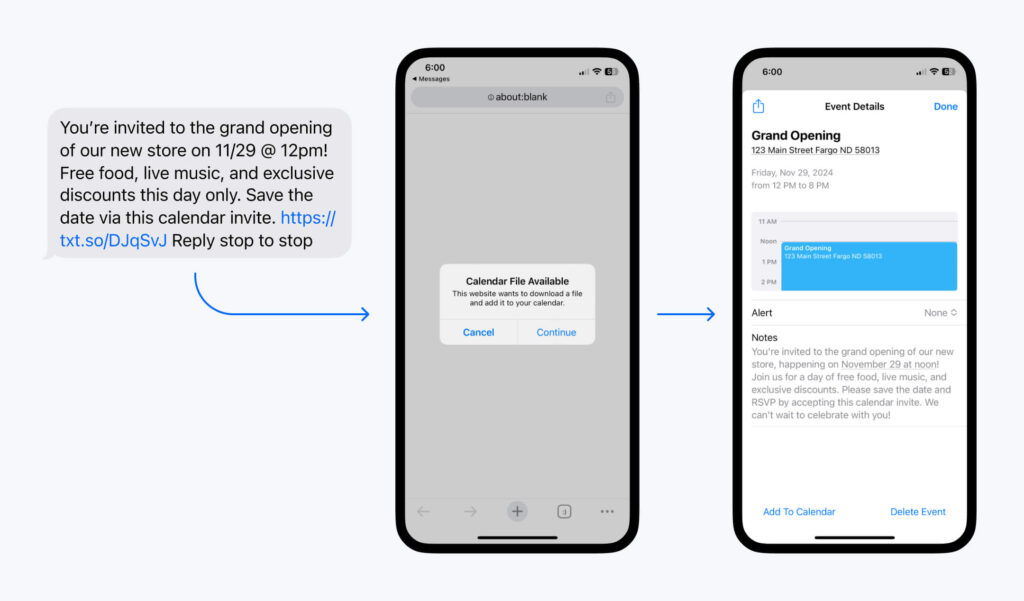
Throughout this comprehensive guide, you’ll discover exactly how to send invites via text message from initial setup to final RSVP tracking, ensuring your events achieve maximum attendance and engagement.
If you’re wondering, “How do I send invitations through text messages?” efficiently and professionally, the process becomes remarkably straightforward once you understand the essential steps. Let me show you exactly how easy text invitations are to set up using SimpleTexting, a comprehensive SMS platform designed for event organizers.
SimpleTexting functions as a mass texting service that specializes in helping organizations send text message invitations (among many other types of business communications) to boost event attendance, grow businesses and organizations, and maintain engagement with volunteers, employees, and customers. This SMS platform—also described as text messaging software, a bulk texting solution, or a mobile marketing tool—streamlines the entire invitation workflow because it integrates contact management, message creation, and response tracking in one unified system, with popular integrations via Zapier and calendar tools to support event workflows.
Whether you’re only inviting your closest colleagues to your event or need to send invites via text to thousands of attendees, our platform makes contact importation effortless through CSV or Excel spreadsheet uploads. You can also bring contacts in from your CRM. This bulk import capability saves hours compared to manually entering individual contacts.
Before proceeding, ensure you have obtained express written consent to text your guests, especially if you’re sending invitations to more than just a few people. This compliance requirement (e.g., TCPA in the U.S., proper opt-in, and A2P 10DLC registration for application-to-person messaging) protects both you and your recipients from unwanted communications.
To begin adding your event guest list into SimpleTexting using a spreadsheet, follow this systematic approach that ensures clean data import, accurate segmentation, and optimal message personalization.
First, let’s optimize your spreadsheet structure so the data imports seamlessly without errors or formatting issues. Use row one to create these specific column headers:
Here’s a pre-formatted spreadsheet template to get started immediately without guesswork.
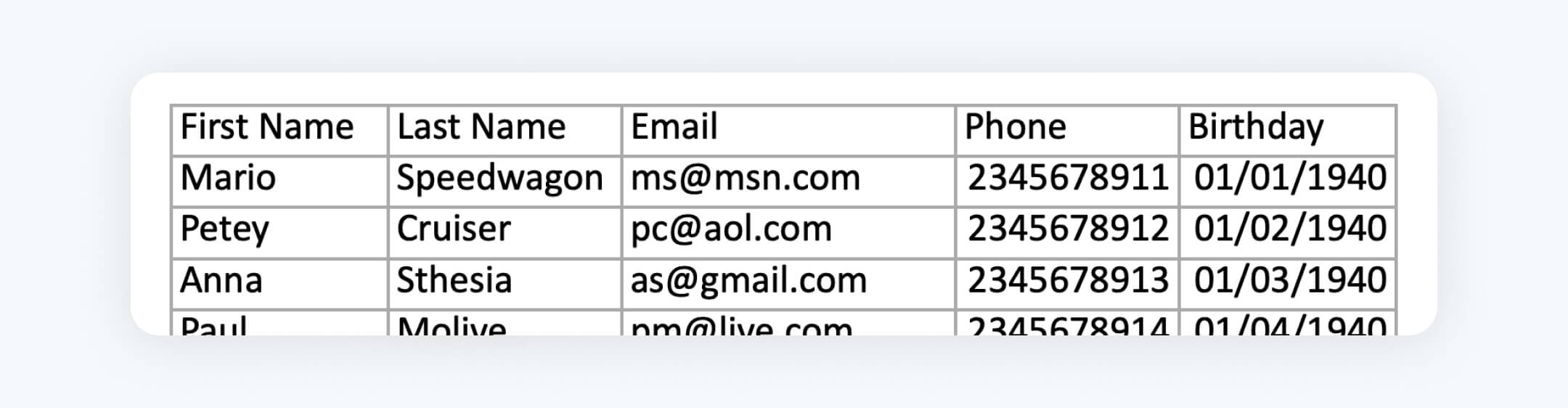
Next, log into your SimpleTexting dashboard and navigate to the Contacts section. Click the Add contacts button, then drag and drop your optimized event guest list spreadsheet directly into the upload area. Name the contact list something descriptive that identifies your specific event (for example, “Annual Charity Gala 2024” or “Product Launch Attendees”).
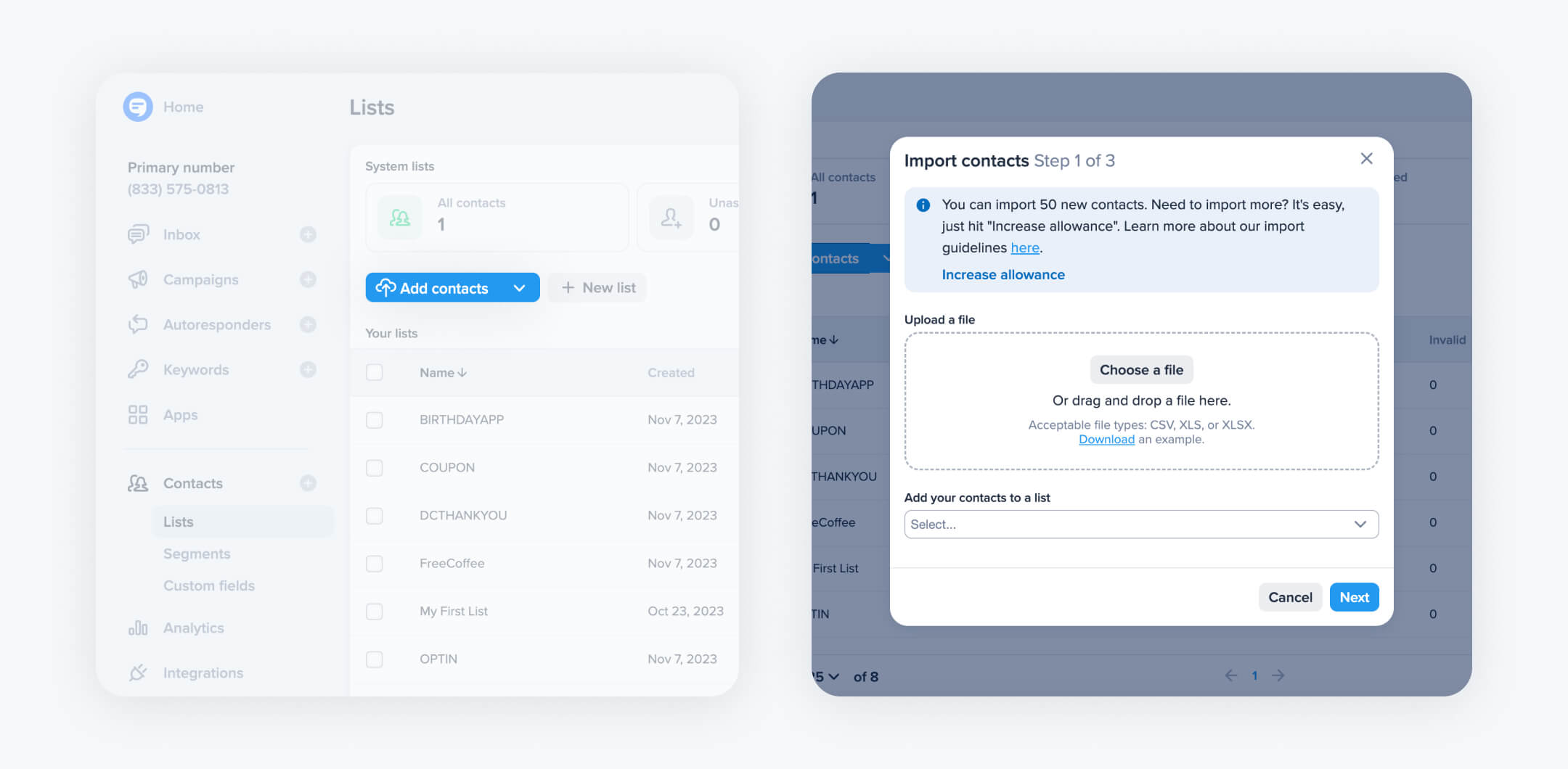
After clicking Next, follow the guided prompts that appear on screen. SimpleTexting’s intelligent system will help you import your data accurately by mapping your spreadsheet columns to the platform’s custom fields, ensuring that names, phone numbers, and other details appear correctly in your contact database.
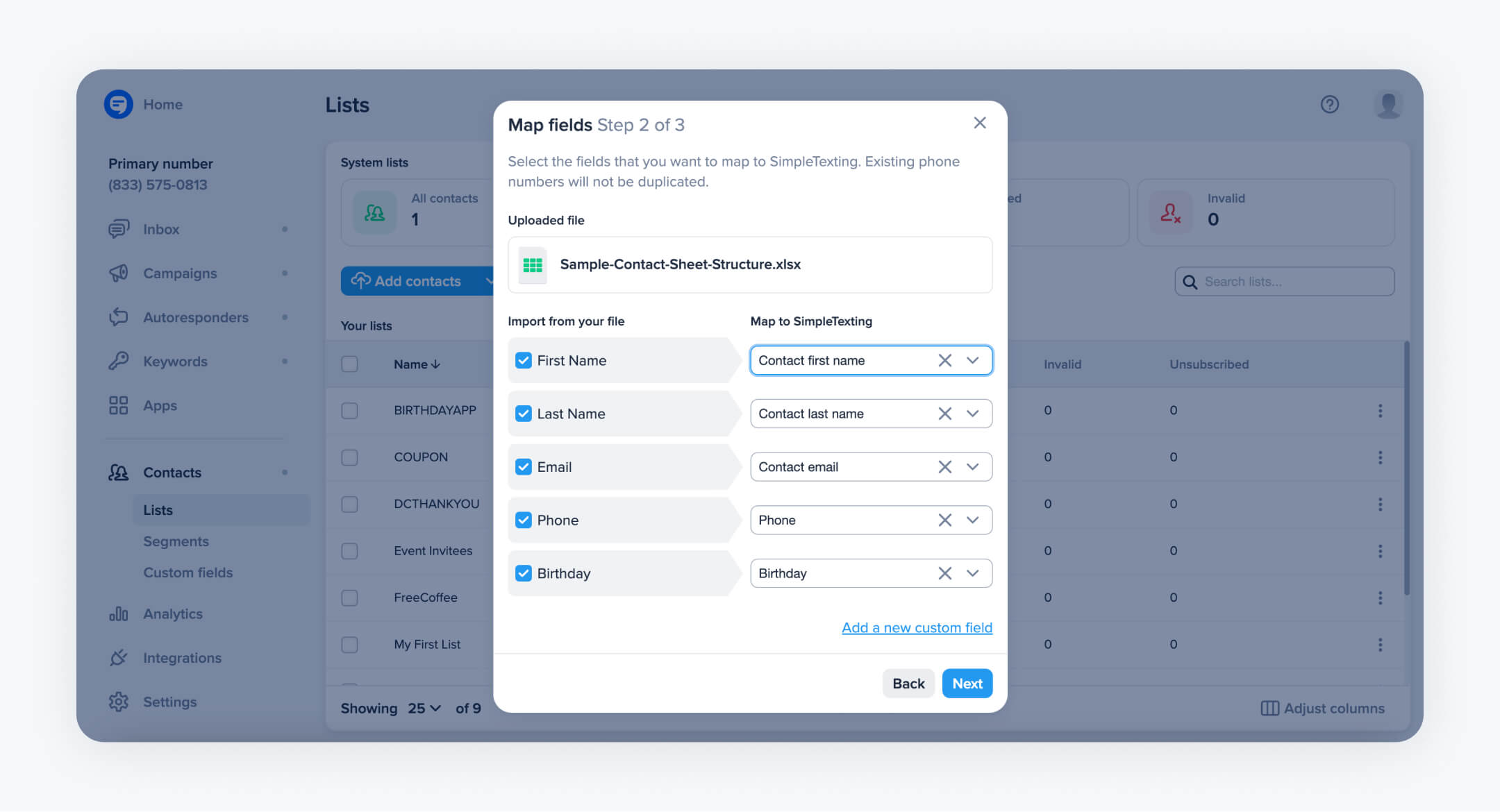
Finally, SimpleTexting’s compliance verification system will automatically review your contact list to ensure everything meets legal requirements, allowing you to send text message invitations with complete confidence and peace of mind. This process also helps align your messages with carrier requirements for A2P 10DLC to maximize deliverability.
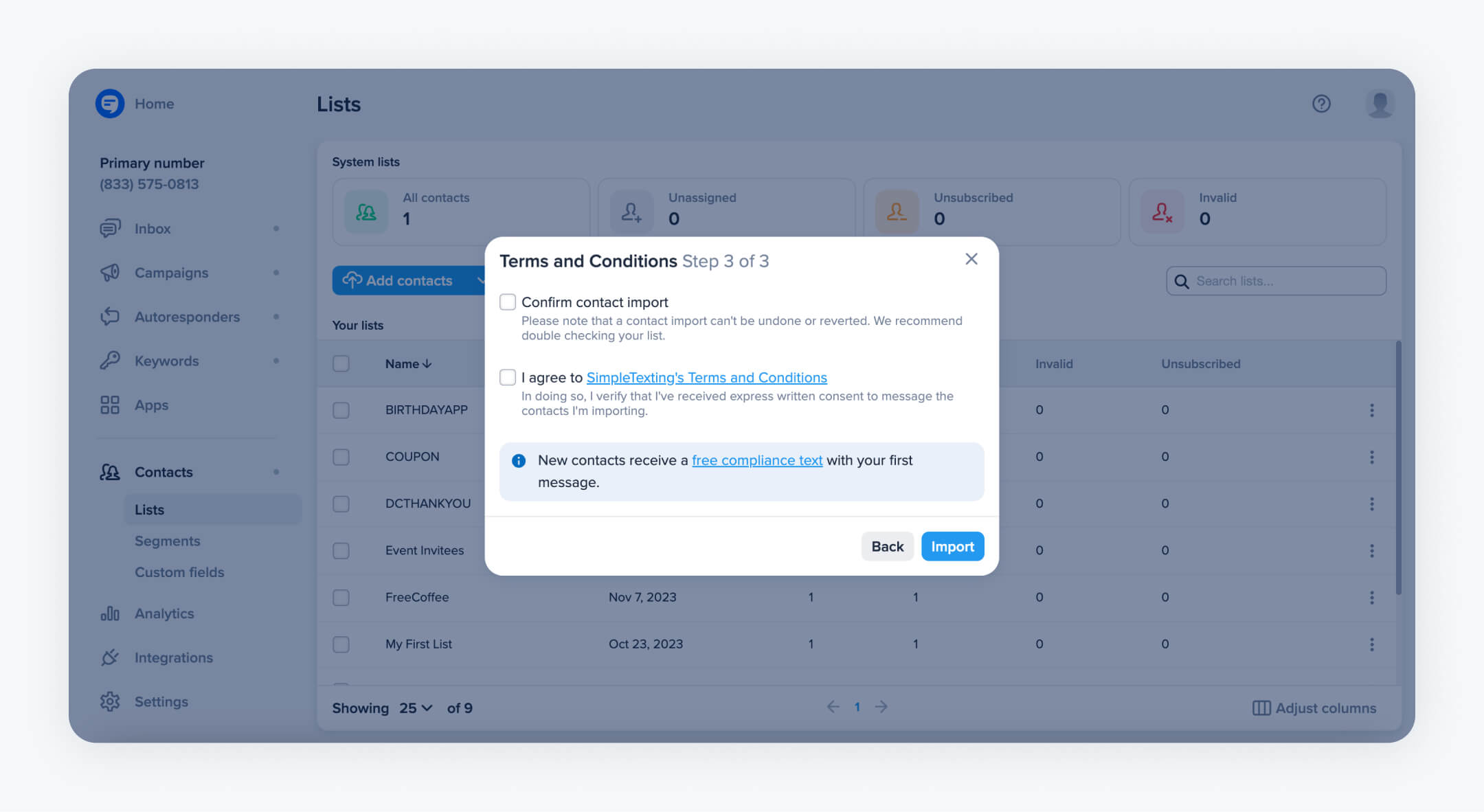
Once you’ve successfully uploaded the guests who will receive your invitation, you’re ready to craft your message content. Your text invitation should include essential details like the specific date, complete location address, exact time, parking information, and any other critical information your guests need to attend successfully. Keep in mind standard SMS length guidelines (~160 characters per segment) and consider MMS for longer messages or when you want to include an image for your SMS invitation template.

Within the SimpleTexting platform, you’ll create your digital invitation as a campaign, which is simply the standard terminology that professional SMS services use to describe business-purpose text messages sent to multiple recipients.
To create your invitation campaign, log into your SimpleTexting dashboard, click Campaigns in the left navigation menu, and hit the New button. Give your campaign a descriptive name that helps you identify it later, then compose your invitation message in the Text message field.
💡 Pro tip: You can leverage artificial intelligence to write your invitation automatically, saving time while ensuring professional quality. Simply click Generate message and input your event’s who, what, where, when, and why details. Then hit Generate a message and select from the AI-created suggestions that best match your event’s tone and style.
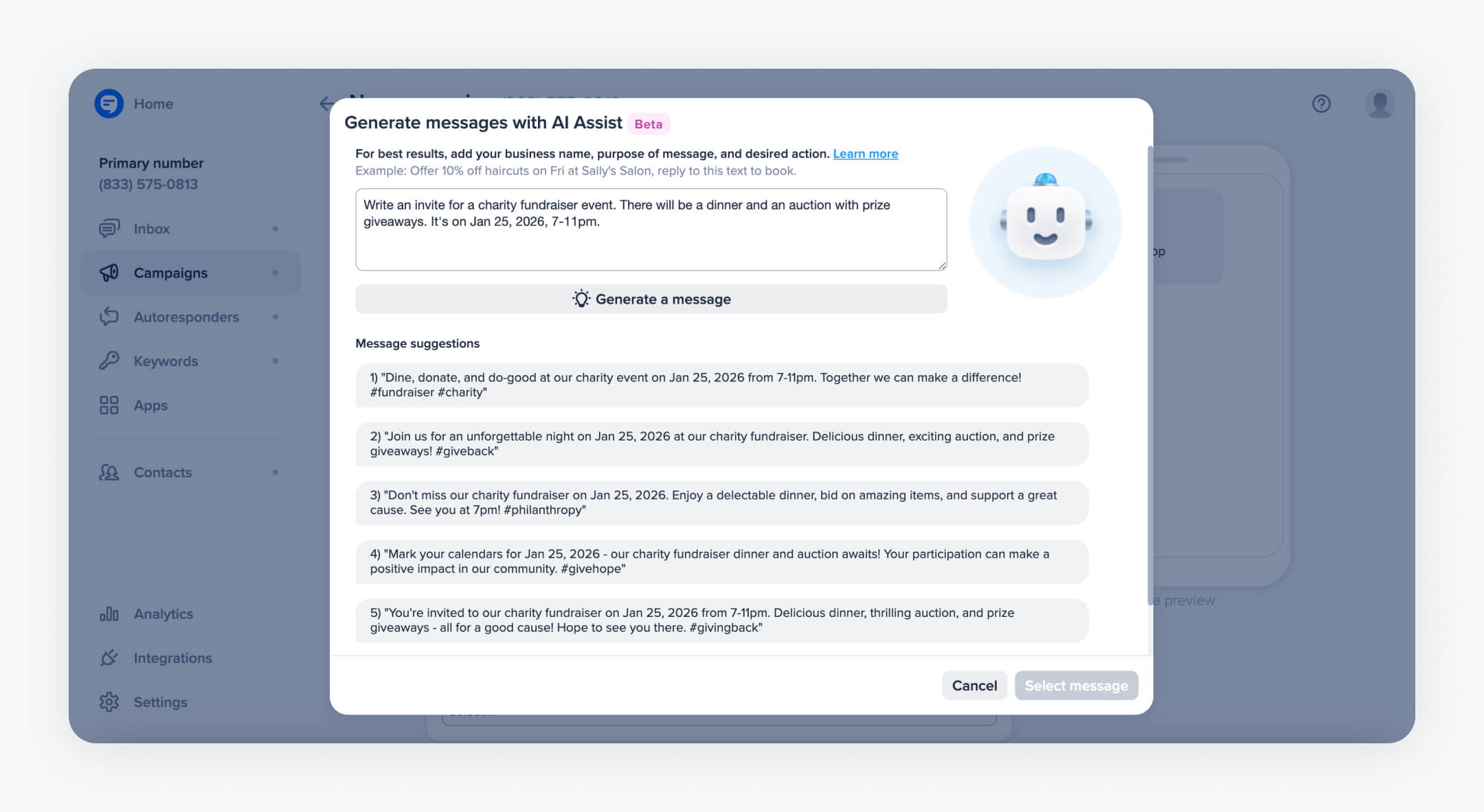
You have complete flexibility to send your message immediately or schedule it for optimal delivery timing, depending on when your recipients are most likely to engage with invitations. As a rule of thumb, schedule SMS invites during local business hours (e.g., 10 a.m.–7 p.m.) and avoid very early mornings or late evenings to improve response rates.
Based on event marketing best practices, we recommend implementing this strategic three-message sequence:
This multi-touch approach leverages the key advantage of digital invitations: you can send multiple reminders without worrying about escalating costs for printing and postage that traditional paper invitations require. Each additional message increases your event’s visibility and attendance rates significantly. For best results, keep messages concise (under 160–320 characters), respect quiet hours, and use time zone–aware scheduling.
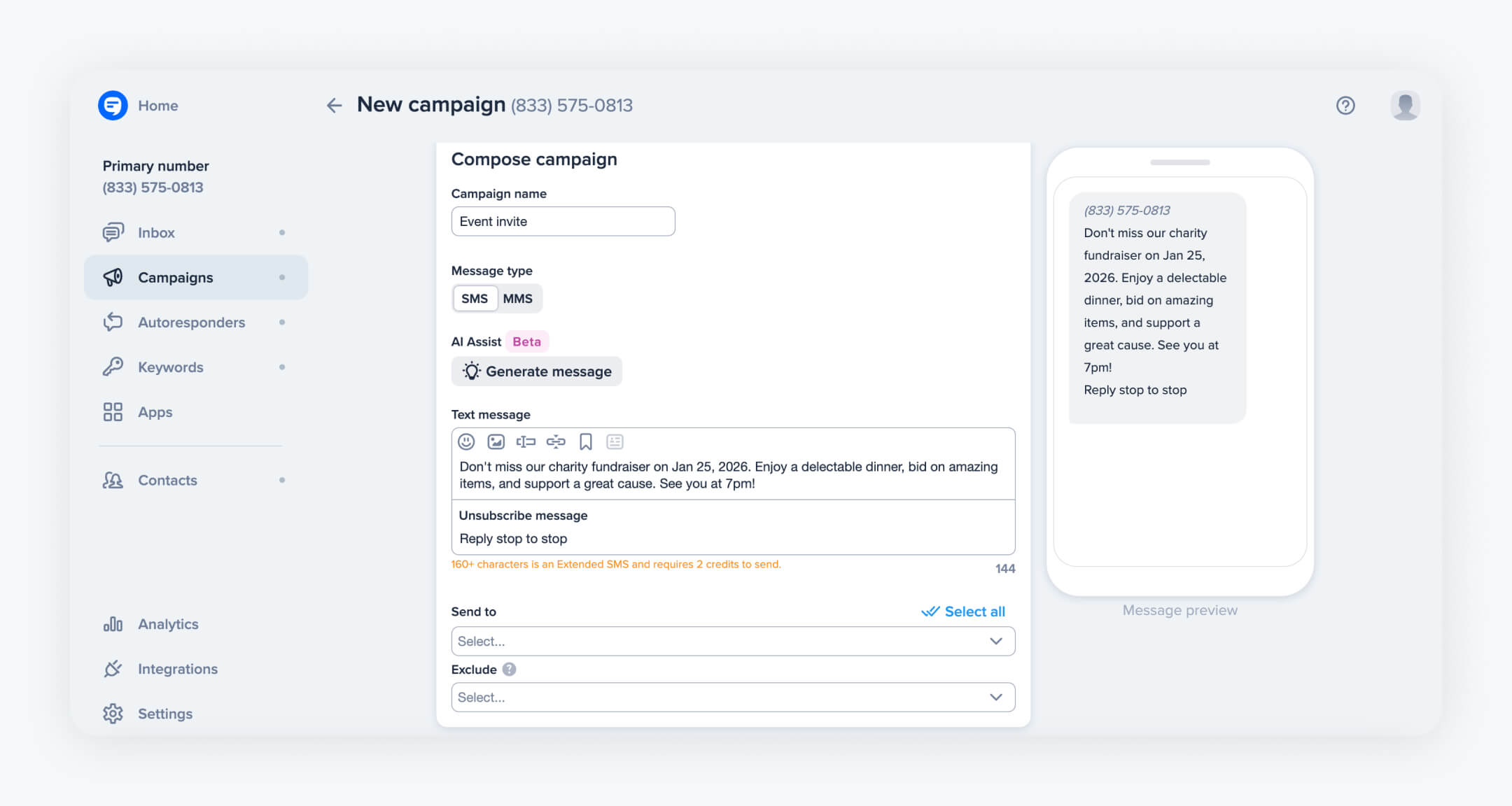
Our comprehensive texting service enables two-way messaging capabilities, which means guests can respond directly to your invitations with their attendance confirmations. This interactive functionality transforms event planning by simplifying attendance tracking and making guest list management completely effortless with digital RSVP management.
There are several effective approaches you can use to collect RSVPs via text message. Here are three proven methods that deliver excellent response rates and streamline your event planning process.
If you’re only inviting a handful of people to your event, maintain simplicity by directly asking guests to reply to your invitation message. Then create and maintain a running list of confirmed attendees based on their text responses.
For larger events like fundraisers, conferences, or community gatherings with more attendees, you may want to implement one of the more sophisticated RSVP options described below because they provide better organization and tracking capabilities.
In SimpleTexting, you’ll send the initial invitation as a Campaign message. Subsequently, you’ll use the Inbox feature to view all incoming responses and reply to those who confirm their attendance, creating a centralized communication hub for your event. You can also apply tags or notes to segment confirmed guests, VIPs, or plus-ones.
A text-to-join keyword is a specific word or phrase that people can text to your business phone number in order to automatically sign up for updates about your event. You simply promote this keyword to your target audience through various marketing channels including posters, fliers, your website, email campaigns, social media posts, and other promotional materials.
For example, if your business name is Home Smart, and you’re organizing a launch party for your new product line, you could create the memorable keyword “HSLAUNCH.” This keyword should be short, relevant, and easy to remember because it serves as your primary RSVP collection mechanism.
Whenever someone texts your designated keyword to your business number, the SimpleTexting platform will automatically add them to a separate, dedicated contact list for your event. This automated process eliminates manual data entry and ensures no RSVPs are missed or forgotten.
When you need an accurate headcount for catering, seating, or venue planning purposes, you can simply log into the platform dashboard and view the complete list of everyone who has texted your keyword, providing real-time attendance tracking.
To set up your event’s text-to-join keyword in SimpleTexting, follow this straightforward process: Log into your SimpleTexting dashboard, select Keywords from the left navigation menu, type in your Keyword name and determine whether you want those who text that keyword to join a new list specifically for this event or add to an existing contact list.
Utilize the AI Assist feature to write your auto-confirmation message professionally and efficiently. Effective confirmation text messages should include these essential elements:
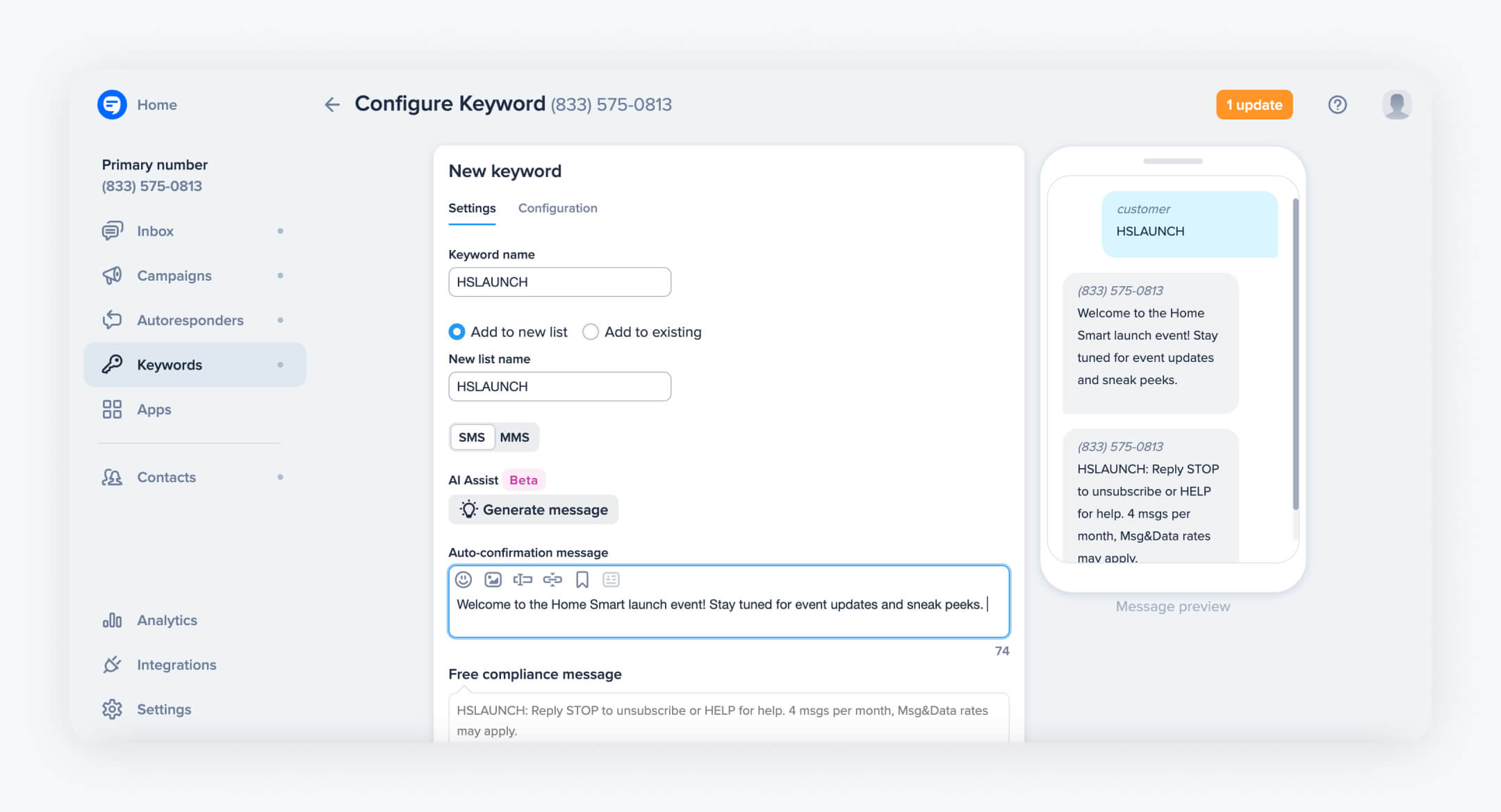
You might be wondering, “But how will I know if my guests are bringing a plus-one, or whether they have dietary restrictions?” I’ve got you covered with an advanced solution that goes beyond simple attendance confirmation.
The data collection feature automatically prompts guests who have RSVP’d using a keyword to provide additional essential details through a conversational text exchange. This sophisticated system can gather information like attendee names, plus-one details, dietary preferences, or any other specific information you need for successful event planning.
This automated data collection process works seamlessly because it guides guests through a series of simple questions, gathering comprehensive event planning information without requiring phone calls or separate forms. It’s like a mobile RSVP form delivered via text.
If you’re still questioning whether SMS invites represent the optimal choice for your events, let’s examine the compelling advantages that make text messaging the superior invitation method. Understanding these benefits will demonstrate why text message invitations consistently outperform traditional alternatives for speed, deliverability, and engagement.
I’ve already highlighted the convenience and reliability factors that make text invitations attractive, but here are the additional significant reasons why smart event organizers choose texting for their invitations, including higher open rates than email, faster RSVP cycles, and better accessibility for on-the-go guests.
When you send your invitations via text message, you gain access to comprehensive tracking capabilities that allow you to monitor exactly how many invitations you’ve sent, identify who has replied so far, and analyze other important engagement metrics. This is particularly valuable if you include links to additional event information, such as speaker bios, parking instructions, or venue details, because you can track click-through rates and engagement levels using link shorteners and UTM parameters.
Professional platforms like SimpleTexting organize your Analytics data in centralized dashboards, enabling you to see precisely who is and isn’t engaging with your messages. This real-time visibility helps you make informed decisions about follow-up communications and event planning adjustments, and you can export data or sync via integrations to keep your RSVP records up to date.
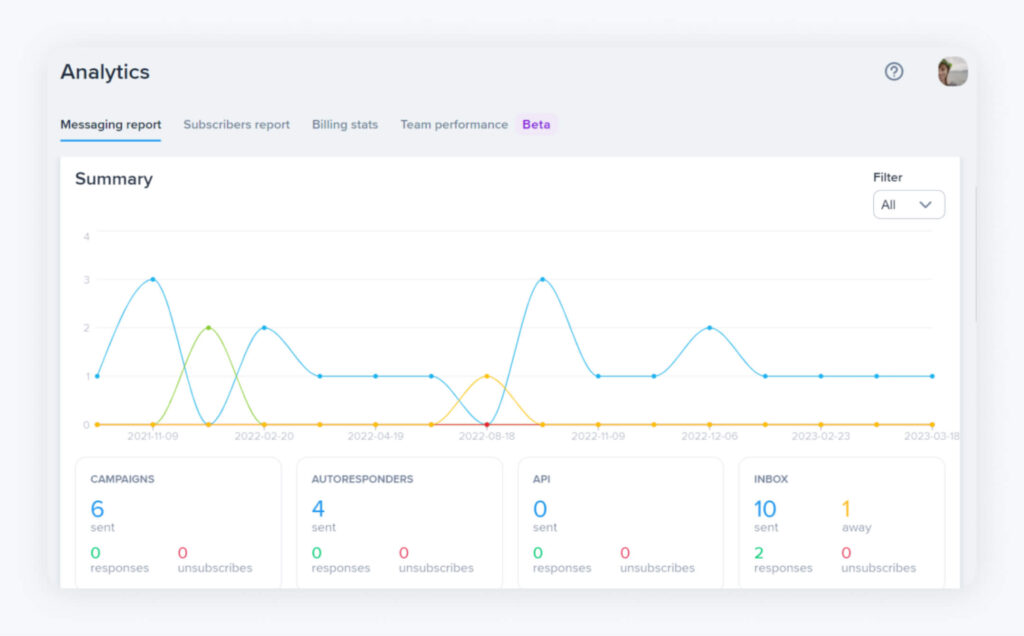
Eliminate expensive stationery and postal fees entirely — sending mass texting for events represents a significantly smarter financial investment. With professional software like SimpleTexting, you can send hundreds of event text messages starting at just $29 per month, which costs dramatically less than printing and mailing equivalent paper invitations.
This cost advantage becomes even more pronounced for large events because traditional invitation costs scale linearly (more guests = more printing and postage costs), while text messaging costs remain relatively flat regardless of your guest list size. For example, mailing 500 paper invites at $1.20 each (printing + postage) is ~$600, whereas an SMS plan at $29–$49 can reach the same audience for a fraction of the cost—delivering a strong ROI.
Text messages never get lost in the mail system, and recipients can easily retrieve them for reference with just a few screen taps. This reliability eliminates the common problem of guests claiming they “never received” the invitation because text messages are delivered directly to their most frequently checked device. Most texts are read within minutes, making SMS ideal for time-sensitive updates and last‑minute changes, and modern A2P 10DLC standards help ensure high deliverability for legitimate event notifications.
Nathan is the head of content and SEO at SimpleTexting. With the help of an awesome team, he’s attracted more than 65 million website visitors, converted 10 million email subscribers, and supported 300,000 software users. He's written for the likes of Fast Company and his work has been referenced in publications like Forbes. Nathan has 15 years of proven corporate and startup marketing experience and continues to venture off the beaten path. When he’s not marketing, you’ll catch Nathan canoeing in the Boundary Waters or training for his next ultra marathon. Connect with Nathan on LinkedIn.
More Posts from Nathan ElleringHow did Unibroue increase brand awareness for À Tout le Monde, its Megadeth collaboration beer? With a simple text-to-win contest.
ReadLearn how to host a virtual event from start to finish that’s memorable and impactful.
ReadStart a text marketing campaign or have a 1-on-1 conversation today. It's risk free. Sign up for a free 14-day trial today to see SimpleTexting in action.
No credit card required