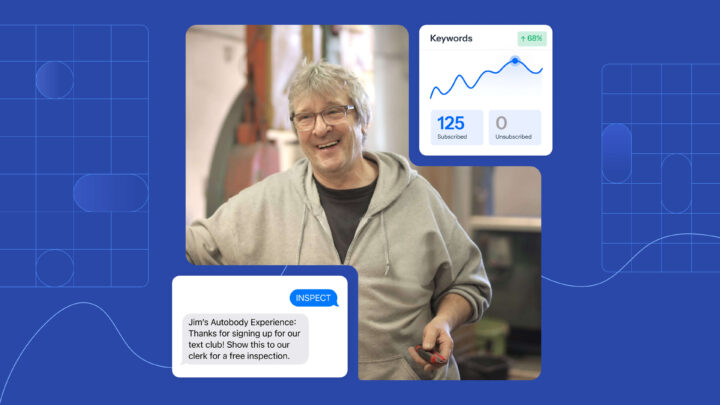SMS Keywords
Text-to-subscribe keywords are of the quickest and easiest ways to collect phone numbers and grow your contact list.
No credit card required
Pairing Keywords With Autoresponders
When you create an SMS keyword with SimpleTexting, you’ll also get the opportunity to write an autoresponse with it. Here’s a breakdown of both the keyword and the autoresponse:
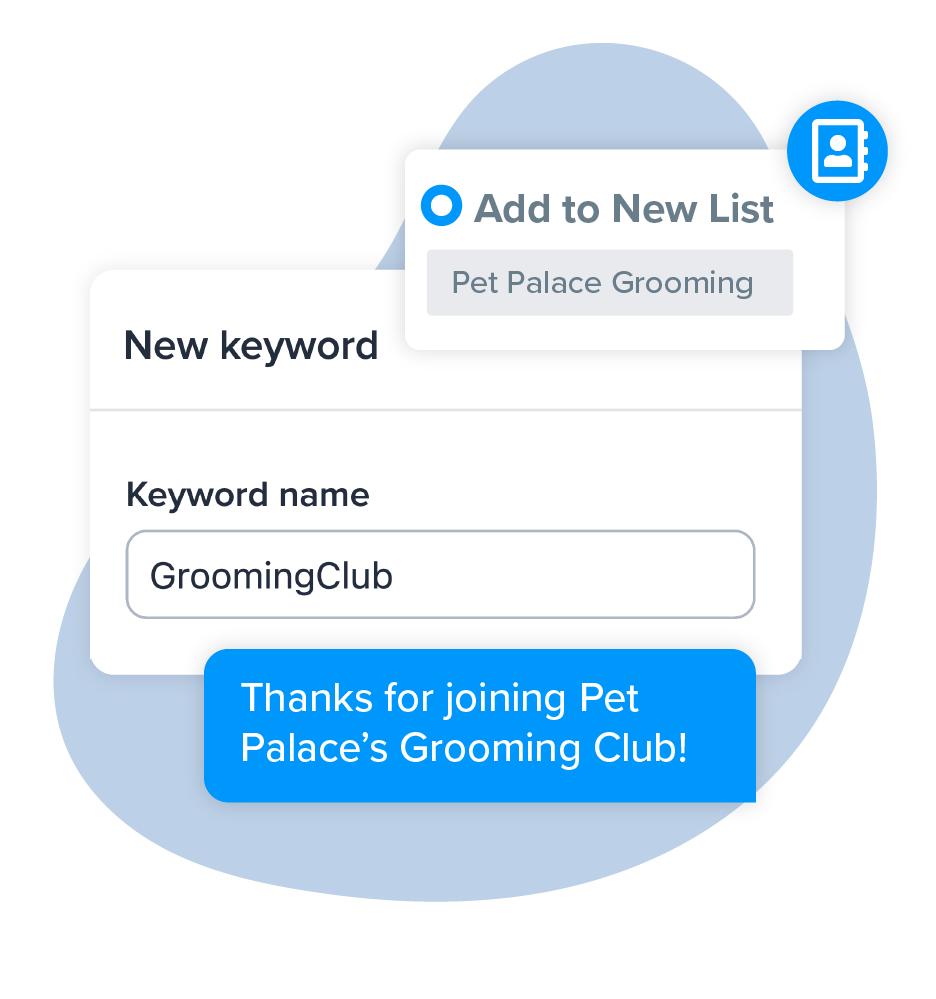
What Is an SMS Keyword?
An SMS keyword is a word or phrase that can text to your number to sign up for future text messages. Because you can create multiple or unlimited keywords in your SimpleTexting account at no additional cost, you can build different contact lists by interests. For example, a pet store could create a text-to-join keyword for their grooming department or for pet types.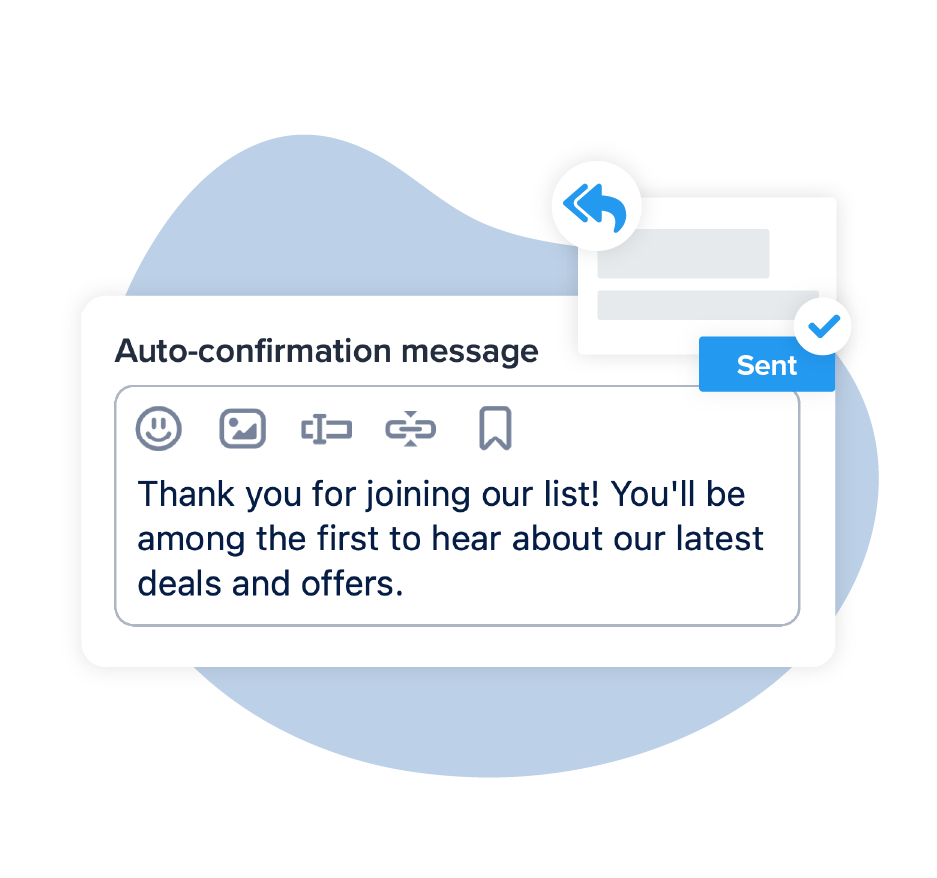
What Is an Autoresponder?
An autoresponse is a followup message that gets sent to a contact after they’ve texted the keyword to your number. This automated text message is typically used to confirm that someone’s subscribed to future text messages and welcome them. Some businesses even offer an incentive for joining. Here’s an example of an autoresponse for a restaurant text marketing program.What Number Can I Use For SMS Keyword Campaigns?
Keywords work well with the following number types:
Toll Free Number
Vanity toll-free numbers
Registered Local numbers
Dedicated Short Code
Send Your First Message in Minutes
Get everything you need to engage individually with customers, or text thousands at once. Sign up for a free 14-day trial today to see SimpleTexting in action.

How You Can Use SMS Keywords
Organizations use keywords in many different ways. We see businesses:- Invite people to text a keyword to receive coupons or join a text club
- Subscribe new customers to their list
- Sign up people to an emergency text alert system
- Subscribe people to a series of texts using our autoresponders feature

SMS Keyword Examples
Here are some other ways our customers use keywords:- Text to Vote Surveys to get feedback: “Text GATORADE to (833) 222-3059 to vote for our new flavor.”
- Text to Win sweepstakes. “Text BOOKS to (833) 222-3059 for the chance to win free books for your classroom!”
- Triggers, also known as sub-keywords, allow customers to receive updates, replies to questions, and information about your business: “Text HOURS to 35352 to receive our open hours for the week.”
How to Set Up an SMS Keyword Campaign
We’ll walk you through setting up your first keyword campaign step by step. Check out this article or the video below.
- Go to Keywords on the left hand side of your account and click Create first keyword.
- Assign the keyword to an existing list of contacts, or create a new list just for people who sign up for that specific keyword.
- Type out your auto confirmation message.
- Set your message frequency and any triggers you’d like.
- Adjust your additional parameters.
- Click Save keyword.
After You Create Your SMS Keyword
You’ve set up your first keyword. Now there are a few next steps to follow for maximum keyword success.
- Be sure you have express consent from your contacts before you text them.
- Promote your keyword. You can advertise your keyword in your storefront, on social media, on any intake paperwork you have—you name it. The only rule is to feature your keyword anywhere your audience will see it.
- Keep track of how many people are engaging with the keyword from your Keywords page–just look for the “Engagement” column next to your keyword.