Email and SMS marketing: Multichannel marketing for wider reach and more responses
Contrary to popular belief, you don’t have to choose between email and SMS marketing. Learn how to combine them for the best results.

Contrary to popular belief, you don’t have to choose between email and SMS marketing. Learn how to combine them for the best results.

Email and SMS marketing have long been debated over in the small business community.
The problem, though, is that they’re often pitted against each other to figure out which is better or more effective.
I’m here to tell you that that’s the wrong question. The real conversation should start with, “How can I make them work together?”
I’ll tell you exactly how, including use cases and how-tos for getting started.
The difference between email and SMS marketing is the channel being used, as the terms imply. In fact, a lot of the same strategies apply to both channels.
Given that they’re different tools, when do email and SMS work best together? Here are a few common use cases we’ve seen.
Make sure your entire subscriber base hears about your biggest sales by sending your announcements out through both email and text.
You can use email and SMS together for:
It’s important to keep your partners up to date on happenings within your organization and opportunities for collaboration.
Consider sending out a text blast with a quick “stay tuned” message reminding subscribers to check their emails for more information.
Then, send them a longer email detailing the relevant opportunity or update.
Drip campaigns keep you in touch with your subscribers with minimal effort from you. They use a series of automated emails that trigger based on subscriber actions.
You can use drip campaigns through email and/or SMS for:
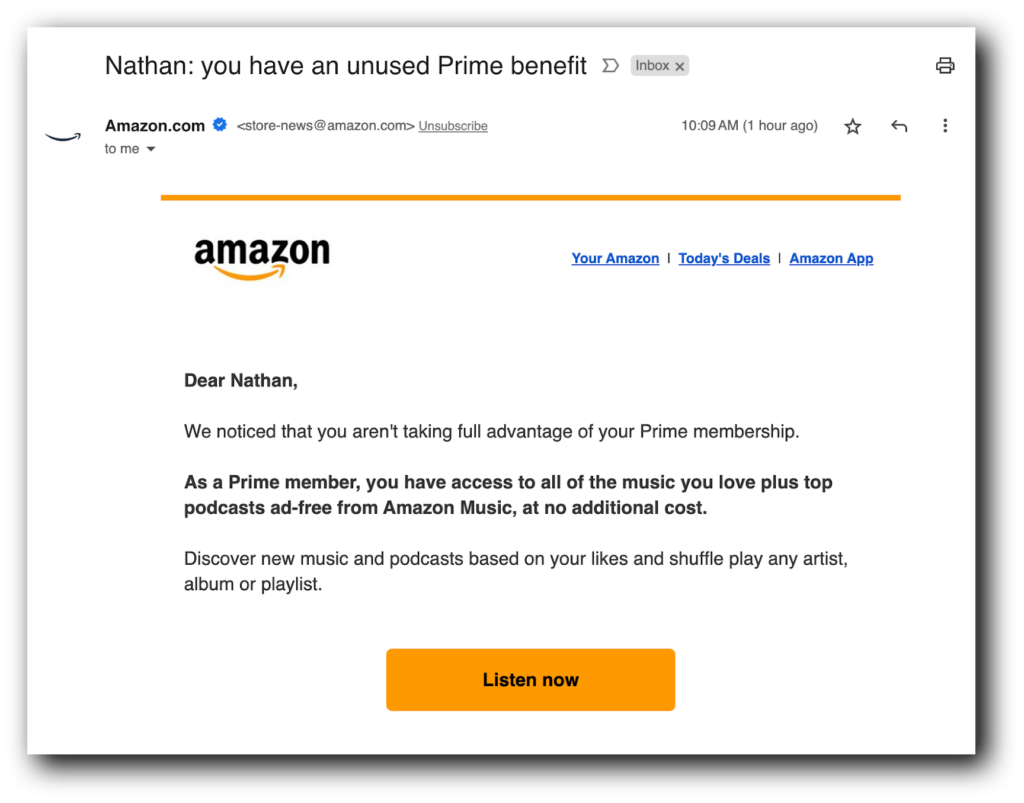
Welcome customers to your subscriber list(s) and send them rewards for their purchases with emails and texts containing:
No one wants to place an order and then hear radio silence for days afterward. You can easily use SMS and emails to take customers through the entire post-purchase process with things like:
Announce new products, services, or brands from your organization on both the SMS and email fronts.
Try announcing the launch through SMS and following up with an email that contains FAQs or sneak previews of the new addition.
Keep your events full and organized by running your entire guest-facing sequence through both email and texting.
That includes:
Encourage invitees to reply through their preferred medium and integrate your SMS and email efforts to keep track of responses.
Surveys can give you a clear idea of how to improve your programs, marketing, events, flows, or just about anything else.
You can send out your surveys through either email or SMS and follow up with a thank you message (and maybe a discount or perk) through the other method.
If a customer sends in a request for support, you can use email and SMS to address it in a couple of different ways.
Keep your team in the loop with an email and an SMS blast to make sure you reach everyone.
This is especially useful for announcing:
SimpleTexting offers integrations with several major email providers so you can easily combine your email and SMS workflows. Let’s take a look at the step-by-step.
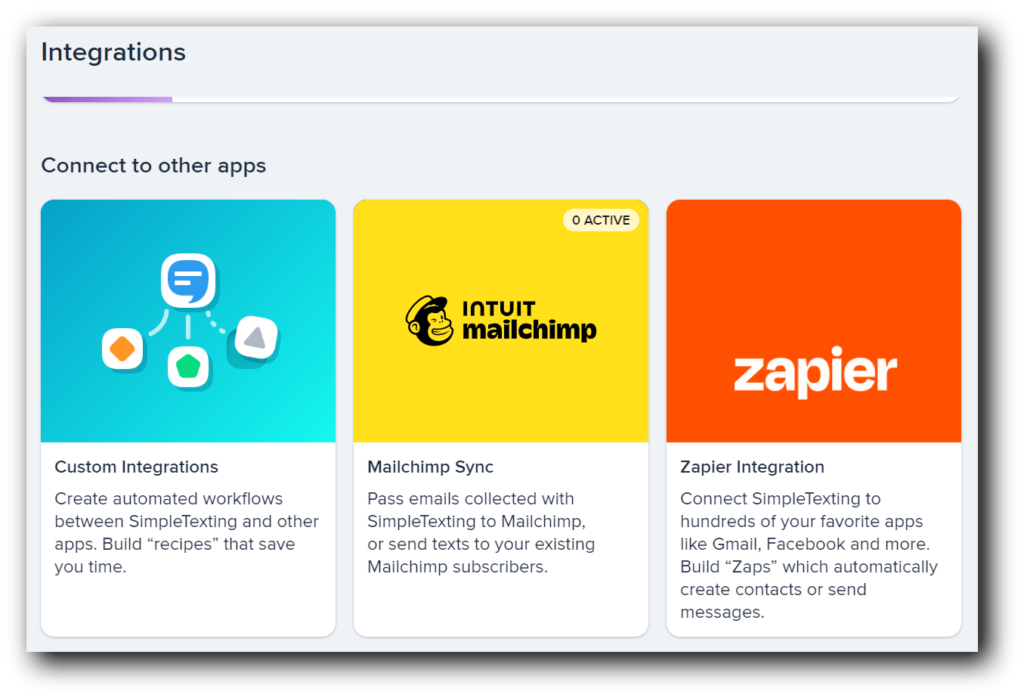
To build a list that works for email and SMS marketing, you’ll want to build a web form to gather subscribers.
Here’s how it works.
More of a visual learner? Here’s a quick video to walk you through the process.
Of course, the question remains: What info should you be collecting with your web form? It depends on the type of business you run and how you want to segment your subscribers, but common fields include the following.
Of course, the big question that comes to mind when using multiple marketing channels together is, “How often do I send each type of message?”
Rather than making up an answer based on my best guess, I’ll give you a real-life multichannel marketing campaign as a guide along with an extra recommendation.
This example comes from the cat litter brand PrettyLitter (by way of our resident cat dad and head of SEO and content, Nathan Ellering). PrettyLitter sends a mix of promotional and educational emails to subscribers pre-purchase along with half the number of texts, all promotional in nature.
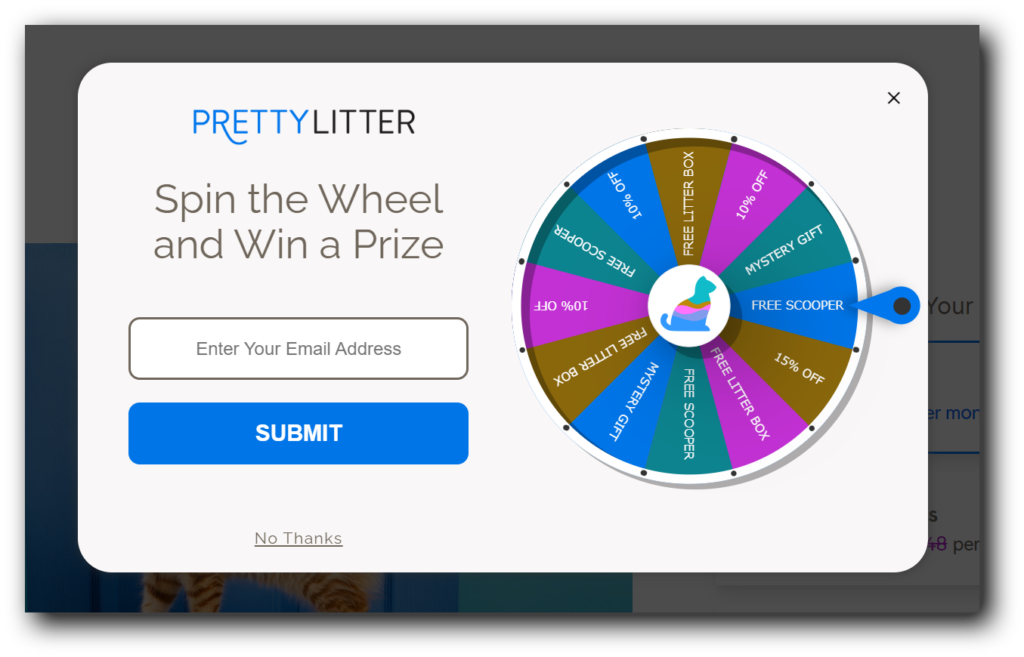
Post-purchase, the brand sends a welcome email and text to customers as well as an order confirmation through both channels.
They then send out emails including:
Subscribers also receive text promotions every other day following their purchase.
The plan I’ve just detailed is a good one, no doubt. That said, from his years spearheading successful email and text campaigns, Nathan has finetuned PrettyLitter’s strategy, and I’ll give you the basics here.
Emails per week (pre-purchase):
Texts per week (pre-purchase):
Post-purchase, the idea is to open with a welcome and an order confirmation by both text and email. Follow these with any necessary onboarding materials, value pieces, and expansion deals.
As for how many marketing texts and emails your post-purchase flow should include per week, stick to two of each. Be sure not to send your texts and emails on the same day unless they contain a welcome message or an order update.
Note: If you'd like to see the full schedule for yourself, you can find it here.
Last but not least, here are a few important points to keep in mind as you create and set up your email and SMS marketing strategy.
📖 Read next: The best alternative to email marketing
Lily is a content marketing specialist at SimpleTexting. She specializes in making helpful, entertaining video content and writing blogs that help businesses take advantage of all that texting has to offer. When she’s not writing or making TikToks, you can find Lily at roller derby practice or in a yoga studio in the Seattle area.
More Posts from Lily NortonWith shoppers ready to pull out their wallets on Small Business Saturday, it’s vital to prep your business. We’ll show you how to make the most of this shopping holiday.
ReadLeads contacted within 5 minutes are 21 times more likely to be qualified as leads contacted within 30 minutes. In other words, you can’t afford to ignore speed to lead.
ReadStart a text marketing campaign or have a 1-on-1 conversation today. It's risk free. Sign up for a free 14-day trial today to see SimpleTexting in action.
No credit card required