Inside Bin Blasters: 3 text campaigns that fuel their repeat business strategy
See the three text messages that entrepreneur Casey Evertsen uses to turn one-time customers into ongoing subscribers.

See the three text messages that entrepreneur Casey Evertsen uses to turn one-time customers into ongoing subscribers.

Among the clips of dance routines and pranks, you can find a surprising amount of expert marketing advice on TikTok.
For instance, the Bin Blasters account is a gold mine of advice about small business marketing and management.
Founder Casey Evertsen started Bin Blasters, a trash bin sanitization business, in 2020. Now, Casey oversees ten franchises in four states and somehow still finds time to create content for his quarter-million TikTok followers.
If you follow Casey, you know that timely text messages to customers is key to his strategy. I’ll show you the three SMS marketing campaigns Casey uses to get more bookings and how you can use them to get repeat business too.
But first, let’s look at how Casey gets permission to send promotional texts to customers.
When Bin Blasters’ bright blue and green cleaning trucks roll through a neighborhood, people notice. The advertisement on the truck wrap invites people to scan a QR code to book a garbage can cleaning.

The QR code opens a mobile landing page with a deal to sign up for 50% off your first month of service.
At the end of the form, Casey includes an SMS call-to-action and disclaimer to comply with industry regulations for collecting contacts.
Why this works: Bin Blasters dispatches bin cleaning trucks across 10 service areas. With this much exposure, the trucks are a natural place to promote their services and passively generate leads.
The QR code makes it super simple for people to learn more about the offer and sign up on mobile, even while they’re on the go.
📌 When you create your SMS web form to collect leads, don’t forget to include a compliant disclaimer and unchecked check box. Check out our opt-in methods guide for more information about what to include.
Once someone signs up for a Bin Blasters’ cleaning, they receive a series of SMS marketing messages. These texts help move homeowners through the sales funnel — all the way from new lead to repeat customer.
Here are the three text campaigns Casey sends to turn one time bookings into ongoing subscriptions.
New customers receive an automated welcome text with an FAQ video about what to expect with their bin cleaning service.
The automated message saves Casey’s team time on answering questions and helps set customer expectations.
How to set up an automated welcome text campaign:
📱 Watch Casey’s welcome text walk-through on TikTok.
What to include in your welcome message:
Customer reviews are marketing gold for independent businesses.
Not only do reviews provide potential customers with social proof, but they can also help increase your search engine rankings. The higher the rankings, the more visibility you have in search results.
Bin Blasters’ customers receive a Google review request after every job is completed. Casey automates the review request texts with Zapier and SimpleTexting, just like he does with the welcome texts.
Once a job is marked as done in Jobber, Bin Blasters’ CRM tool, SimpleTexting sends a text message to the customer with a link to leave a Google review.
📱 Watch Casey’s review request set up on TikTok.
What to include in your review request message:
Sending a video text message is one of the best ways to stand out in your customers’ inboxes and show off your brand’s personality.
Because of this, Casey sends upsell text messages with a video and a discount on monthly services to customers who book a one-time cleaning.
@caseybinblasters This is a simple automation that we use every day wuth our customers.
♬ original sound – Bin Blasters
What to include in your upsell video message:
If you’re using SimpleTexting, here’s how to add a video to a text:
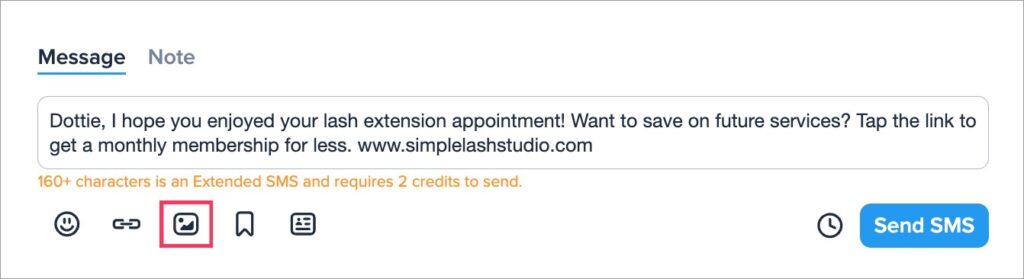
Here’s what your message might look like:
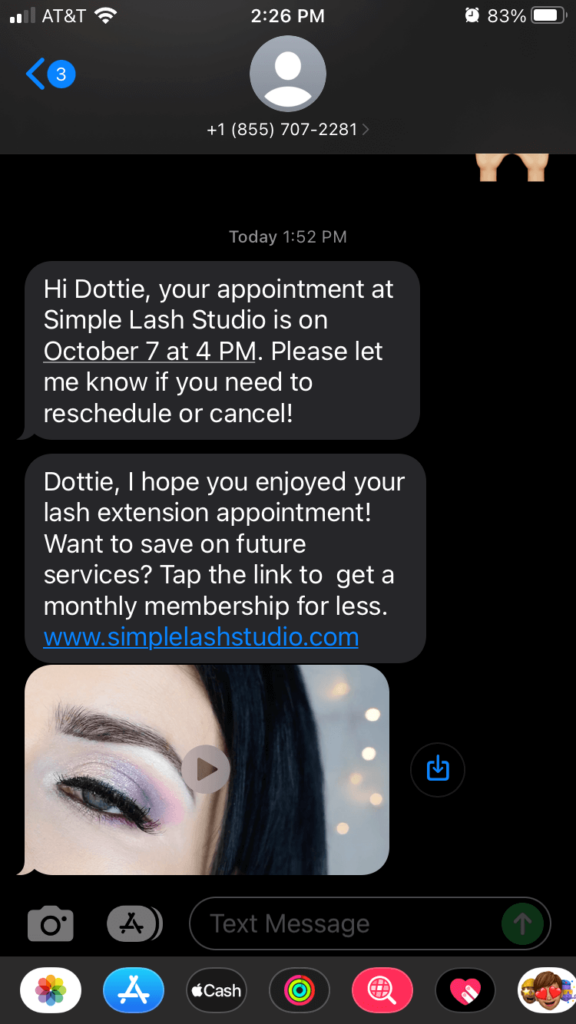
To run text campaigns that drive more sales like Bin Blasters, sign up for a free 14-day trial of SimpleTexting. Our free trial lets you text your own number so you can see exactly how it works before you text your customers.
If you have questions about SimpleTexting, click the blue chat button at the bottom of your screen to book a demo with our SMS experts. They’ll learn about your specific texting goals and show you how we can help you reach them.
Want to explore your SMS service options? See how we compare to other popular texting platforms, and check out my breakdown of the nine top SMS marketing services.
* featured image source: Binwashtrailers.com
Dani Henion is the content team lead at SimpleTexting and is continuously looking for ways to make text messaging strategies and tips more accessible to SMBs. When she's not writing or planning new SMS content, you'll find her decorating elaborate sugar cookies or thrifting in Atlanta.
More Posts from Dani HenionFrom scheduling in-home consultations to appointment reminders, text messages are the number one way EcoWater Texas communicates with customers.
ReadTexting is a personal communication channel, so, it’s important to know proper texting etiquette. Learn how to send effective and professional texts, no matter who you’re texting.
ReadStart a text marketing campaign or have a 1-on-1 conversation today. It's risk free. Sign up for a free 14-day trial today to see SimpleTexting in action.
No credit card required