How to level up your e-commerce customer service with SMS
You’re busy enough with your online store without constantly handling customer support. Here’s how to automate and improve your e-commerce customer service with texting.

You’re busy enough with your online store without constantly handling customer support. Here’s how to automate and improve your e-commerce customer service with texting.

Thinking about your e-commerce company, do your customers have everything they need when shopping with you?
Sure, they can click “Check out” and buy your products, but are you prepared to help them through the process quickly and efficiently?
The keys to effective customer service are speed, convenience, and a user-friendly approach. SMS ticks all those boxes.
The good news is, perfecting your text message customer support approach is easier than you’d think, and you can automate much of it to reduce your workload.
To show you just how simple it can be, I’ll explain four different ways you can use SMS to perfect your e-commerce customer support strategy.
TABLE OF CONTENTS
E-commerce customer support is simply the practice of helping your customers out by answering questions, addressing concerns, and navigating them through their shopping experience with your online store.
It sounds basic, but exceptional e-commerce customer support matters and I can prove it.
As of 2023, Only 19% of consumers say that today’s customer service is going above and beyond their expectations.
Add to that the fact that 82% of consumers report that they spend more money on e-commerce companies that offer excellent online service and you’ve got a channel that’s well worth your investment.
The only question left is, how do you set up and run exceptional customer support?
Self-service is a growing trend when it comes to online customer support. 77% of consumers report that they view companies in a more positive light if they offer self-service options for customers who need support.
People want the quickest fix possible, which is why chatbots are so popular.
However, social media or third-party chatbots require an internet connection and extra steps to navigate on the customer’s side.
Texts are a much simpler way to address customer questions and issues. Your customer gets their answers by sending a quick text (no internet or downloads required) and you, as a support rep, can automate responses to solve common issues without lifting a finger.
There are several ways to automate texts if you use an online SMS platform, but the best way to do this for customer service is to use triggers.
We’ve already made a video explaining how you can set up SMS triggers, but we’ll break it down with an example.
Let’s pretend we’re an online meal delivery service called Eat Natural. Here’s how we might use triggers in our customer support strategy:
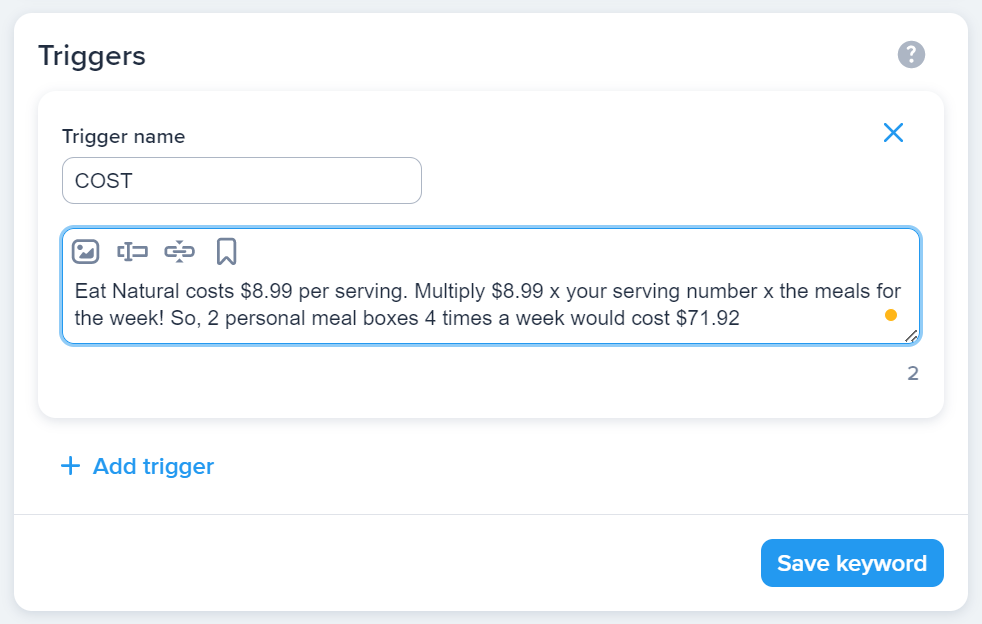
Customer service isn’t always about answering questions. It’s also about providing a thorough, easy customer experience from start to finish.
To start, your customers will need to agree to receive your texts. Help them do this by putting a web form on your site, providing a keyword that they can text to get in touch with you, or using a mobile widget that populates a text to your number on their usual messaging app.
Next, keep customers up to date on the status of their order from confirmation to shipping and delivery updates.
The easiest way to automate these messages is to integrate your texting platform with the online shopping program you use (like Shopify) through our Zapier integration.
Build out a “zap” that triggers a text message with order status updates when an order is placed. Through Shopify, for example, you can customize the frequency to send messages when an order is placed, changed, delayed, shipped, and more.
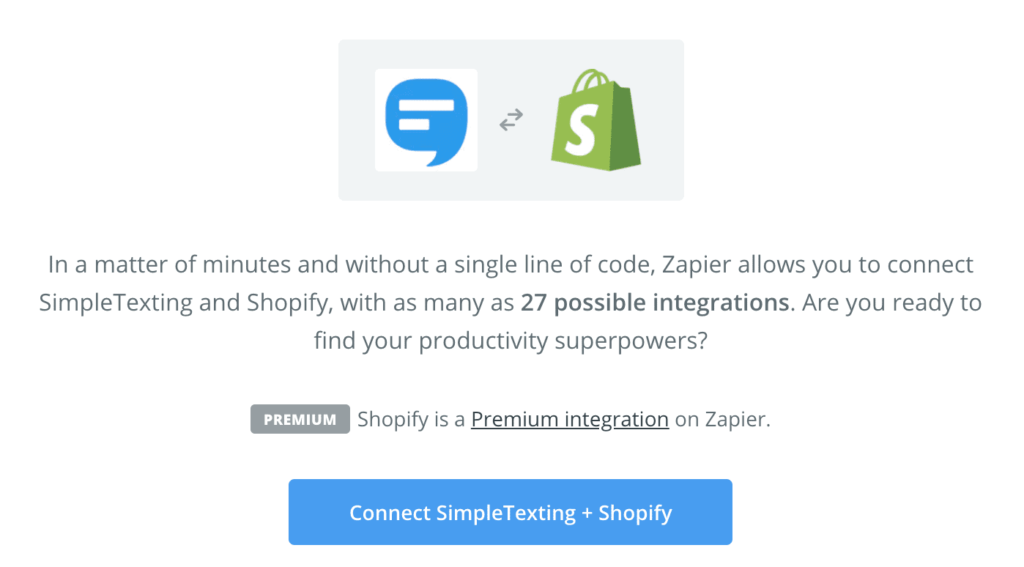
I’ve highlighted a few ways to automate your texting for better customer support, but what happens when someone texts in the TEAM trigger and asks to speak to a representative?
Texting makes that part fast and easy, too. Make no mistake, it should be fast. The data says that 90% of consumers say an “immediate” response is important or very important when they raise a customer service inquiry.
With that in mind, set up a few templates in your inbox that you can pull up and send with just a click or two. Start with:
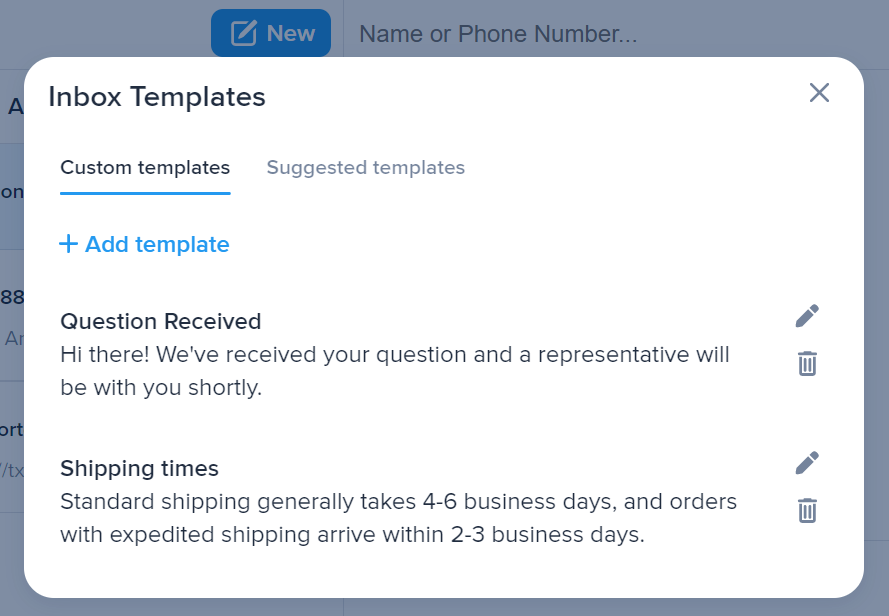
Pro tip: Keep your text strategy running smoothly by adding your staff as team members on your SMS account to make sure no one person has more conversations than they can quickly handle.
The best customer support approach is one that learns and improves over time.
Of course, if you want the truth and the whole truth about how to level up your customer support, the best people to ask are…your customers.
As a part of your automated order message flow, set up a text to send after orders have been delivered that asks customers to leave a review.
Be sure to include a link to your preferred review site and consider adding in a perk like a discount on future orders as an incentive.
It hardly needs to be said, but your customers are the heart of your e-commerce business. Keep them happy and motivated with fast, friendly customer support.
If you text, you know how quickly SMS messages get your attention. Leverage that power to make your customer service the best in the industry.
Meghan Tocci is a content strategist at SimpleTexting. When she’s not writing about SaaS, she’s trying to teach her puppy Lou how to code. So far, not so good.
More Posts from Meghan TocciLearn how GlobalRose has increased sales and engaged more customers with SMS over the last three years.
ReadExplore the steps in helping your e-commerce business stand out. From increasing sales to improving customer relations, make it possible with SMS messaging.
ReadStart a text marketing campaign or have a 1-on-1 conversation today. It's risk free. Sign up for a free 14-day trial today to see SimpleTexting in action.
No credit card required