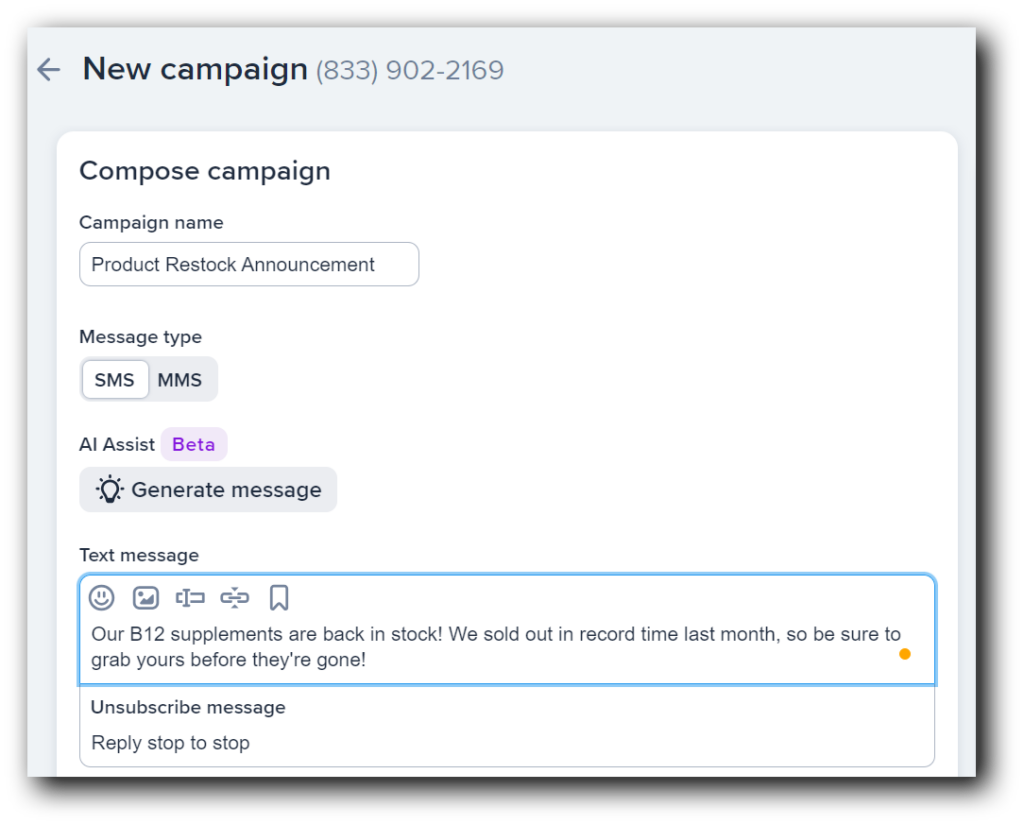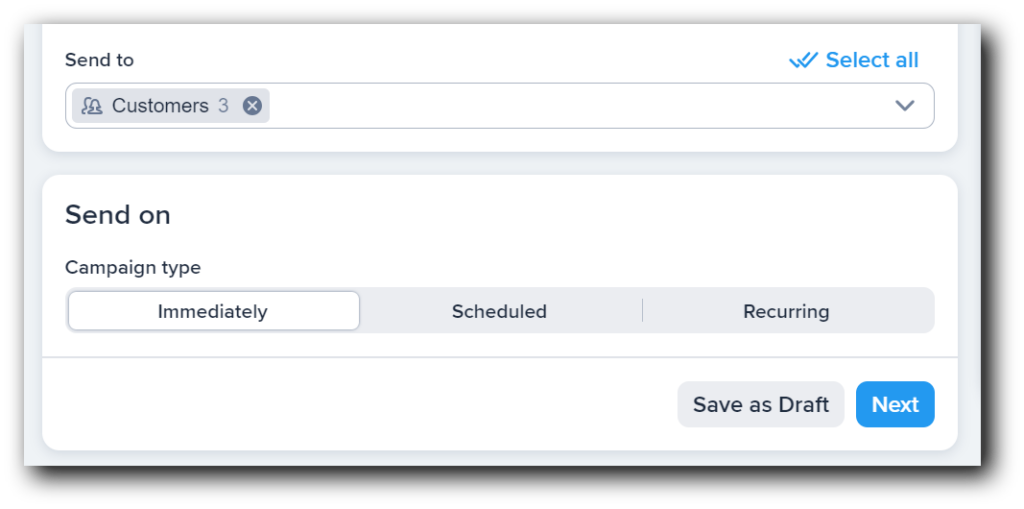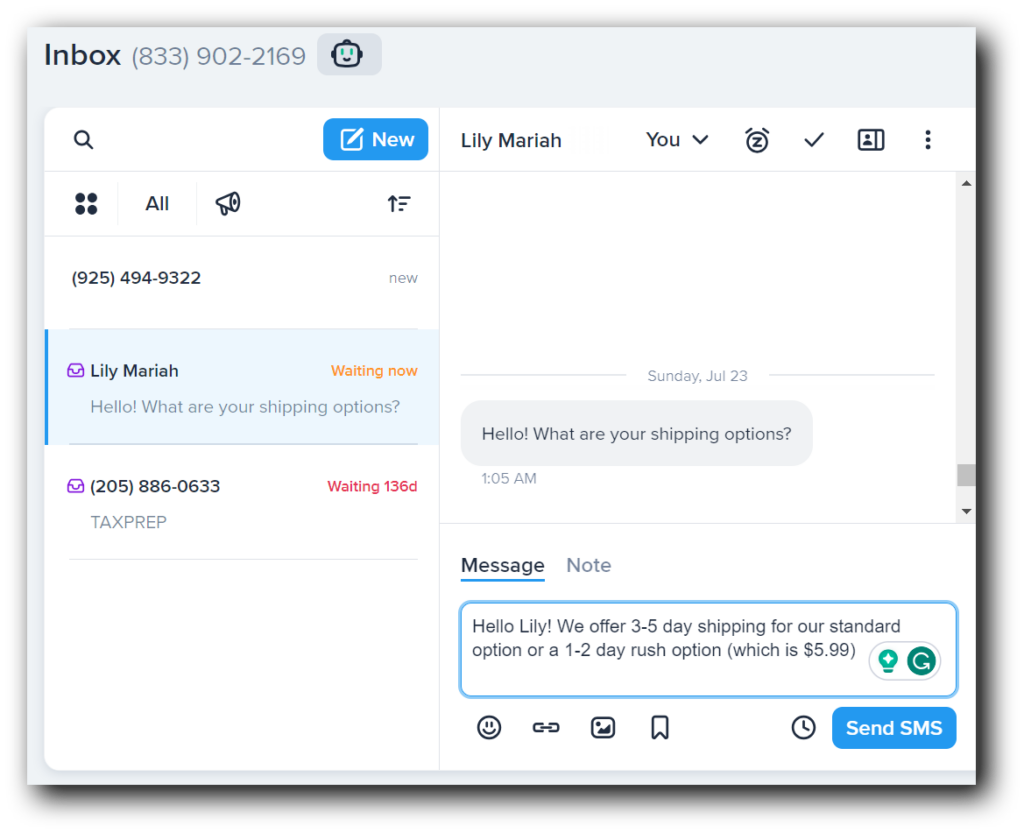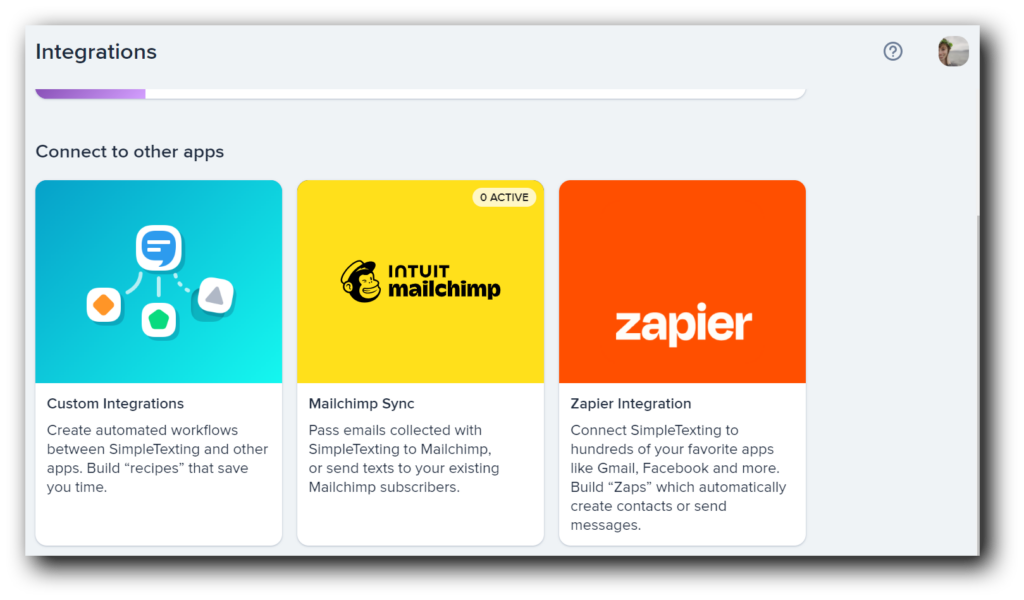E-commerce SMS templates are a big help to any business owner looking to get the most bang for their communication buck.
After all, SMS marketing is a diverse communication channel that’s helpful in all kinds of use cases, but with that kind of versatility, it can be tough to pull the right words out of thin air.
Luckily, you don’t have to. Here are templates you can copy and paste to serve a whole range of functions plus some tips and tricks for sending effective e-commerce SMS messages.
Our top 12 e-commerce SMS templates
You came for templates, and templates you shall have. Here are twelve e-commerce SMS templates for nearly every occasion.
Subscriber welcome
Welcome to the [COMPANY NAME] SMS club! Stay tuned for exclusive discounts, first peeks at new products, and much more.
Product launch announcement
New [TYPE OF PRODUCT] incoming! Our new line drops at [TIME] on [DATE]. As a text subscriber, you can access a special pre-sale at [LINK].
Rewards program welcome
Thank you for joining the [BRAND NAME] rewards program! You’ll find a curated product list, your points balance, and exclusive coupons at [LINK].
Re-engagement text
Hi [NAME], it’s been a while since we last spoke so I wanted to reach out and send you a special discount. Use code DNCF24 for 10% off your next order and feel free to reply to this text with any questions you may have.
Personalized product recommendations
Heads up, [NAME]! We just got [TYPE OF PRODUCT] back in stock, and since you recently added [RELATED PRODUCT] to your wishlist, I wanted to make sure you were the first to know. Visit [LINK] to snag yours!
Restock alerts
Breaking news—back by popular demand, we’ve restocked our [PRODUCT NAME/TYPE]. Snag yours at [LINK]!
Holiday sale announcement
[HOLIDAY] is right around the corner, and we’re celebrating with a one-of-a-kind sale. Starting on [DATE] at [TIME], our entire site will be [PERCENTAGE] off!
Customer feedback request
Hello [NAME]! We appreciate your business, and we’d love to know how your recent shopping experience was. If you have a moment, please let us know how it went at [LINK].
Item delivery update
Your order was delivered 🎉We hope you enjoy your new [PRODUCT NAME]!
Abandoned cart reminder
Did you forget something? Come back and get your items before they sell out! [LINK]
Customer service invitation
Welcome to the [BRAND NAME] text list! Please feel free to text us at this number with questions or concerns, we’re happy to help.
Order confirmation
Hooray, your order is confirmed! Be on the lookout for shipping and delivery update texts and track your order at [LINK].
How to send e-commerce SMS messages
Now you’ve got the content, so it’s time to talk about how to send it. While the process varies depending on your SMS platform, I’ll walk you through a few popular options in SimpleTexting.
Campaigns
Campaigns are a great way to get a single message out to a lot of contacts at once in just a few easy steps. Here’s how it works.
- Once you’ve logged into your SimpleTexting account, choose Campaigns from the left-hand menu and hit New.
- Name your campaign and write out your message.
- Choose the contact list that will receive your message.
- Decide whether to send your message immediately, set it to send in the future, or set it to recur.
Inbox
If you’re only sending your message to one subscriber or a few of them, the inbox is your best bet.
- From the left-hand menu, select Inbox.
- Open an existing conversation or start a new one.
- Type your message into the message box and either hit Send to send immediately or choose the clock icon to schedule your text for the future.
Integrations
Third-party integrations offer a lot of flexibility for e-commerce business owners who want to automate their texts based on audience behaviors like making a purchase or adding items to their wishlist.
Using Zapier, you can connect your SimpleTexting account to tools you already use to trigger automated texts and reduce your SMS marketing workload.
If you’re a fan of Shopify, SimpleTexting offers integration with their platform as well. Looking for something entirely unique? No problem. Our team is happy to work with you to create a custom integration.
E-commerce SMS best practices
Before you hit “send,” let’s cover a few key best practices to keep in mind.
- Stick to the basics. Even if you’re using a longer message format like MMS (which allows for 1600 characters), the beauty of text messages is that they’re short and easy to read. With that in mind, only include the information your contacts will need and consider adding a link to further details.
- Keep response times low. According to Hubspot, 82% of consumers consider an immediate response important when they have sales or marketing questions, and 90% feel the same when bringing up a customer support issue. Turning on notifications can be a big help here.
- Personalize when possible. 61% of customers expect brands to personalize experiences based on their preferences, so personalizing your messages is a big part of meeting your subscribers’ expectations. Use any details they’ve shared with you (like names, locations, product preferences, etc.) to make your messages more targeted and specific.
- Have express written consent from your contacts. Not only is this a requirement for staying in compliance with text message industry laws and regulations, but it also ensures that you’re sending messages to an engaged audience that wants to hear from you.
- Be mindful of your sending frequency. How often you should text your contacts depends on your specific business and goals, but use your best judgment. Try to stick to one or two texts a week. Always be sure to let your subscribers know how often you plan to text them in your opening compliance message.
Lily Norton
Lily is a content marketing specialist at SimpleTexting. She specializes in making helpful, entertaining video content and writing blogs that help businesses take advantage of all that texting has to offer. When she’s not writing or making TikToks, you can find Lily at roller derby practice or in a yoga studio in the Seattle area.
More Posts from Lily Norton