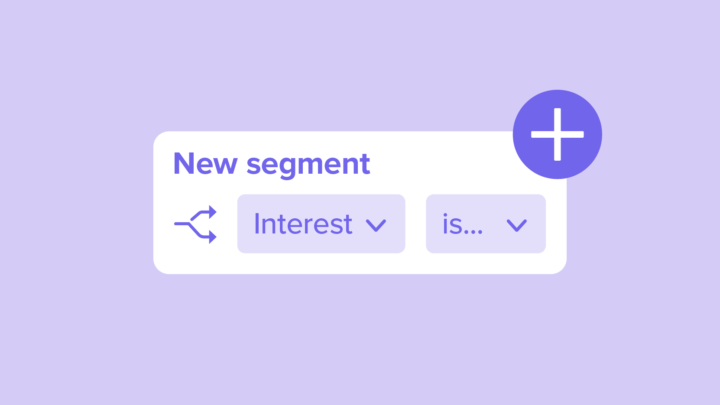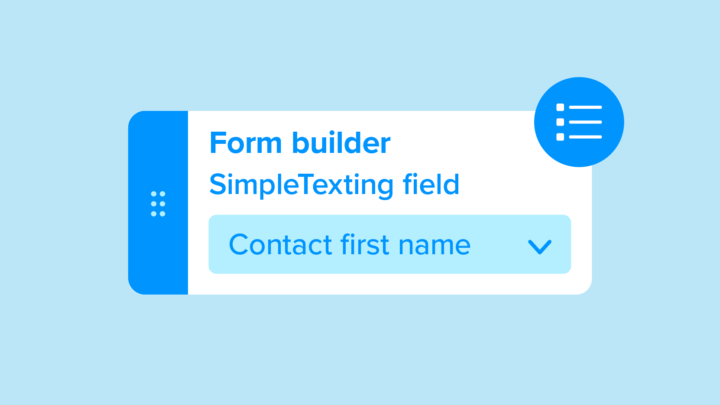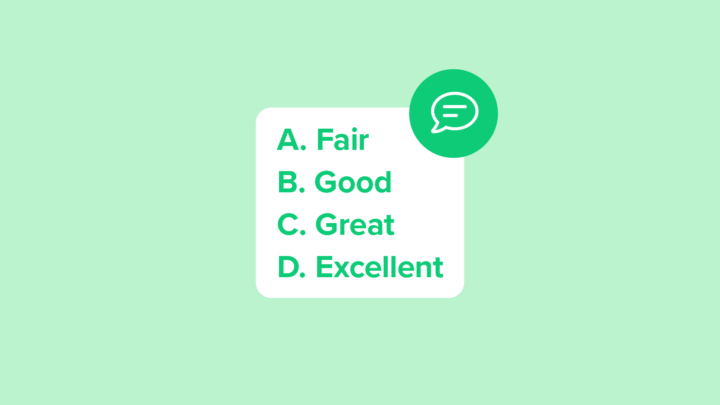How to reply to common questions with triggers
Triggers are an easy way to automatically respond to common requests and inquiries. Use them to get back to customers quickly, and cut back on the amount of time you spend replying to frequently asked questions.
Learn all about triggers in this step-by-step help center article. 📖
Video transcript
Hi there, and welcome to SimpleTexting Academy! Today let’s go over how to use triggers. Triggers are subkeywords that let you respond to common requests and inquiries. These are super easy to set up. Let’s do one together!
Create a keyword
First, create a keyword or edit an existing one. For this example, we’ll imagine we’re a restaurant with the keyword LetsEat. We already have a customer list so we’ll go ahead and assign the keyword to it.
Make sure to tell your customers about your triggers in your auto-confirmation message:
“Thanks for joining our list. For restaurant hours reply HOURS. If you’d like to see our menu reply MENU.”
Okay, now comes the fun part. Add the triggers.
Add triggers
Click add trigger. Our first trigger is hours. Below the trigger, we’ll type information about our hours. Easy enough.
Click add trigger again. Now we’ll create a trigger that sends a link to our menu. Type out the menu. Add the trigger message with a link to the menu. This is a great opportunity to use our URL shortener. This way we’ll be able to track who clicks on the menu and send targeted messages later on. But let’s talk more about that in another video.
Add triggers within triggers
Here’s an advanced tip for you. You can even include triggers inside of other triggers. For example, here we’ll say reply catering for our catering menu.
Now we’ll add a trigger for catering and include a link in the message that goes to the catering menu. Let’s use the URL shortener again. Okay, click save.
Review your triggers
Here you can see all the triggers associated with a keyword. Now, after someone texts in your keyword, they can text in a trigger and automatically receive your pre-written message.
Go ahead and try it out for yourself. Use triggers to get back to your customers quickly with the information they request the most. Thanks for watching!