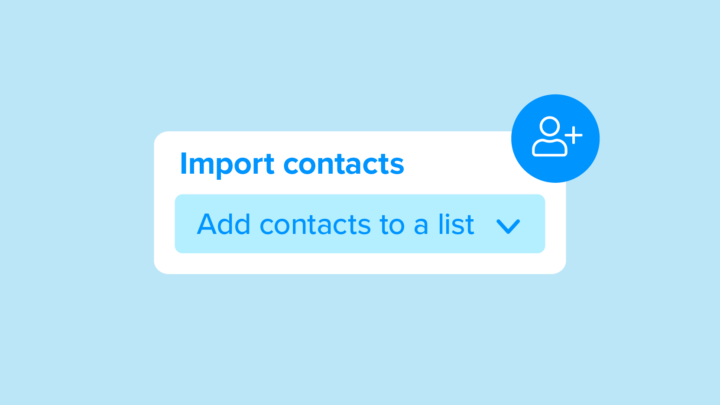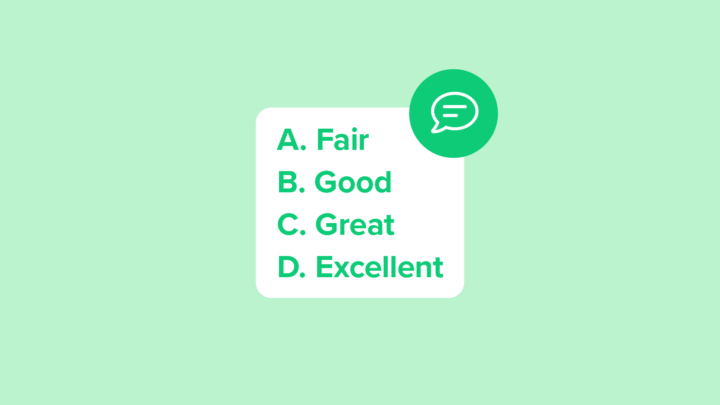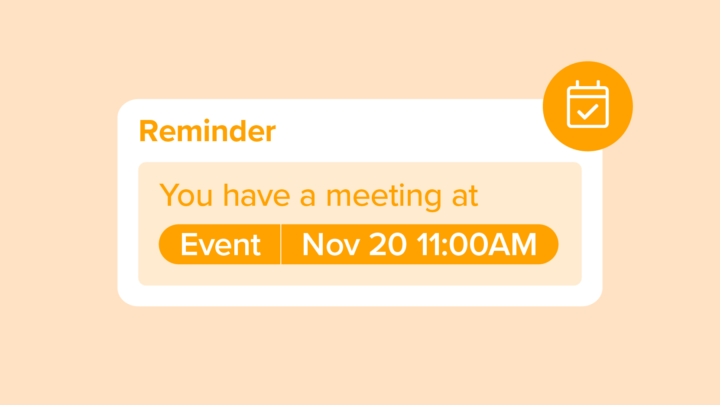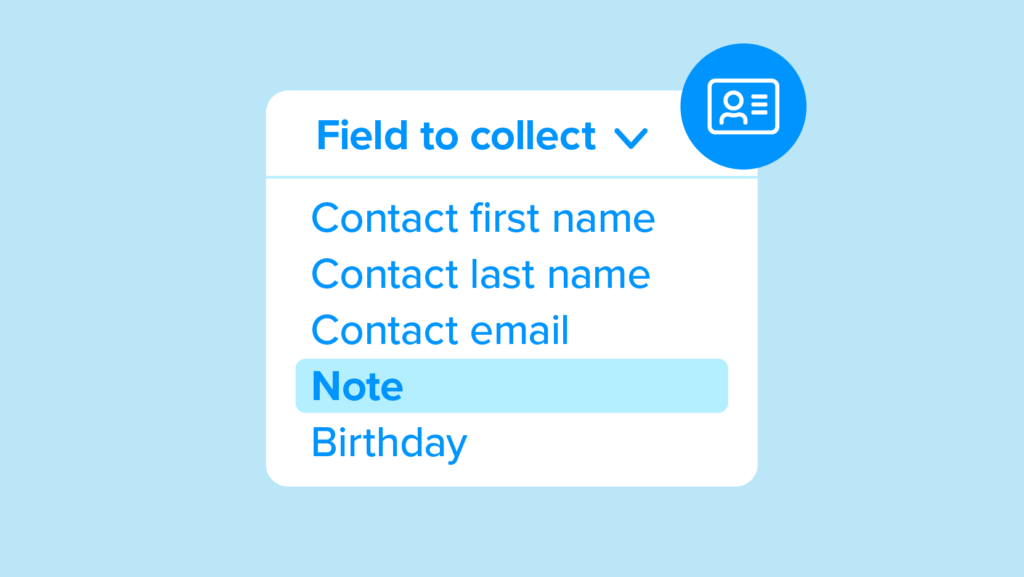
How to collect info from subscribers using texts
With keyword-based Data Collection, you can collect even more information from your subscribers. Use it to populate custom fields in messages with information like names, addresses, product preferences, and more.
Learn all about data collection in this step-by-step help center article. 📖
Video transcript
Hi there, and welcome to SimpleTexting Academy! Today, we’re going to show you how to collect information from your subscribers using our data collection feature.
Create a keyword
Log in to your SimpleTexting dashboard, and click “apps”. Then click data collection.
If you haven’t created a keyword yet, go ahead and make one. For this example, we’ll pretend we’re a coffee shop, and use the keyword “FreshCoffee”.
Click “create”, then click “add data collection”.
Creating data collection fields
Here you’ll see all the fields you can collect. You can add additional fields too, but, let’s go over that in another video. Let’s collect our subscribers first names for now.
We’ll make ours ask a little friendlier. “What’s your first name?”
You know what? Let’s collect the emails while we’re at it. “Please reply with your email so that we may send you special deals.”
Click save.
Now, when someone texts in your keyword, they’ll receive a text asking for the info you’d like. You can use their response to personalize your texts in the future.
That’s it for now, thanks for watching!