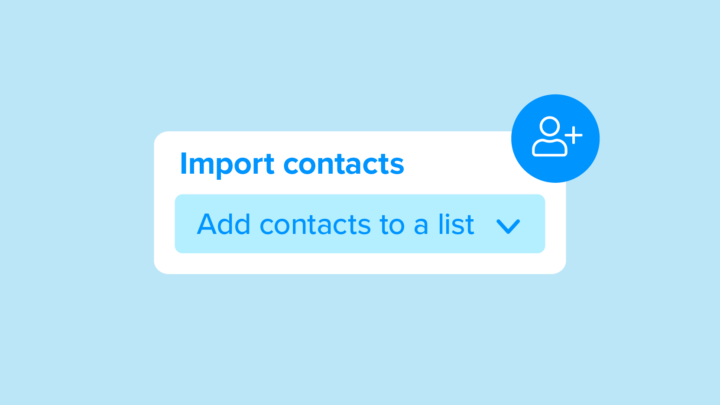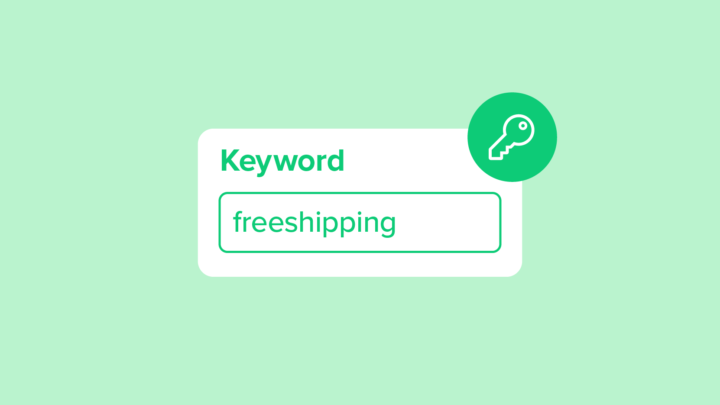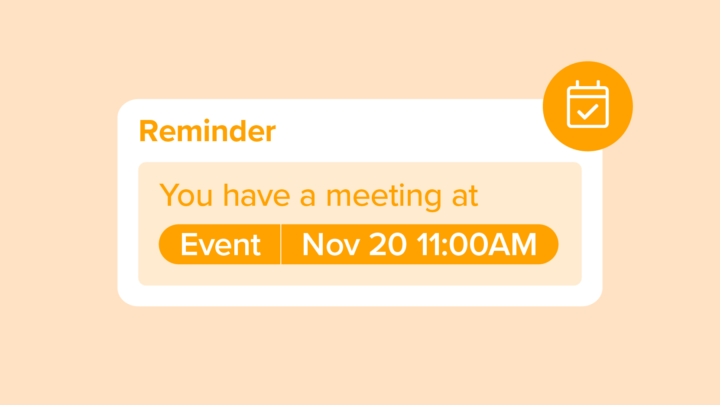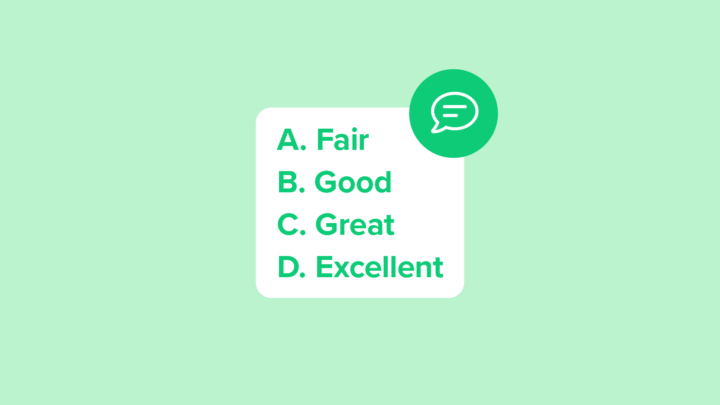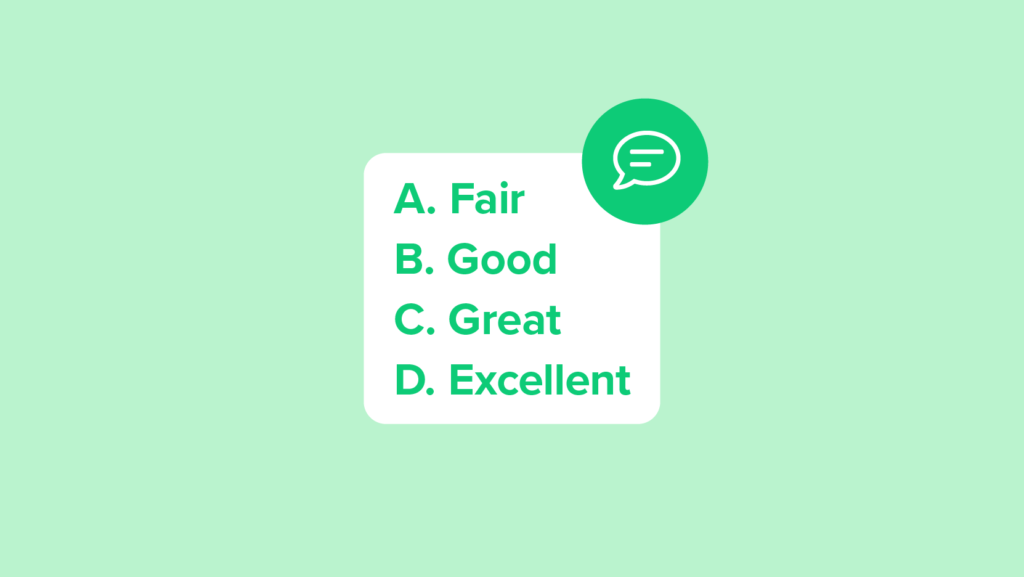
How to Run a Text to Vote Campaign
Get instant feedback with a text poll. You can set up multiple choices and even share the real-time results with your participants. Instant feedback and instant fun!
Setup Steps
Hi there, and welcome to SimpleTexting Academy.
Today we’re going to show you how to grow your contact list with a Text to Vote poll.
- Click on Apps, then select Text to Vote Surveys. If you haven’t created a keyword, go ahead and make one. Choose something that’s easy to remember. Let’s say you’re an ice cream shop and you want people to vote on your next flavor. So, we’ve created the Keyword ICECREAMPOLL.
- Click Create poll. Give your poll a name. This is just for your reference. We’ll call ours “Flavor Poll.”
- Go ahead and write your poll question. “Help us decide what the next flavor should be at Joe’s Ice Cream.”
- Put in your answers. Write one per line: Mint chip, strawberry, cookies and cream. SimpleTexting will automatically assign each option a letter. To vote, people just have to text in your keyword–in this case, ICECREAMPOLL, then text in a letter.
- Add a follow up message. People receive this after they cast their vote. We’ll say, “Thanks for voting in our poll!”
Click Save, and you’re done. Go ahead and start promoting your keyword.
Where Can Text Polling Be Used?
You know a little more about how text polling works now, but the question is, where should you use your newfound text-polling knowledge?
New Product Input
If you’re a business owner brainstorming your next big product release, enlist the help of your audience in planning your launch.
After all, your new product will sell better if it’s something your customers really want — and it’s a good way to get some attention ahead of the actual release.
Simply send out a text poll with a few options for products you’d like to feature. It might look something like this:
What should our Fall product launch feature?
a. Blanket scarves
b. Touchscreen-compatible gloves
c. Pompom beanies
Voting on Content Topics
Likewise, if you run a blog or podcast, it’s helpful to get audience input as you work on new content topics.
This will help you steer your content in a direction your readers or listeners will love, and it takes some of the creative burden off of you.
What would you like to see this month on the Breezy Life blog?
a. New seasonal recipes
b. DIY home decor
c. Top outdoor furniture picks
Live Broadcasts
Run a popular radio show, YouTube channel, or other livestream? Get your audience in on the action with a real-time poll.
You can ask for things like favorite time of day to watch or listen to your show, how people start their morning, or anything else relevant to your broadcast. Remember, anything that helps you get to know your audience is a plus for you.
How do you like watching the Coffee With Kevin show?
a. On my phone
b. On my laptop
c. On my TV
Key Features of SMS Polling
Real-time Results
Keep your poll transparent with real-time survey results sent to participants. Once your contacts vote, they’ll receive a text with how many people voted for each letter option.
Note: Want to see what your contacts will see? You can see a preview of the whole polling process to the right of your screen while you create your text to vote survey.
Bulk Manage Your Polls
Need to check on your results or make changes to your poll? Click the three dots to the far right of your poll to see your options.
From this tab, you can:
- See your results
- Export your results for future reference
- Pause your poll
- Edit your survey
- Duplicate your poll to use the format
- Delete your survey
Custom Follow-up Message
Set a follow-up message of your choice to send to your participants after they cast their vote. You can thank them for their participation, send them a link to your site or products, or anything else you can think of.