4 of the most common types of mobile messages
Learn about the four main forms of mobile messaging as well as text marketings role in each.

Learn about the four main forms of mobile messaging as well as text marketings role in each.

All mobile messages are not created equal. Like a butterfly or a snowflake each one is unique. From how they’re sent, why they’re sent, and what you can send in them, there are several factors that make one kind of text message different from another.
We’ve kind of made it our life’s work to learn everything there is to know about texting. But in all of our exploration, we continually find that people are surprised with how much you can do with SMS!
There’s a lot you can do with texting, but that doesn’t mean there’s anything wrong with traditional two-way messaging. This post is all about showing you all the untapped potential of mobile messaging!
So, without any further ado, let’s get into your complete list of everything you need to know about the types of SMS and mobile messages.
If you’re one of the billions of people who have either sent or received a text message on your cellphone, then you’re familiar with SMS. If that text contained a photo or video, then you’ve either sent or received an MMS message.
Often referred to just as “texting,” SMS and MMS are the communication protocols that make it possible to send texts over cellular networks. The main difference between the two, as demonstrated above, is that MMS enables multimedia messages in addition to pure text, as well as extended character limits.
With the help of text marketing software, you can radically expand the capabilities of traditional SMS and MMS messaging. Here are a few of the most helpful iterations of the kinds of mobile messages you can send with a bit of help.
Autoresponders are a series of staggered texts automatically spaced out and sent over days, weeks, or months. These automatic messages are received by users after they have subscribed to your text message program. They can do this in a few ways, some of the most popular being keywords and web forms.
With the help of an autoresponder feature, you can create delayed messages with fun facts or coupons to bring in a steady stream of customers. Keep your customers engaged and make sure the newest additions to your list receive text messages that keep them coming back. Bonus, they can also be used along with customer segments to create drip campaigns.
When a speedy response rate is of the essence, triggers allow you to automatically respond to FAQs and requests for information right away. For each keyword your business has, you can create an unlimited amount of triggers that, when texted to you, will reply right away with your preset answer.
For example, you can set a CONTACT trigger that will automatically reply with your business’ contact information when a contact texts that keyword to your number or short code.
You could just text a question out to a group of people, wait for them to answer, count up their answers, and report back with the results. Or, with just a few minutes of setup, you could text out a poll to hundreds within seconds that does all of that for you, automatically. Not to mention, see the results of your vote roll in real time!
Do you remember everyone’s birthday? It’s tough enough to even keep track of your families, let alone all of your customers and coworkers. But receiving a special birthday wish makes people feel valued and noticed.
Avoid having to take the time out of every day to check for and send these kinds of messages and instead, automate them! Birthday messages are just one of the many in-app features that some SMS marketing platforms provide to help make your life easier.
🍝 Need inspiration for your marketing texts? Try the PASTA framework — a method for choosing the types of texts that’ll keep your subscribers engaged.
You might think it’s a text message that’s lighting up on your cell’s screen, but that would be a common mistake.
Push notifications are like SMS messages, but instead of appearing in your inbox alongside your other texts, these are pop-ups that appear while you’re on your phone or on your lock screen. They can be sent (or pushed out) by a business at any time, unless a user has opted out of receiving them.
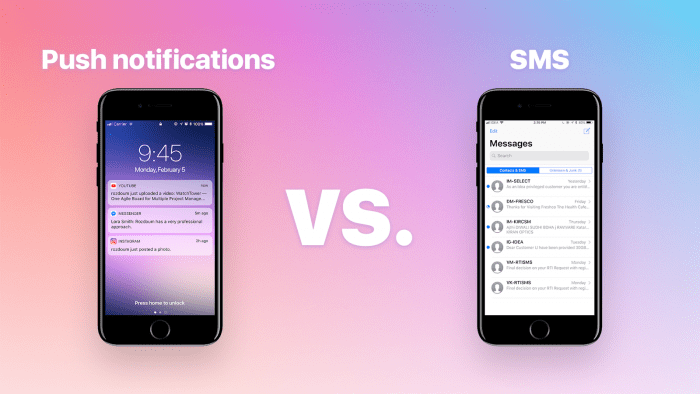
To folks with mobile smartphones, the odds are pretty high that you’ve downloaded an app before (some of the most popular being Facebook, Instagram, Twitter, Subway Surfers, and so on). With every app download, there comes the potential to receive in-app messages.
Ironically, these are often mistaken for push notifications, but the main difference here is where these messages are received. In-app messages are only received when you’re actively using an application.
Common examples are popups, yes/no prompts, interstitials, etc. They’re commonly used for things like first-time user tutorials, rewards pop-ups mid-game, etc.

RCS, or rich communication services, is the newest form of mobile comms technology—so new it’s still partially in development. RCS is a messaging-as-a-platform (MaaP) technology that works similarly to messaging apps like Facebook Messenger and WhatsApp, the big difference being the built-in software.
The idea is that RCS would come with any smartphone when you buy in, with no need for external app downloads. It would work almost the same as traditional text messaging, but with an app-like experience.
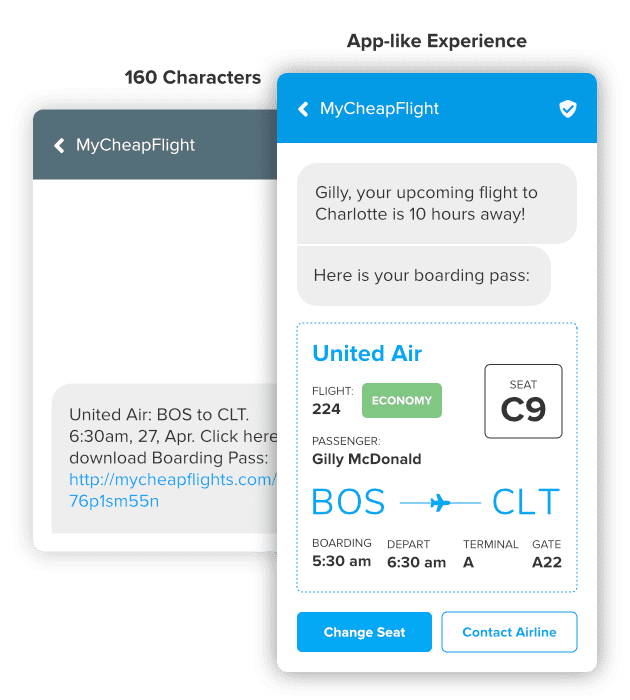
There are numerous possibilities for what text messaging can do, mobile marketing in general provides ample opportunity! Still looking for some more inspiration? Check out our ongoing list of copy-and-paste text templates that give you a better idea of how all of this looks in practice!
Meghan Tocci is a content strategist at SimpleTexting. When she’s not writing about SaaS, she’s trying to teach her puppy Lou how to code. So far, not so good.
More Posts from Meghan TocciYou need to get your messages in front of users. What's the best way to do this? Find out in this article about SMS notifications and push notifications.
ReadLearn about the two main types of preprogrammed text messages, how to work them into your marketing strategy, and when they're the most effective.
ReadStart a text marketing campaign or have a 1-on-1 conversation today. It's risk free. Sign up for a free 14-day trial today to see SimpleTexting in action.
No credit card required