What is SMS ticketing and how to implement it
When it comes to improving customer support, it’s essential to communicate with consumers the way they want you to. Implementing an SMS ticketing system is an easy customer service win.

When it comes to improving customer support, it’s essential to communicate with consumers the way they want you to. Implementing an SMS ticketing system is an easy customer service win.

SMS tickets for customer service is a system that lets customers initiate and manage support requests via text message. Each message creates a ticket in a customer service platform, allowing teams to track, prioritize, and respond to issues efficiently—all through a channel customers use every day.
Dale Carnegie is best known for the book “How to Make Friends and Influence People.” Leaders like Warren Buffet swear by it, and the book has sold over 30 million copies.
One of the core lessons of the book is the importance of “seeking common ground.” The idea here is that if you begin on bad terms with someone, you’ll never be able to recover and risk losing all credibility.
The same idea applies to your customer service strategy. If you begin by communicating with someone on a channel they don’t like, you’re already placing yourself at a disadvantage when it comes to appeasing customers.
You’ve been there. Your phone rings, and you sigh in annoyance. It’s a customer service agent, and they’re calling you about an issue. You’re in the middle of dinner. Don’t answer it, and your ticket remains open. Answer it, and your meal goes cold. SMS ticketing can help avoid these scenarios and ensure businesses address concerns in a way that is convenient for customers.
That’s no way to “make friends and influence people.” If you don’t want your customers to experience this, then you need an SMS ticketing system. In this article, we cover:
It’s not groundbreaking to suggest that customers don’t want long hold times, slow responses, and confusing email threads. Yet, this is what they experience on a near-daily basis. SMS ticketing solves these issues.
We get it—old habits die hard. But when it comes to customer service, sticking with the status quo can hold you back. Consumers today expect fast, convenient, and personal support—and SMS ticks all those boxes. Using SMS tickets for customer service meets customers where they already are: on their phones. It’s an easy way to improve response times, boost satisfaction, and stand out in a crowded market. If you’re not sure where to start innovating, just look at how your customers are communicating. That’s where your investment should go.
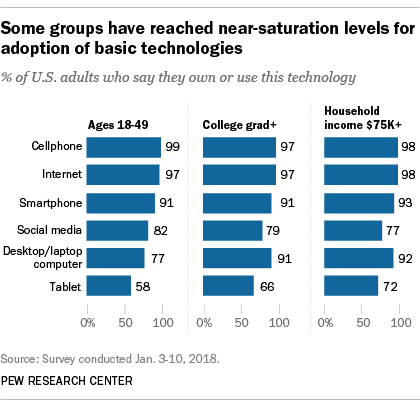
Source: Pew Research Center
Cell Phone ownership in the US is close to 100% across nearly all demographics. Now take a look at consumer’s preferred customer service channels––text messaging is number one in the US by a significant margin.
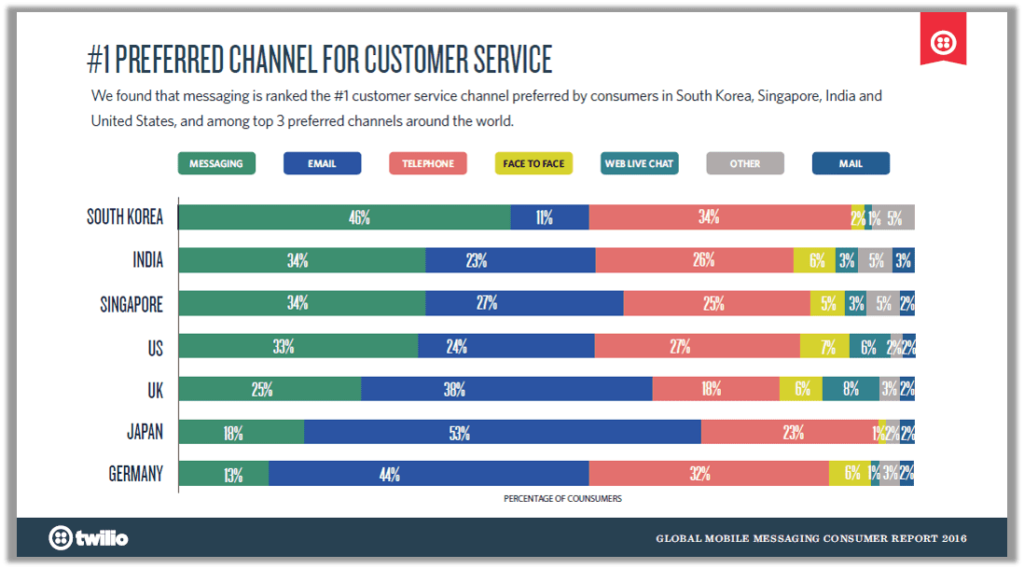
Source: Twilio
What becomes overwhelmingly evident from these two charts is how ubiquitous cellphone ownership is and how comfortable consumers are texting businesses. Customers want you to use SMS for customer support. There are even more benefits to consider:
If you want to take advantage of the overwhelming benefits and your customers’ preferences, here’s how to implement an SMS ticketing software.
Two-way text messaging can offer you a new way to quickly and efficiently resolve customer service issues while still providing a human touch. You can get started with SMS tickets in three easy steps:
After upgrading your SimpleTexting plan, you have choices when it comes to your virtual SMS number:
Note: If you choose a toll-free number, know that carriers are currently imposing limits on toll-free number traffic and that those limits will increase until you submit your verification form. Make sure to get your toll-free number verified to avoid disruptions.
If you want to “try before you buy,” you can take our sms platform for a spin and create a free trial account. No credit card is required to sign up.
The next step is to promote your text-enabled number on your website, social media, or in your physical locations. Our click-to-text button generator is a great way to encourage customers to contact you via SMS. Take a look at how it works:
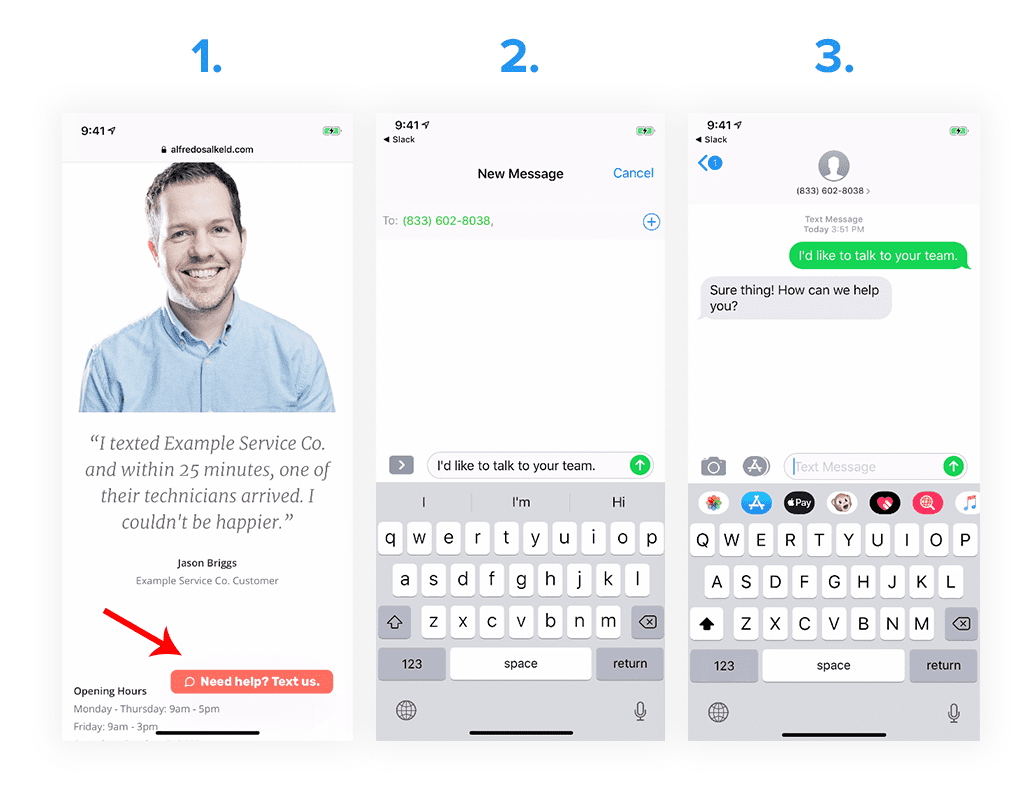
Once you receive an SMS ticket from a customer in your shared inbox, you can prioritize conversations by time waiting or most recently received. You can also:
Here’s an excellent resource for learning more about SMS tickets for customer service and support.
If you already have an existing customer service ticketing system like Zendesk or LiveAgent and want to layer in SMS, then we recommend you use our Zapier integration.
This connection means that processes and tasks happen on your behalf behind the scenes. There’s nothing you have to do to keep up with or remember them. All you need are Zaps—Zapier’s automated workflows—that support your workflows.
To illustrate how you can do this, we’re going to use Zendesk as an example customer service platform. You could connect any customer service platform that has a Zapier integration. (To create this workflow, you’ll need a Zapier account too.)
When someone sends a customer support query via text message, you can trigger the creation of a ticket in Zendesk.
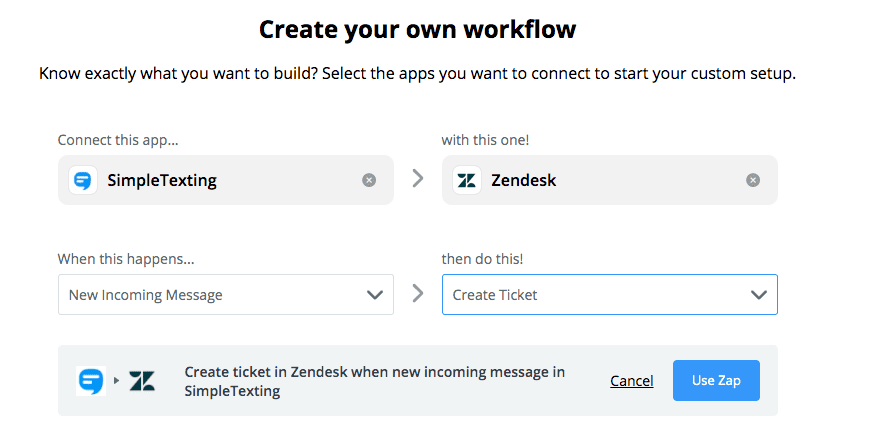
You can also trigger a text message to go out when a new action on a ticket in Zendesk occurs.
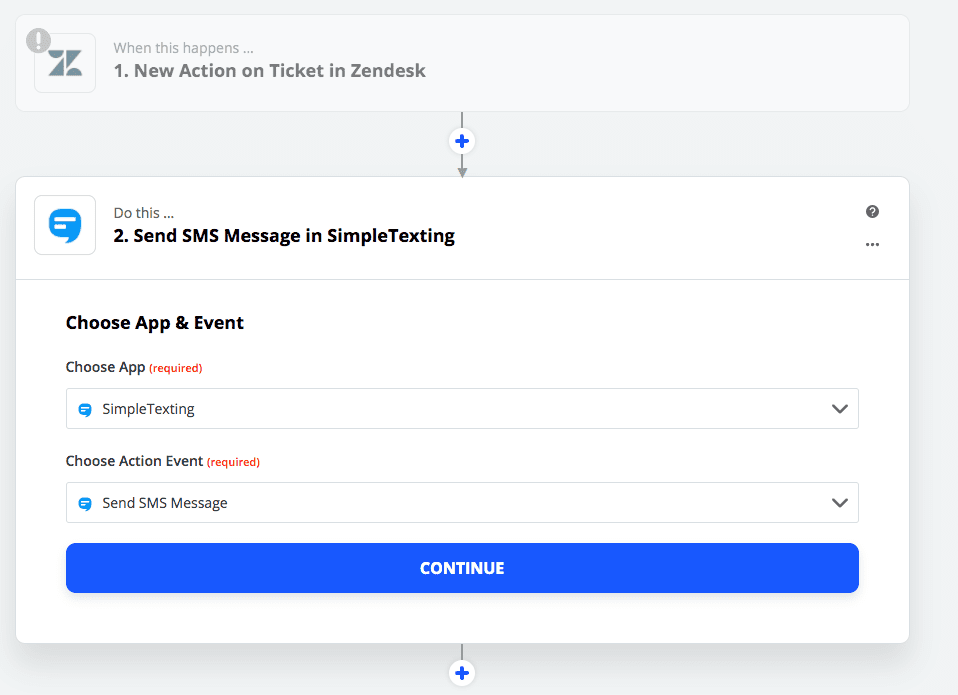
It’s no secret to anyone that businesses build their reputations and bottom lines on providing personalized service. A great way to bolster your efforts there is to incorporate text-based customer service into your channel offering. It’s fast, cheap, and highly popular with customers. And as you can see from the above, it’s easy to implement.
Drew Wilkinson is the Head of Marketing at SimpleTexting. Drew has more than a decade of experience managing successful integrated marketing programs to build brands, raise awareness, and generate demand.
More Posts from Drew WilkinsonThe Office is able to deliver laughs and memorable characters all through witty dialogue, so we did a deep dive into each character's dialogue. Check it out!
ReadIn which cities can Americans find the largest pool of hybrid work opportunities? We turned to LinkedIn’s job database to find out.
ReadStart a text marketing campaign or have a 1-on-1 conversation today. It's risk free. Sign up for a free 14-day trial today to see SimpleTexting in action.
No credit card required