SMS Autoresponders
The perfect texting tool for automatic follow-ups, drip campaigns, weekly tips, and more.
No credit card required
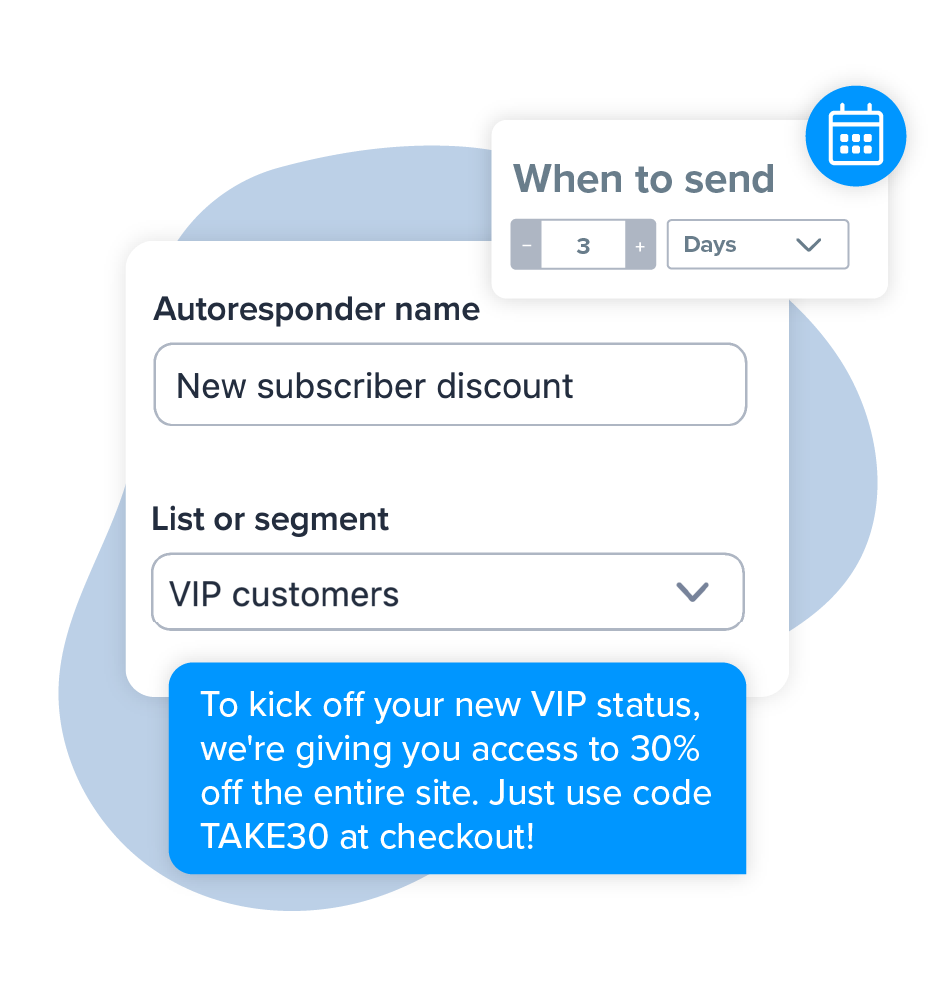
Automatically Communicate with Your Subscribers
Set up a series of automatic text messages that begin at a specific time, such as weekly tips or a promotional offer as soon as a contact first subscribes. This allows you to connect with contacts without having to launch SMS campaigns manually.Who Uses SMS Autoresponders?
Whether you’re nurturing leads, supporting customers, or sharing updates, autoresponders help you stay consistent and efficient—no manual typing required. Here’s how different industries use them:
- Retailers: Send promo codes or sale alerts instantly when a customer texts in a keyword.
- Restaurants: Share menus, hours, or reservation links automatically.
- Healthcare providers: Confirm appointments or provide pre-visit instructions.
- Nonprofits: Thank donors and share campaign updates right after someone contributes.
- Real estate agents: Instantly send property listings or open house details to interested buyers.
- Service businesses: Deliver quotes, pricing info, or next steps right after an inquiry.
- Event organizers: Share event details, maps, or schedule updates with attendees.
What are SMS Autoresponders?
Using SMS Autoresponders
Here's a quick walk-through on setting up an Autoresponder message with SimpleTexting
Autoresponder Instructional Guides
Send Your First Text Message in Minutes
Get everything you need to engage individually with customers, or text thousands at once. Sign up for a free 14-day trial today to see SimpleTexting in action.






