The ultimate guide to SMS marketing for Shopify
Here’s everything you need to know about how to send SMS messages to your Shopify customers. We’ll cover the ins and outs, from setup to sending your first campaign.

Here’s everything you need to know about how to send SMS messages to your Shopify customers. We’ll cover the ins and outs, from setup to sending your first campaign.

In their latest State of Commerce report, Shopify reported more than 820,000 merchants on the platform in over 175 countries.
It’s an impressive number, but it doesn’t tell the whole story.
Not all stores are experiencing 126% year-over-year growth.
Just take a look at the Exchange Marketplace, where over 3,000 merchants are trying to sell their Shopify sites.
The numbers are pretty grim for some. Many sites report $0 in total revenue.
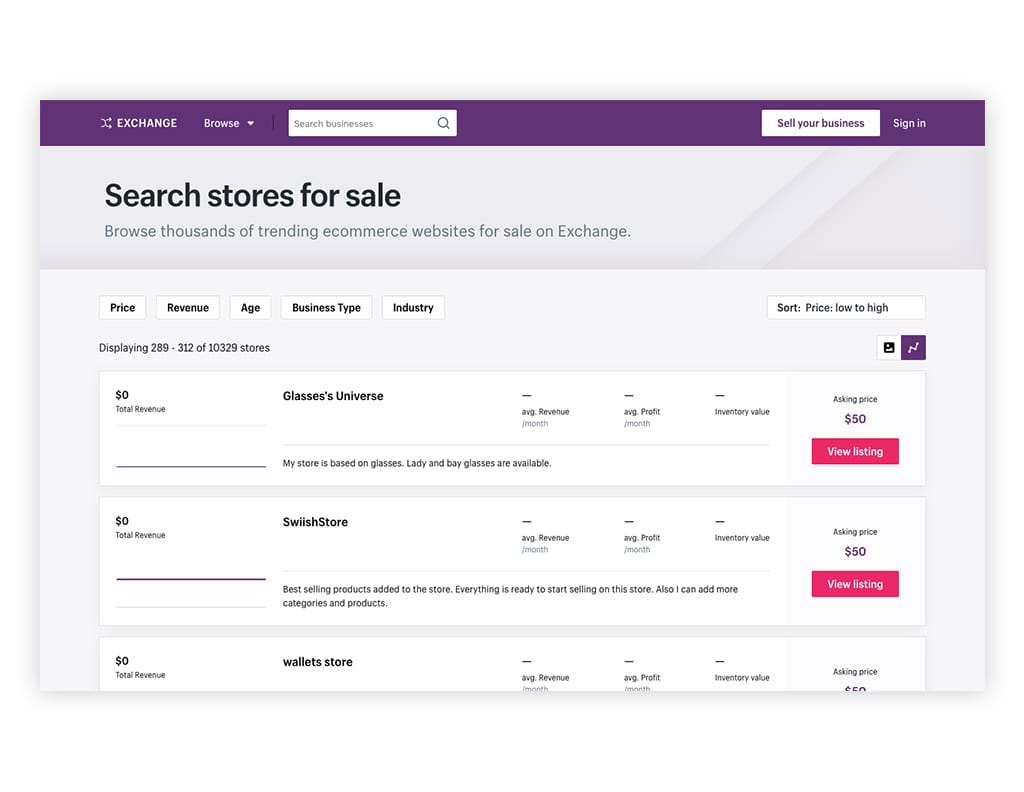
Of course, we don’t need to tell you this.
You know that a successful e-commerce business isn’t as simple as dropshipping t-shirts and swimming in your piles of passive income.
(No offense to the e-commerce YouTubers out there.)
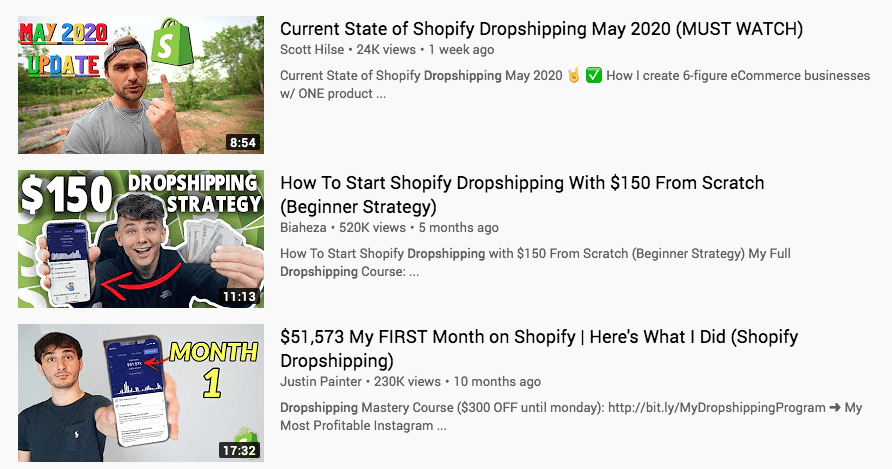
You need to find a profitable niche, source high-quality products, and build a brand people love. On top of all this, there’s a crucial step many Shopify merchants fail to take. And that’s successfully marketing themselves.
If you’re here, it’s probably because you’ve heard the hype around SMS.
Perhaps someone has told you it’s the future of e-commerce marketing or that SMS conversion rates are as high as 45%.
You may be thinking…really? Is this too good to be true?
In this article, we’ll discuss whether or not your Shopify store should send SMS to customers. We’ll also cover, in detail, how to get started. And lastly, we’ll answer perhaps the most important question of all—what messages should you send?
Over the last 10 years, we’ve worked with thousands of e-commerce stores. Almost all of them tell us the same thing.
Something along the lines of, “Facebook used to be great, but now my reach has gone down. Our emails drive sales, but the open rates are pretty low no matter what subject line we use.”
This is common. We surveyed hundreds of business owners in our 2020 Text Marketing Report.
61% said they plan to increase their text marketing budgets, and 41% have seen an increase in their opt-in rates over the past year.
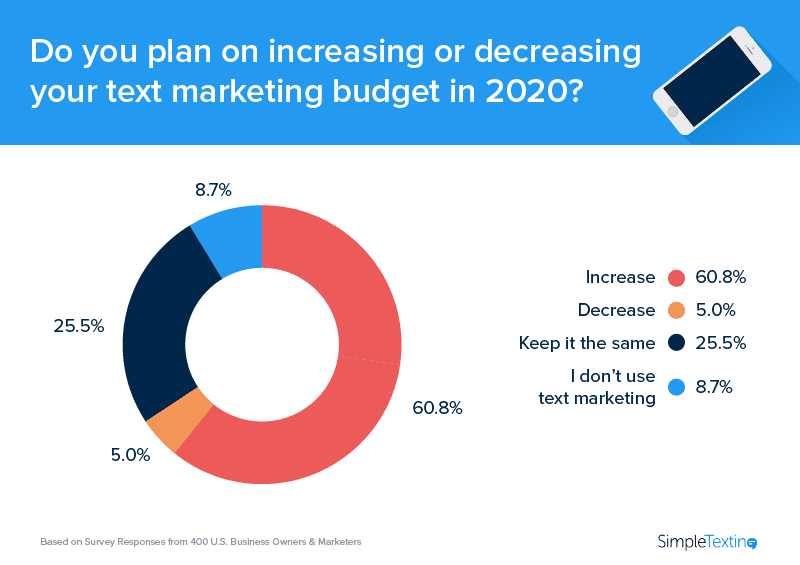
You may be skeptical. We get it—we’re an SMS marketing company. Of course we believe SMS works, otherwise we’d sell something else.
If you don’t want to take our word for it, watch this quick clip of marketing behemoth Gary Vaynerchuck explaining why he’s excited about texting:
Everyone has a cellphone, and everyone reads their texts.
This presents huge upside for stores that collect phone numbers and express consent from customers. (More on that later.)
The TL;DR answer is yes. You should absolutely use text marketing for your Shopify store.
There’s no shortage of case studies that prove SMS marketing works for e-commerce.
Toroe Eyewear sells sunglasses online. They added a widget to their site to build a list of text marketing subscribers. The pitch was simple: sign up and get 10% off. Within 30 days, they generated an extra $7,028 in revenue. That’s a 156x return on the cost of sending texts.
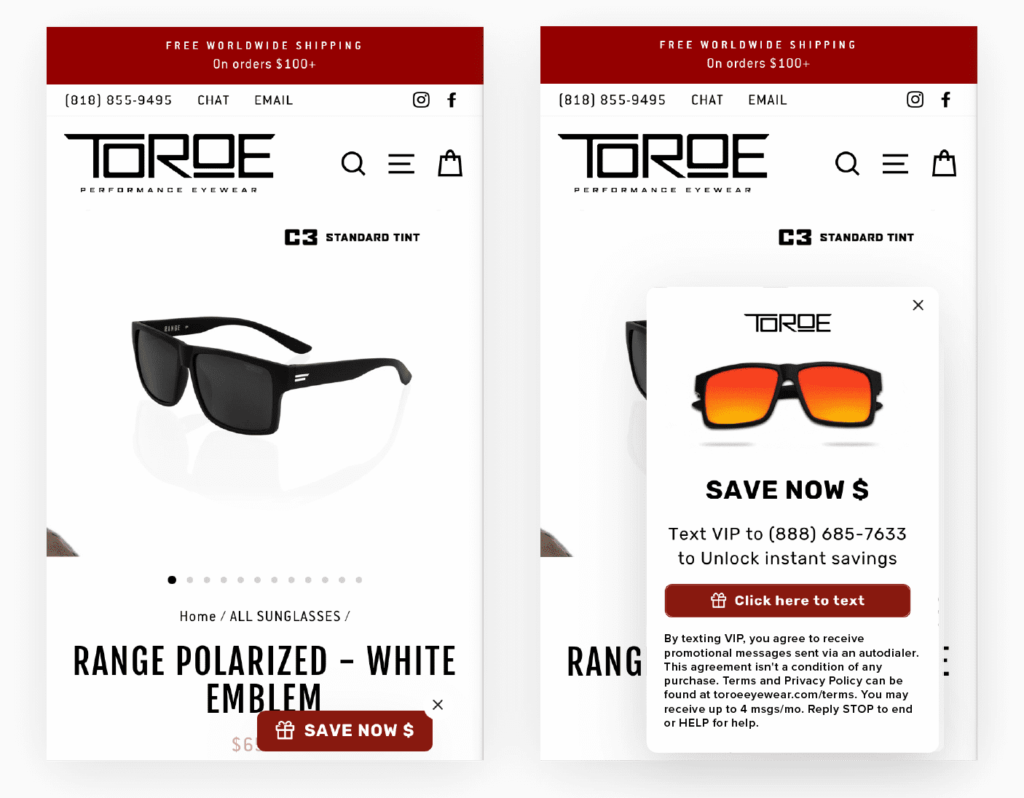
That’s just one example. Take a look at Baby Tula, the baby carrier brand that’s been featured everywhere from Wired to People. Each time they launch a new product, they send out a text. Their messages see click-through rates as high as 50% and generate a 1,668% ROI.
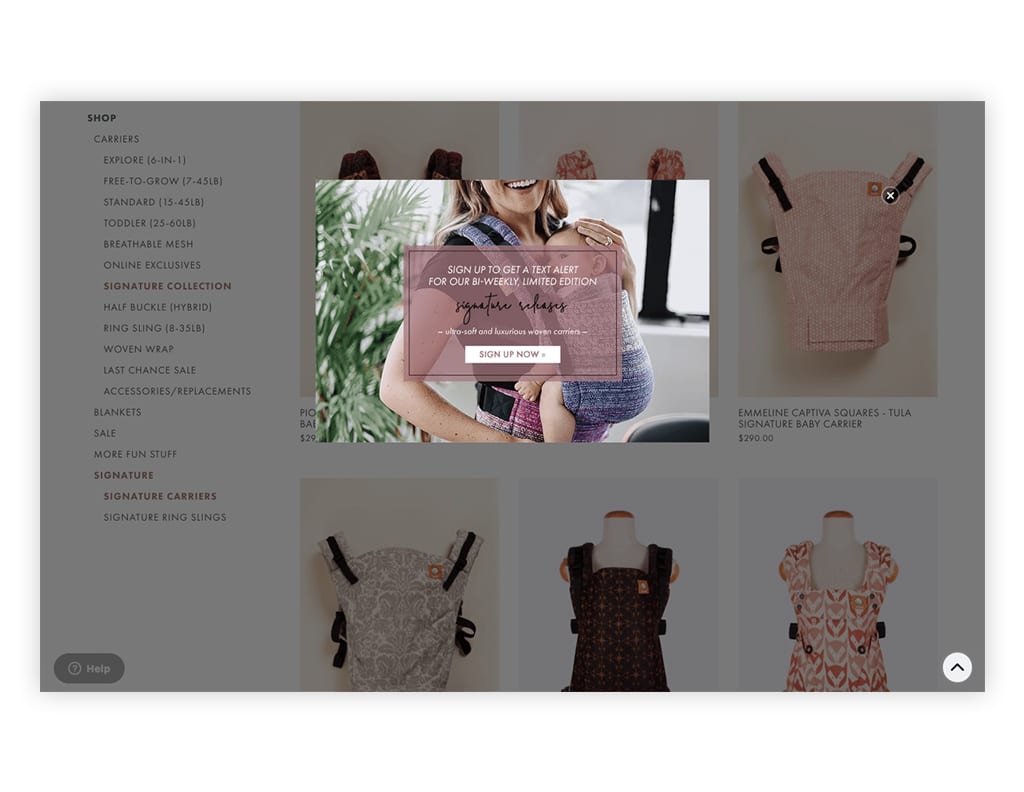
Whisker Seeker sells fishing supplies to a very specific niche—catfish anglers. Again, the actual texts they send out are straightforward. Just discounts. Still, they have an average conversion rate of 25%, click-through rates as high as 47%, and an opt-out rate that hovers around just under 0.5%.
These are all Shopify stores and the list goes on.
Here are a few more e-commerce SMS marketing case studies.
For now, let’s move on to the details of how to get started.
Before we get any further, we should state the obvious: we’re one of many Shopify SMS marketing solutions out there.
We encourage you to do your research. Be sure to find a platform with plenty of reviews on third-party sites.
You’ll also want to double-check that they offer all the features you need, have a responsive support team, and an extensive library of resources.
After you make your choice, you’ll need to follow a few steps to get started. Each platform works a little differently.
Once you sign up for an account, the first step is to decide what number you want to use. By default, we set up every account with a toll-free number that can send and receive messages.
You can apply for access to this number under your account settings. Our team will ask you a few questions about your use case, then switch your account over at no extra charge.
You can read up on number types here.
This step is optional. Only follow it if you want to collect numbers at checkout and trigger SMS messages based on specific Shopify actions.
Want to collect numbers with a pop-up or widget? Skip to step three.
If you do want to set up an integration, you’ll need a Zapier account. Zapier is the glue that holds Shopify and SimpleTexting together. They offer a free plan that includes 100 tasks per month.
Once you open your Zapier account, connect Shopify and SimpleTexting.
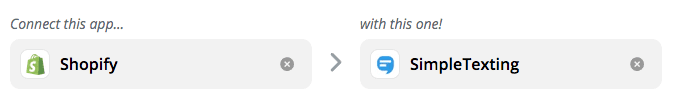
Next, you’ll need to select which Shopify event should trigger a message. For example, you may want to send a picture message when someone abandons their cart:
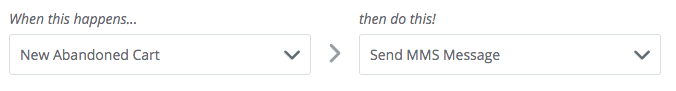
You can trigger a message—or just add a new contact to SimpleTexting—when any of the following happen in Shopify:
Of course, to send messages for any of these events, you need to ask customers for their phone numbers and permission to text them.
Go to your Shopify account’s settings and click the “Optional” button beneath “Shipping address phone number” to collect numbers during checkout.
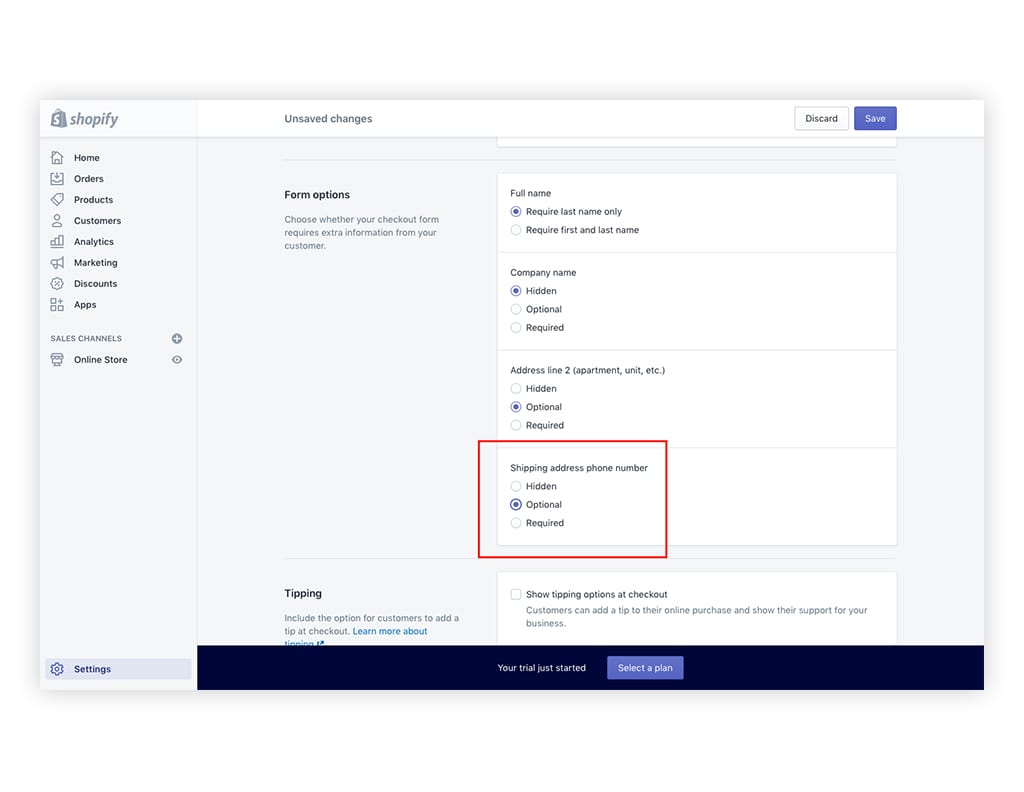
We recommend that you do not make the phone number field required.
SMS marketing is opt-in only, meaning you cannot message people without their express written consent. Leave it up to your customers whether or not they want to sign up for messages.
Otherwise, you’ll have to deal with high unsubscribe rates and possible legal troubles.
In addition to keeping the phone number field optional, you should add the following disclaimer next to the field:
Reply STOP to unsubscribe or HELP for help. Estim. 4 msgs/month. Msg&Data rates may apply.
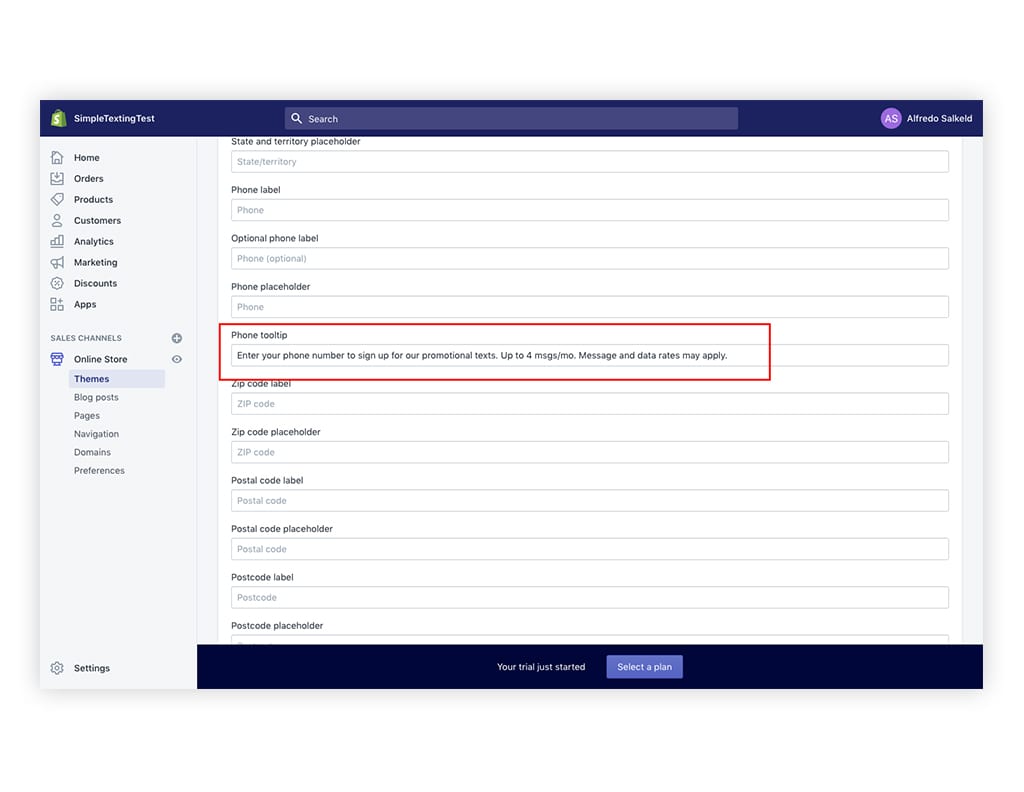
Your goal here is to reduce any unwanted texts. If a customer hands over their number, they should be 100% aware of what they’re signing up for.
In other words, join the good fight against spam. 💪
First things first, if you already have an email form on your site, you can add a phone number field to it and then pass that info to SimpleTexting. We have a native integration with Mailchimp that lets you seamlessly sync your contacts between the two platforms.
With Zapier, you can also pass phone numbers that you collect with:
That said, there are two other effective ways to turn visitors into subscribers:
Both require what’s known as a keyword. You may have heard this referred to as text-to-join.
Here’s how a keyword works: text PAWPRINT to 900900.
With SimpleTexting, you get a free keyword with your trial and unlimited keywords with any of our paid plans.
You can add a keyword to an announcement bar about your site:
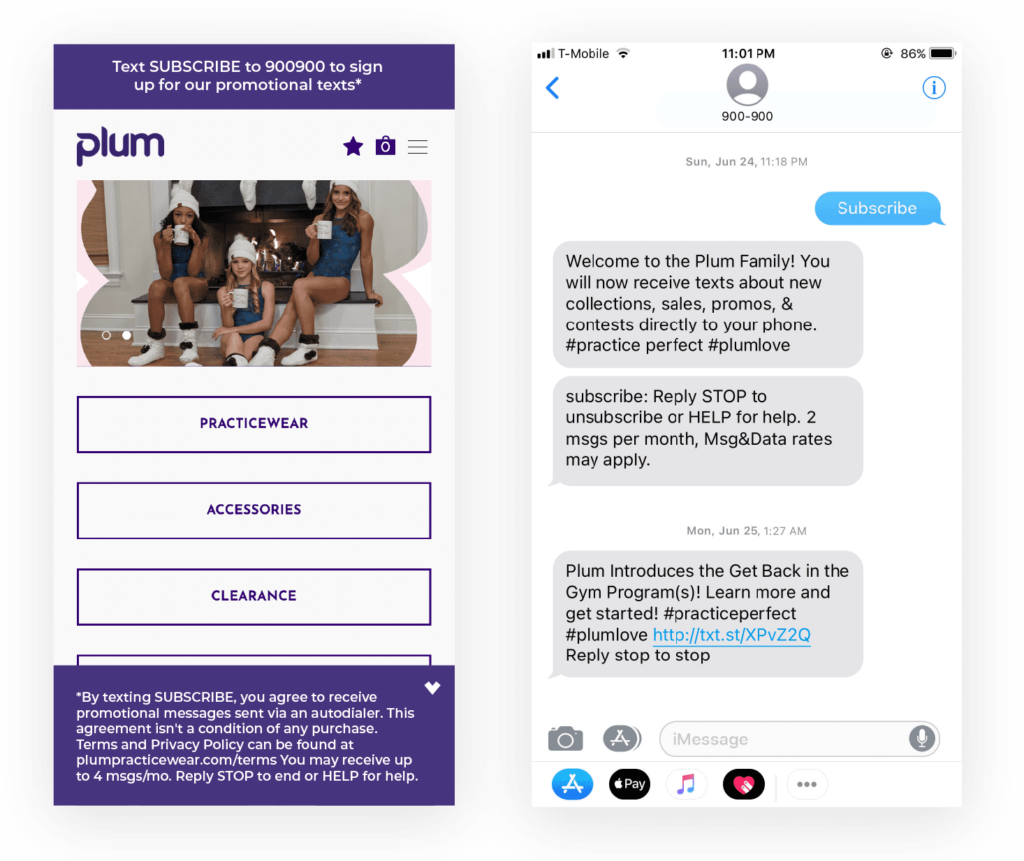
We’ve also seen customers add their keywords to product packing, inserts, and social media posts.
An announcement bar with a keyword is probably the quickest way to get started if you’re eager to try texting.
However, if you’re after 670% list growth, then our mobile sign-up widget is for you.
When someone clicks on it, their phone’s native messaging app opens with your phone number and keyword prefilled:
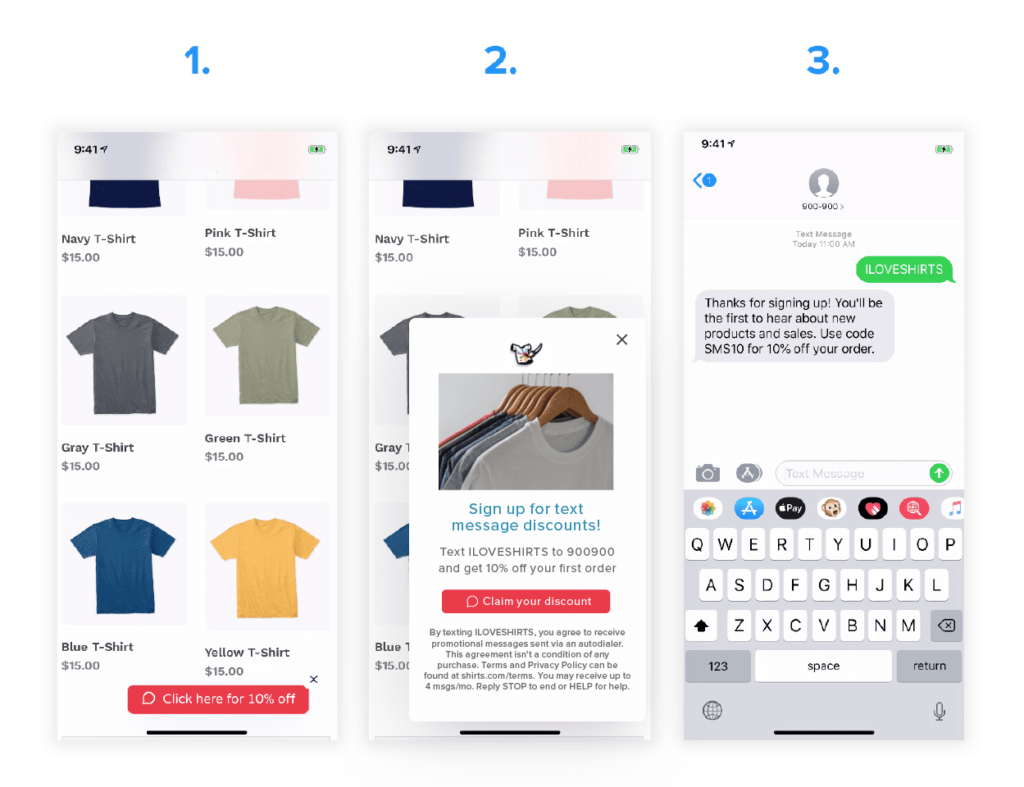
All they have to do is click send and boom—they’re subscribed to your messages.
We have a step-by-step video on how to install this widget on your site.
We dug through successful campaigns from both our customers and outside brands to find what works best.
Here are our favorite SMS ideas that you can easily recreate for your Shopify store.
You won’t win a Webby award for this, but it’ll certainly drive conversions. This is the most common SMS marketing idea we see Shopify stores use.
Just offer 10% off for signing up, free shipping, or some other incentive upon signup.
You can create a discount code with Shopify and include it directly in your text:

We have an entire blog post dedicated to abandoned cart texts. Why? Because they work. However, there are some considerations you need to be mindful of.
For example, T-mobile has a specific policy about these texts that other wireless carriers are likely to adopt. You need to have customers double opt-in.
Not all of your SMS marketing efforts need to revolve around discounts. It can also be a brand-building channel.
For example, the kitchenware brand Equal Parts offers a free text-a-chef service.
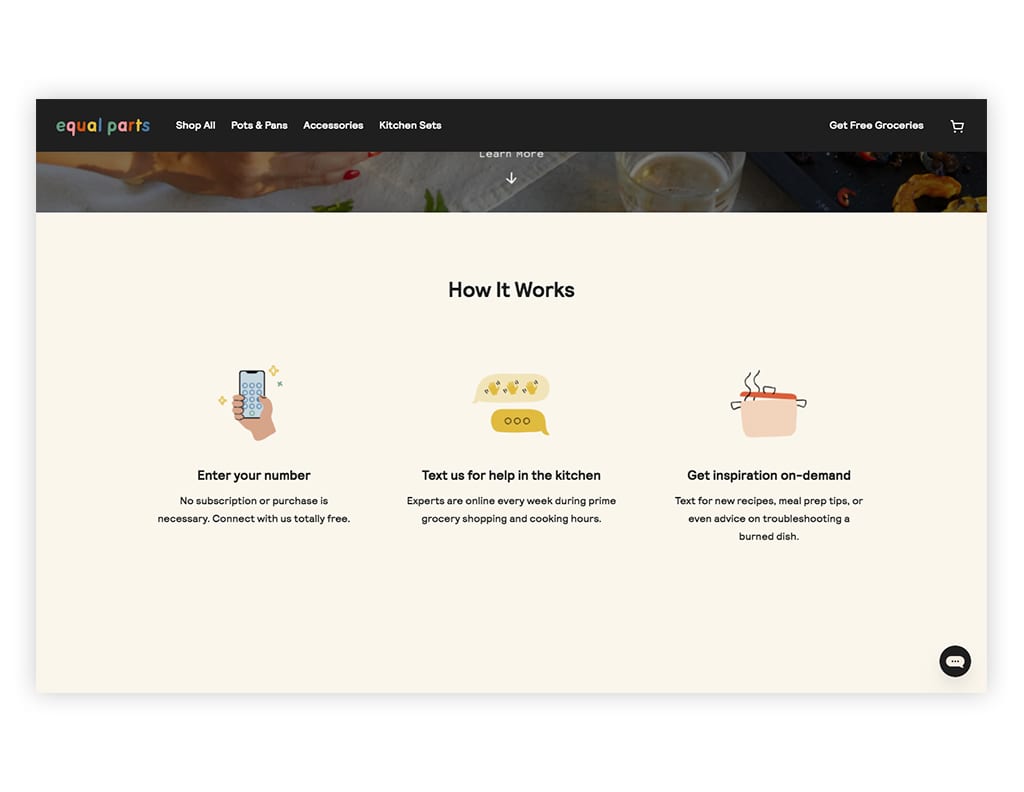
Customers can text in a list of ingredients and have a professional chef text back with recipe inspiration.
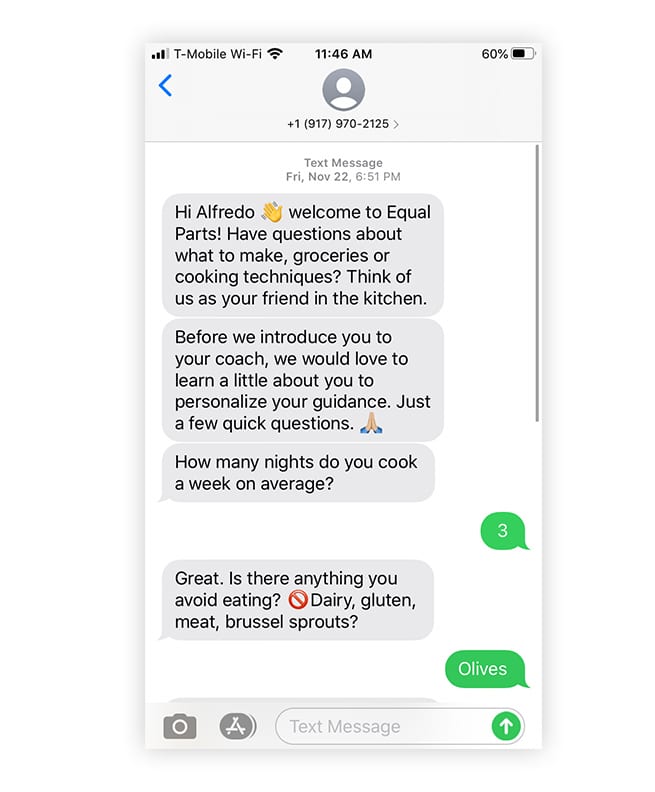
This is just one of many brands utilizing their expertise to provide value to customers through SMS. Another is Judy, an online store that sells first-aid and disaster-preparedness kits.
They encourage visitors to their site to text in questions about emergency preparedness:
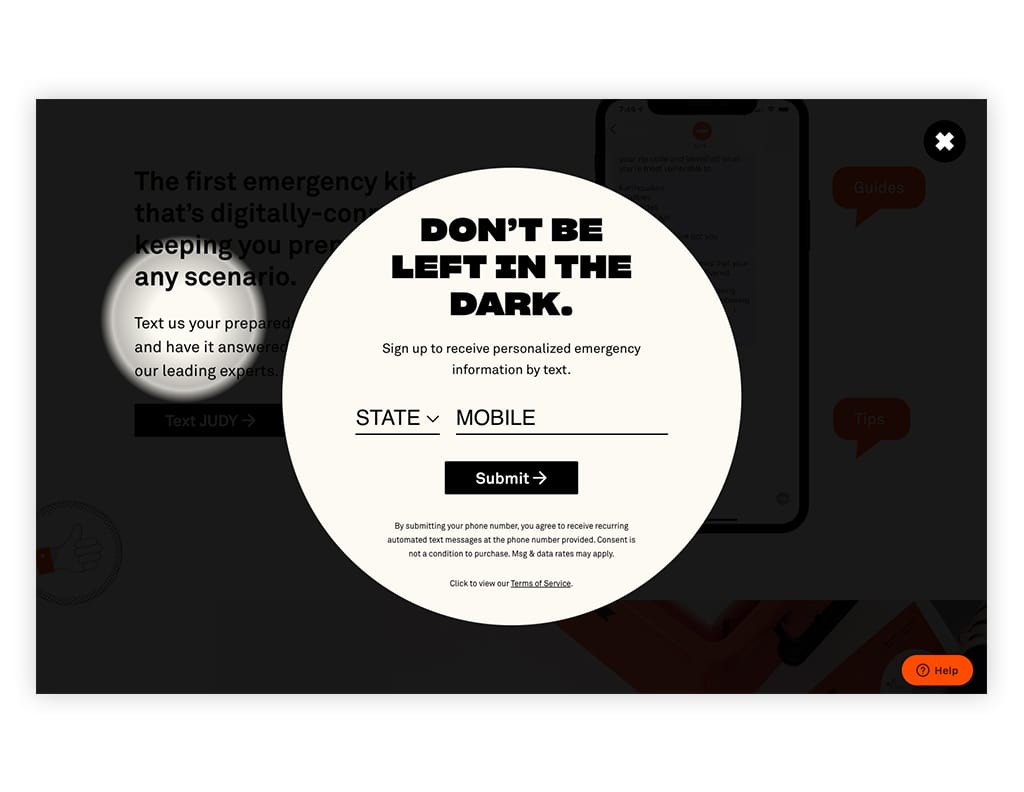
Ask yourself, “What am I an expert at?” Leverage this knowledge to build a sense of trust with your customers.
If you sell plants, consider setting up a number that plant parents can text in with questions.
If you sell bicycles, you could create a bicycle maintenance SMS hotline.
You get the point.
Content marketing takes a lot of time. Each article takes hours of research, writing, and revisions. So don’t let your hard work go unnoticed.
As we mentioned, texts have an open rate that’s higher than any other channel.
Use SMS to send out links to your blog or video content.
The Twenty is a QVC-style show that’s hosted on Instagram Live. They partner with brands to offer exclusive discounts.
Leading up to an episode, they send out a text announcement revealing which brand will be featured that week. On the day of the show, they send a link to the livestream.
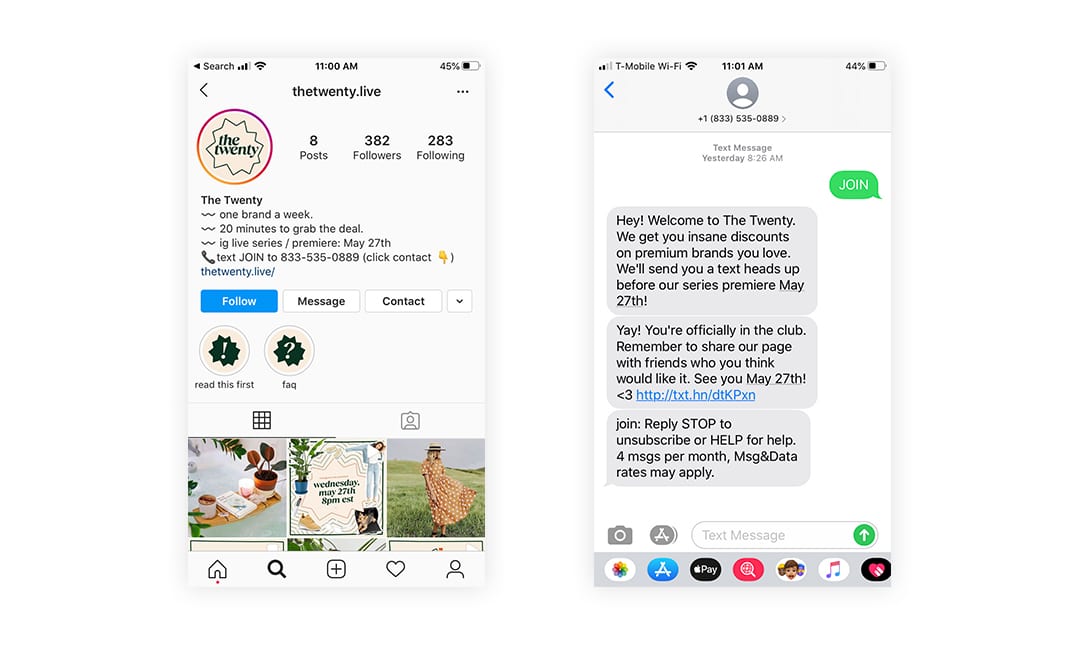
You can use this same approach for product launches. Our customers have seen their traffic increase by 400% after sending out a text blast.
People are more likely to purchase if your site has good reviews. After an order is delivered, send a text with a link to leave a review on your site.
This is the exact approach that beauty brand Matykos uses.
You can also consider adding a keyword to your product inserts. Tell people to text it in to leave feedback. If the feedback is negative, you can try to resolve the issue before they leave a review!

One-off campaigns are great for product announcements or time-sensitive offers. But, wherever possible, we highly recommend automating your messages.
Set up a series of messages to keep your audience engaged and your brand top of mind.
We’ve seen brands get really creative with their SMS drip campaigns. Here are some of the most common ways they leverage this tactic:
Marketers are often expected to be everywhere at once. It can feel like we have to keep up with every new social platform or marketing automation tool under the sun.
Luckily, SMS is a channel with low maintenance and high yield.
You don’t need to adjust your templates for changing email clients or hire an award-winning copywriter. With just 160 characters, you can drive significant results for your Shopify store.
Sign up for a free trial, follow the tips above, and let us know how it goes. If you have any questions, feel free to reach out to us using the chat bubble in the corner of the screen. We’d love to hear from you.
Alfredo is SimpleTexting's brand manager. He's passionate about using his 10+ years of marketing experience to help small businesses grow.
More Posts from Alfredo SalkeldSee how one of Amazon's top supplement brands drives sales and connects with customers through their text marketing program.
ReadLearn how consumers feel about mobile shopping and what you can do to optimize your site for a better mobile commerce experience.
ReadStart a text marketing campaign or have a 1-on-1 conversation today. It's risk free. Sign up for a free 14-day trial today to see SimpleTexting in action.
No credit card required