Why and how to send personalized text messages
Make your business stand out by using personalized text messages for your marketing campaigns. Send personalized texts to match your customers' preferences.

Make your business stand out by using personalized text messages for your marketing campaigns. Send personalized texts to match your customers' preferences.

Personalized SMS marketing is a term you’ve probably heard a lot about on the internet, but I’ll be honest, it’s not always given its due credit.
See, as data collection gets more sophisticated, consumers expect any messages or offers they receive from brands to be tailored to them and their interests. At the moment, 76% of customers report that they’re more likely to buy from brands that personalize their marketing.
So, you need to personalize. But how do actual brands do so successfully? I’ll show you. I’ll also cover how to boost your response and retention rates and create more solid relationships with your customers.
Text message personalization is a technique that uses customer data to create specific, targeted messaging.
Those data points could be:
Or just about anything else.
Personalization helps marketers build strong relationships with their customers and treat them as unique individuals instead of numbers on a spreadsheet. This, in turn, builds up trust between brands and their customers.
“When crafting messages, it’s essential to make each one feel tailor-made for the recipient. Address them by name, reference previous interactions or specific details relevant to their needs, and provide value aligned with their interests. Incorporating automation into your text messaging strategy can be quite helpful. However, remember that it should enhance, not replace, personalization.” – Marc Bishop, Director of Business Growth at WYTLABS
Even when they’re not personalized, SMS messages are one of the most effective forms of communication.
In fact, 90% of text messages are read within three minutes of being received, and 45% of them receive a response. These impressive engagement rates are even higher when the text messages are personalized.
Forbes has reported that consumers are exposed to around 10,000 brand messages per day. That’s a lot of background noise, meaning your audience is more likely to interact with a message that feels like it was written specifically for them.
Personalized messages can range from small touches, like adding a name, to messages based on the interests of a specific group of people, to texts written with one specific person in mind.
By sending a personalized text message or custom SMS message, you can not only give your customers a better experience, but also promote better performance for your marketing campaigns.
When texting one-on-one, as in the case of customer service, your messages should naturally be more personal. However, if you’re sending a mass text, it can take a little more creativity to make recipients feel like the text is meant just for them.
Personalized text messages can do wonders for your marketing campaigns.
Benefits range from an increase in click-through rate (CTR) to increased ROI, and even a big boost in customer satisfaction.
Here are some facts and figures to know:
You can gather simple data points like names, locations, and product preferences via text messages to personalize future experiences with your brand.
If you’ve never sent a personalized text message before, there are a few important terms you should know before diving in.
Data Collection is a tool that lets you send questions to your contacts and record their responses in a custom field.
A custom field is a piece of information about a contact. All SimpleTexting accounts include default fields such as:
You can also add an unlimited number of custom fields specific to your contacts.
A list is a group of contacts, along with their custom fields. You can store your contacts in one master list or create separate lists for different types of contacts.
For example, you may want to have one list for customers and another for employees, or separate lists for each location your business owns.
Now you have a good idea of what information to collect, but how do you go about collecting it? For our visual learners, here’s a quick video (and be sure to read on for more tips).
You can easily upload existing contact information to our platform as a CSV or Excel spreadsheet. It goes like this:
1. Head to the Contacts tab in your SimpleTexting account, then Lists.
2. Before uploading, make sure your file includes a header row so that you can easily map your fields later.
3. Select Choose a file or just drag and drop the file you want to upload. Then pick which list your contacts should be added to, and click Next.
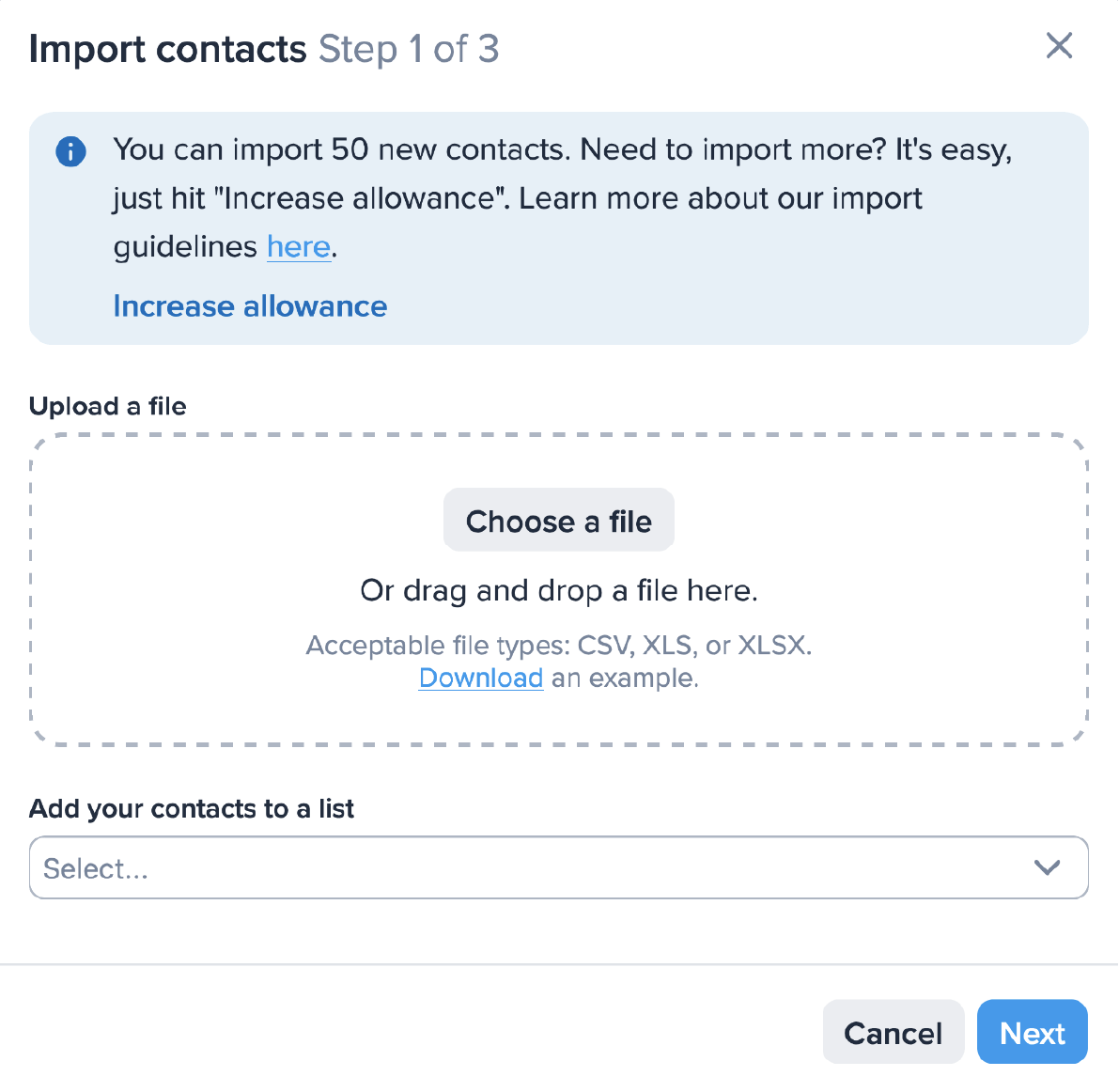
4. You can also add any of our default custom fields or ones you’ve created previously with Add a new custom field.
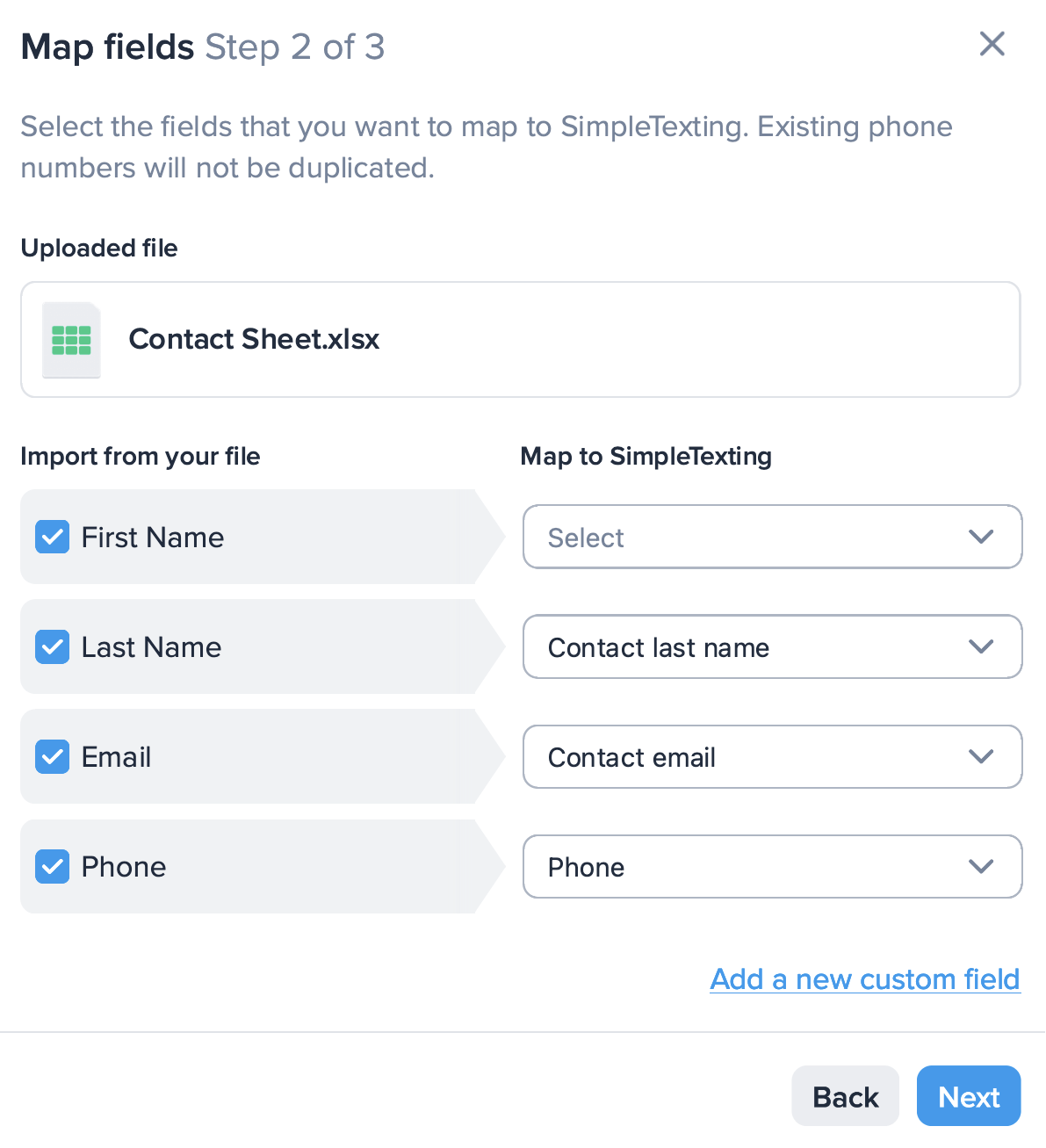
5. Check the boxes next to Confirm contact import and I agree to SimpleTexting’s Terms and Conditions. Select Import, and you’re done.
It’s important to note that you must have explicit written consent from your customers before you text them. We’ve taken care of this requirement for you by setting up a free compliance message to send with your campaigns. Learn more about SMS compliance.
Starting from scratch? No problem. Here are some of the easiest and most popular ways to collect data from your subscribers.
Using our Data Collection tool, you can send customers questions and record their responses automatically. As soon as a new customer joins one of your lists using your keyword, they’ll receive your auto-confirmation message along with a series of prompts to collect the info you need.
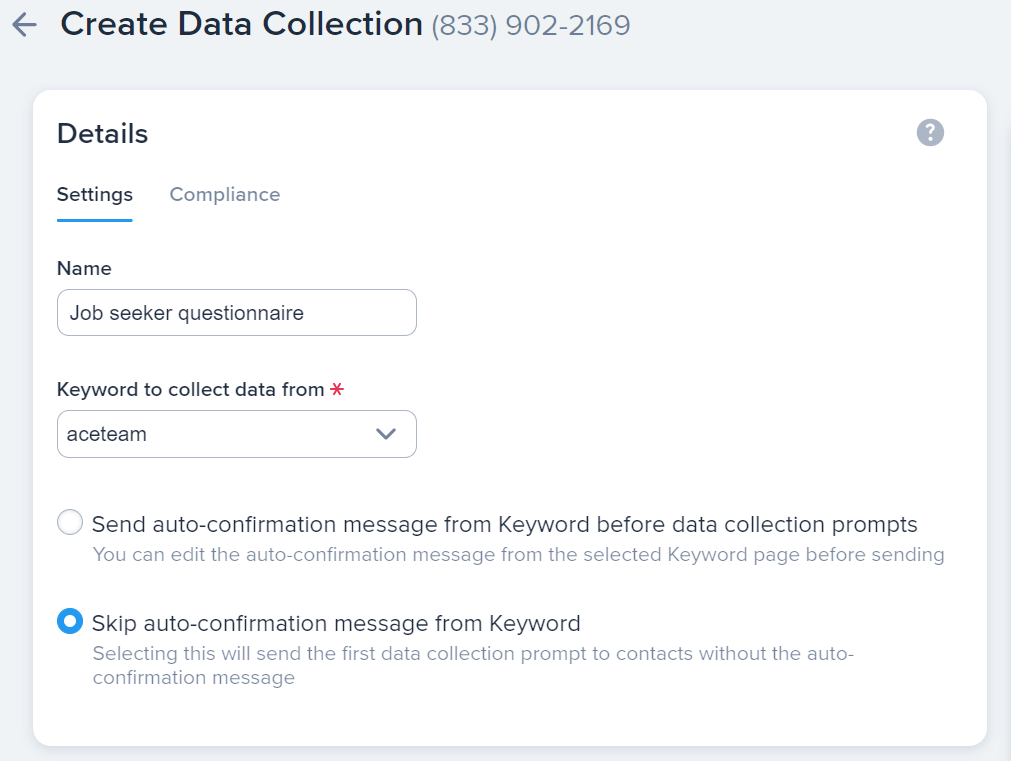
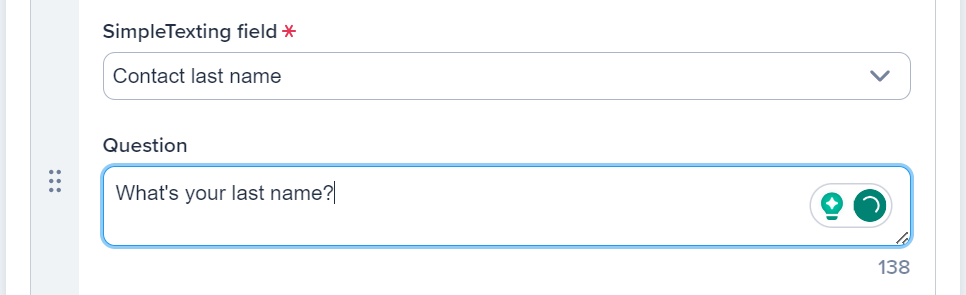
You can also use a web form to collect customer names, numbers, and other relevant information like zip codes.
These fields are crucial for businesses like The Warehouse Sale, who use a web form to collect customers’ zip codes and personalize their messages based on each customer’s location.
Already have a list of phone numbers who have given you permission to text them? You can integrate your CRM with SimpleTexting through Zapier! You can learn more about our Zapier integration here.
Segmentation is an optional, but useful, step. Separate your customers into lists based on the information you gathered using the Data Collection tool.
The only requirement is that these subscribers have something in common. If you run a gym, for instance, segment your audience based on health goals like weight loss or attendance at a particular yoga class.
Now comes the fun part. Compose your message and choose the custom field you’d like to add.
Each field corresponds to a merge tag, which is a piece of text that looks like this: %%mergetag%%. Our platform will automatically replace this tag with the information stored for the corresponding field.
For instance, the merge tag %%firstname%% will be swapped out for each individual’s first name from your mass texting list.
One of the most important pieces of marketing personalization is knowing which details you should use. Put another way, which details will get you the best results?
For answers, we went to our own customers. We looked at more than 100 accounts that use custom fields to personalize their messages and then compared their results with over 100 accounts that do not. Here's what we found out.
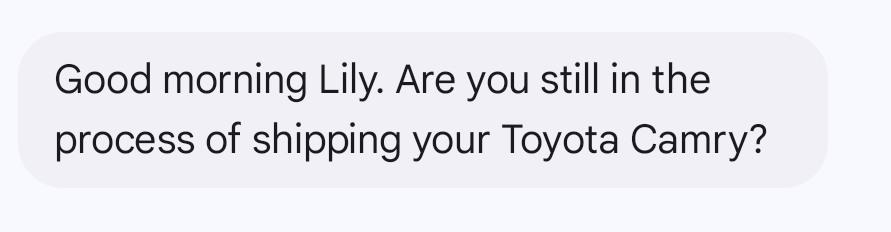
While it may sem insignificant, getting a casual, polite text that's obviously meant only for me means the world. Plus, I tend to immediately open messages that include my name.
The numbers tell us that 75% of consumers are more likely to buy from a retailer that recognizes them by name. Even if you run a nonprofit or another organization that doesn’t rely on sales, greeting your subscribers by name can help foster trust.
Check out these results:
For one religious organization we surveyed, text messages that included the subscriber’s first name were the only ones to receive 0 unsubscribes.
For a client in the event and entertainment industry, the average number of unsubscribes for customized messages was .9%. Messages without name personalization had an average unsubscribe rate of 5%.
Another entertainment organization found that messages with recipients’ names got more views and more engagement. Their average click-through rate (CTR) for messages including the first name custom field was 71%. Non-personalized messages had an average CTR of 55%.
💡 The conclusion: Using names within text messages makes them feel more personal and relevant to each contact. This is better not only for your brand reputation but also for your core metrics.
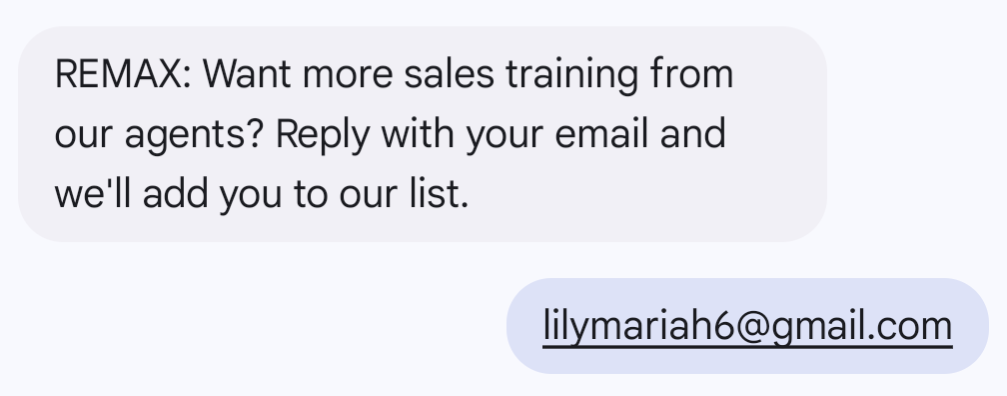
We may love SMS, but we love email, too. In fact, we believe they work best together. You can easily collect email addresses from your text subscribers to make sure you can reach them on both fronts.
Although there are plenty of hypothetical use cases, the gist is this:
Texts are best when you need to send a quick update and emails are better for more detailed communications.
Think of a political campaigner collecting phone numbers using an opt-in keyword. They can then ask for each subscriber’s email address to send them longer, more comprehensive information on relevant issues or candidates.
💡 The conclusion: Texts are an easy gateway to gathering more information about a contact. By pairing these two together, you can continue short-form communication over text and follow up with long-form messaging via email.
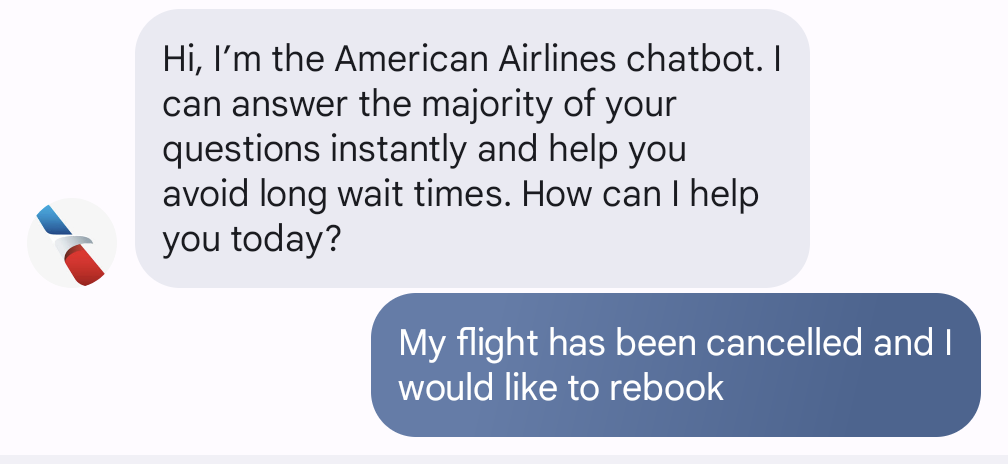
At least 1/3 of the customers we talked to set up their own custom field for notes relevant to their specific organization and needs. So, rather than just “first name” or “zip code,” these fields allow for a more individualized response.
In this case, American Airlines let me detail my specific issue and set out to help me from there.
Here are a few other interesting ways we've seen custom fields put to use:
💡 The conclusion: Many businesses work their custom fields into their marketing funnel. They create a keyword, collect information with custom fields, and market accordingly.
Whether it's products or programs, you can give your subscribers updates on the activities or items they're interested in from your brand.
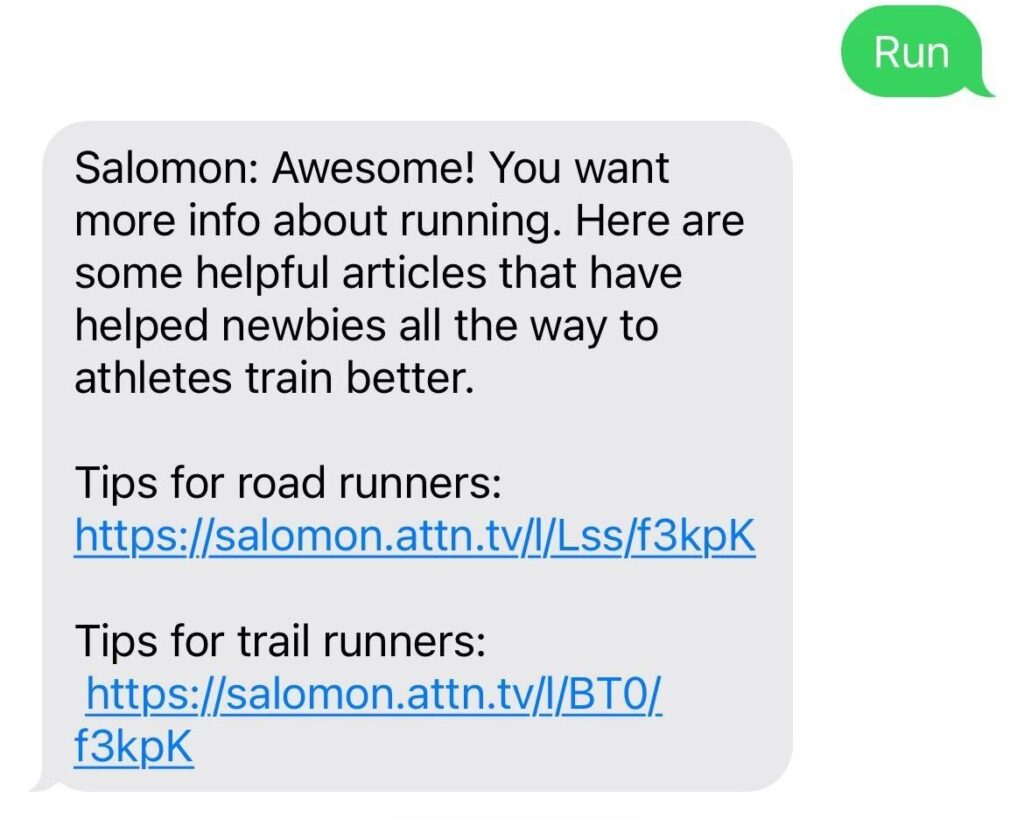
This text from outdoor brand Salomon is an excellent example. The standout feature of this particular message is that they're not directly trying to sell the recipient. They are strictly sending out helpful information for their subscriber on their favorite activities.
Use this tactic to communicate with:
You’re almost ready to start sending. Let’s put a bow on your newfound knowledge with these last few tips.
I’ll add a personal example here.
When I call to make a boarding appointment for my cat, this is how the conversation usually goes:
Customer rep: “Can I have your pet’s name, please?”
Me: “Solar.”
Rep: “Oh, we can’t wait to see her! Is she losing any weight?”
Me: “A little! I know she can’t wait to see you!”
That may seem trivial, but the fact that this boarding establishment remembers my cat (and the fact that she’s a tad chunky) specifically and fondly actually means a lot to me.
Show your customers the same consideration to help build lasting, profitable relationships with them.
Do you use SMS for customer service or have a lot of one-on-one interactions with your customers?
If you do, the easiest way to document details that you’ll want to include later is to note them down as you talk to your contacts.
You can do this directly from your SimpleTexting inbox. When you open your inbox, you’ll see a button labeled “Note.” Open it and you can type in any detail you want to remember about that contact.
The best part? If another person on your team gets a text from that contact, they’ll be able to see the note you left and include that information in their message, so your customers feel valued no matter who they’re talking to.
It’s important to send customers the occasional reminder when they have an appointment, a payment coming due, or a record or test result available to view. This cuts down on no-shows and does wonders for your customer retention and even your revenue.
But I strongly caution you not to send more than one or two.
The best appointment reminders come down to good timing. Plan to send one confirmation message when they book with you, and one reminder 24-48 hours before they’re due to come in.
You can even set these messages to send automatically by scheduling them through your Inbox or setting up an Autoresponder, so there’s no hassle on your end.
And, as always, include a personal detail like the customer’s name or service (or both) in your reminder text to keep it specific.
Lastly, make sure what you’re sending doesn’t sound like it’s coming from a robot. You don’t have to wax poetic and drone on but do write your text like you’re talking to a colleague.
That means:
To help get your creative juices flowing, here are some templates you can use to see the benefits of personalization yourself.
Hello [Name], your upcoming piano lesson is confirmed for [Date] at [Time]. Can’t wait to see you there!
[Name], we noticed you recently sent a customer service support request. Did we resolve your issue? Please reply Y or N.
[Name], I hope you’re enjoying the [Product] you ordered last month! Would you take a second to leave a review? [Insert link here]
Your free trial of [Service] is about to end. Would you like to upgrade, [Name]?
Hi [Name], it’s been [X Months] since your last [Service]. Let’s get you scheduled for another: [Insert link here]
Hi [Name]. It’s time for [Pet/Person name’s] checkup! Schedule your appointment here: [Insert link here]
With summer around the corner, you’ll be in need of [Product]. Here’s a 10% off coupon to get you set before you sweat. [Insert link here]
Hi, [Name], did you enjoy your reservation at [Restaurant name?] If you could, please leave us a rating and review.
Hi [Name], great news! Your order [Number] just shipped! It should be delivered by [Date].
Hi [Name], we just restocked [Favorite product category] in-store. Show this text at checkout for 15% off!
[Name], we saw that you didn’t complete your [Signup/Purchase]. No worries, you can do it now. Just click here [Insert link here]
Hi [Name], we haven’t seen you at [Location] in a while. Ready to stop by for a visit this week?
Thanks for submitting your review [Name]! We’ll follow up if you’re this week’s raffle winner.
Personalization helps your customers feel special. However, clumsy attempts at personalization can tank your campaign’s performance.
Here’s a few common mistakes we’ve seen (and how not to make them) to help you avoid some of these common snafus.
Have you ever had a not-very-close acquaintance bring up specific details from your Facebook? It’s creepy.
Be sure to limit your personal details to high-level information they’ve shared with you, like which of your locations they frequent or their birthday.
Also, be sure not to over-personalize your messages with too many fields. This can sound like a robot wrote your texts, which defeats the purpose.
An easy way to sabotage your personalization efforts is to leave information untouched for years. Think of how many times your last name, phone number, or favorite Starbucks has changed.
Don’t let too much time go by between a new contact joining your list and updating their information.
Side note, this is actually a great opportunity for re-engagement. Messaging your contacts to confirm that their information is current is a great way to keep your brand top-of-mind.
Before sending any personalized campaign, be sure to double (maybe even triple) check that your fields have populated correctly. There’s no reason they shouldn’t, but it’s always better to be safe than sorry.
Now that you’re an expert on sending valuable, personalized messages to your contacts, you’re ready to get started.
Sign up for a free 14-day trial of SimpleTexting and send your first message.
Alfredo is SimpleTexting's brand manager. He's passionate about using his 10+ years of marketing experience to help small businesses grow.
More Posts from Alfredo SalkeldFrom brand profiles to personal influencer pages, incorporate SMS into your social media strategy to build stronger, faster connections with your audience.
ReadAs summer approaches, you’ve got a great opportunity to catch your customers’ eyes with a festive 4th of July SMS message. Craft Independence Day texts that get attention with these templates.
ReadStart a text marketing campaign or have a 1-on-1 conversation today. It's risk free. Sign up for a free 14-day trial today to see SimpleTexting in action.
No credit card required