HubSpot and SMS
Our HubSpot SMS integration saves you time, boosts productivity and strengthens customer relationships. Find out how and why to integrate HubSpot with SimpleTexting

Our HubSpot SMS integration saves you time, boosts productivity and strengthens customer relationships. Find out how and why to integrate HubSpot with SimpleTexting

No matter what team you’re on, if you’re engaging or interacting with customers SMS is one of the most powerful channels available to you.
With 98% open rates, it’s not a matter of if customers will open your text messages – it’s a matter of when.
Combine the power of SMS with an automated workflow, and you’re in for an easy ride. Whether it’s marketing, sales, or customer service, building workflows around SMS interactions and contacts will boost engagement, increase customer satisfaction and reduce administration time.
And the good news is that it’s not hard to build an automated workflow. All you need is a CRM like HubSpot to get you started.
Here’s how you can build an integrated SMS workflow between two of marketing’s most influential tools.
HubSpot is an all-in-one marketing software and growth platform that lets your entire company work together — from marketing to sales to customer service.
The purpose of HubSpot is to help companies grow with inbound marketing, whether you’re attracting visitors, converting leads or retaining current customers. It was created as a reaction to the shift in customers no longer wanting to be interrupted by marketers.
It’s a platform for companies of all sizes, from small businesses to corporations. Since its founding, there has been a worldwide change in both how companies market to their customers and how customers best respond to marketing.
Despite its wide success and many tools, HubSpot lacks the ability to send and receive text messages within its platform. For the millions of businesses around the world that use text messages as a marketing channel, an SMS platform integration is required.
Here’s how you can integrate HubSpot with business text messaging platform, SimpleTexting.
Try Text Marketing for Free
No credit card required
From efficiency to engagement boosts, a HubSpot and SMS integration is one of the most effective ways to build a successful workflow for customer relationships.
To get started with integrating HubSpot with SMS, you’ll need to join a business texting platform. If you couldn’t tell – that’s where we come in.
SimpleTexting is a business texting platform that enables businesses to both send out mass text messages and converse in two-way messaging with customers. The benefit to using an SMS platform is that you can create and track all business messages within one platform across all sides of your business.
As an integration with HubSpot, you can create audience segments, text message campaigns, and automated messages to sync up with the customer information you have available on HubSpot.
Here are some of the benefits other teams have experienced as a result of integrating these platforms:
HubSpot is one of the best tools to centralize your marketing efforts and help your team work more efficiently.
If you’re already using an SMS platform, integrating it with a CRM like HubSpot enables you to sync data between platforms and add texting as a marketing channel, so HubSpot will know when you text leads within SimpleTexting.
Working from HubSpot enables your team to access marketing channels and leads no matter where they are in the funnel, all from one place.
As any marketer knows, there’s no time to lose when a new lead comes in. You need to catch them while they’re warm.
If you’re not aware of conversational customer engagement, now is the time to get familiar. Over 61% of customers want to be able to text with brands, they want to have conversations and connect with a human rather than listen to an automated voicemail.
HubSpot encourages its users to check lead emails and messages within the platform. So even if your inbox isn’t open, you’ll know what’s recently come in and can respond quickly.
How much time do we all spend on mundane tasks that could – and should – be automated? One of HubSpot’s leading features is its ability to automate workflows.
Both within SMS integrations and beyond, the CRM automates the simple, repetitive tasks that you just don’t want to waste time on. This enables marketing and sales teams to speed up their workflows and improve their overall performance.
We’ve talked about the importance of conversational customer engagement, and a huge part of this is the personalization element of marketing.
No longer are customers comfortable with being talked at. They want promotions in-line with their purchasing habits, they want to be addressed by name and they want to experience marketing on a micro-level.
The information and data stored on HubSpot is of vital importance when it comes to building a personal marketing strategy for your customers. You can boost engagement rates with separate contact lists depending on where a customer is in their buyer journey, create personalized SMS offers and even take information such as names and birthdays to send out specific texts to individuals.
Before you link the two platforms together, you’ll need accounts with Hubspot, SimpleTexting, and Zapier. Follow the steps below to successfully integrate HubSpot with your SimpleTexting account.
You can sign up for a free two-week SimpleTexting trial to see if it’s right for your HubSpot SMS integration!
It’s fast and easy to set up a Zapier integration, but you’ll need to sign up for an account. Once you’re signed up, you can connect to thousands of platforms, including SimpleTexting.
After entering your details, you’ll be asked to customize the experience.
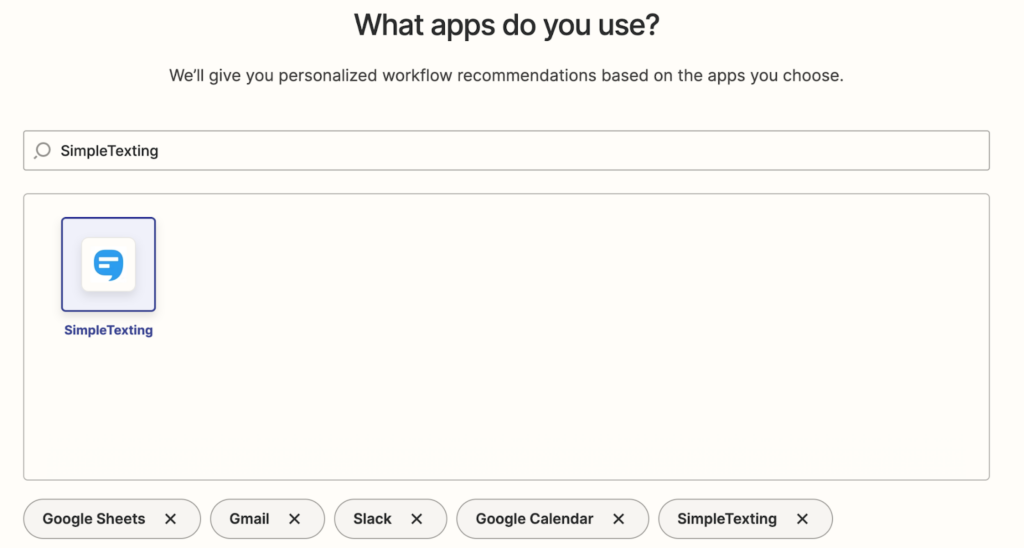
You will then be taken to your dashboard, where you can see workflow recommendations. This is also where you’ll find any ‘Zaps’ (integrations) once you’re set up.
In your SimpleTexting dashboard, navigate to the ‘Integrations’ tab on the left-hand side of the dashboard. This is where you can integrate SimpleTexting with Zapier.
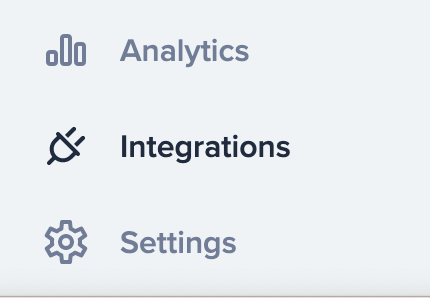
Click on Zapier, and find your server URL and API Key. You’ll need these for your integration.
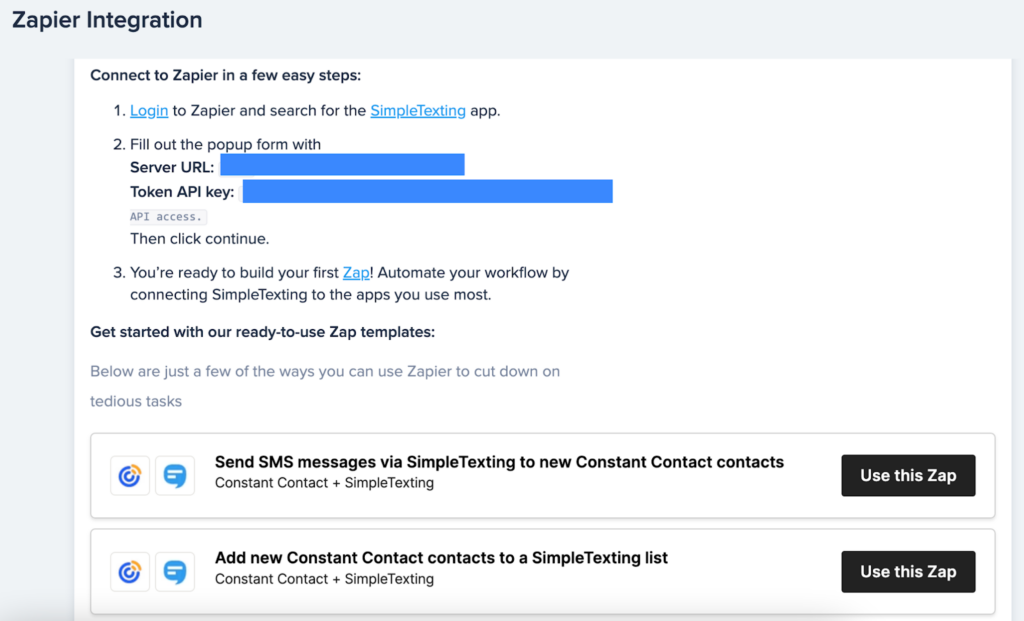
Head back to Zapier and click on ‘Create Zap’ in the top-left of your screen. Once you’re in, you can search for SimpleTexting and select it to begin creating your trigger.
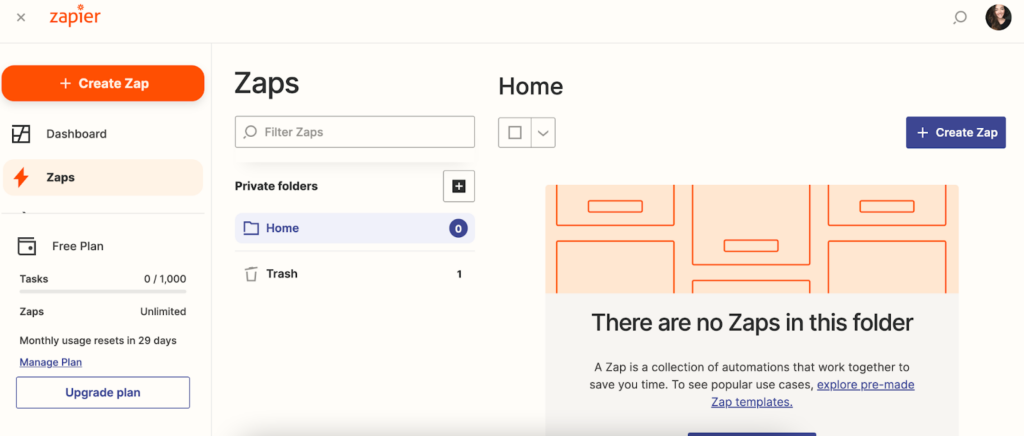
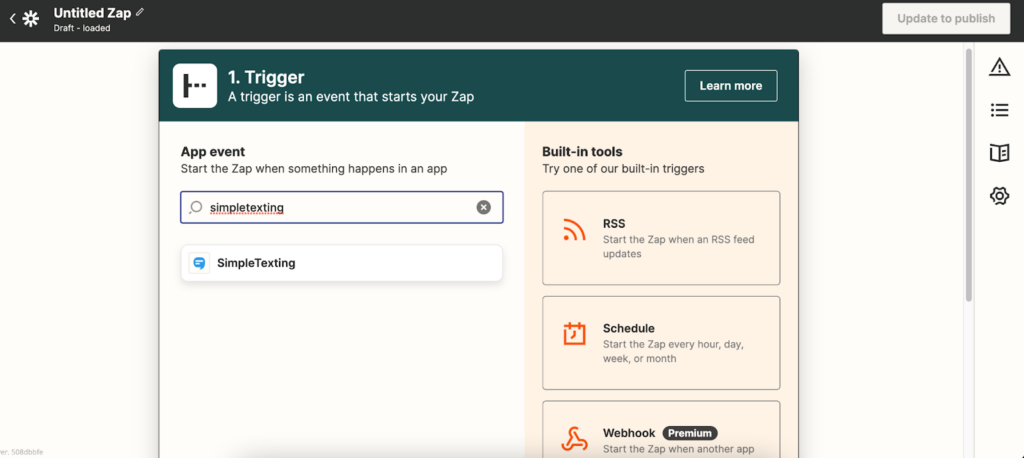
A trigger is a catalyst that will set your Zap into motion.
For example, if you have a new customer subscribe to receive text updates, this is the trigger. We’ll next select an ‘Action’ which is what you want to happen when that trigger goes off.
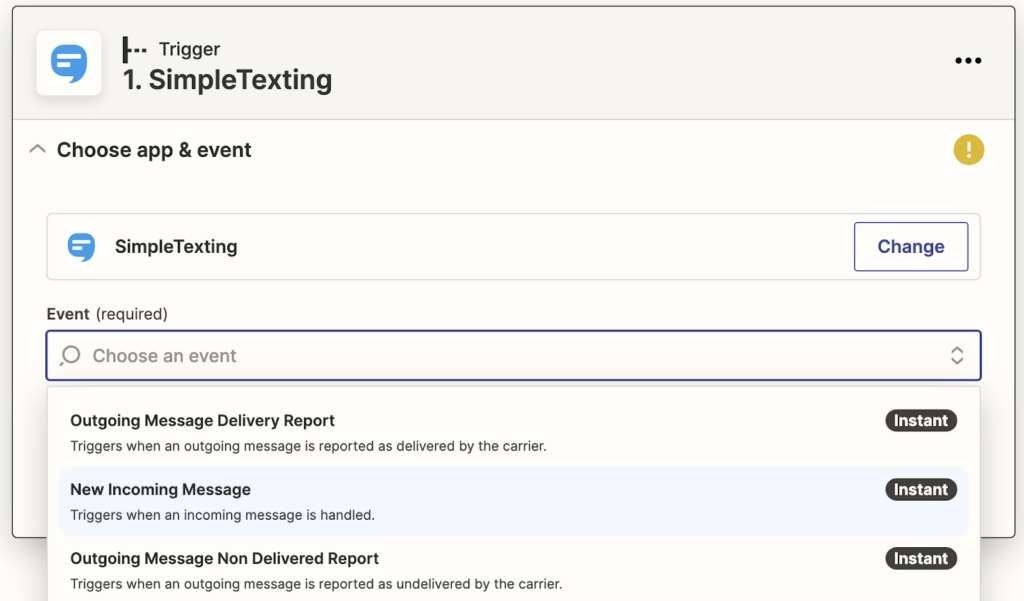
To setup an Action, you’ll need to log into your SimpleTexting account. Remember the API key from step 4? This is where you’ll be asked for that.
You can search for HubSpot in the Apps search bar, and select the event that you want to happen when the trigger starts.
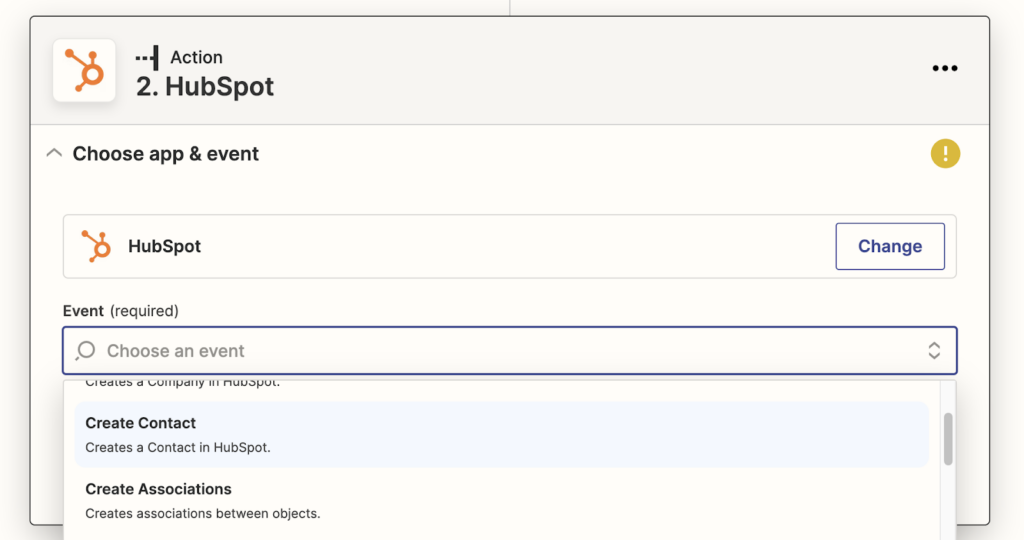
Creating Zaps automates the workflow between HubSpot and SimpleTexting, and you’re not limited to just one.
Choose what you want to do when contacts unsubscribe, set up templates to send out to your HubSpot contacts, and create different responses depending on where they are in your HubSpot CRM.
Integrations are the tech world’s answer to ‘two hands make light work’. When you combine two top-level tools, you can expect an increase in efficiency, effectiveness, and a smoother workflow.
Apps such as SimpleTexting and HubSpot have been built with integrations in mind, which is why it’s so quick and easy to get set up and start sharing information between the two tools.
Why spend your day doing menial tasks when you can set up an automation to do it for you? If you’re a business looking to get started with business texting, use the link below to start your two-week free trial.
Alice is a copywriter at SimpleTexting. When not teaching the world about the benefits of business texting, you can find her feeding family, friends and strangers with her latest baking experiment.
More Posts from Alice DoddWhat is direct marketing all about? We cover four effective direct marketing strategies that can help your business' message spread to potential customers.
ReadLearn how to craft a persuasive event reminder message that gets more attendees in the door.
ReadStart a text marketing campaign or have a 1-on-1 conversation today. It's risk free. Sign up for a free 14-day trial today to see SimpleTexting in action.
No credit card required