CRM with Text Messaging for Business
Choosing the best CRM for texting can be a challenge. In this simple guide, you’ll learn how to pick the right SMS-based CRM to manage your customers and SMS messages.

Choosing the best CRM for texting can be a challenge. In this simple guide, you’ll learn how to pick the right SMS-based CRM to manage your customers and SMS messages.

It’s hard to imagine what customer-facing teams used before Customer Relationship Management (CRM) software.
A combination of index cards and customer records kept in the accounts department sounds like a recipe for disaster to us.
It explains why 91% of companies with more than 11 employees now use CRM software.
CRM software buyers don’t lack choice. In Capterra alone, there are currently 686 CRMs listed.
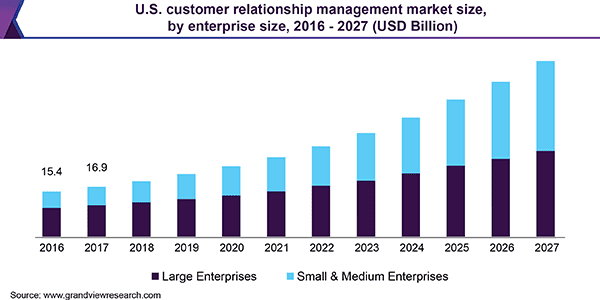
Source: Grand View Research
But you’re here because you want the best CRM for texting. That’s a smart choice.
Think of how much you text in your daily life–yet texting is in the world of sales, and customer service is not as standard. Businesses are missing out on:
When it comes to engaging existing and potential customers, texting is the way to go.
With that in mind, here’s what to look for when choosing an SMS-based CRM. We also provide a quick overview of the steps you need to take to get started with an SMS CRM.
As we mentioned above, there are a lot of CRMs on the market. And there are a couple of great offerings out there. If you’re looking for a CRM with text messaging, your search will be a little different.
You need a platform that can manage both prospects and customers while allowing you to send and receive texts. Many CRMs offer SMS integrations that enable you to send a text message but not have text conversations, i.e., you can’t receive or respond to incoming SMS.
If you want to make sure a platform can get the job, follow these three steps:
Every SMS-based CRM needs two things. That’s the ability to send text messages to individuals and bulk messages to large groups of customers and prospects. You also want to be able to hold two-way conversations.
It’s essential to tick both boxes. These are the other features the platform you choose needs to have:
At their core, CRMs enable you to manage interactions with customers and potential customers. To do this, you need the ability to manage your contacts. So, any text CRM needs to have this functionality. (You’ll also want to be able to import existing contacts.)
Chances are you’re going to want to send specific texts to certain groups of current customers or prospects. This will likely center on characteristics such as geography and purchasing behavior, or even criteria specific to your business. As a result, it’s critical to be able to create lists and segments, as well as add custom fields.
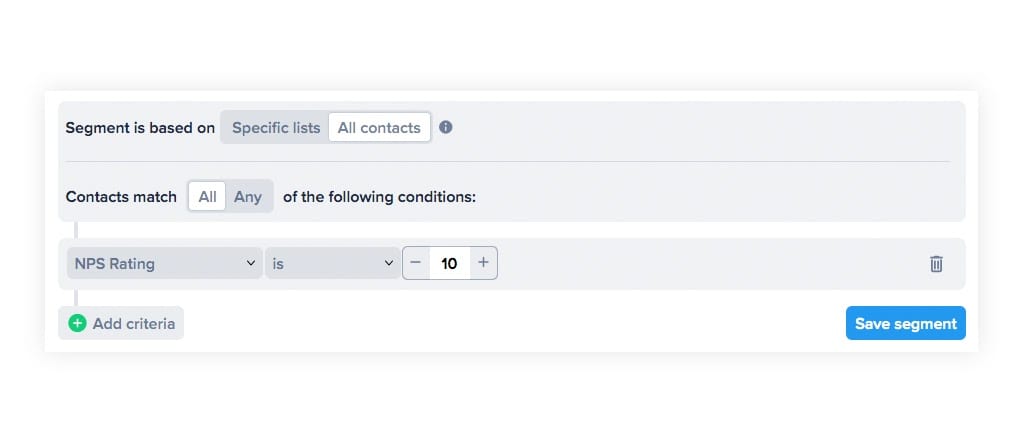
The SMS inbox is where you can view all of your account’s incoming and outgoing texts. At a glance, you can see who sent and received messages, and when. You’ll also want to be able to:
Before making any decision on a CRM with text messaging, you’ll want to understand how it integrates with your other programs and apps. For example, you might want to synchronize your Mailchimp and text CRM contact lists. Or, you might want to forward incoming SMS to a Slack channel. These SMS integrations don’t just save time but power your sales and marketing efforts.
A lot of CRMs charge per user, which can quickly add up if you’re a growing organization. With any SMS CRM, you want the ability to add as many users as you need. (You’ll also want these users to have various levels of access.)
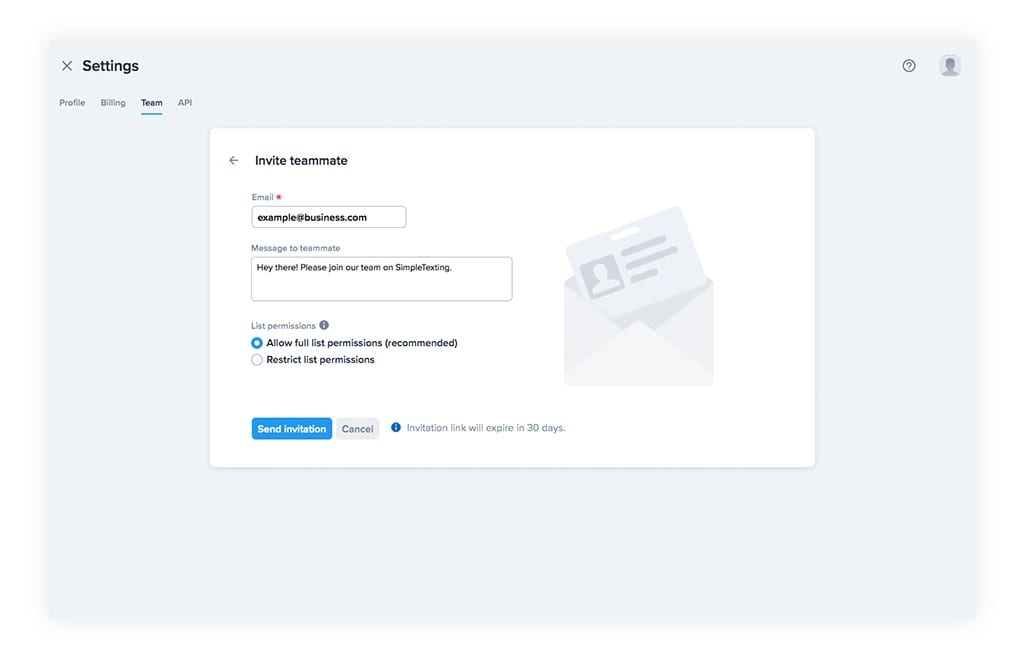
There are key dates in every organization’s calendar. As a result, you might want to schedule texts for a future date or time. Scheduling texts allows you to set it and forget it, doing the bulk of work upfront.
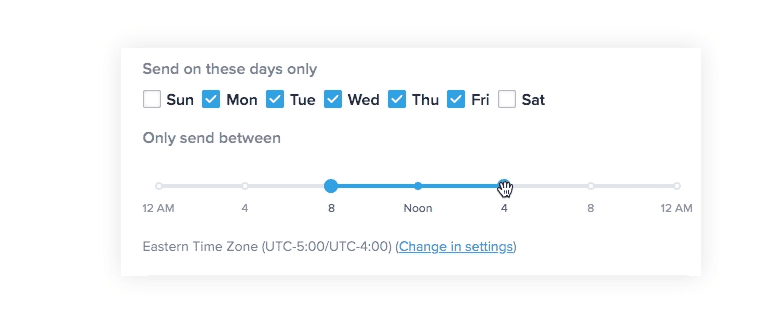
Autoresponders are great for SMS marketing automation. You can set up group texts to go out at set intervals. You could use this for sending SMS renewal reminders or to onboard customers with post-purchase messages.
If an SMS-based CRM doesn’t work well, customers won’t be quiet about it. Do a quick search on third-party websites such as Trustpilot, Capterra, GetApp, or Software Advice. Does the app you’re considering have a profile with positive reviews? If not, you may want to go with another option.
You’ve found an app with stellar reviews and a robust suite of features. Nice! Now give it a try and see if it lives up to the hype.
Be wary of a CRM that asks for your credit card before starting a trial. Keep a lookout for apps with hidden in-app purchases too.
Start Your Free Trial Today
Before we get any further, we should state the obvious: we offer an SMS-based CRM. We encourage you to do your research, but after you make your choice, you’ll need to follow a few steps to get started.
Each platform works a little differently, but here’s what’s involved with SimpleTexting.
Once you sign up for an account, the first step is to decide what number you want to use.
You have the choice: use a toll-free number, or text enable your current number. Companies often go with the latter as their customers are already familiar with that phone.
However, your SimpleTexting account comes equipped with a toll-free number and also provides you with the option to send text message marketing campaigns too. You can learn more about picking the right phone number in this article.
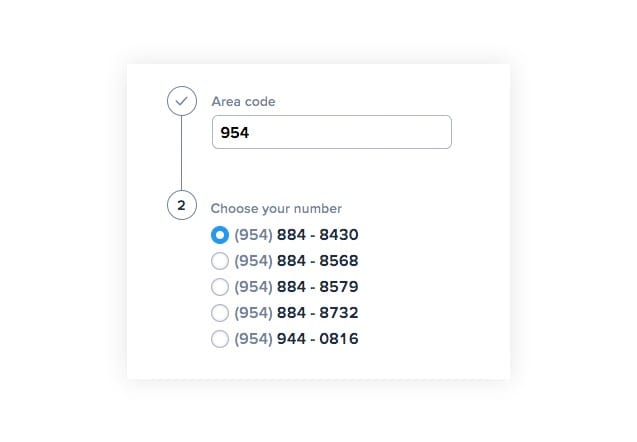
We make it easy to import an existing list of contacts. This 2-minute video covers the entire process.
You can also use our free click-to-text button generator to enable customers to start support or sales conversations seamlessly. It’s an excellent way to engage with your customers by text.
From your website, customers can tap a button that launches their native text messaging app with phone number and text message prefilled. These messages go straight to your text CRM, where you can reply instantly.
Take a look at how it works:
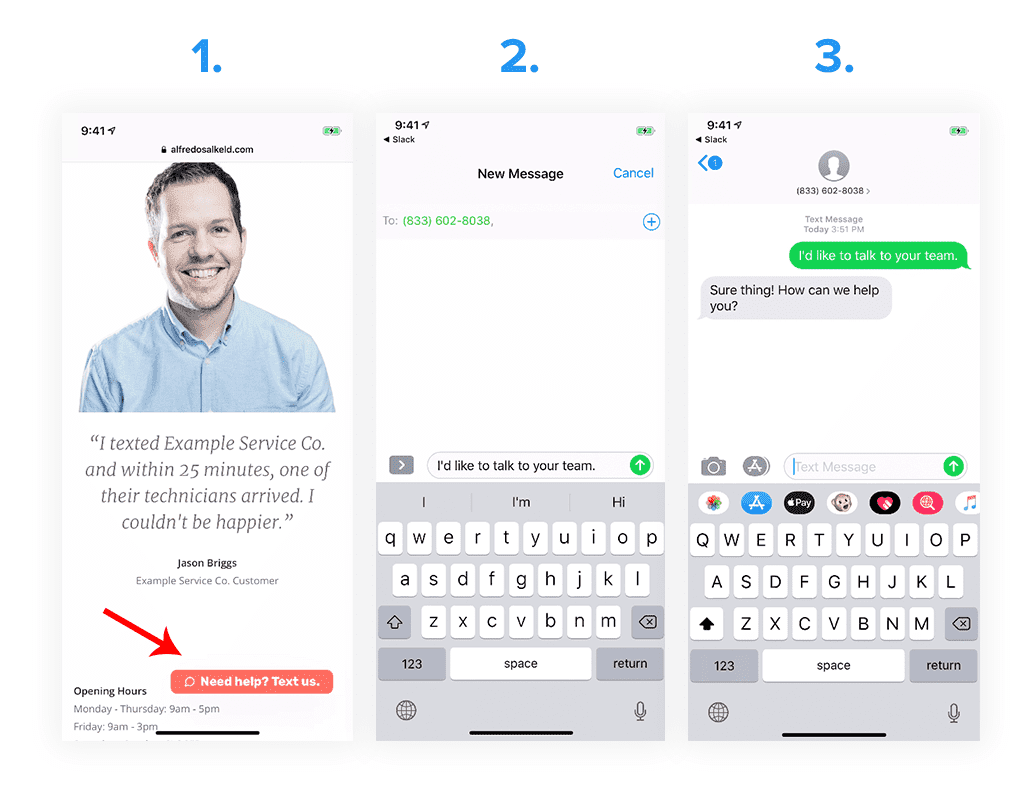
Now all that’s left to do is send and receive SMS from your inbox. You can take advantage of all our excellent business texting features.
You can leave private notes for your team, respond personally, use a template, or schedule a text for later. You can also manage your text messages from your cellphone with SimpleTexting’s mobile app.
Our team of texting experts would love to help. We’re available 7 days a week. Text or call us at (866) 450-4185 or use the chat at the bottom of your screen. Alternatively, take us for a test ride with a 14-day free trial. As we mentioned above–no credit card details are required.
Drew Wilkinson is the Head of Marketing at SimpleTexting. Drew has more than a decade of experience managing successful integrated marketing programs to build brands, raise awareness, and generate demand.
More Posts from Drew WilkinsonAfter hours of researching, I've short-listed the seven best small business texting services on the market, so you don't have to.
ReadLearn how to put the speed and efficiency of B2B text messaging to work in your marketing strategy.
ReadStart a text marketing campaign or have a 1-on-1 conversation today. It's risk free. Sign up for a free 14-day trial today to see SimpleTexting in action.
No credit card required