How to communicate with customers during an outage (examples included)
If you want to soften the blow caused by an outage or systems failure, follow these seven incident communication tips and best practices.

If you want to soften the blow caused by an outage or systems failure, follow these seven incident communication tips and best practices.

Slack, the popular office messaging app began 2021 with a massive outage as workers returned to their desks.
Then, several weeks later, an internet outage wreaked havoc on the east coast of the U.S., with Google and Zoom seeing considerable issues.
They’re not outliers. There’s already been a whopping 142% increase in global internet outages this year.
For anyone in a customer-facing role, an outage is never fun. Often you don’t even know what’s wrong and customers aren’t always as understanding you’d hope.
These seven incident communication tips are aimed at helping your organization and customer support teams communicate better during an incident.
Most importantly, every single tip and best practice is backed up with examples or additional resources.
Everyone will tell you that communicating during a crisis is critical. They might even tell you that what’s needed is urgency, transparency, and empathy.
Yet beyond these high-level recommendations, there’s little practical advice on what to say and how to say it.
The good news is that getting it right is not overly complicated. You need to:
There’s a fine line between a knee-jerk reaction and pretending nothing is happening. That’s because some interruptions have little or no impact, while others threaten the very existence of a business.
To avoid getting it wrong, it’s useful to define outage severity levels internally. It can seem binary–either something is working, or it isn’t–but the reality is that there’s a scale of disruptiveness.
This step is important because it will define your communications response.
If you’re unsure of where to even start, the Uptime Institute has a helpful graphic. It’s worth working with your IT and Ops team to hammer this out so that everyone’s on the same page.
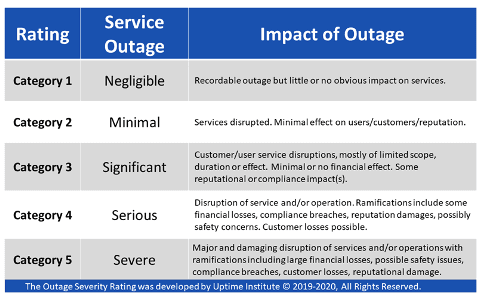
Also remember, a five-minute outage for a social media management platform will have a different impact than if the same thing happened to a high-frequency trading software.
During a service outage, it can be a mad scramble to simply get a system outage notification out.
It’s important to not let it become a free-for-all and define who is responsible for providing status updates. That way you avoid inaction, or worse still, contradictory information reaching your customers.
You need to designate who is first and second in command of your communication channels when you experience significant problems.
Anyone who has been in the war room during an outage knows that there’s often back and forth on where you should acknowledge the issue.
Do you need to tweet about it? Should you send out an email? Should you simply rely on a status page? Should you only let people know who contacted you via your support channels?
It’s always best to plan this ahead of time and link it to the severity of the incident. If it’s having a negligible impact on customers, you can add a note to your status page (which should always be kept on a separate infrastructure).
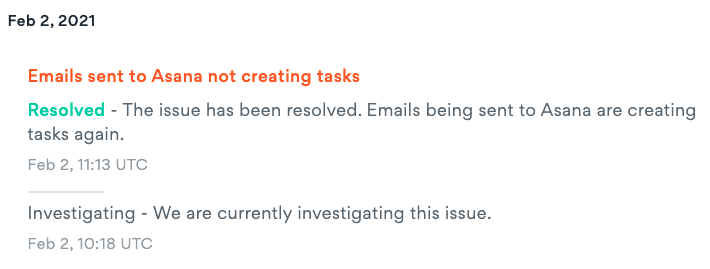
If it’s significant, then you’ll need to push the message out through other communication channels. Social media is one avenue. Email is another.
We’re also seeing a rise in the number of businesses using SMS for business continuity. That’s because a text alert system is arguably the most immediate way to reach someone. (90% of text messages are read within three minutes.)
One last thing on communication channels–use them together. Send out a mass text message with a link to your status page. In your status page let someone know they can subscribe to your text messages.
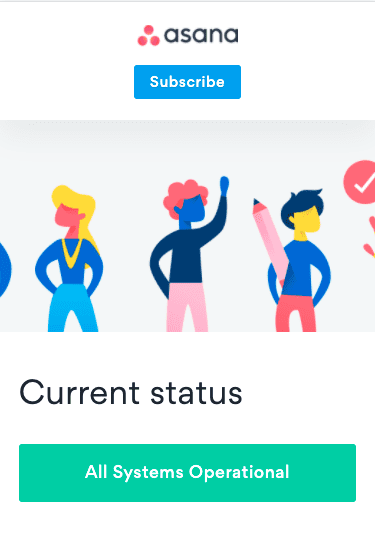
It can be easy to write a “bear with us as we investigate the cause of this outage” and leave it at that until you find out what the underlying cause is.
The problem with this approach is that your customers want to know what’s happening, even if that update amounts to a “We’re still working on it.”
Here’s an example of how Slack approached this issue during their most recent outage.
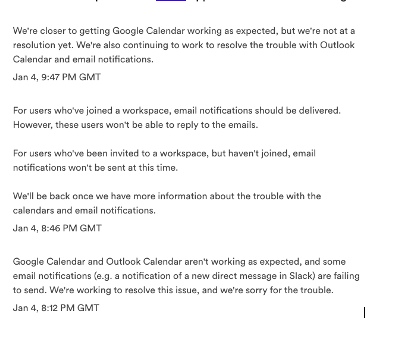
All communication best practices tell you that your outage alerts should empathize with customers. But how do you actually do that?
By focusing on the impact of what’s happening. The generic “sorry for any inconvenience caused” won’t cut it.
Let them know that you understand how the outage is impacting their business. Here are some examples of empathic statements:
When you’re experiencing problems, your incident response can sometimes seem like damage control. And damage control doesn’t always lead to the clearest thinking.
What we mean is that it can be easy to:
Sometimes incident responses do the above on purpose and sometimes it’s by accident. We recommend avoiding these pitfalls and instead:
Once you’ve resolved the issue it’s worth taking the time to explain what happened, how you fixed it, and what you’re doing to prevent it from happening again.
One of the best examples of this came from GrooveHQ who have provided the perfect framework for writing your post-mortem.
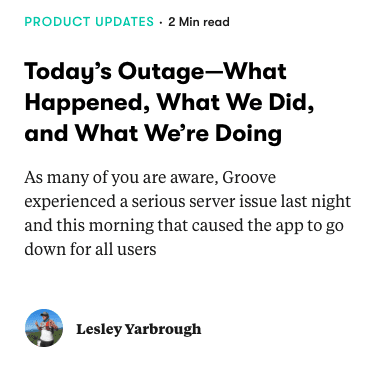
It’s transparent about exactly where they fell short and what they’re doing to ensure it doesn’t happen again.
Just read this excerpt: “We have server monitoring set up, but because the server failed during the night, our team didn’t see the alert emails until they woke up in the morning. We’ve already switched our systems to call our personal cell phones in the event of an outage, 24 hours a day.”
When writing any communication after the event, you can follow the same template:
It goes without saying that you should apologize. GrooveHQ takes this approach:
“We undermined the trust that our customers have in us, and for that, we can’t apologize enough. We’ve recommitted ourselves to regaining and maintaining your trust by taking steps to ensure that nothing like this ever happens again.”
In the heat of the moment, people can be frustrated by outages. But it doesn’t necessarily mean that it will be a black mark against your reputation–especially if you communicate effectively during and after it happens.
Drew Wilkinson is the Head of Marketing at SimpleTexting. Drew has more than a decade of experience managing successful integrated marketing programs to build brands, raise awareness, and generate demand.
More Posts from Drew WilkinsonThe In-telligent platform allows organizations to send urgent and emergency alerts to people’s mobile devices. Find out how SimpleTexting helped them onboard users and increase downloads.
ReadTired of people telling you to market your app on social media? Here's 10 creative ways that you can promote your new mobile app.
ReadStart a text marketing campaign or have a 1-on-1 conversation today. It's risk free. Sign up for a free 14-day trial today to see SimpleTexting in action.
No credit card required