Your guide to Black Friday and Cyber Monday text messages in 2024
Get advice on how to use text messaging ahead of and during Black Friday and Cyber Monday (BFCM). Plus, discover consumer insights from a new Sinch survey.

Get advice on how to use text messaging ahead of and during Black Friday and Cyber Monday (BFCM). Plus, discover consumer insights from a new Sinch survey.

Whether you’re a big box retailer or a small business with a local customer base, just about everyone gets in on the hype around Black Friday and Cyber Monday (BFCM). Heck… even some B2B brands hop on the bandwagon.
With all those Cyber Week deals flying around on different channels, it’s easy for your business’s promotions to get lost in the clutter. Text messaging is an excellent way to make a connection with your customers during Black Friday, Cyber Monday, and the entire holiday shopping season.
Not only do SMS and MMS communications help you spread the word about what you have to offer, they also open up lines of communication with customers while delivering an ideal customer experience that keeps them informed during a busy time of year. New Black Friday consumer research from Sinch sheds some light on what’s most important. Let’s take a look…
Sinch surveyed more than 1,200 global consumers to learn more about how they prefer to hear from brands ahead of Black Friday and beyond. Here are some Black Friday messaging statistics that matter to businesses like yours:
Nearly 57% of consumers want to hear about BFCM deals at least a month ahead of time. That means they want to start planning well before the big shopping weekend. So, don’t wait until the last minute to let customers know what’s in store for them. A preview of your holiday deals not only builds anticipation, but it helps them budget and make decisions on where to make holiday purchases.
Email is the most preferred channel, but messaging channels are also important. 45% would chose a mobile messaging option for receiving BFCM promotions. Keep your audience in mind. Targeting a younger crowd? SimpleTexting’s State of Small Business Marketing study found Gen Z shoppers are much more likely to prefer text messaging and social media than older generations. (Shocker. Right?)
If you aren’t using SMS or MMS for text message marketing, now is a good time to expand and diversify your communication strategy. The Sinch survey found 78% of consumers prefer more than one communication channel for Black Friday and Cyber Monday promotions. You can take advantage of a free trial with SimpleTexting to find out if texting customers will work for you (no credit card required).
Personalizing holiday promotions are an excellent way to provide value. But it should go beyond using a customer’s name. 80% of consumers find personalized recommendations to be helpful or relevant during the holidays, and to do that, you need data. That’s why SimpleTexting offers a Data Collection feature to help you build personalized text message campaigns.
SMS may be most beneficial for informational and transactional messages during the holidays. From order confirmations and delivery notifications to shipping updates and inventory alerts – there’s a lot to keep track of. That’s why more than 94% of consumers say transactional messages are important to the holiday shopping customer experience.
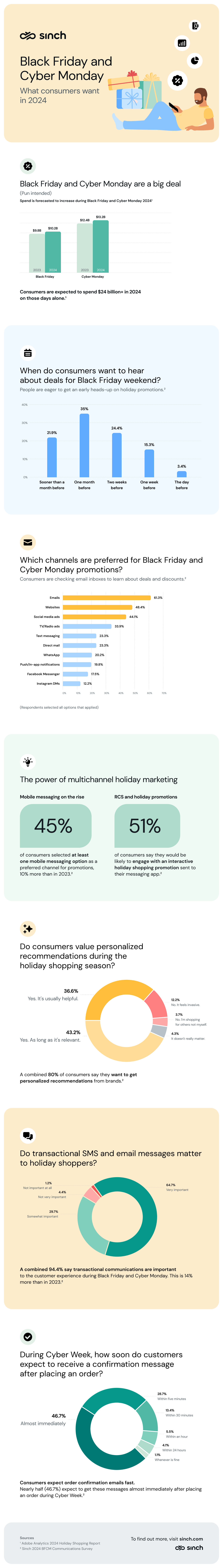
Text messages can be a great way to cut through the noise on Black Friday and reach shoppers directly in their message inboxes. Here are some ideas you can steal to promote your BFCM campaigns via SMS:
Black Friday’s just around the corner, which means it’s time to start planning your BFCM text message campaigns. Here are some examples of brands that have used SMS to promote their holiday deals and discounts.
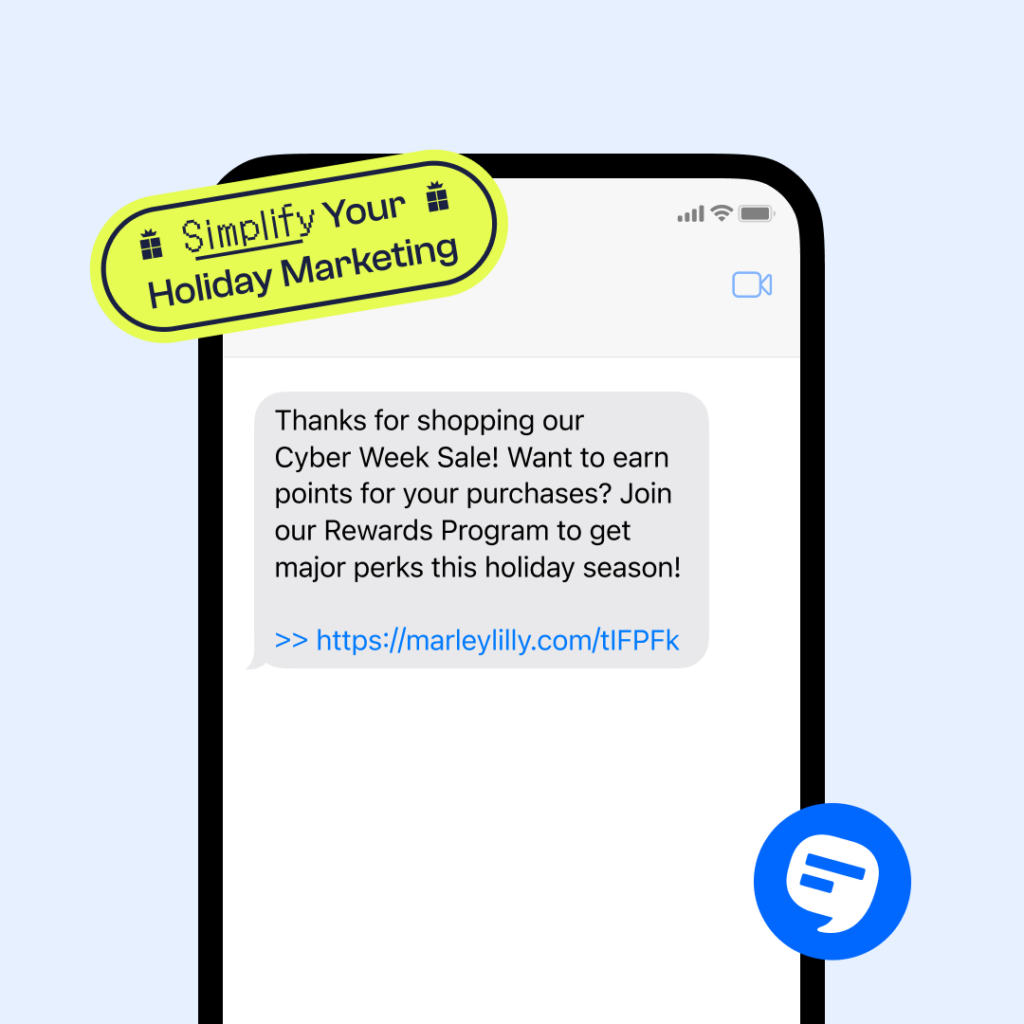
Marleylilly uses Black Friday as a springboard for nurturing long-term customers. It uses its Black Friday text messages to thank customers for shopping during the sale and invites them to join the rewards program to continue unlocking perks.
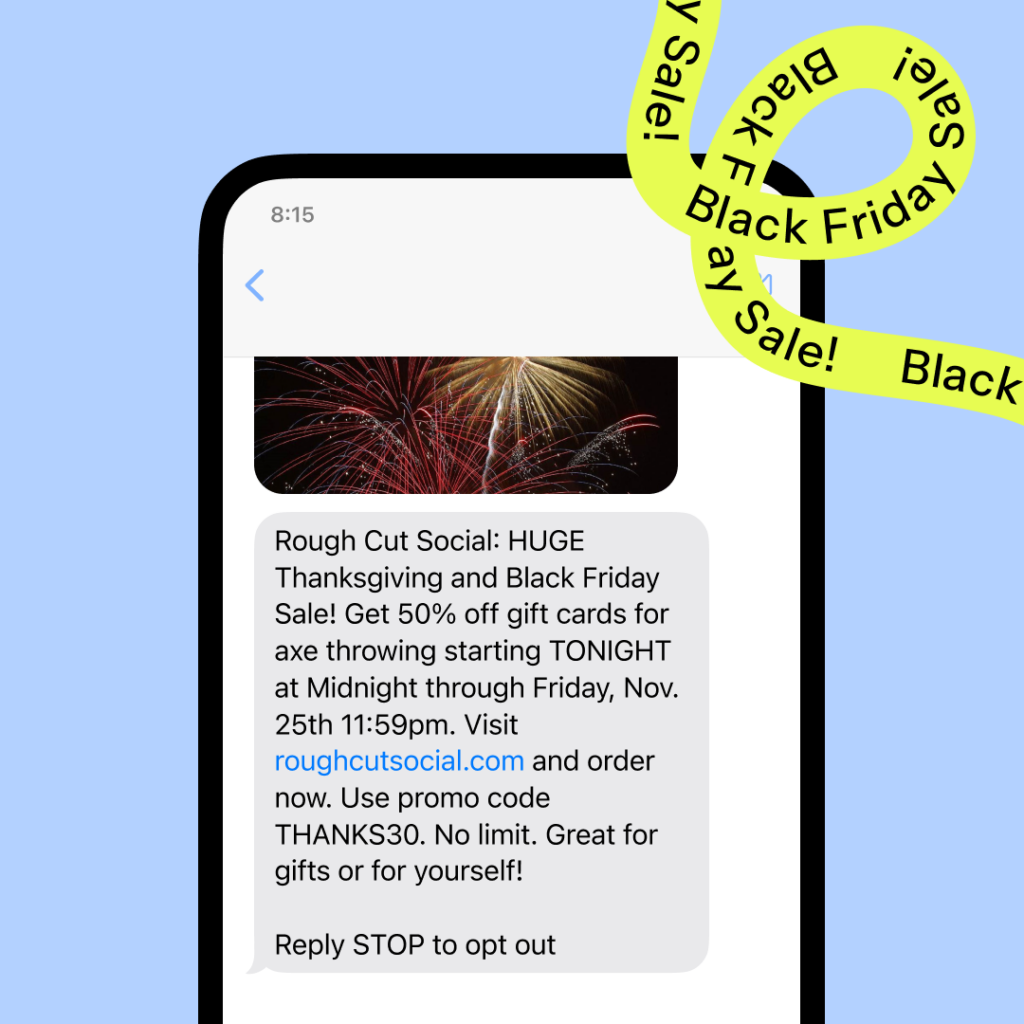
Axe throwing entertainment venue, Rough Cut Social, created a sense of urgency around its Black Friday SMS campaign in the final hours. It reminded shoppers they had a limited time left and reiterated the code they could use to get money off.
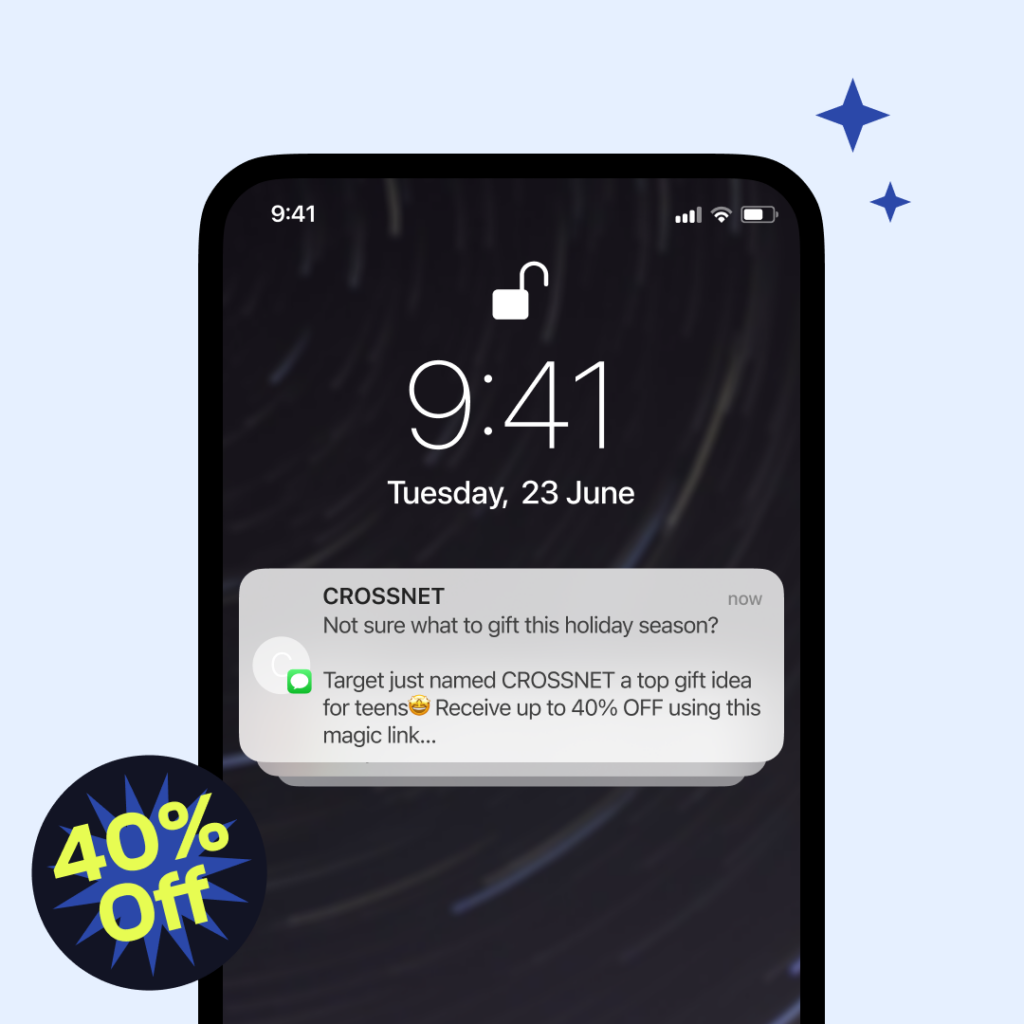
Crossnet leverages a bit of recent social proof in its Black Friday text. Name-dropping brands like Target instills trust and credibility with shoppers who may not be as familiar with the brand.
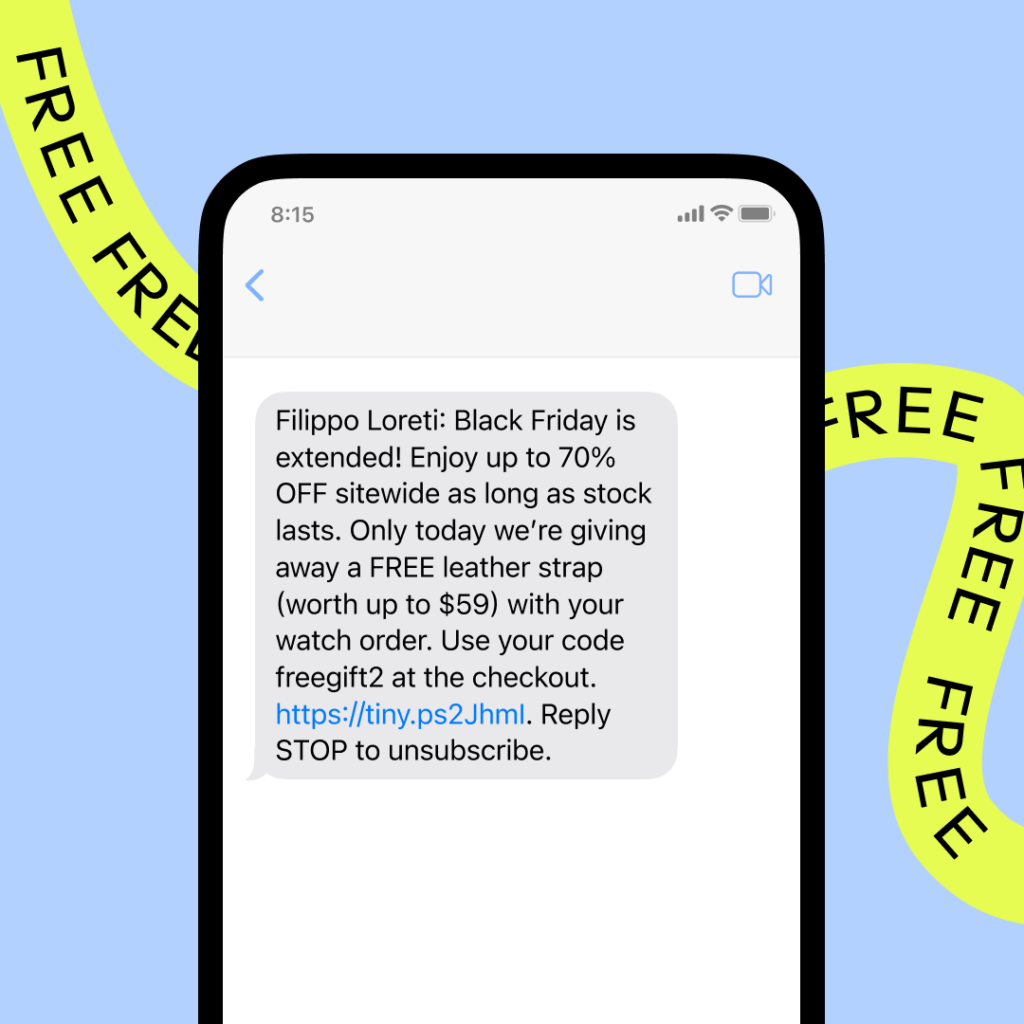
Watch brand Filippo Loreti adds something special to its Black Friday SMS campaign with a free gift for shoppers who use the code at checkout.

Print Fresh rewards its best customers on Black Friday with an early bird special and 25% off. This nurtures long-term customer relationships while boosting its BFCM sales early on.
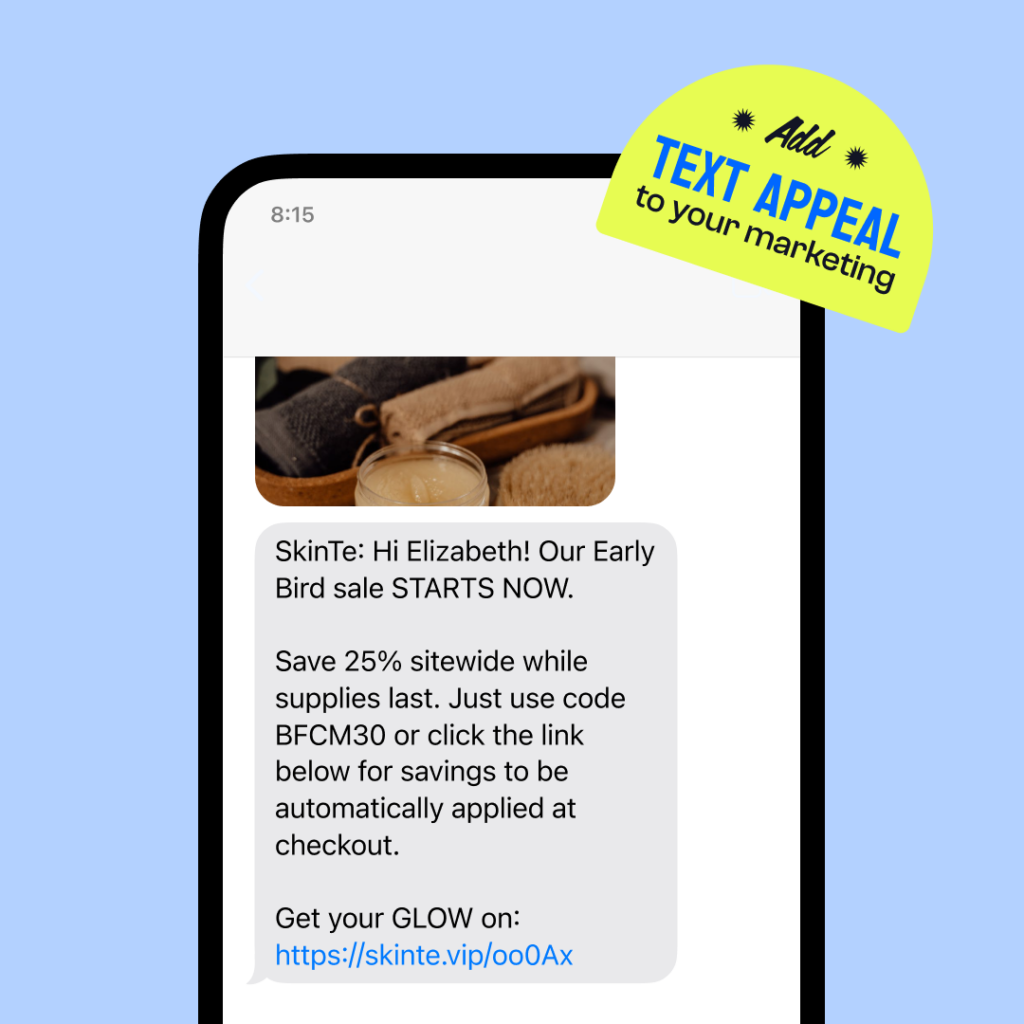
SkinTe launched its Black Friday deals early via MMS. Advertising its 30% sitewide discounts, the brand encouraged an early swathe of sales before the main event began.
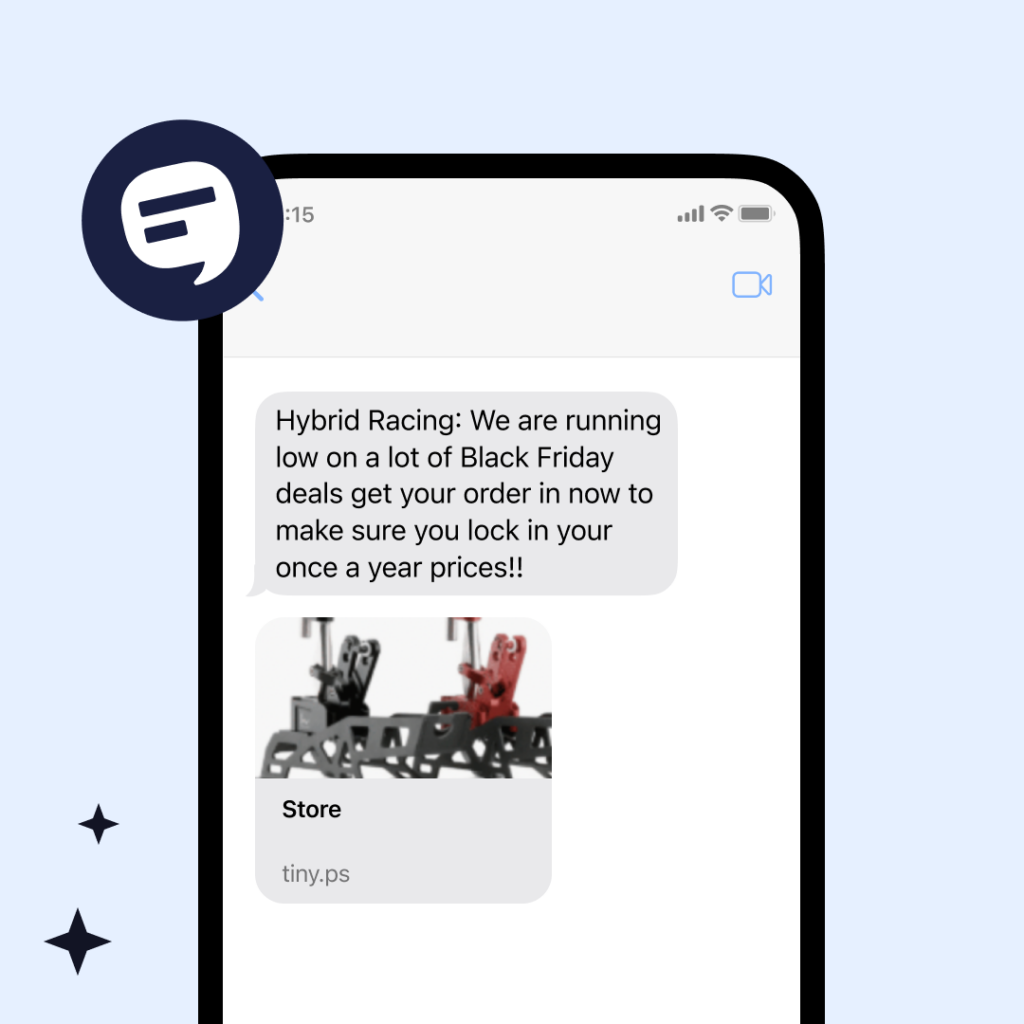
Hybrid Racing uses scarcity to encourage some last-minute Black Friday sales. It includes a visual prompt in its text messages and encourages shoppers to take advantage of the discounts before they disappear.
For starters, SMS marketing is extremely easy to set up, and you can quickly create and launch campaigns with just a few clicks.
Secondly, text messaging is one of the most convenient marketing channels for holiday shoppers.
Think about it this way: 43% of holiday shoppers make purchases from their phones, so texts are a natural extension of their shopping experience.
Even when people aren’t checking out sales on mobile, their phones aren’t far away. We surveyed 1,400 people and found that 80% of consumers check their text notifications within five minutes of receiving a text. On top of that, 71% of consumers opted to receive texts from businesses.
The takeaway? Your customers probably want you to text them, and they’re going to see your message soon after receiving it.
And one last thing: Businesses that text their customers are 217% more likely to report that their marketing is successful (compared to businesses that don’t text customers). And 90.09% of businesses that text their customers report that their marketing is successful.
BFCM weekend only comes once a year, so we want to help you make it count. Here are a few things to keep in mind as you build your holiday SMS strategy.
First, if you intend to send out texts to your shoppers, you’ll need shoppers to text. That means you’ll need to grow your text list.
You have several options to grow your text subscriber list:
You can set up a text-to-join keyword that new contacts can text to your number to receive your messages, then advertise it on your site or on your storefront.
You can also use QR codes to send text messages like text-to-join keywords: You can create a QR code and put it on advertisements like posters. When someone scans the QR code, a text message with automatically populate in their native message app. All they need to do is send the message to opt in to your text contact list.
Alternatively, you could set up a web signup form or mobile widget that helps visitors to your website or mobile site easily join your text list. Take Got Bag, for example. They reward shoppers with 10% off if they share their mobile number and opt-in to receive text messages.

You can create a form through SimpleTexting that asks shoppers for their mobile numbers and first names. When they supply this information, you can then start sending them text messages about your BFCM campaigns.
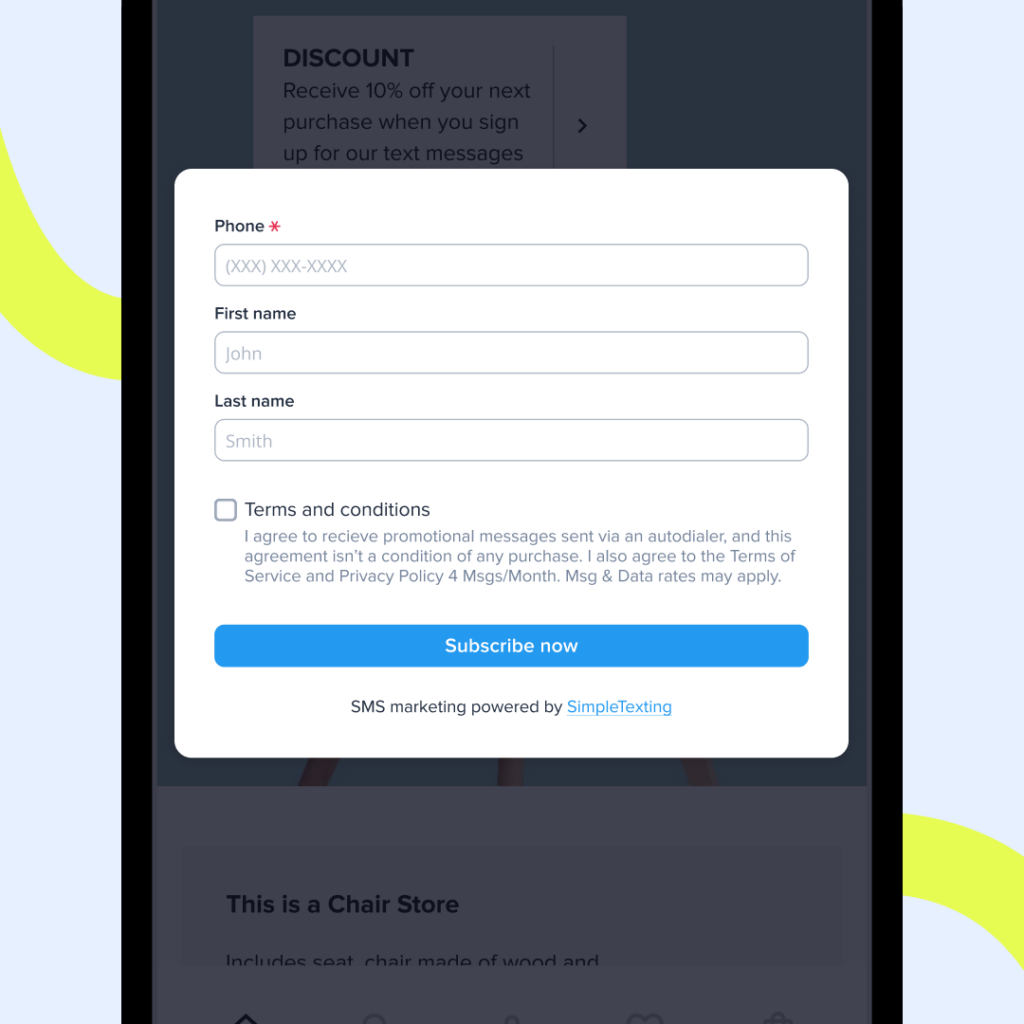
When new contacts join your list, they’ll receive an automatic confirmation message from you.
This is a good opportunity to create some excitement and let customers know you’re grateful to have them on your text list. Plus, the aim of any good brand is to form personal relationships with each customer. A well-written confirmation message can help.
Take advantage of this customizable message to thank them for signing up for your texts and offer them a text-exclusive promotion at the same time.
Use the Autoresponder feature to create an automatic welcome message that goes out to shoppers when they give you their mobile number. You can choose whether you want the message to go out straight away or after a delay.
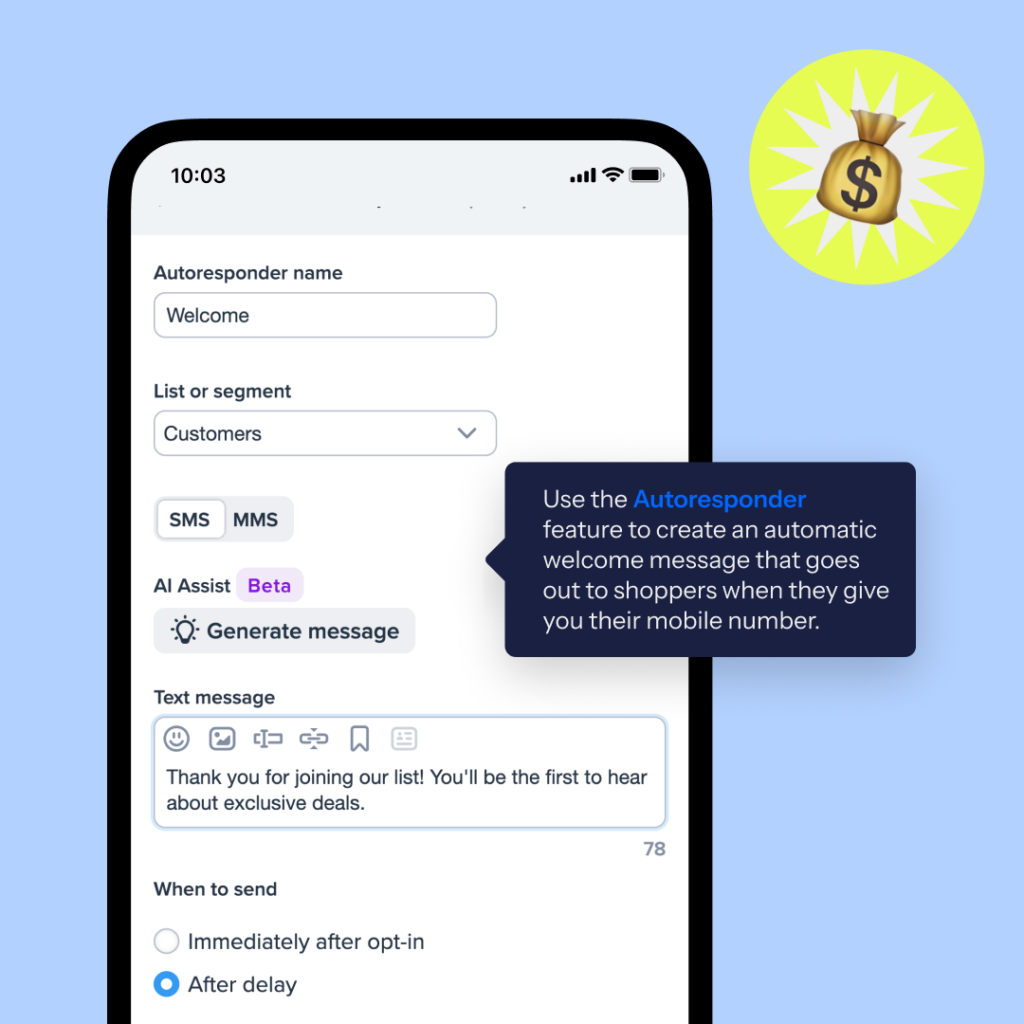
You don’t want to wait until Friday morning to start sending texts about your sales. Start at least a week ahead to let shoppers know that deals are coming.
This is a good time to double down on the value of your text lists. Let contacts know that these deals are exclusively for those who’ve signed up for texts.
You could even start a countdown to Black Friday and send out messages a couple of times in the week leading up to the big sale.
Part of this tip also includes planning out your texts in advance. Decide which days of the week you want to send your texts and what time of day they’ll go out. Then schedule your texts.
Be sure you plan your messages with sleep schedules in mind. You don’t want to wake anyone up, so be sure you plan for the middle of the morning or later.
You can even automate your texts during this step so you can set it and forget it.
To do this, go to the “campaigns” section of the dashboard, create a new campaign, and write out the message you want to schedule. Then, choose the date you want it to go out.
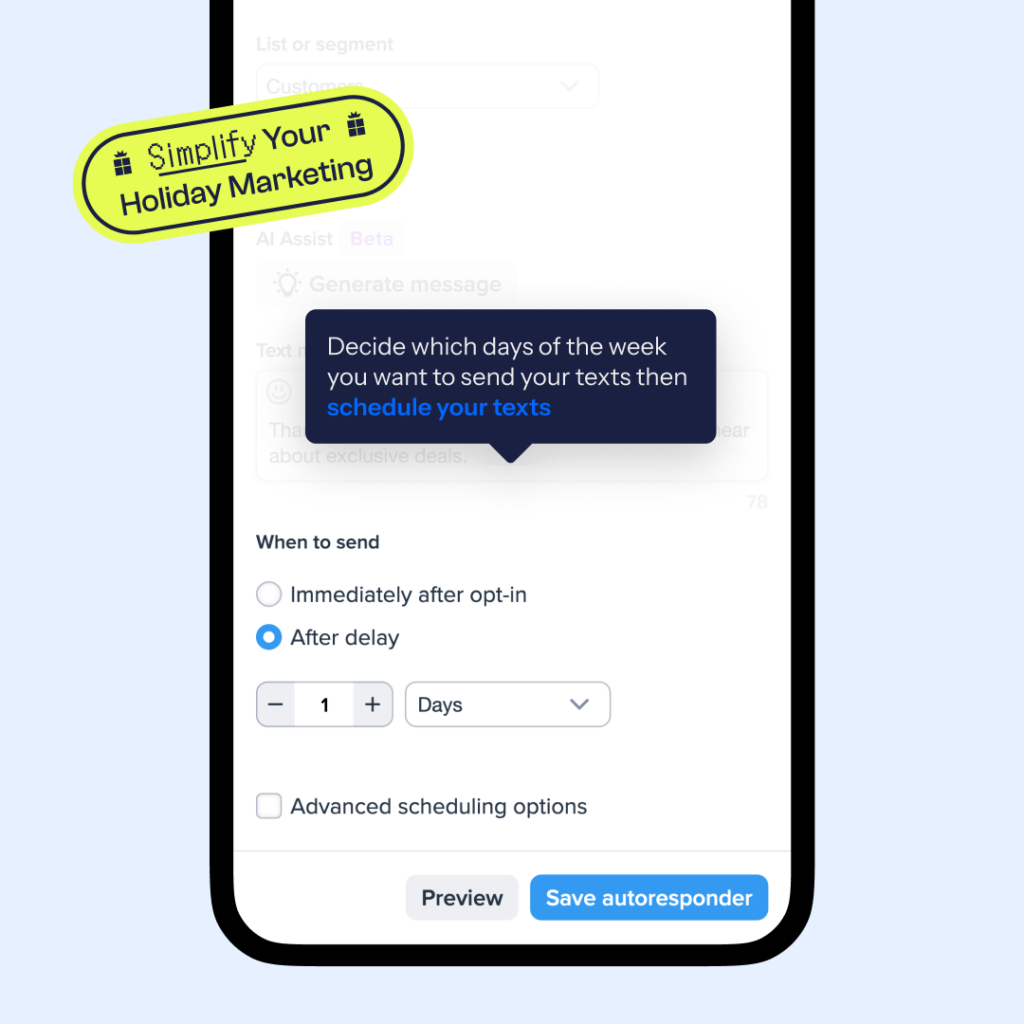
Of course, there’s a caveat to the above tip. While your contacts will appreciate hearing about Black Friday deals and receiving coupons, they’ll appreciate a break from those things even more.
Send out a few messages with helpful content related to your brand or the holiday. That could mean including useful tips for online shopping during Black Friday (as in using services like Honey for extra coupon codes) or recipes for Thanksgiving leftovers.
This ensures that your text contacts don’t get tired of hearing from you. More importantly, it protects the trust between you and your customers. Phone numbers are personal, and you want to respect your contacts by not overloading them with sales pitches.
Use the scheduling feature to line up a mixture of text messages for your audience. You can send a combination of tips, offers, and how-to guides, or ask questions to encourage a conversation. All of these will spark a deeper connection with your customers and help you get to know them better (which is always a bonus for future offers and promotions!).
Of course, not every product on your website or in your store will appeal to every single customer.
We suggest setting up segments — that is, contacts who have something in common with each other — to make sure each customer only sees the information they’re interested in.
It could be anything from product categories they’ve purchased in the past, store locations they’ve visited, or any other criteria that you think will be helpful.
💡Pro tip: You can easily collect this type of information from your contacts by using the Data Collection feature and taking advantage of our SMS integrations.
Not only will this keep customers from getting annoyed or tired of your texts, it will also make them feel more seen and cared for (which will do wonders for your brand’s reputation).
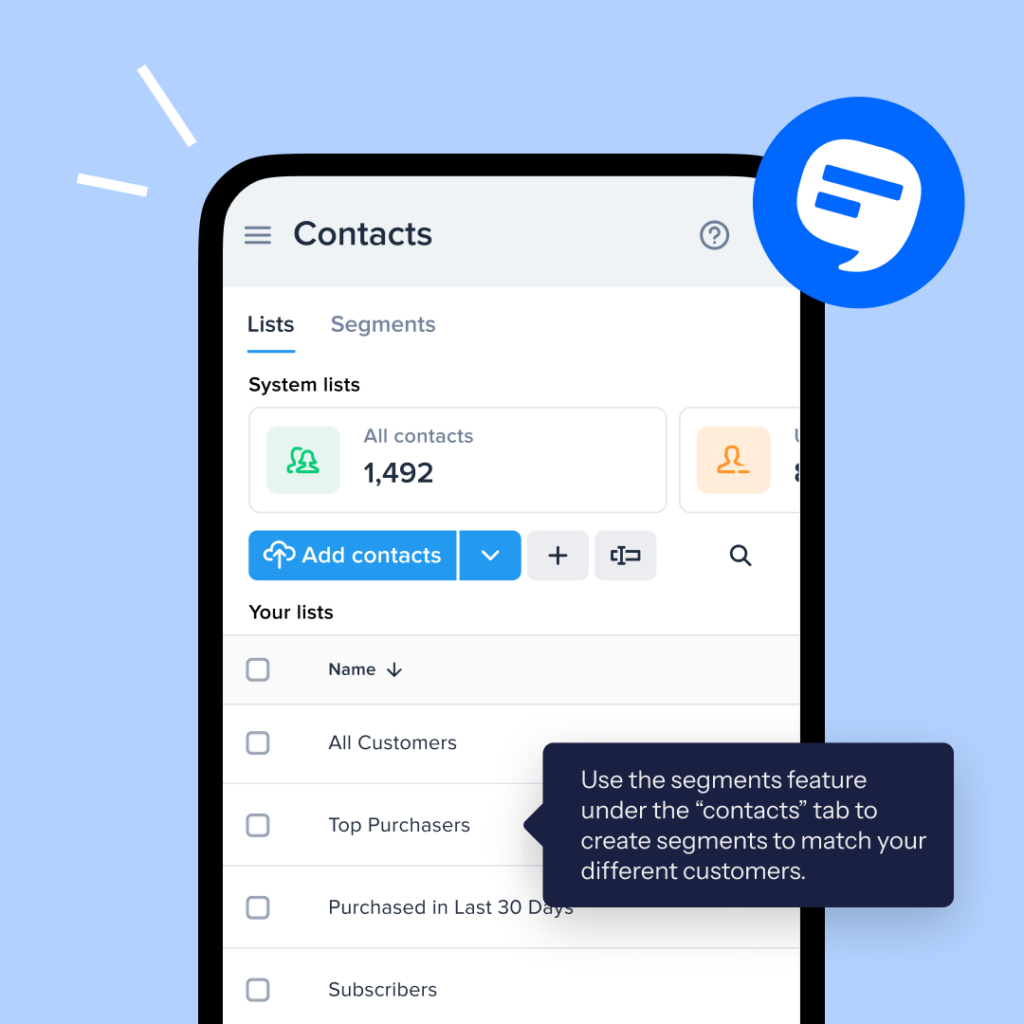
Use the segments feature under the “contacts” tab to create segments to match your different customers. You group together contacts based on the date they signed up, any links they clicked, and how they found out about you among other things.
To make your future SMS campaigns better, you need to know how your last messages performed.
Through your SimpleTexting account, you can check all the analytics from your Black Friday texts, including how many responses you got, who clicked on any links you sent, whether anyone unsubscribed from your texts, and more.
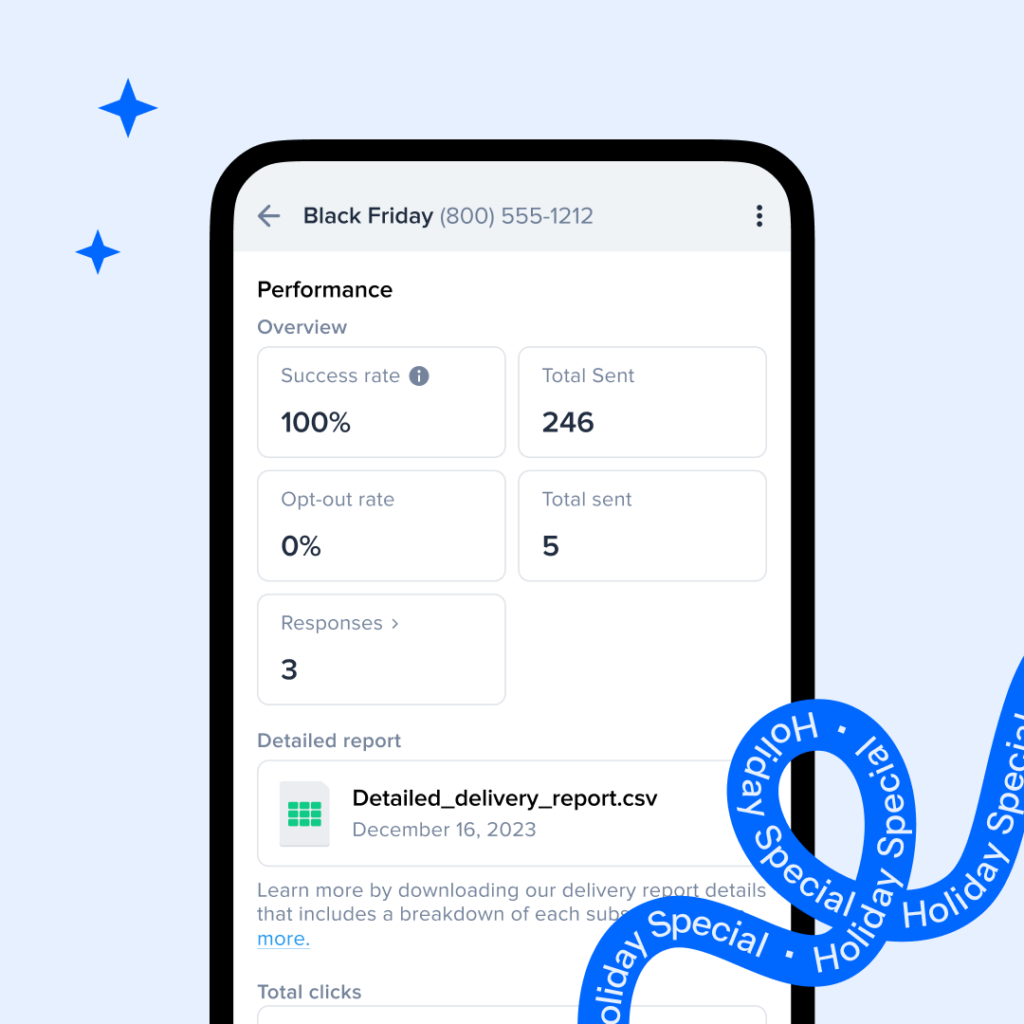
Go through all this data and use it to tweak your Cyber Monday messages to make sure you get all the engagement you need.
One excellent way to get customers excited for your big Cyber Monday sale is to give them a sneak preview of what you have to offer.
That could mean a blurb about new products you’re launching over the holidays, teasing a big promotion, or just letting contacts know that they’re in for special benefits now that they’ve agreed to receive your texts.
There’s nothing worse than seeing customers who start to place an order but then vanish before they complete their purchase, especially on one of the biggest shopping days of the year.
Fortunately, you can help them come back to finish their shopping.
Set up a text that triggers when someone who has opted into your text list abandons their shopping cart. This message could simply remind them to come back and finish their order, or you could add a discount to sweeten the deal.
It may also help to offer a direct line to your support team in case of any questions or concerns.
Use one of SimpleTexting’s many integrations to set up your abandoned cart text messages. A tool like Zapier or Shopify will automatically trigger a text message when someone leaves an item in their cart.
As you plan your holiday text messaging campaigns, here are a few tips to keep in mind.
People love knowing that the message they’re receiving is just for them. You can use data gathered from past purchases or demographics to tailor your offers and increase engagement.
People are busy and don’t want to read a novel when they receive a text. Keep it concise (160 characters or fewer), and make sure the message is clear. Don’t overwhelm recipients either. Stick to one outcome and one call-to-action for each text so that customers know exactly what to do next.
If you already have an SMS contact list, use them as your main source of BFCM promotion. But don’t forget to promote your SMS list to new customers — you never know who will join!
There’s no one-size-fits-all approach when it comes to SMS marketing. Try out different offers, message styles, and timing to see what works best for your audience.
As well as planning your Black Friday text message campaign in advance, you should also start warming customers up before the event. You can send reminders about your upcoming discounts or offer an exclusive earlybird deal for VIP shoppers.
Black Friday is a limited-time event. Shoppers know they have to take advantage of discounts while they’re available, but there’s no harm in reminding customers that the clock is ticking.
Black Friday is a great opportunity to reconnect with existing shoppers and attract new ones. Keep the momentum going after the event is over by continuing to send nurturing texts to shoppers. You can send social proof, product or service recommendations, or simply check in to see if there’s anything you can do to help.
Everyone is competing for consumers’ attention as Black Friday and Cyber Monday get closer.
Lucky for you, texts are in high demand, with 71% of consumers opting to receive texts from businesses in 2023.
That means it’s a great time to send valuable, exciting texts to your contacts ahead of the major shopping holidays. Put these tips to work in your holiday SMS strategy for your best-ever Black Friday and Cyber Monday.
This article was originally published October 13, 2022 by Lizzie Davis. It was significantly updated September 27, 2023 and October 31, 2024. Lily Norton and Nathan Ellering contributed to this piece.
Kasey Steinbrinck produced television and radio programming and wrote for an award-winning local newspaper before learning the ways of content marketing. Since then, he's helped organizations ranging from IT and manufacturing to B2B and B2C SaaS companies reach their target audiences with a cohesive content strategy based on strong storytelling. He currently works in marketing for Sinch.
More Posts from Kasey SteinbrinckCan you send video via text? Yes, and if you’re not already, here’s a quick-start guide to texting video content.
ReadYou don't have to track everything to be successful with business texting. Simply focus on these few key standards.
ReadStart a text marketing campaign or have a 1-on-1 conversation today. It's risk free. Sign up for a free 14-day trial today to see SimpleTexting in action.
No credit card required